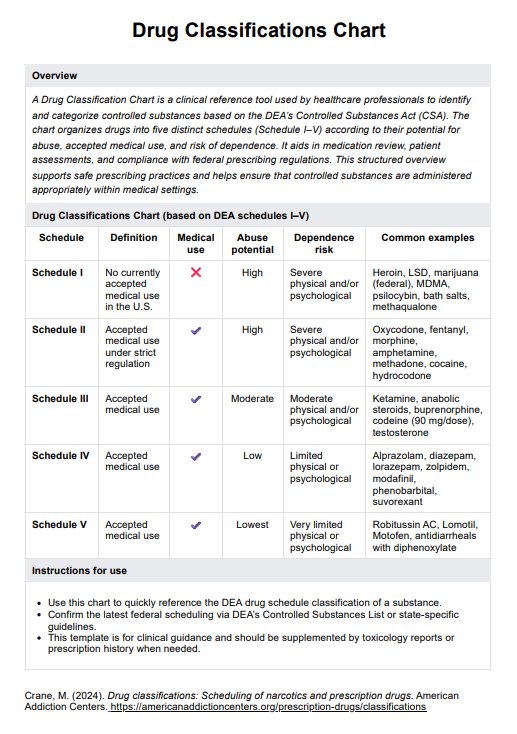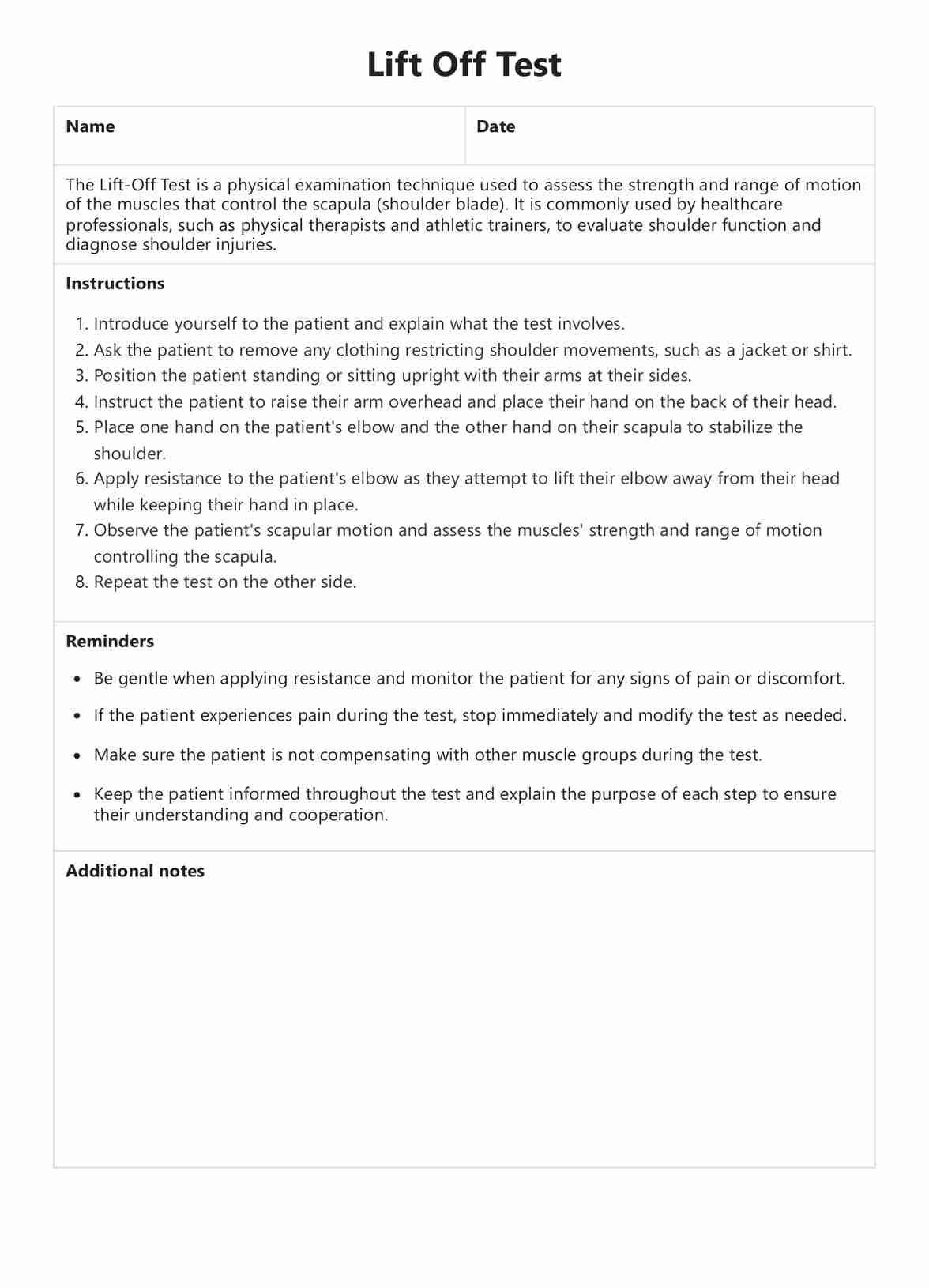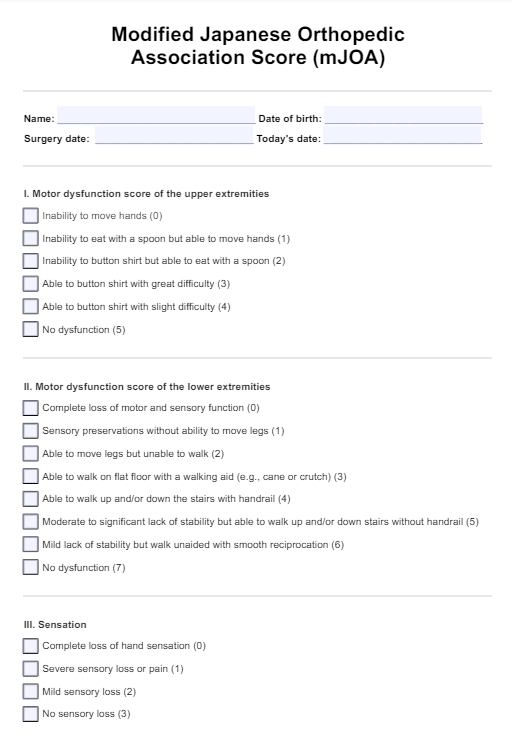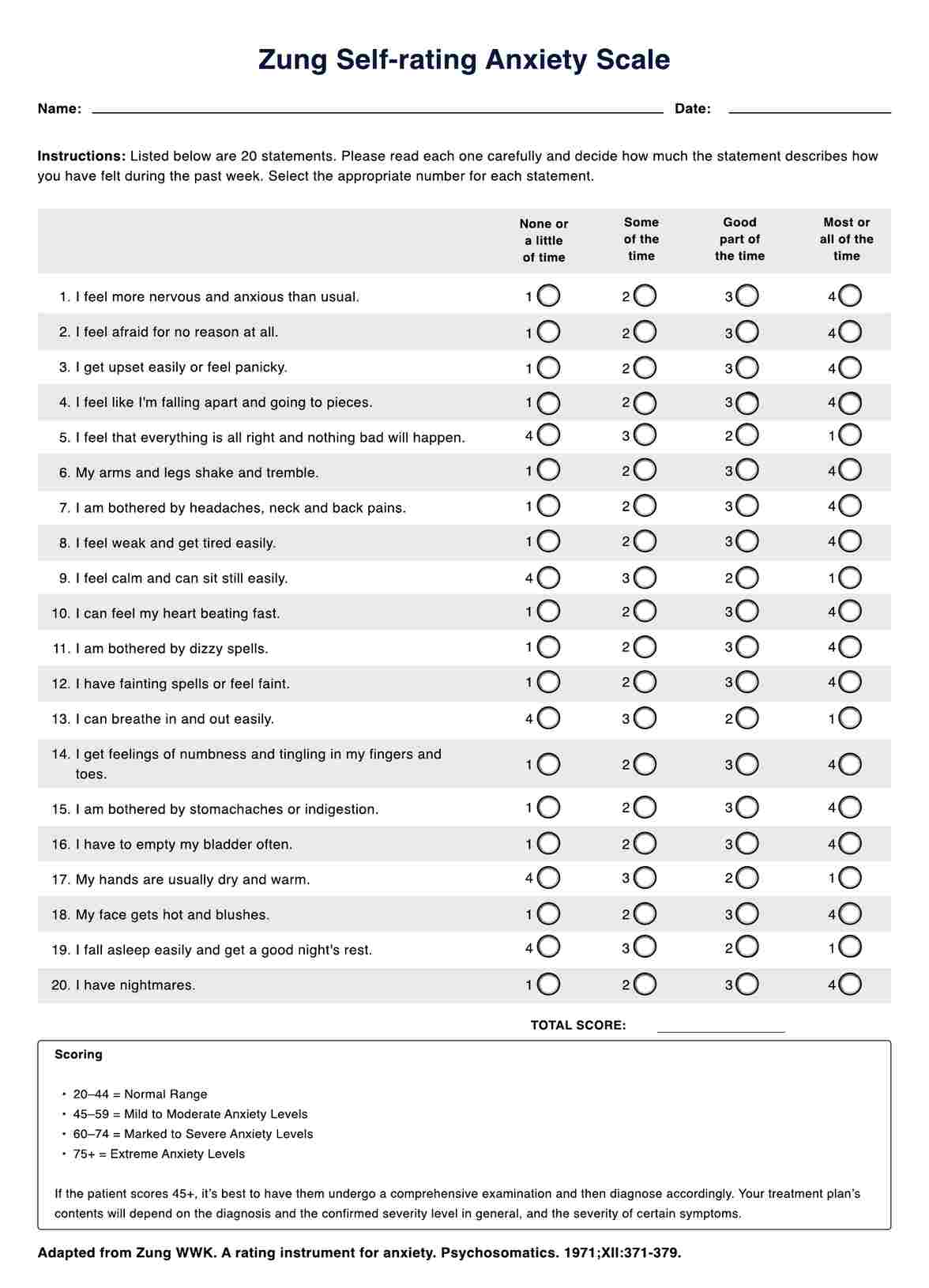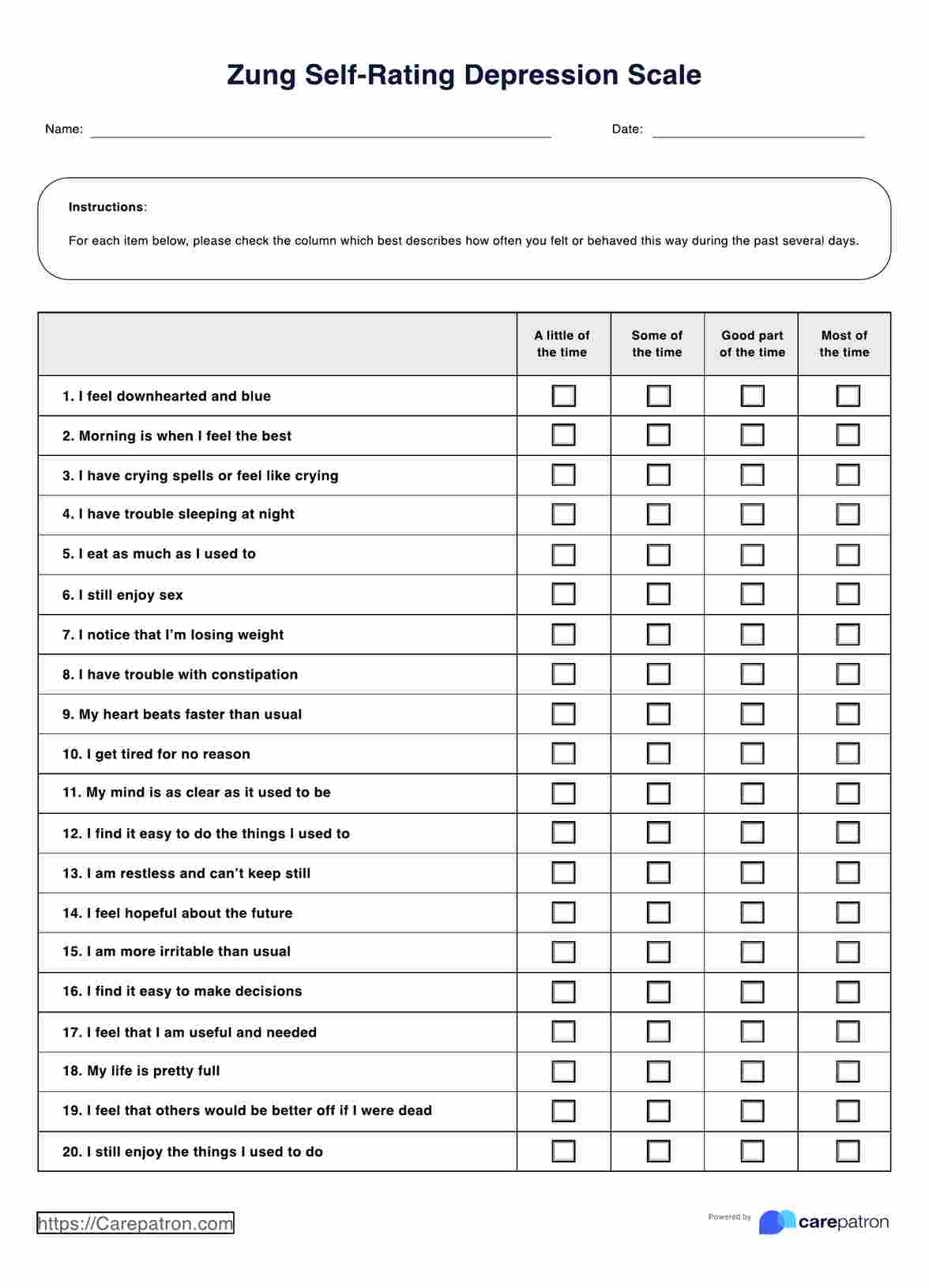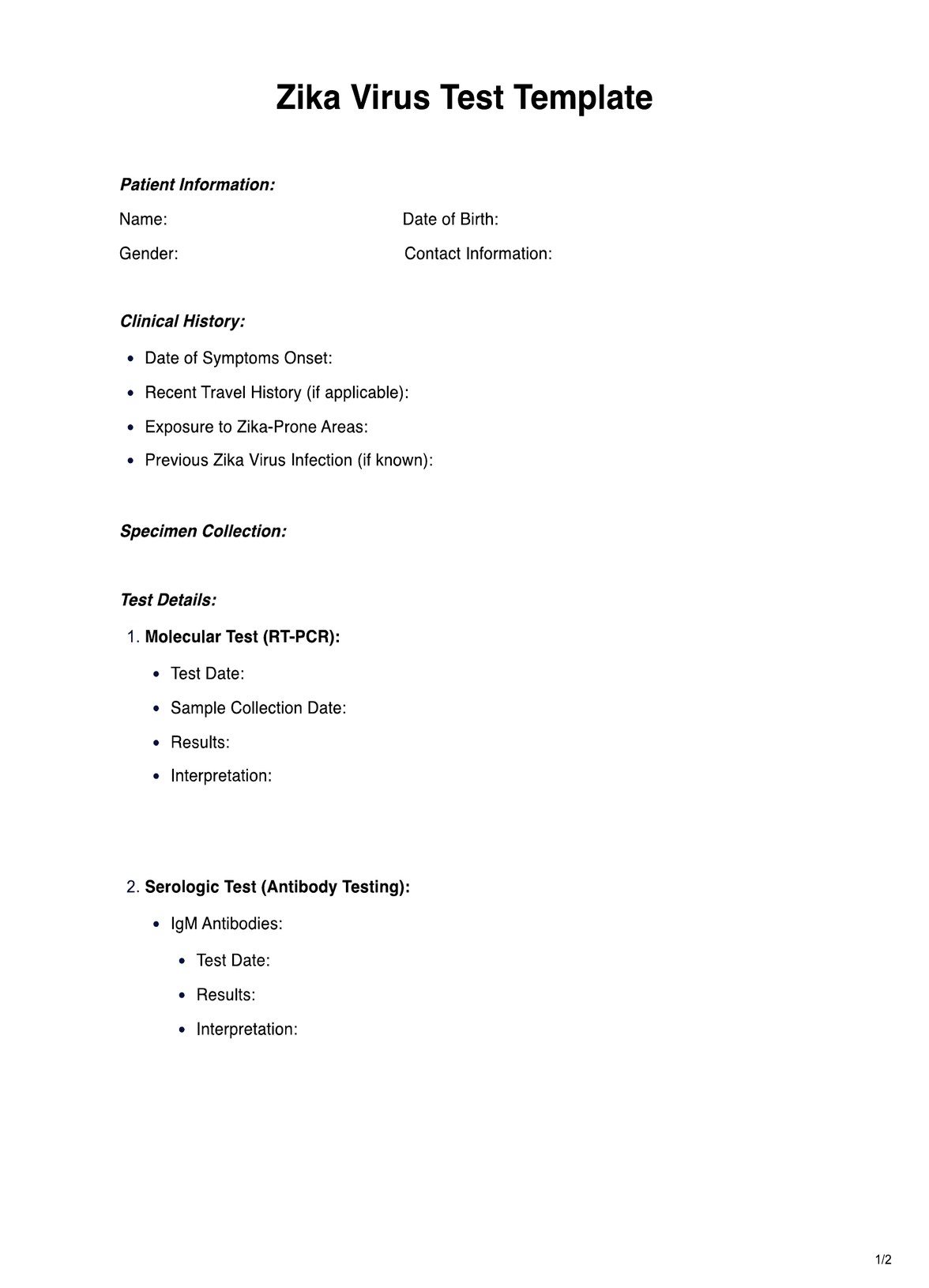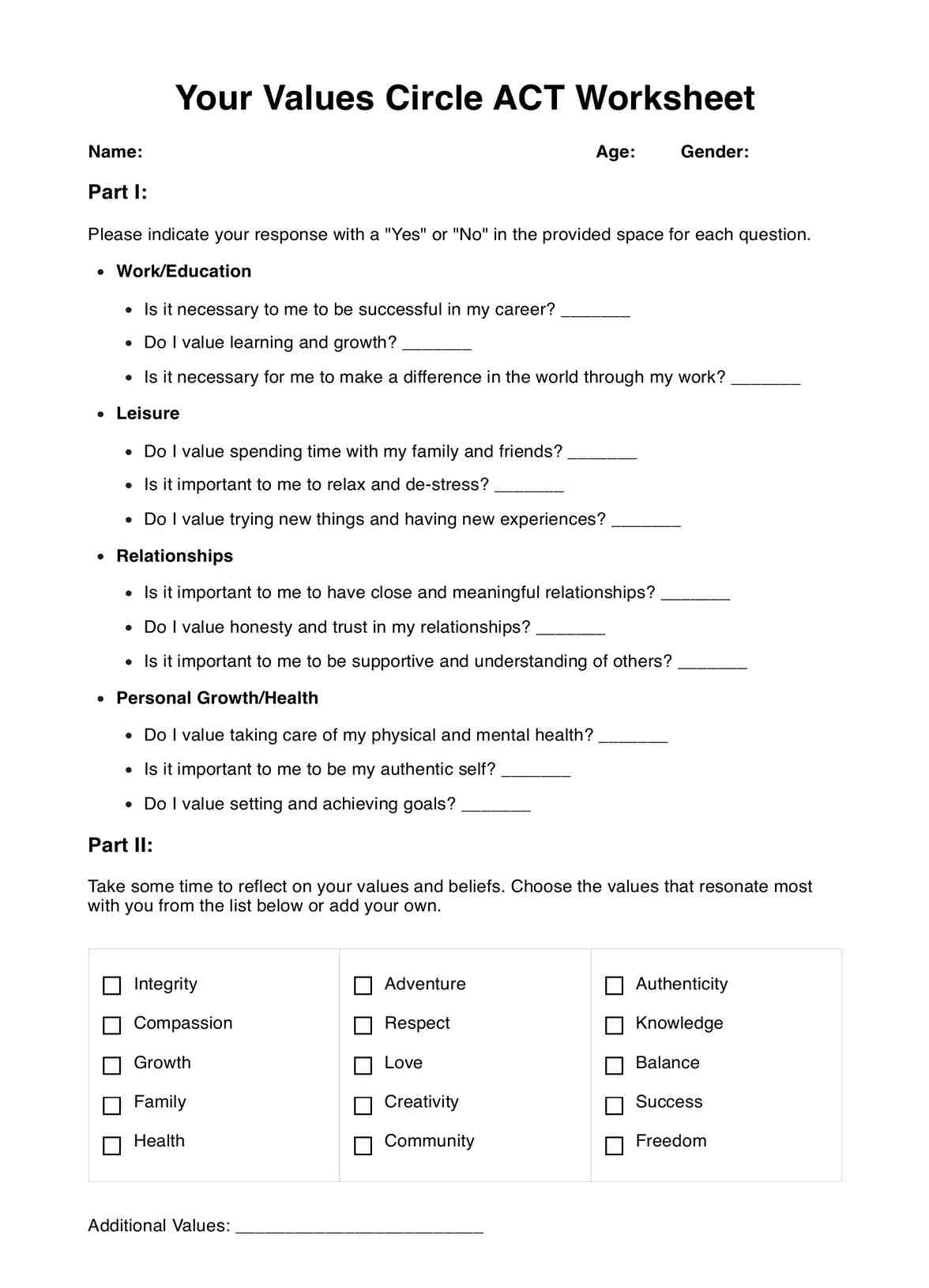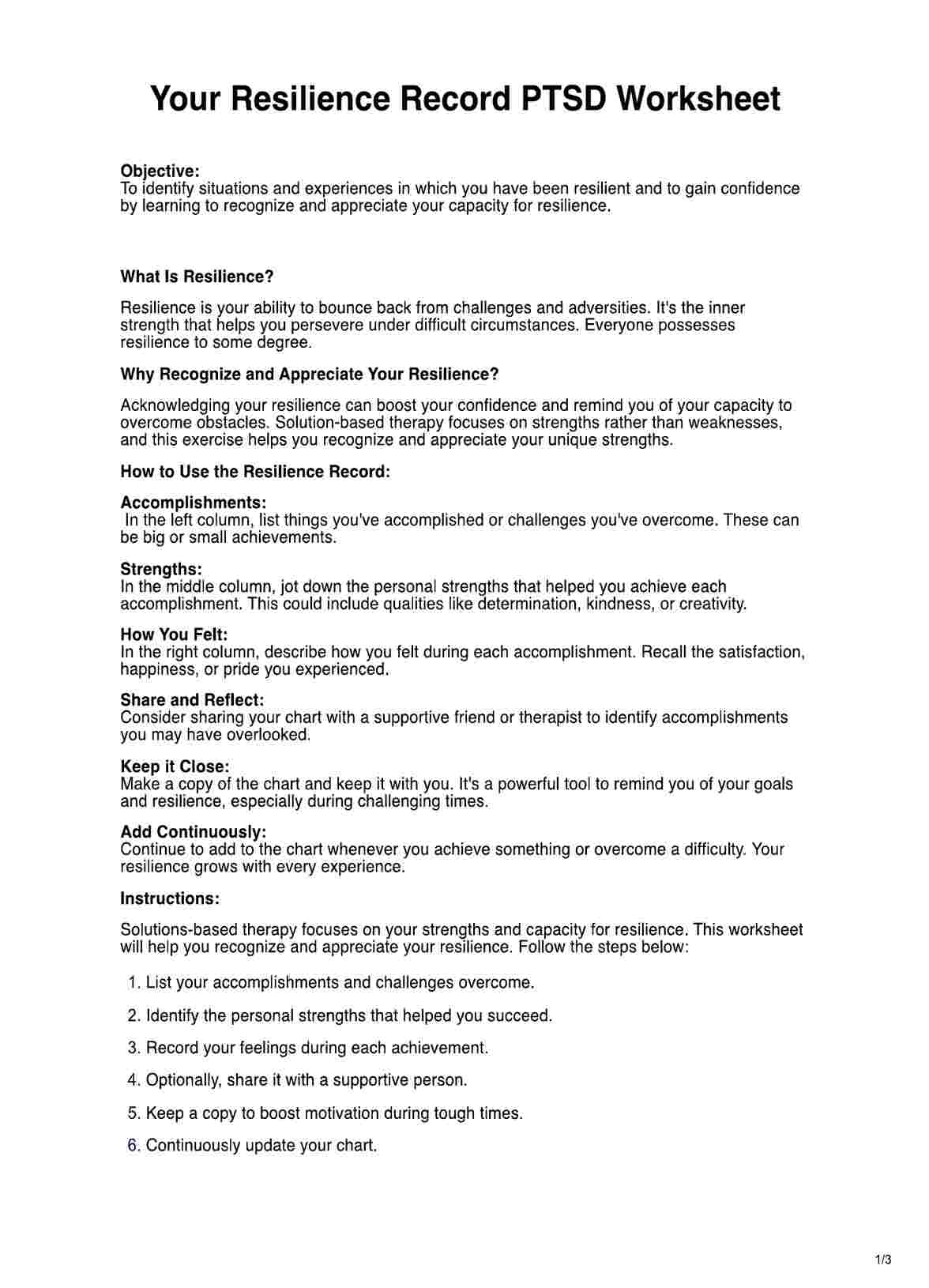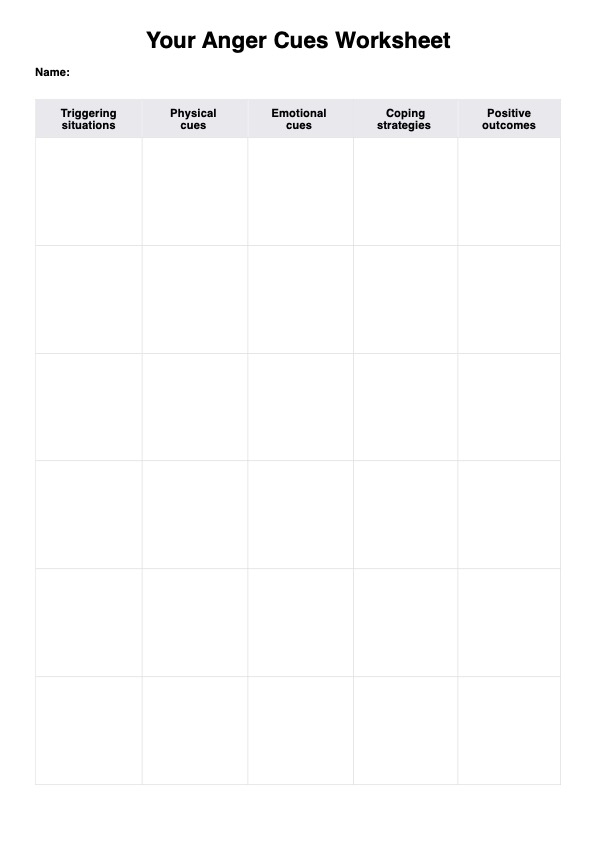Use the CHART acronym to structure the template, ensuring all essential elements are covered.

Chart Method EMS
Efficiently document patient encounters in emergency situations with the Chart Method EMS Template. Download this for accurate record-keeping.
Use Template
Chart Method EMS Template
Commonly asked questions
Chart Method EMS Templates are used primarily during emergency medical calls to document patient encounters comprehensively.
EMS providers use Chart Method EMS Templates to record details of the patient's condition, history, treatment, and transport in an organized manner.
EHR and practice management software
Get started for free
*No credit card required
Free
$0/usd
Unlimited clients
Telehealth
1GB of storage
Client portal text
Automated billing and online payments