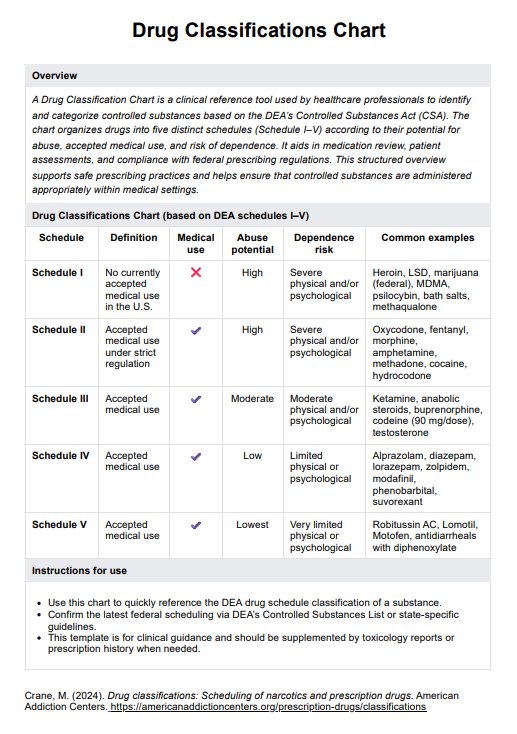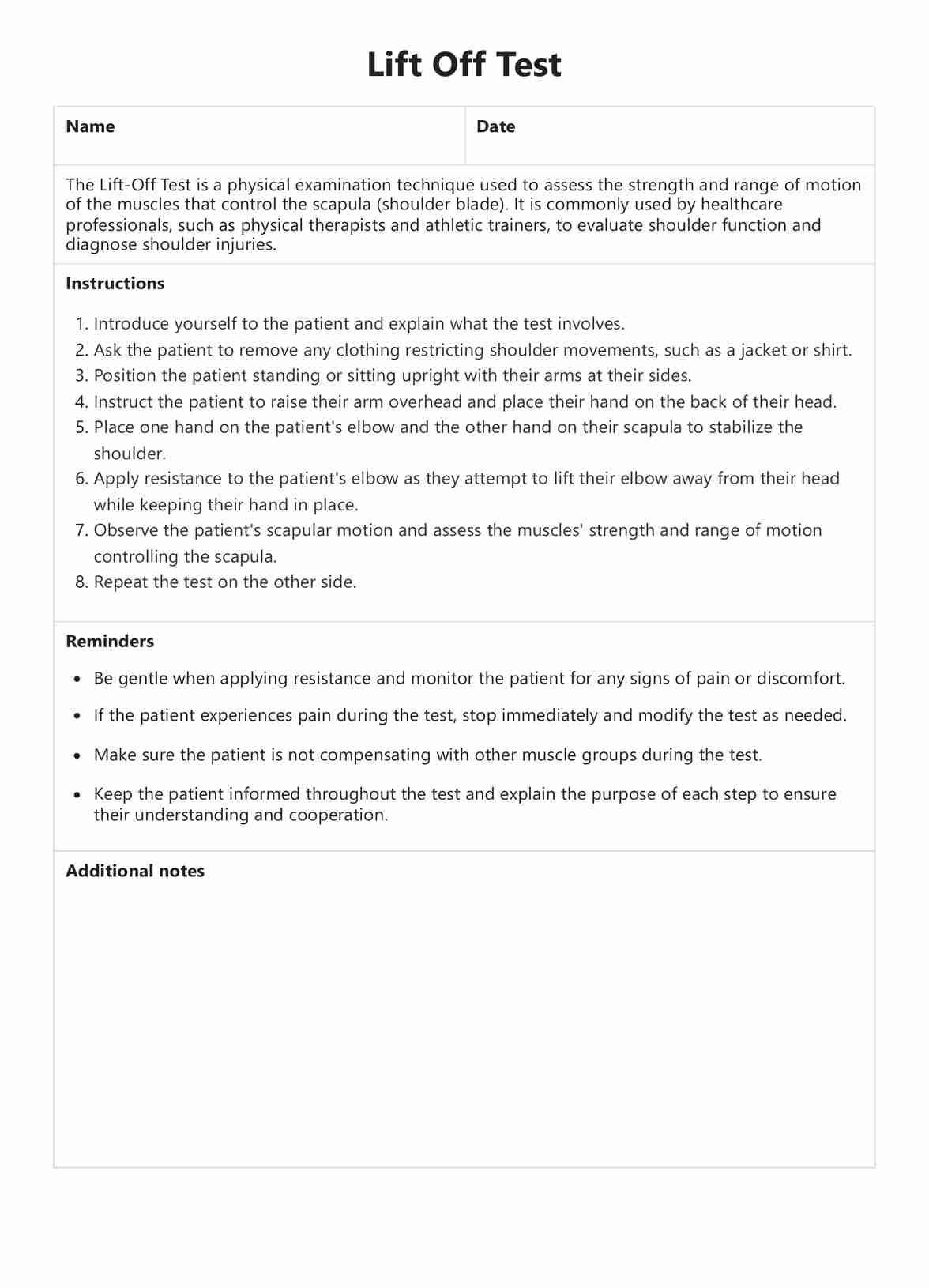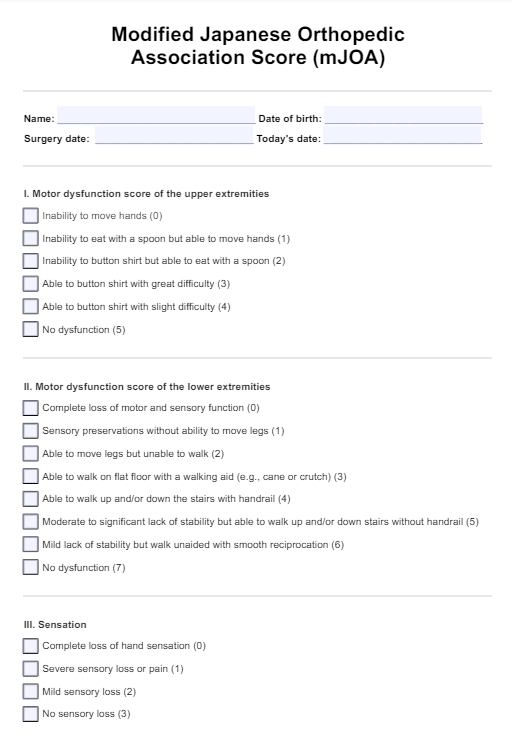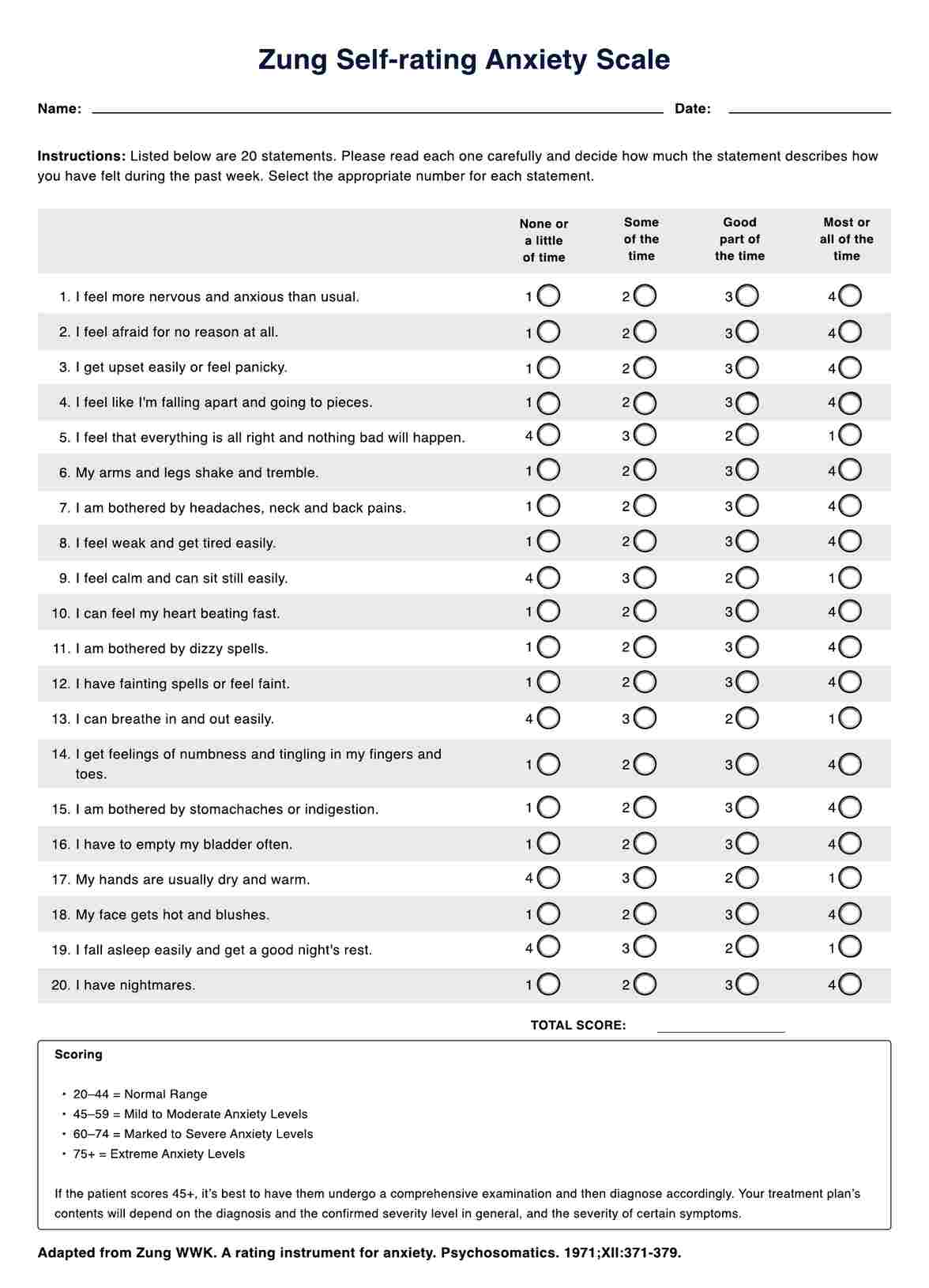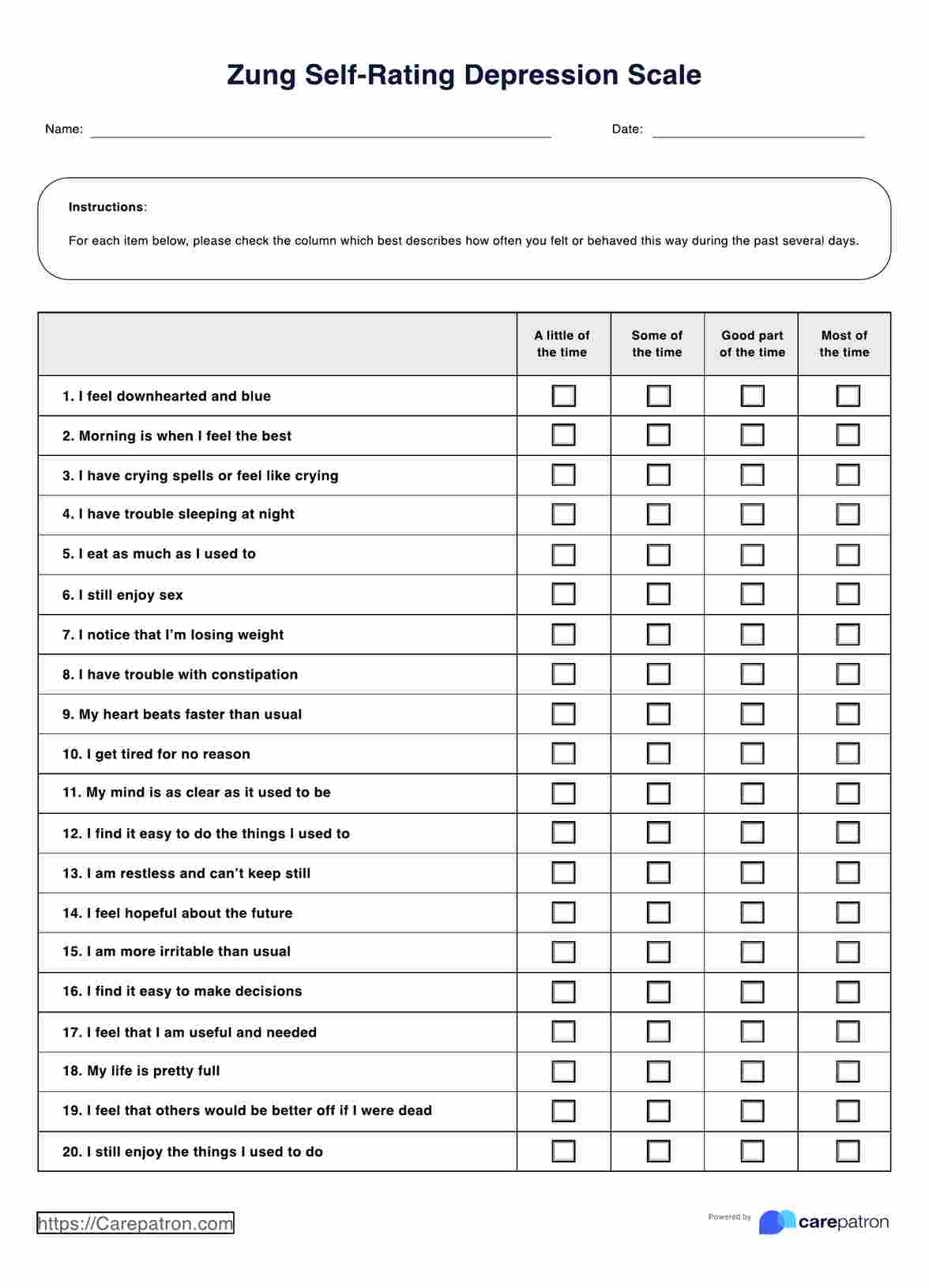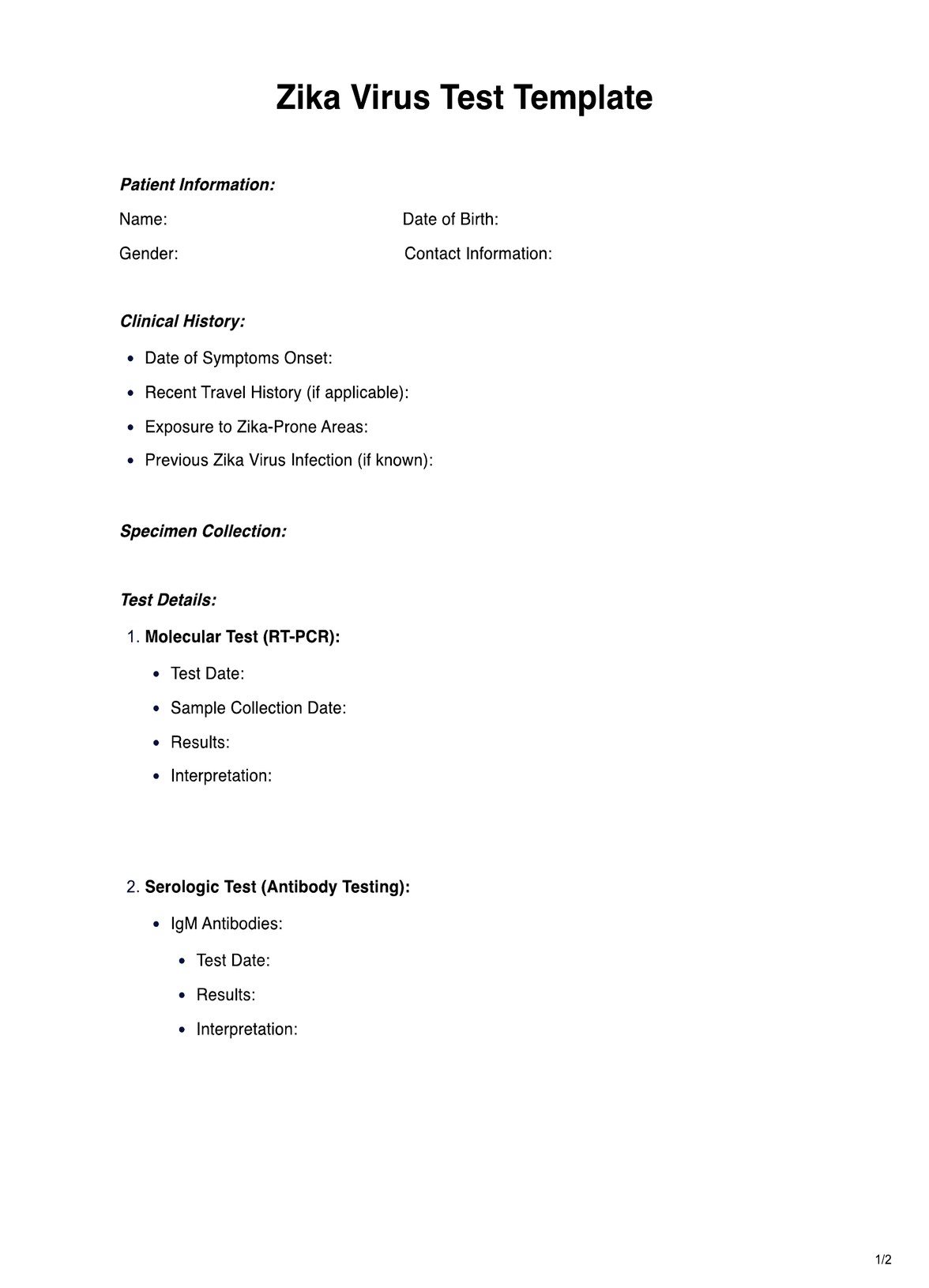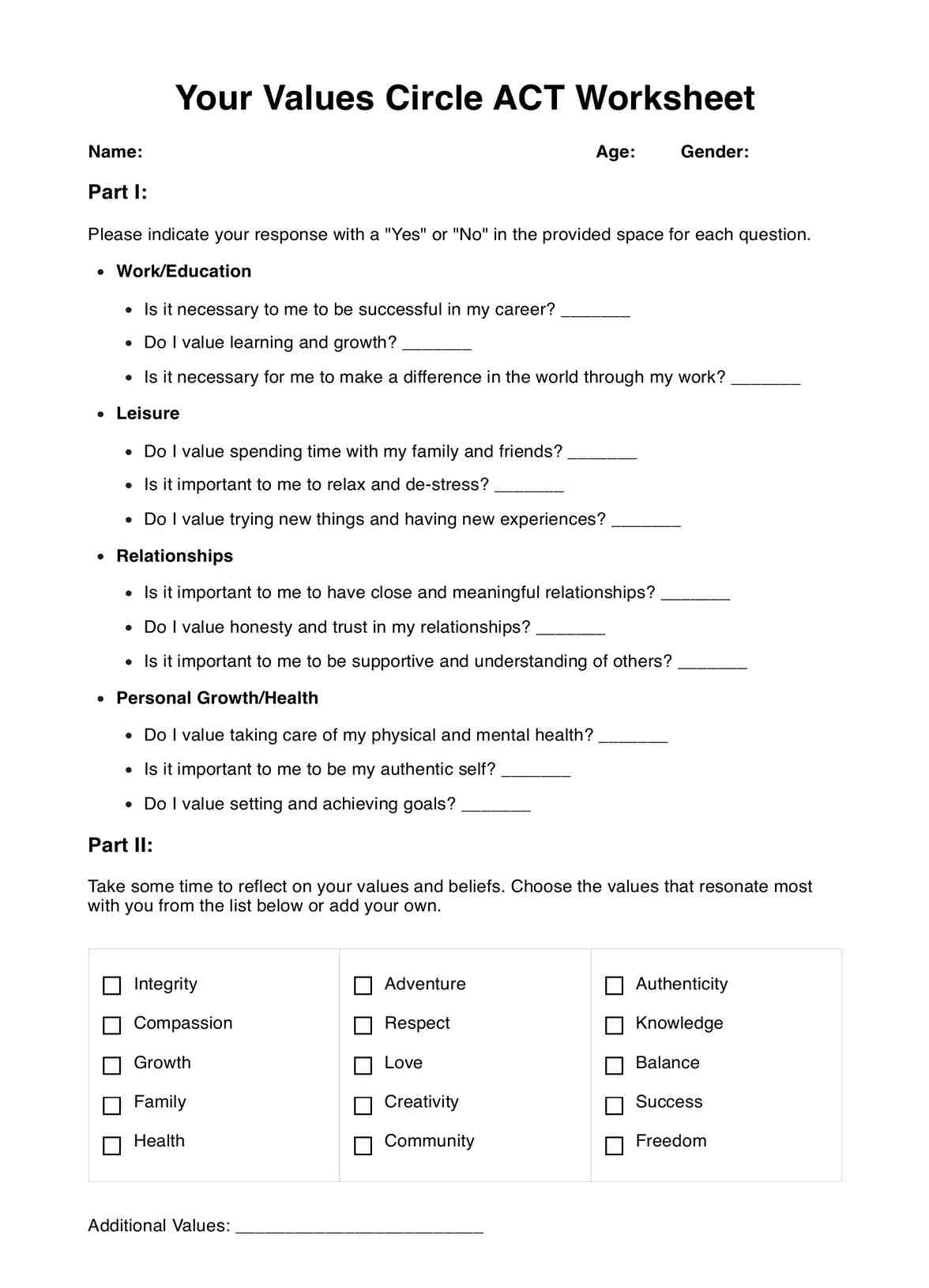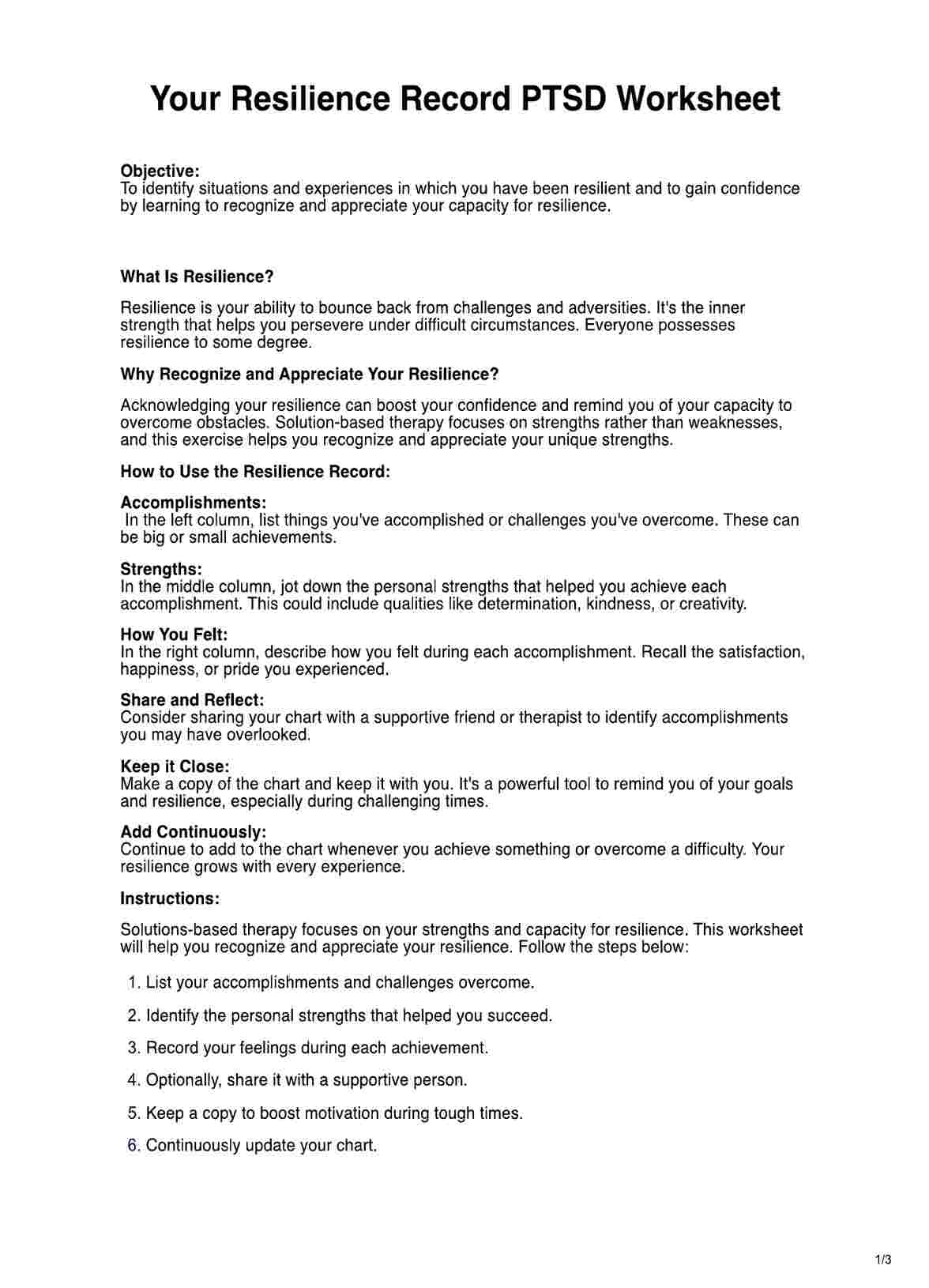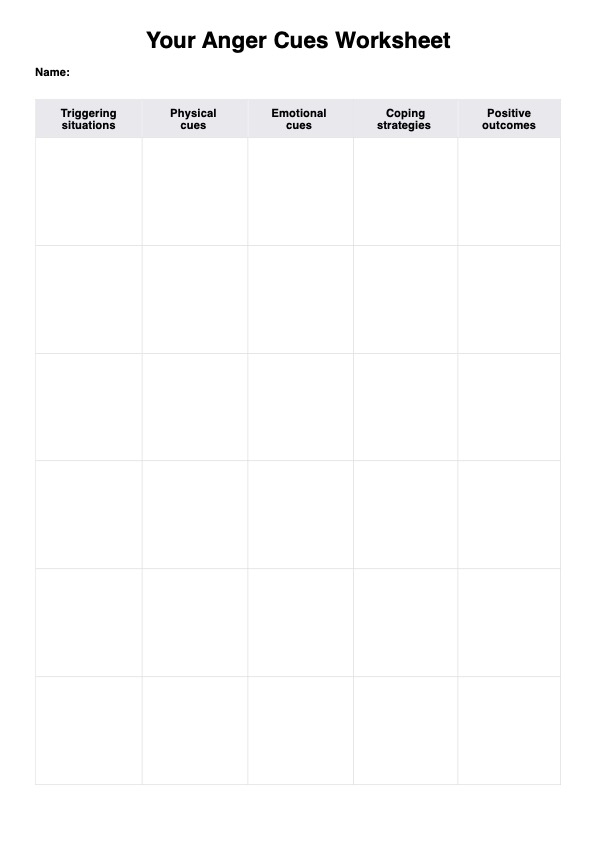A superbill is a detailed, itemized document that healthcare providers use to summarize a patient’s visit and the services provided. It includes essential information such as CPT and ICD-10 codes, provider details, and total charges, which are required for insurance reimbursement. Patients or providers submit the superbill to the insurance company to request payment for covered services, especially in out-of-network care.
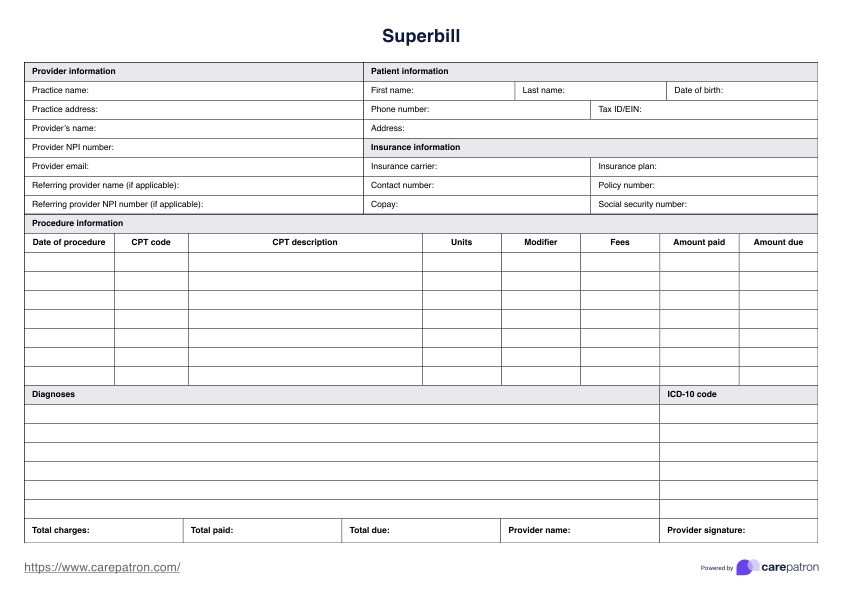
Superbill Template
Learn what a Superbill Template is, how to use it correctly, and how it helps healthcare providers simplify billing, coding, and insurance reimbursement.
Superbill Template Template
Commonly asked questions
An invoice simply shows the amount a patient owes for services rendered, while a superbill includes detailed clinical and coding information needed for insurance reimbursement. The superbill lists diagnosis and procedure codes (ICD-10 and CPT) to help insurers process claims accurately. Invoices are typically for direct payment from patients, while superbills are used to secure reimbursement from insurance providers.
When you submit a superbill to an insurance company, it initiates the claims process for reimbursement. The insurer reviews the codes, charges, and provider credentials to determine coverage and payment eligibility. Once verified, the insurance provider reimburses the patient or the healthcare provider based on the terms of the patient’s insurance plan.
EHR and practice management software
Get started for free
*No credit card required
Free
$0/usd
Unlimited clients
Telehealth
1GB of storage
Client portal text
Automated billing and online payments