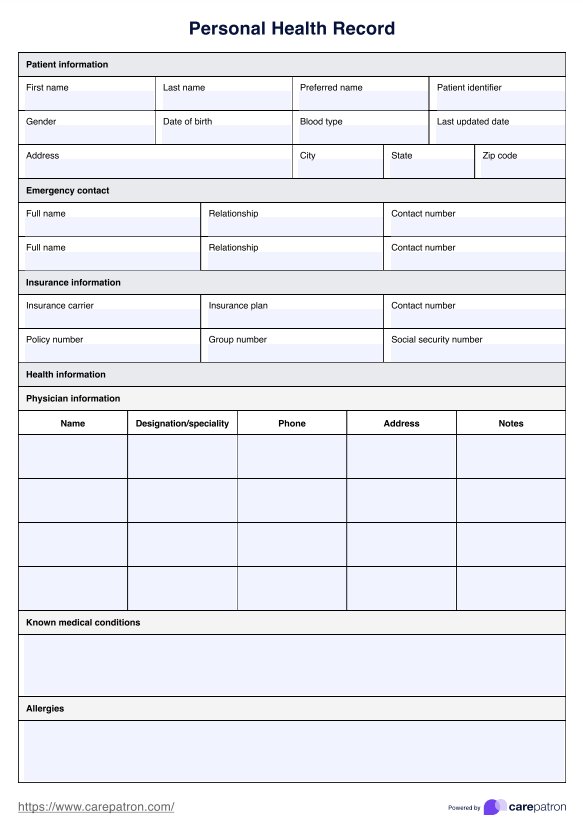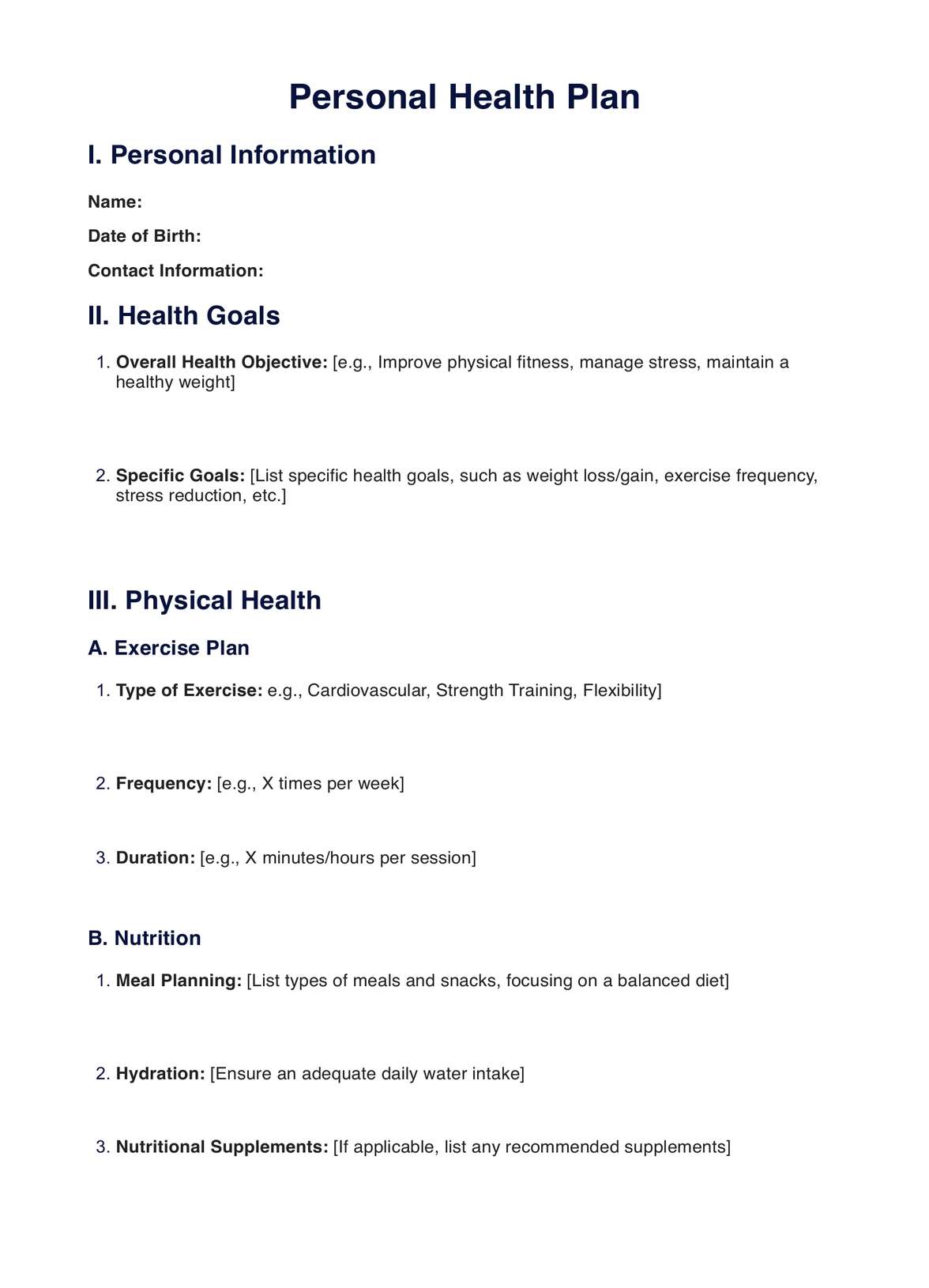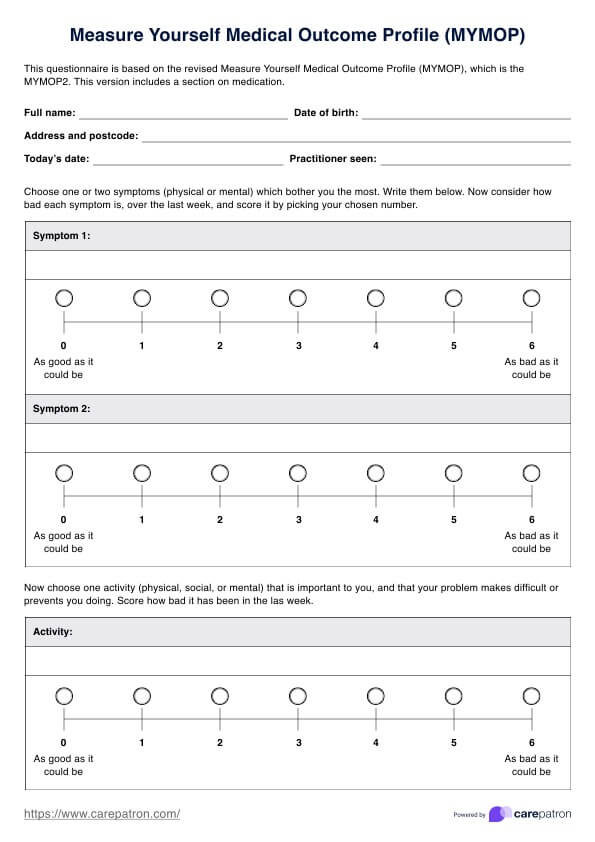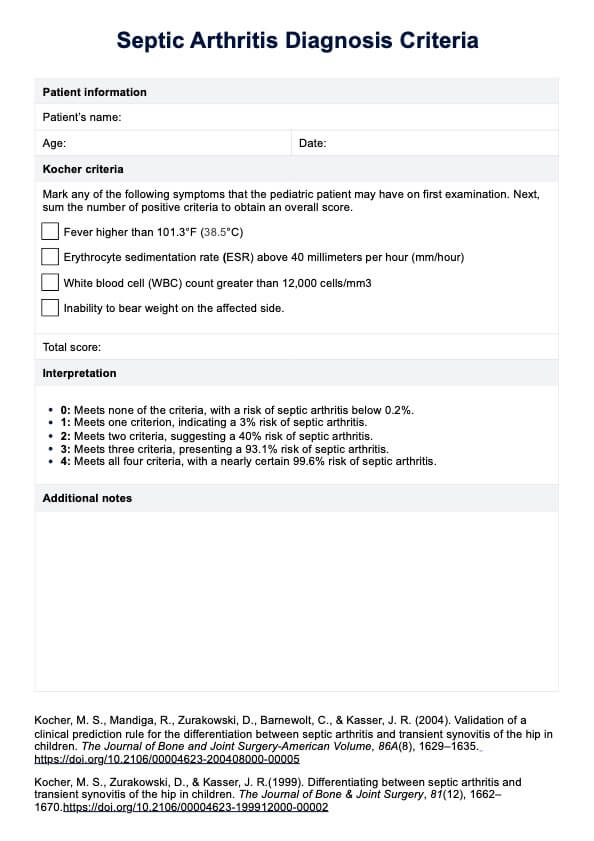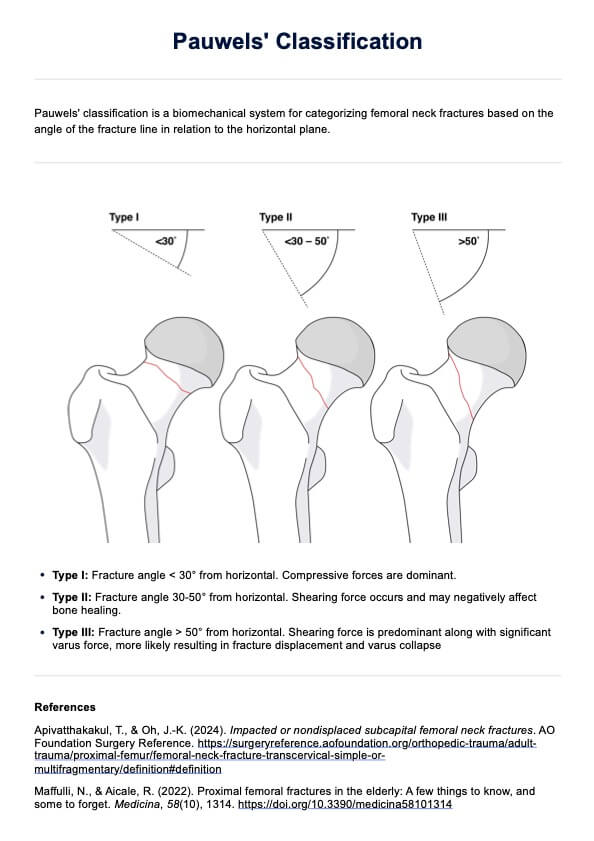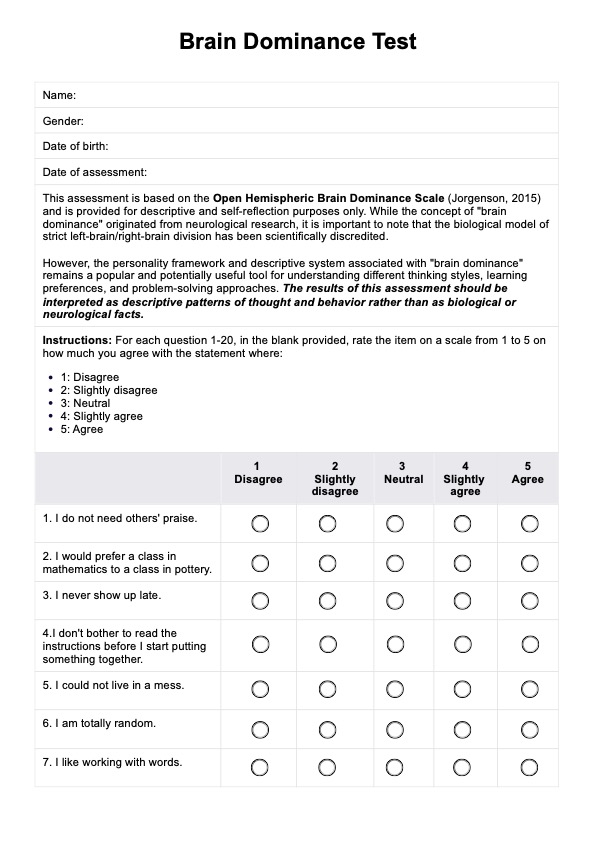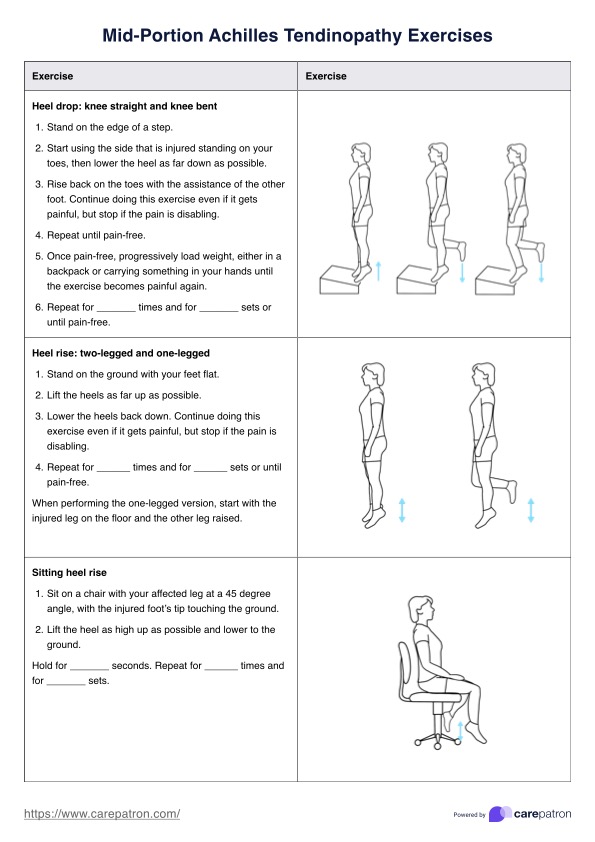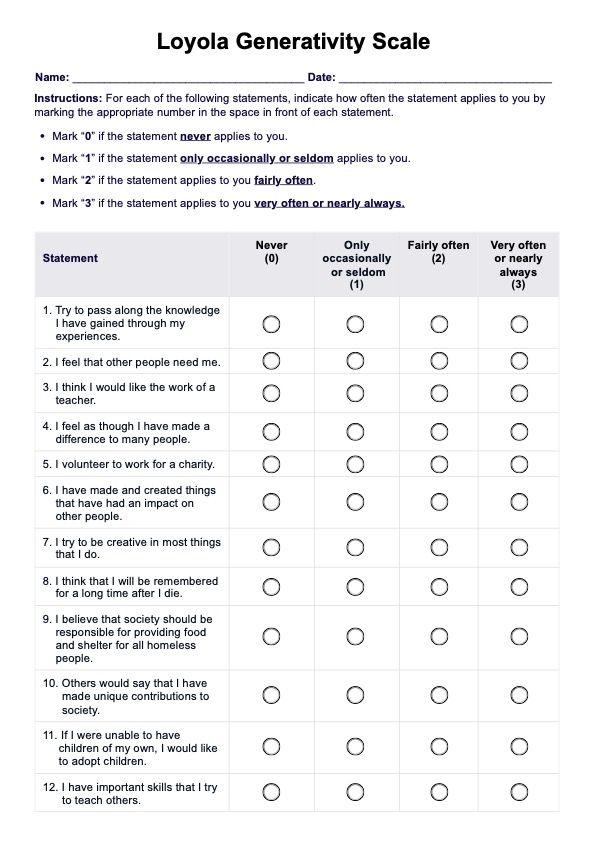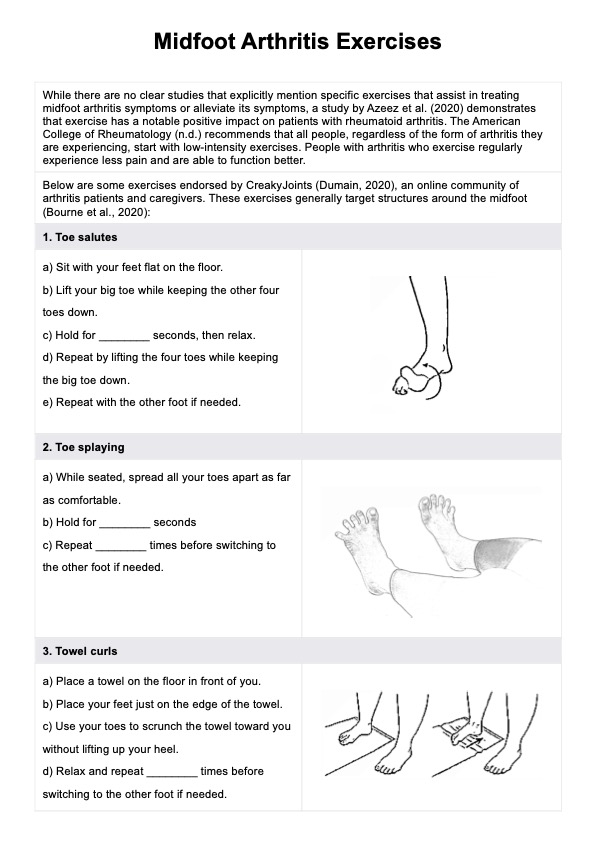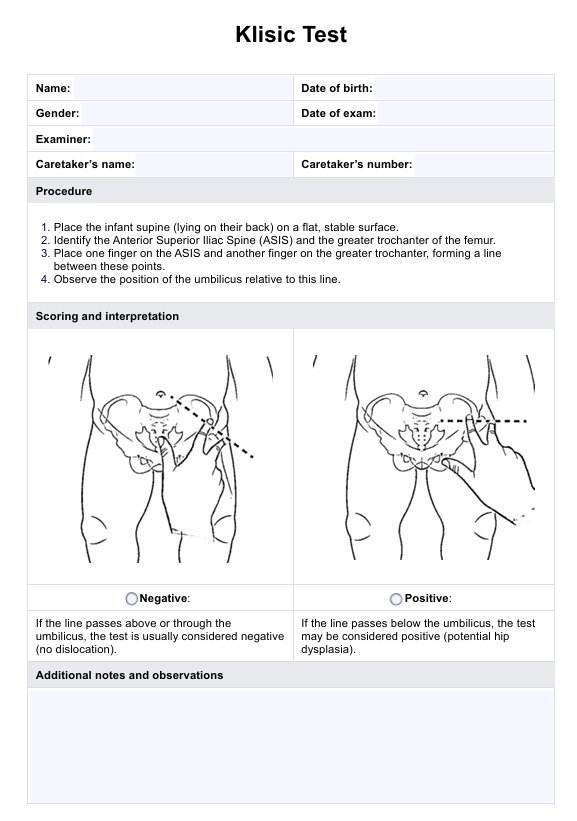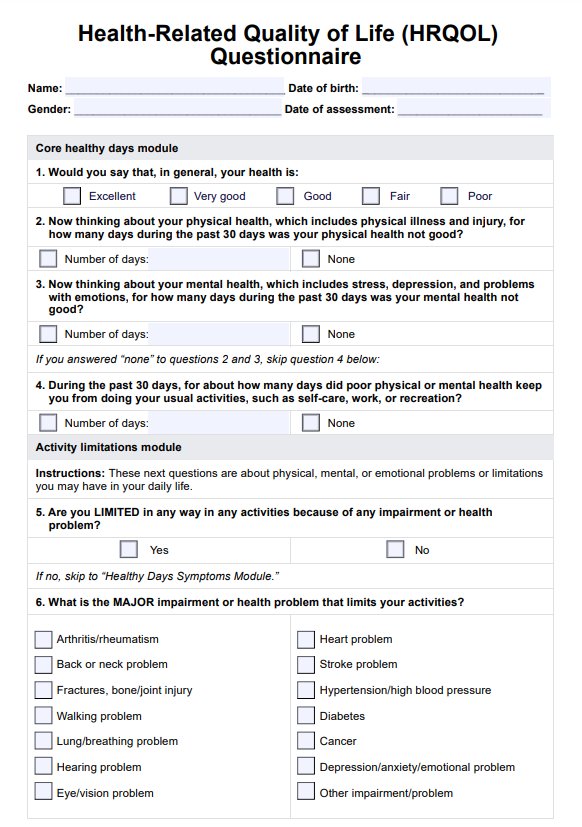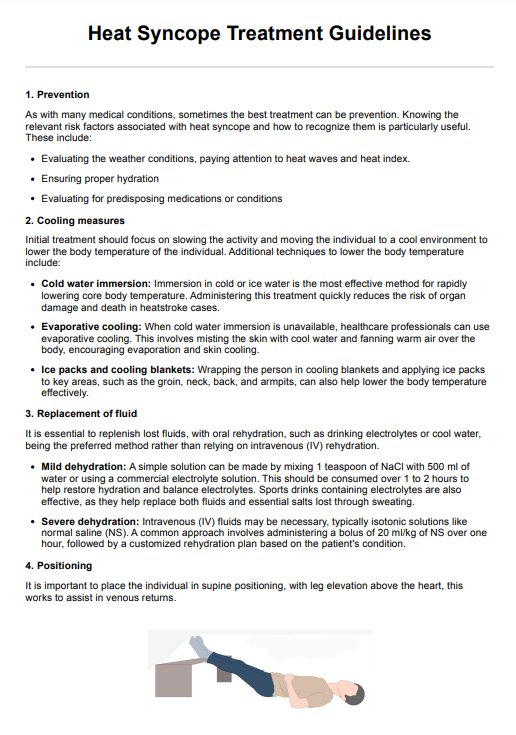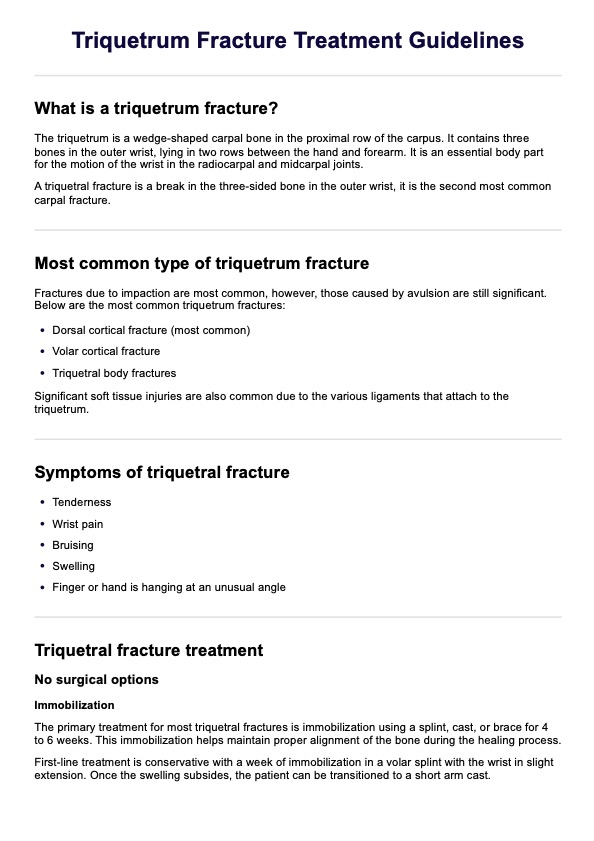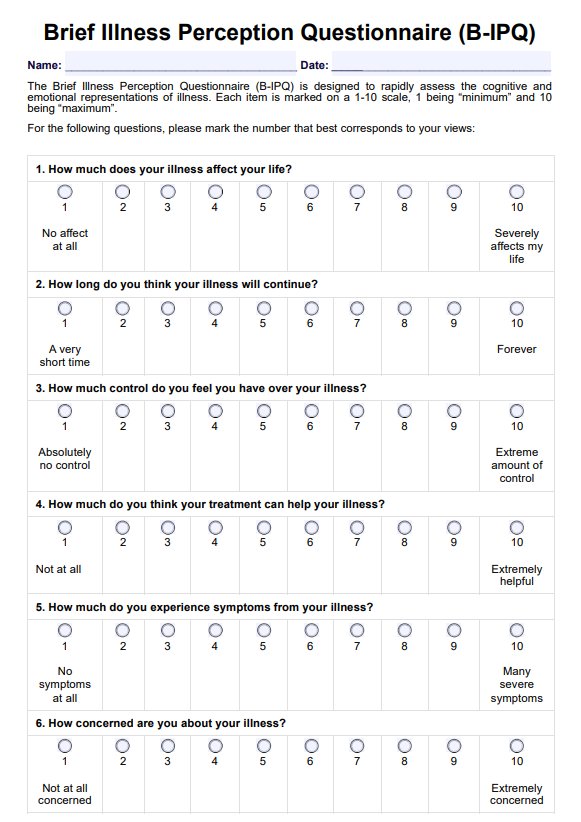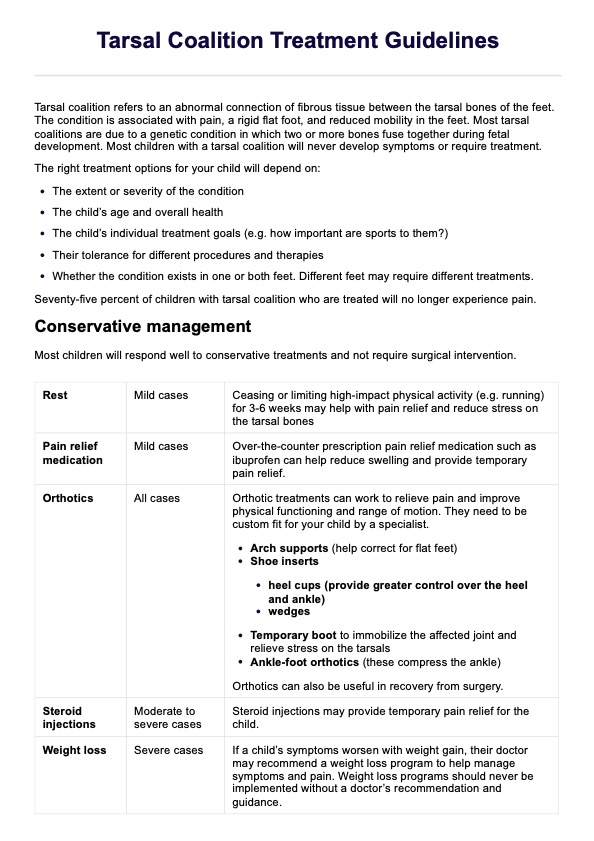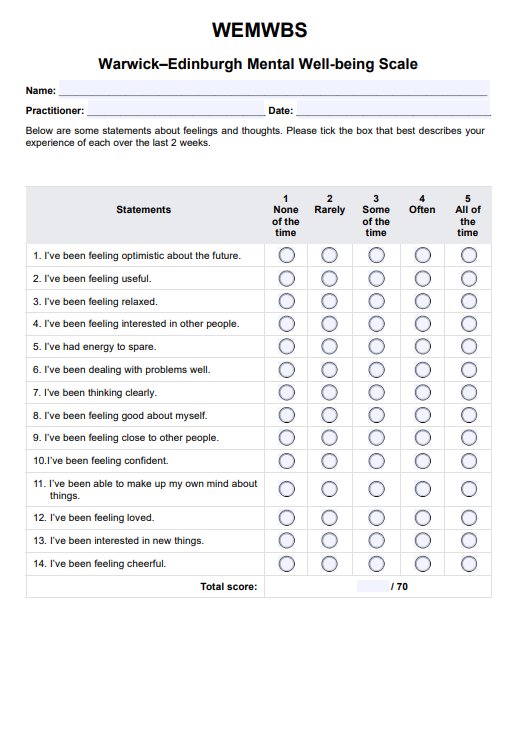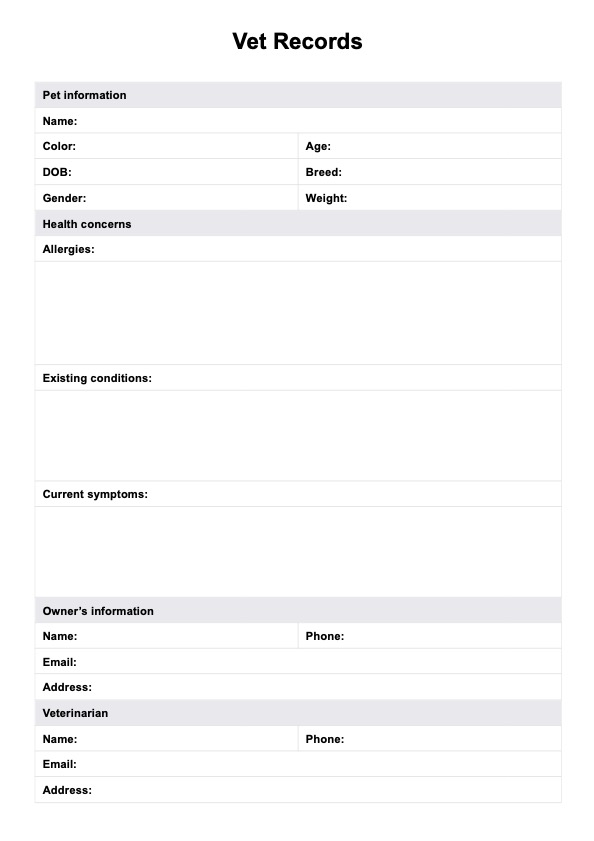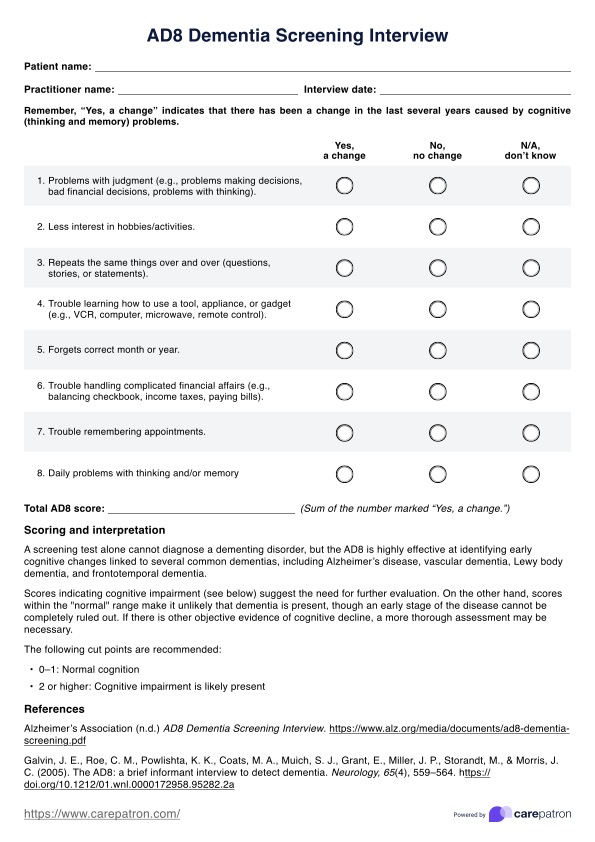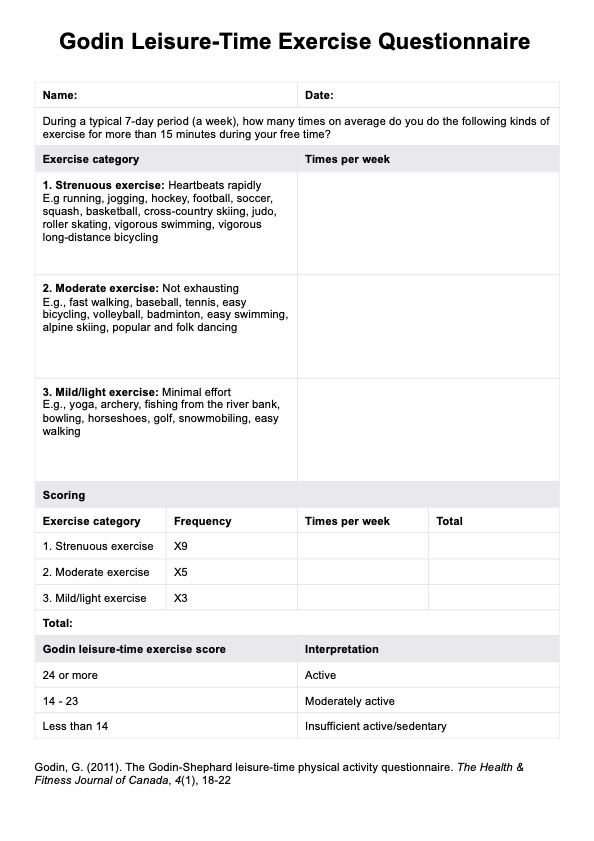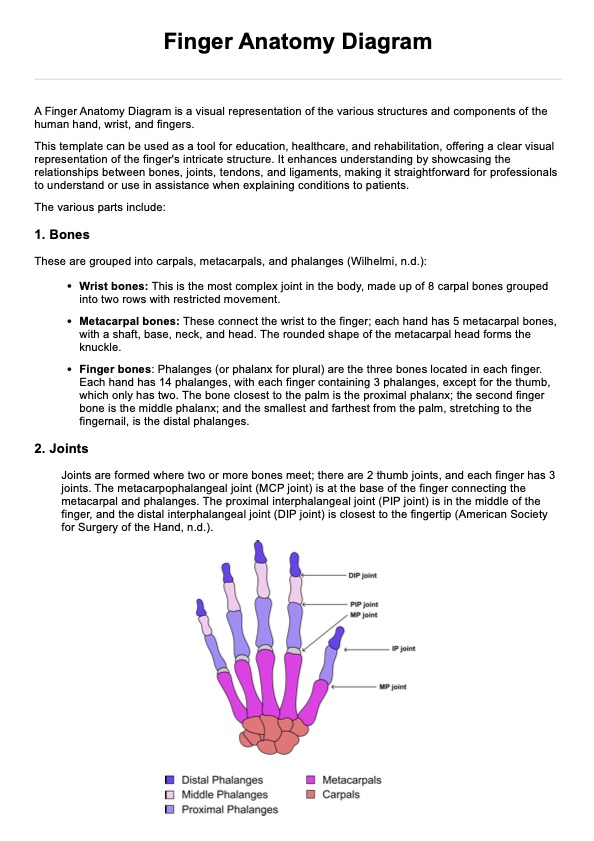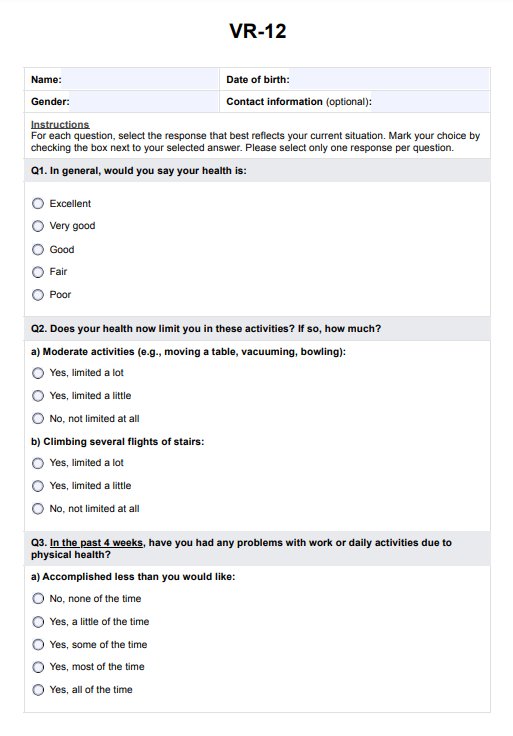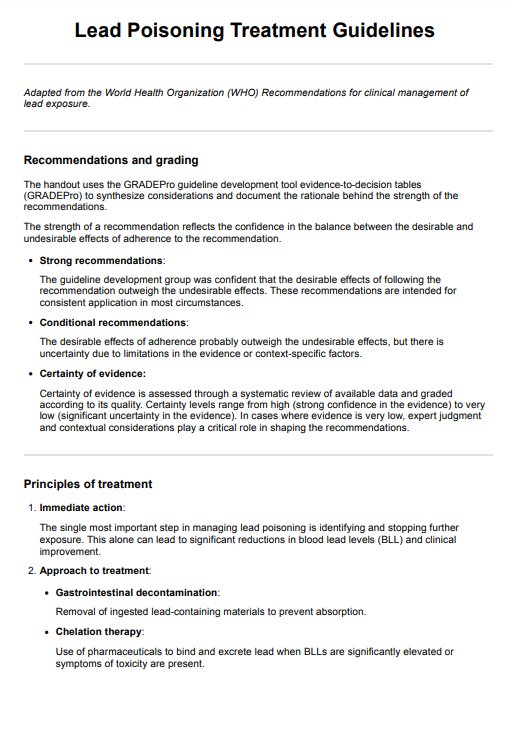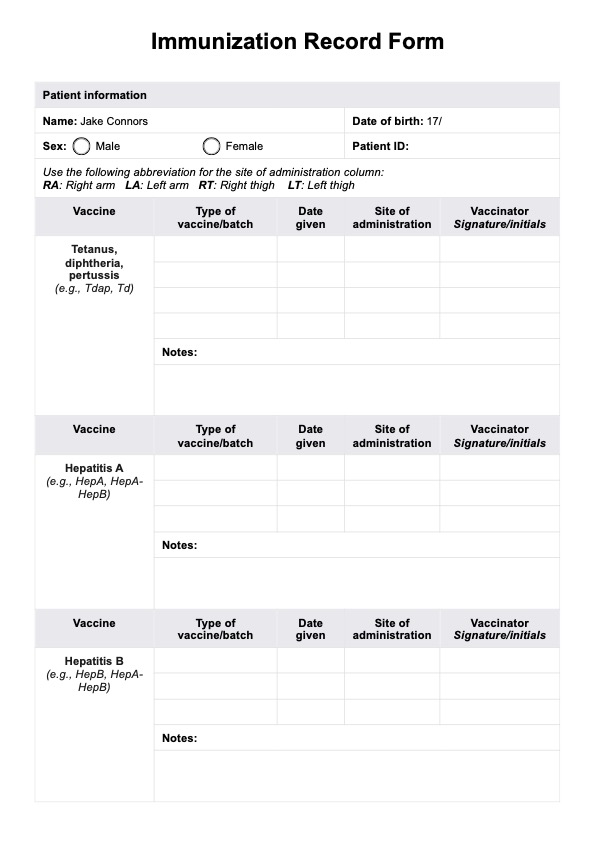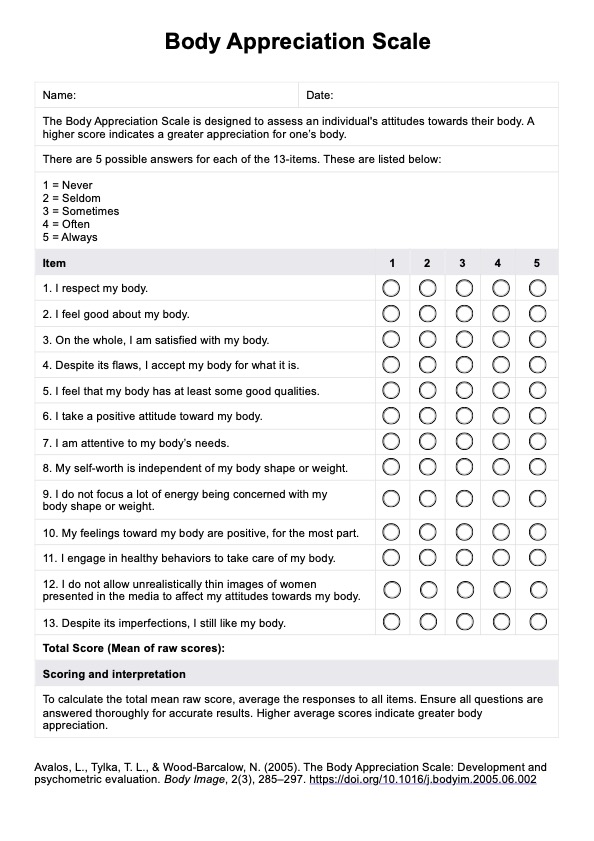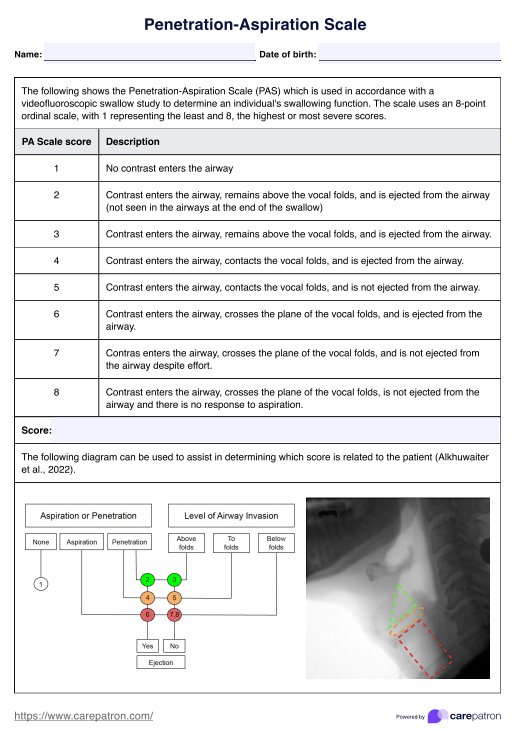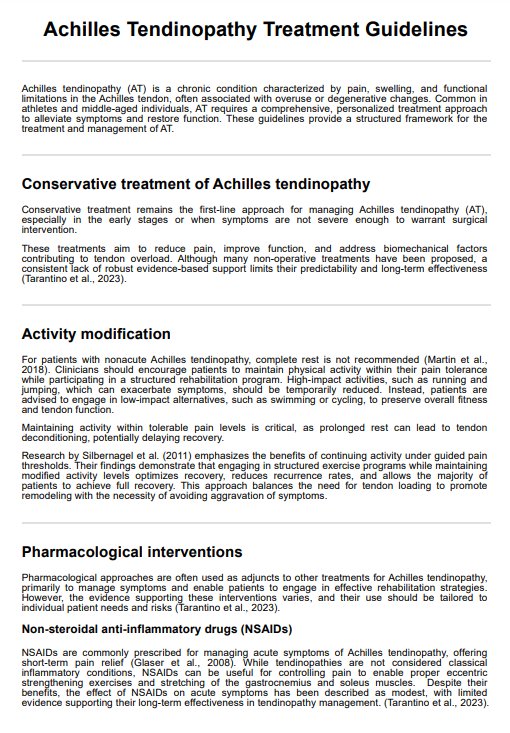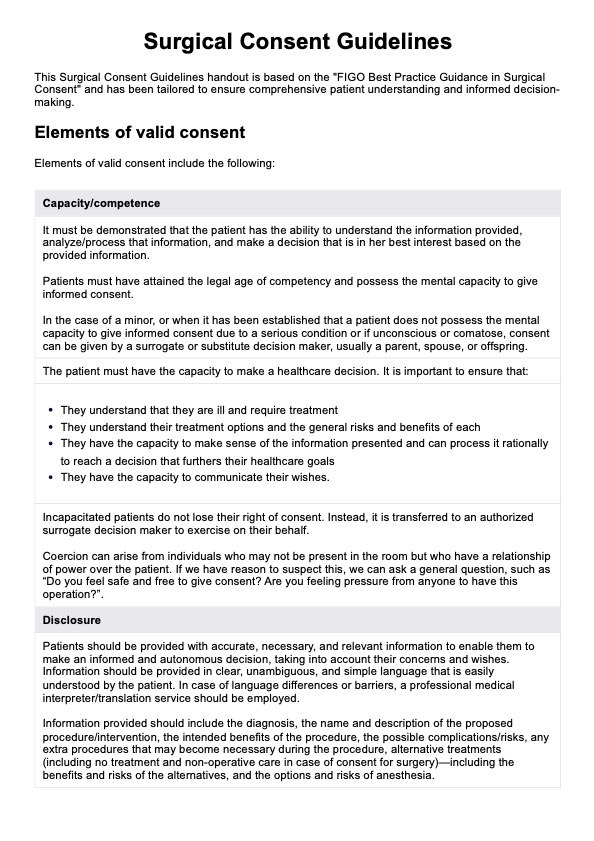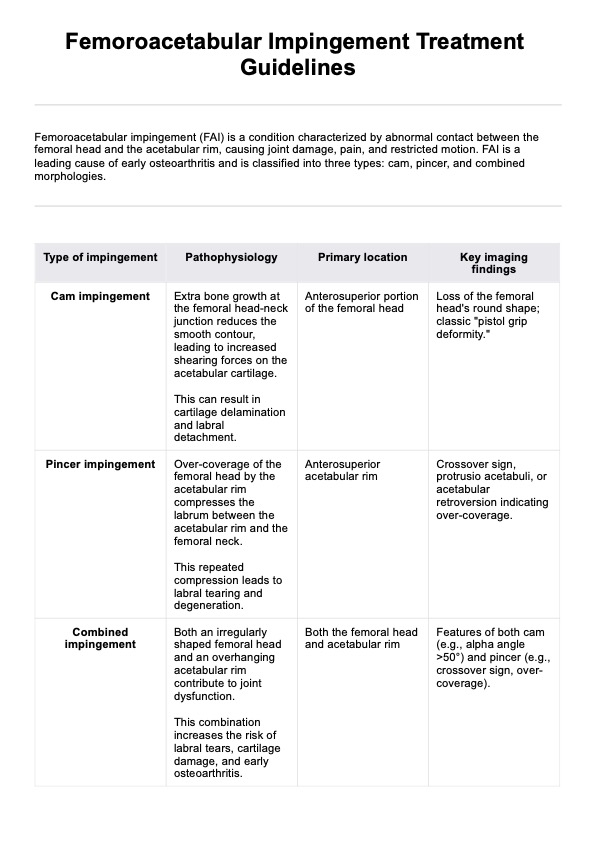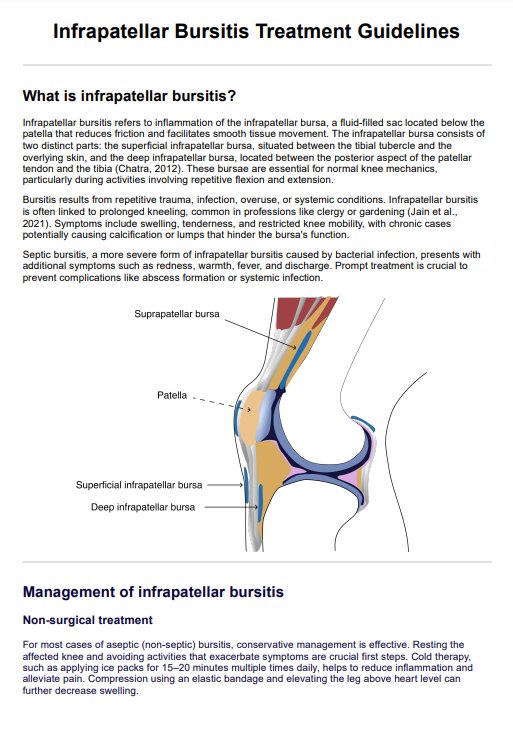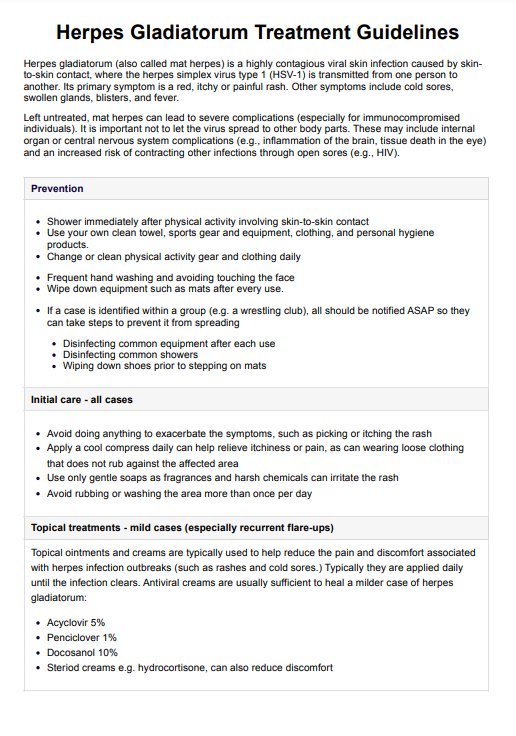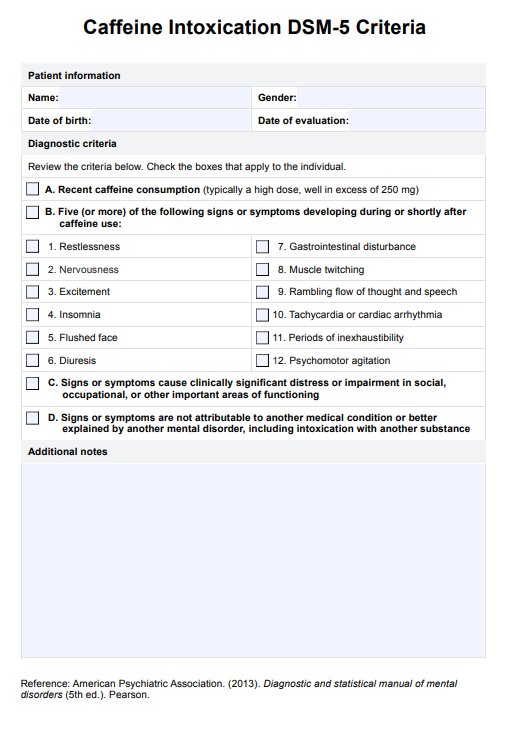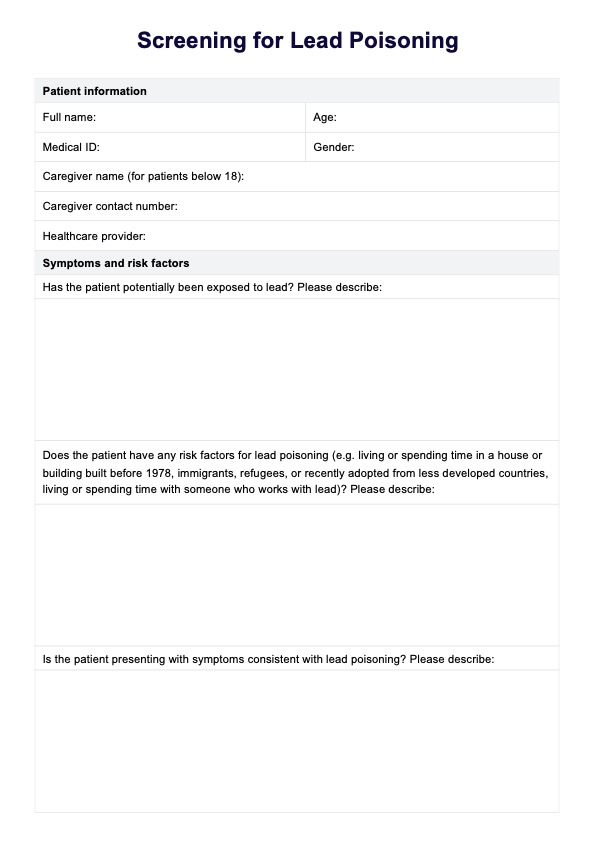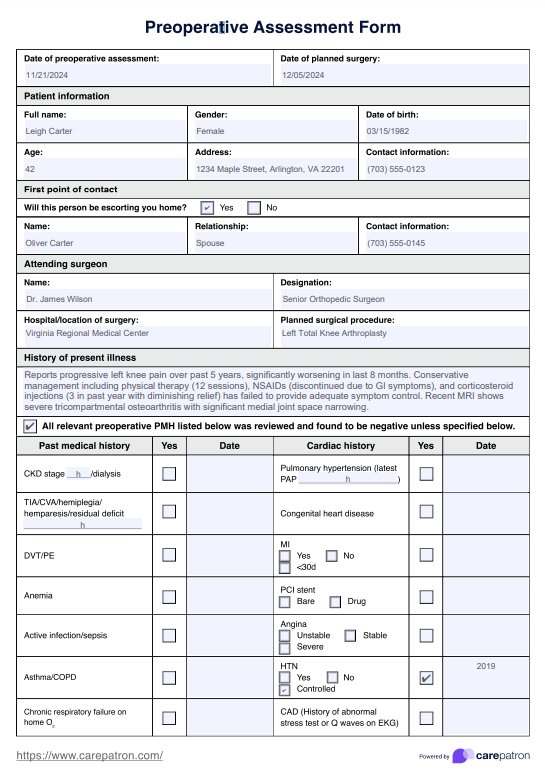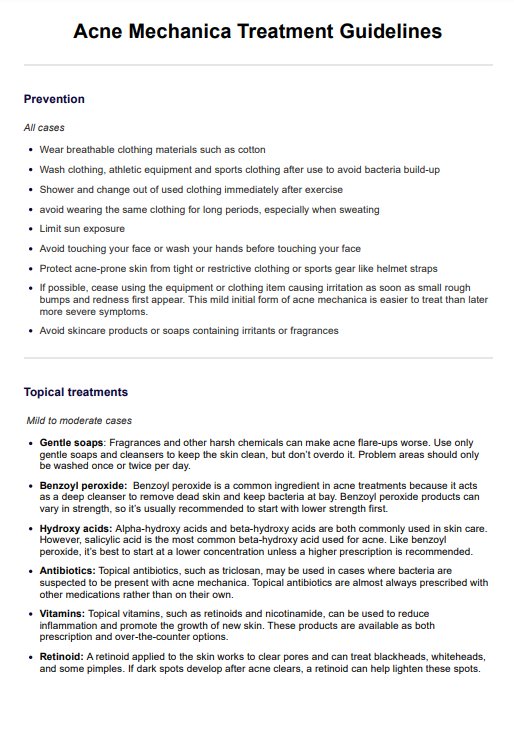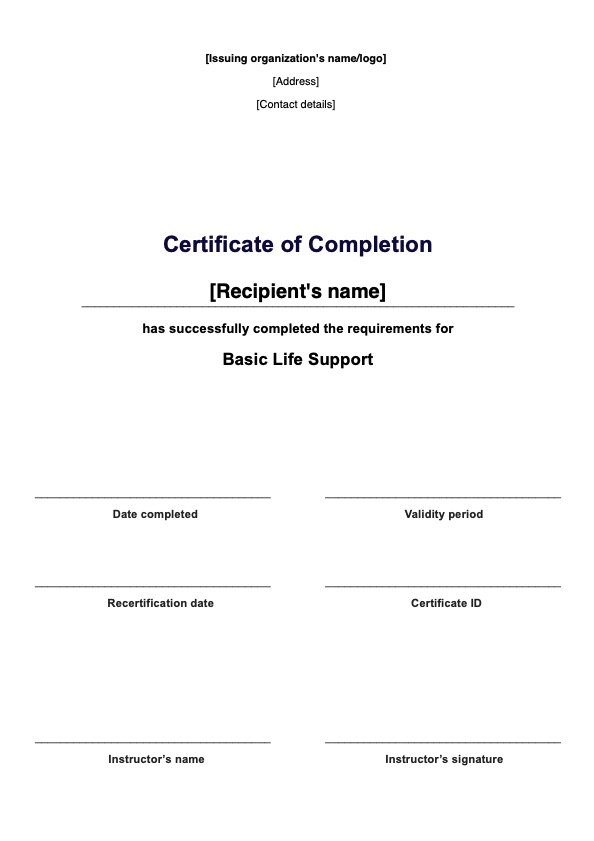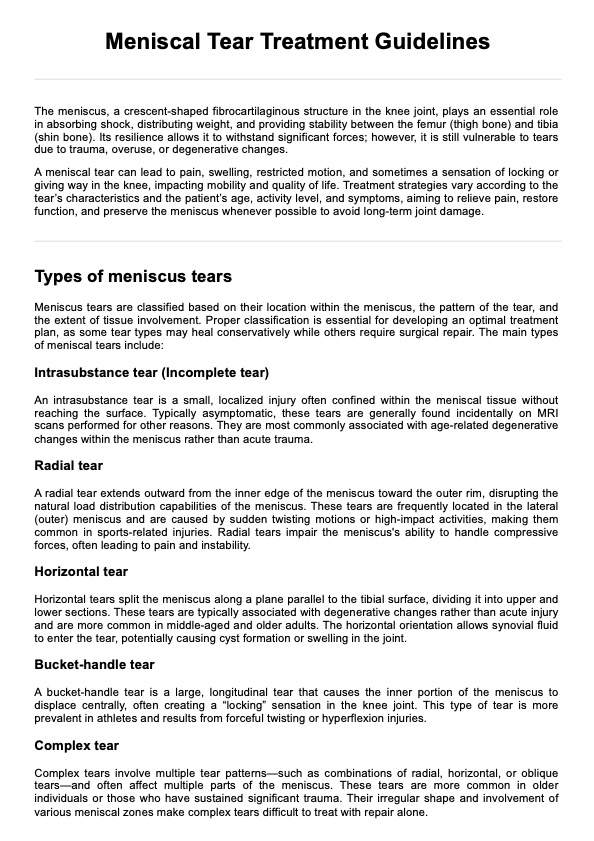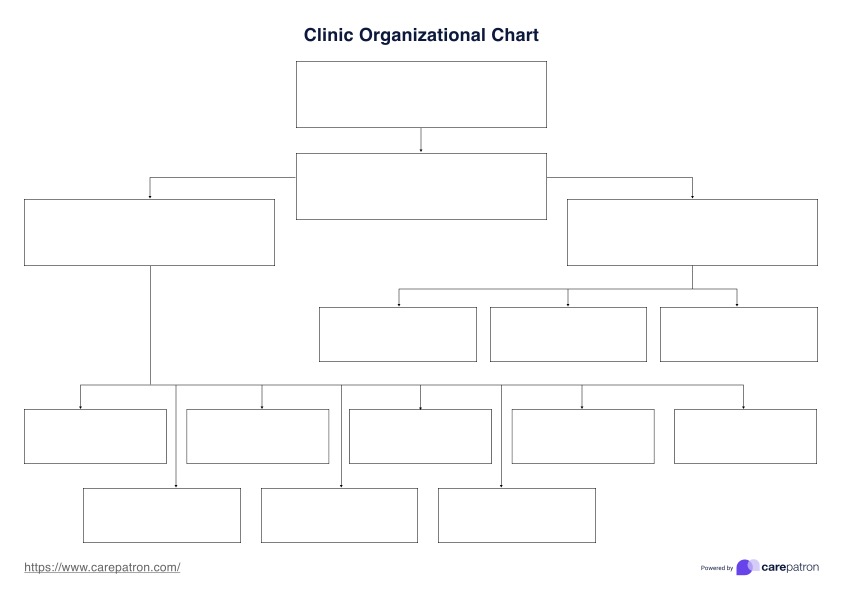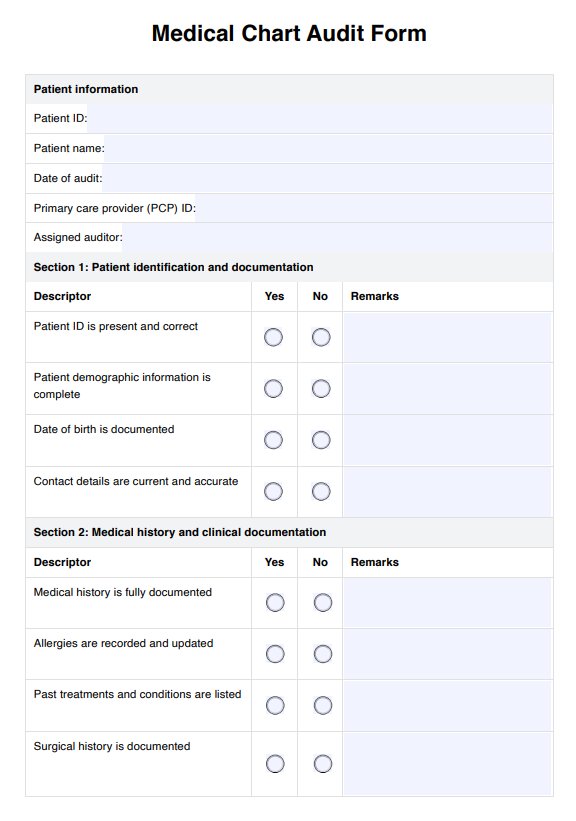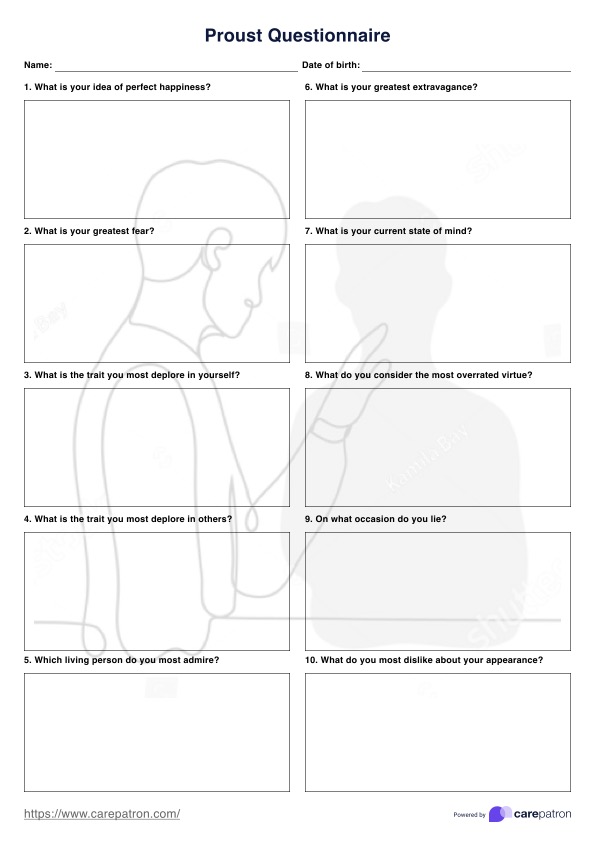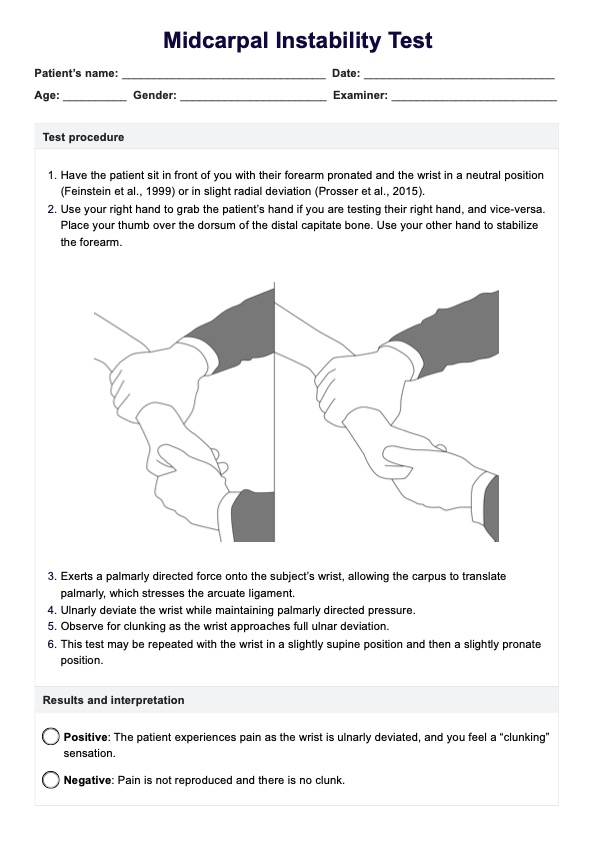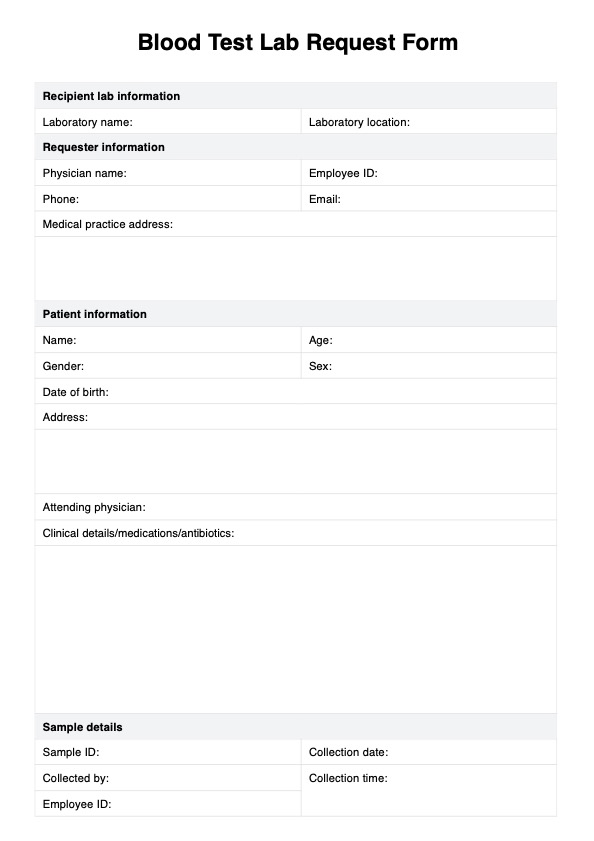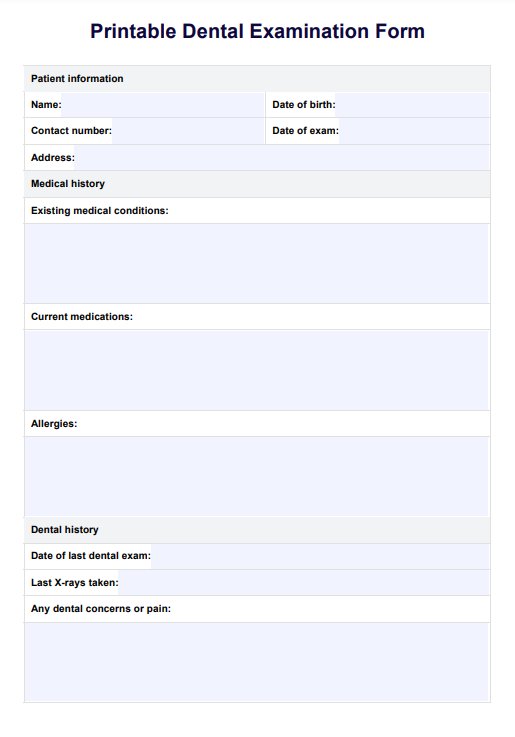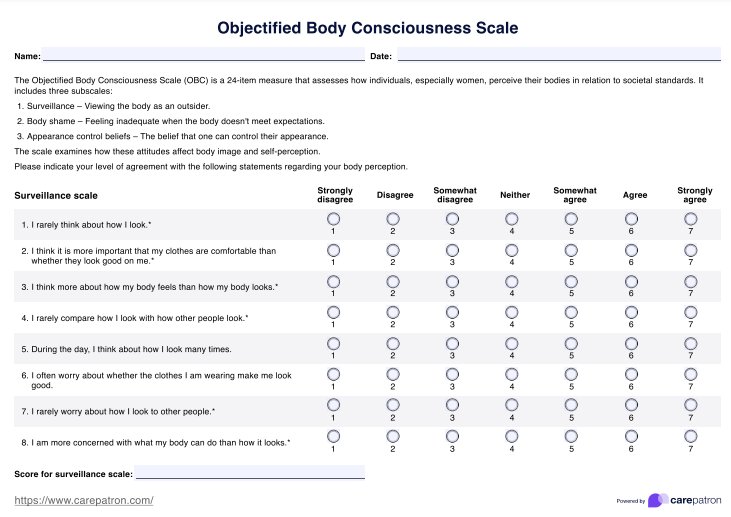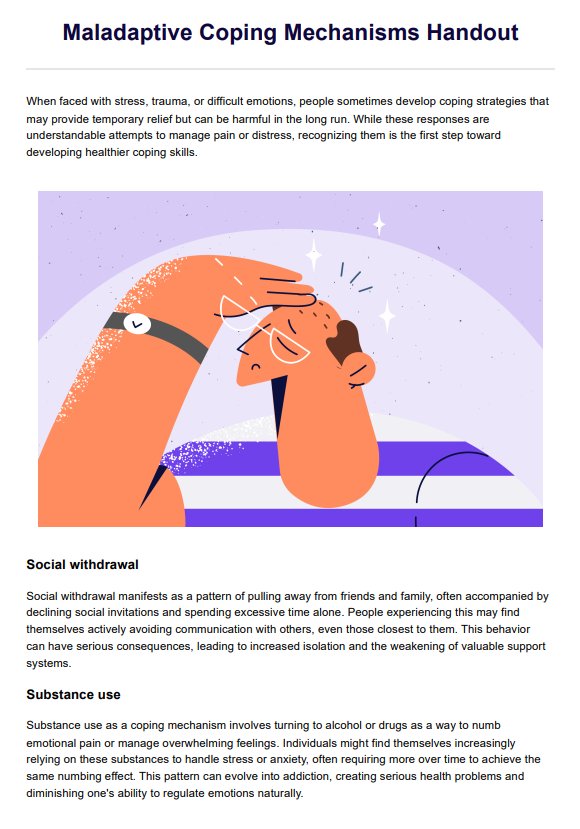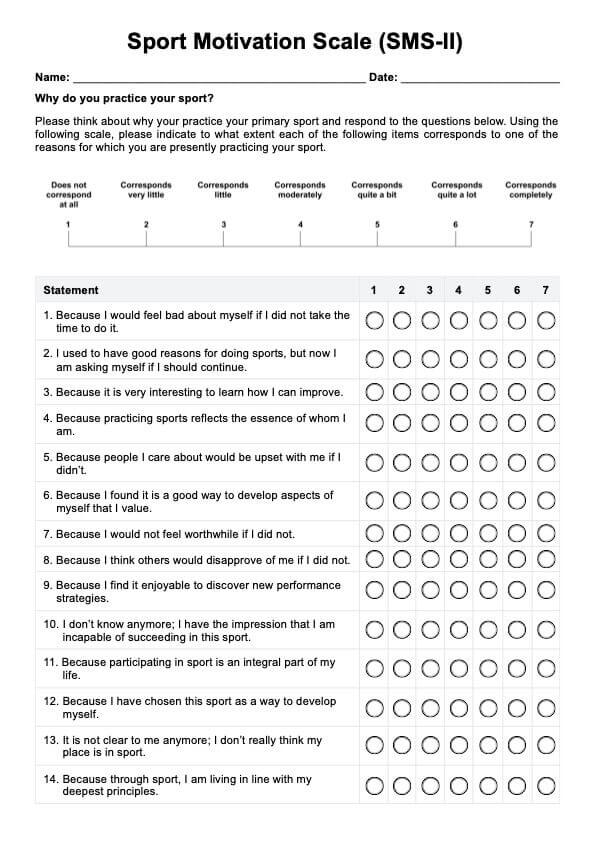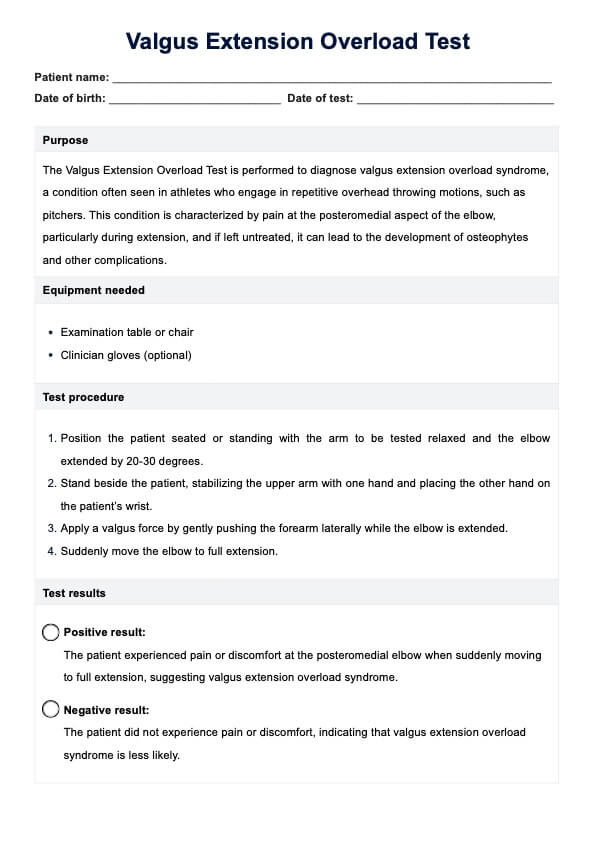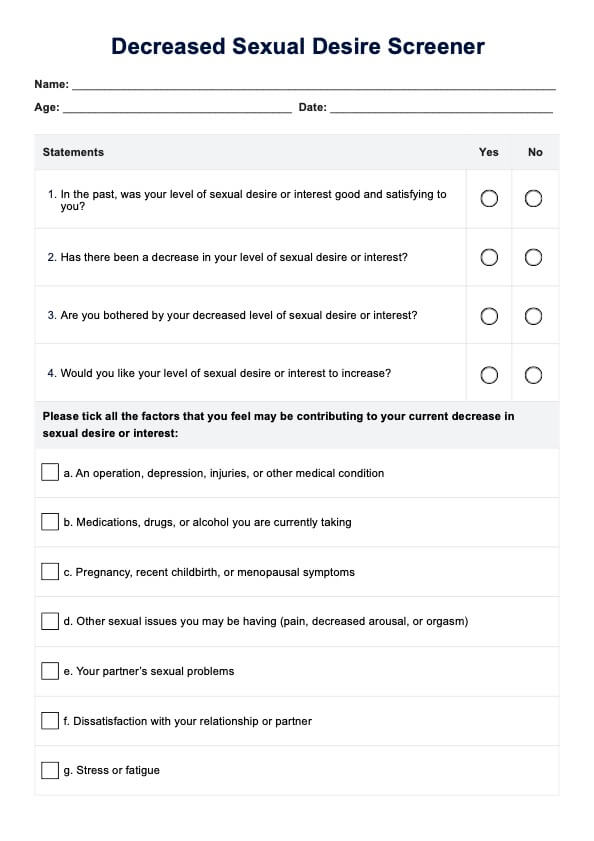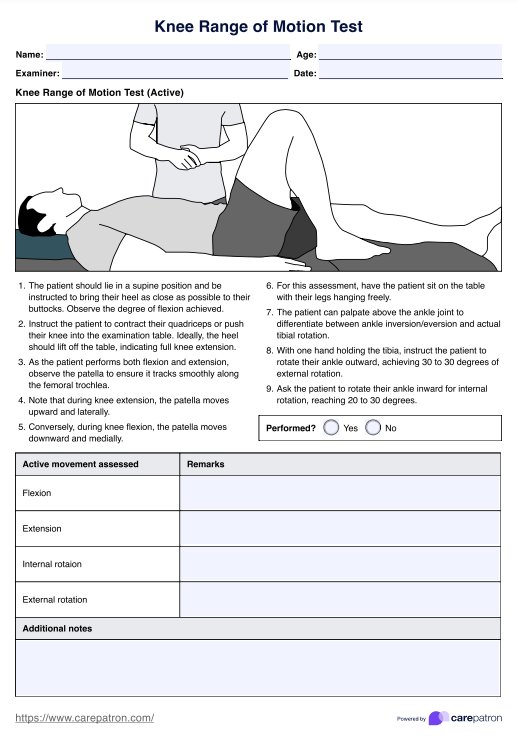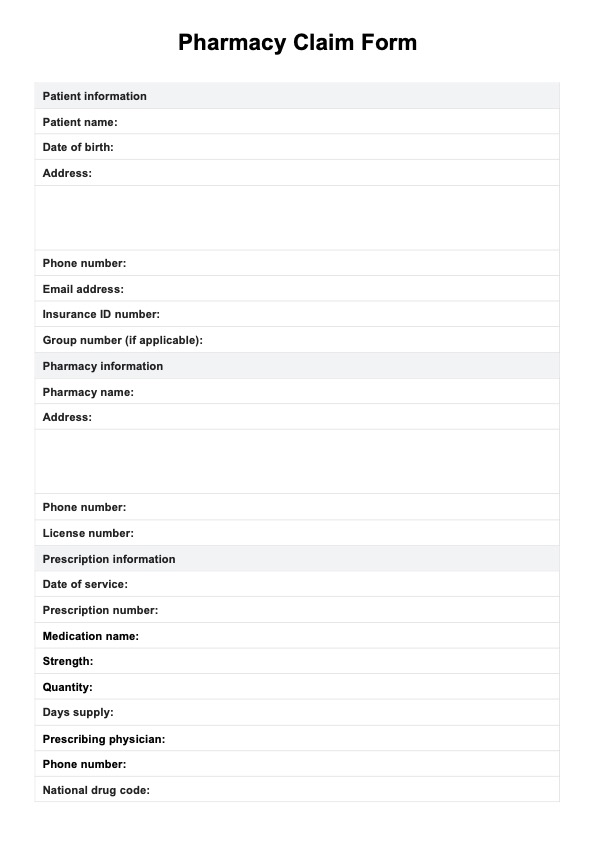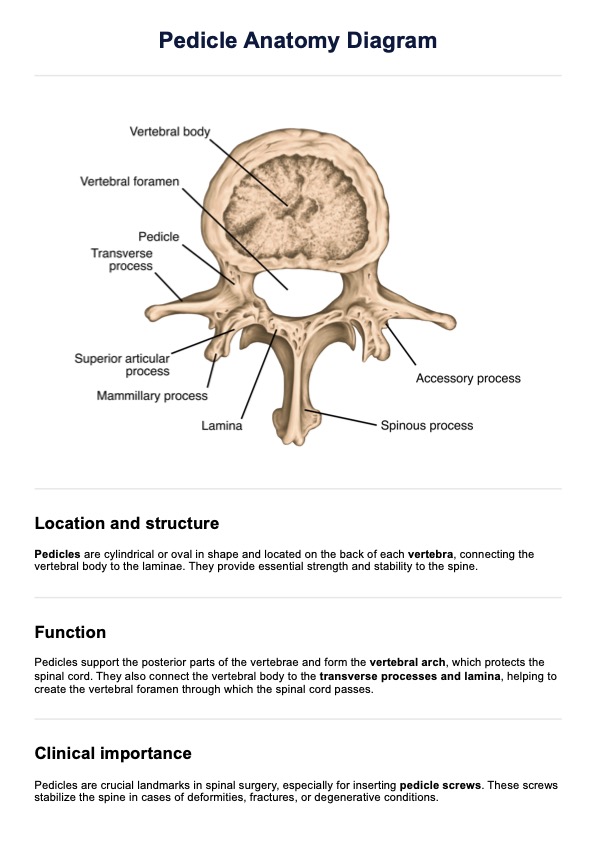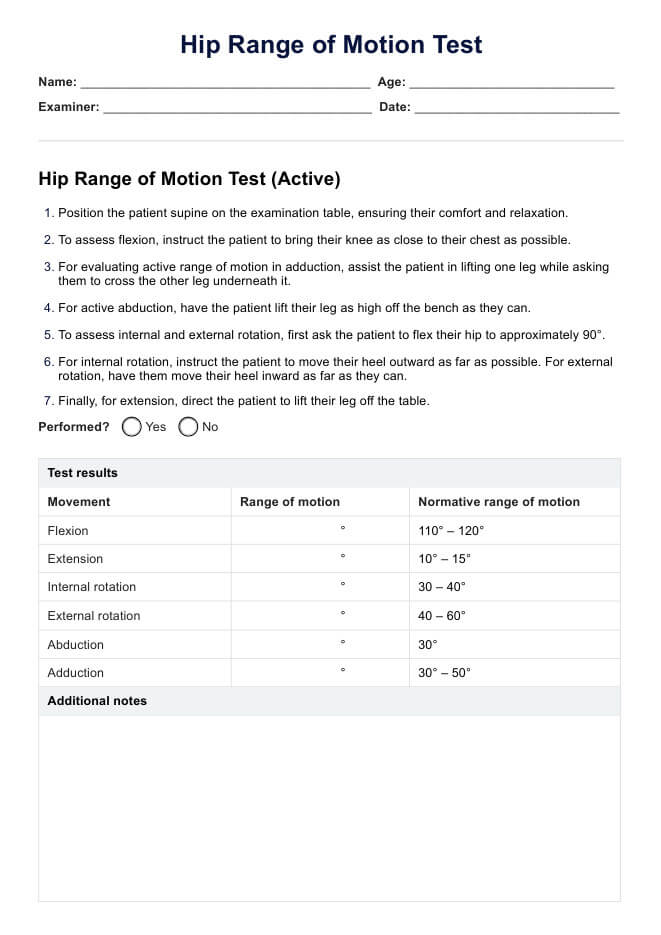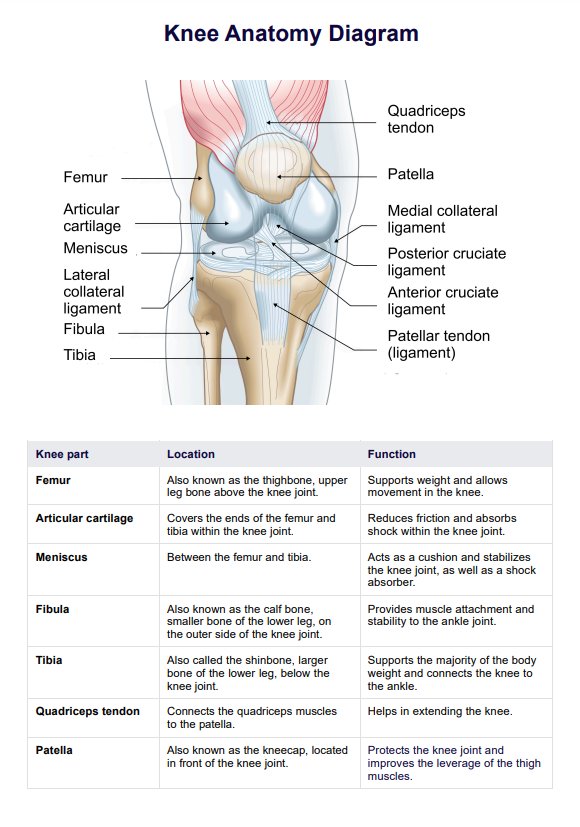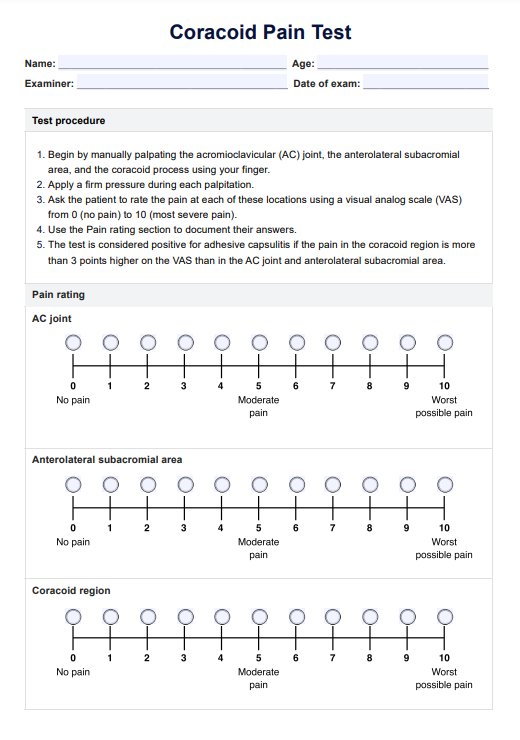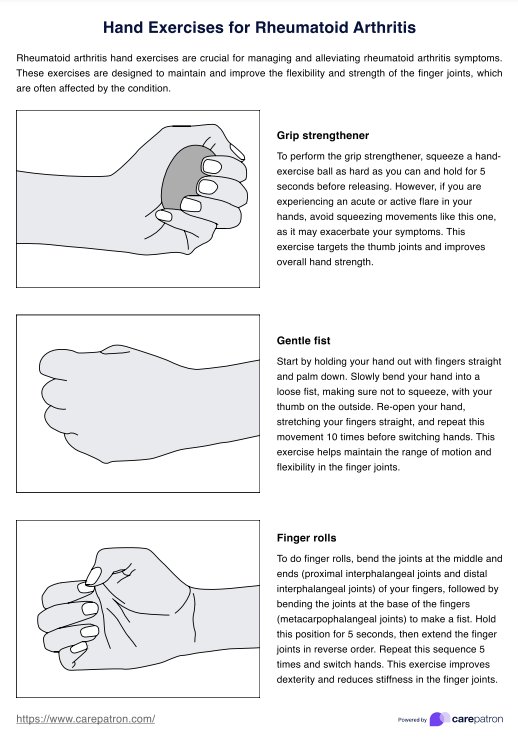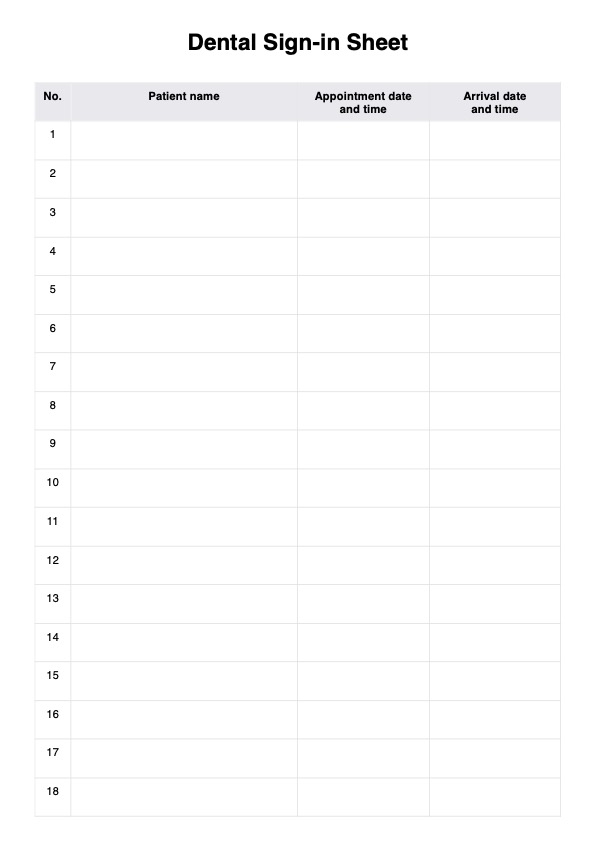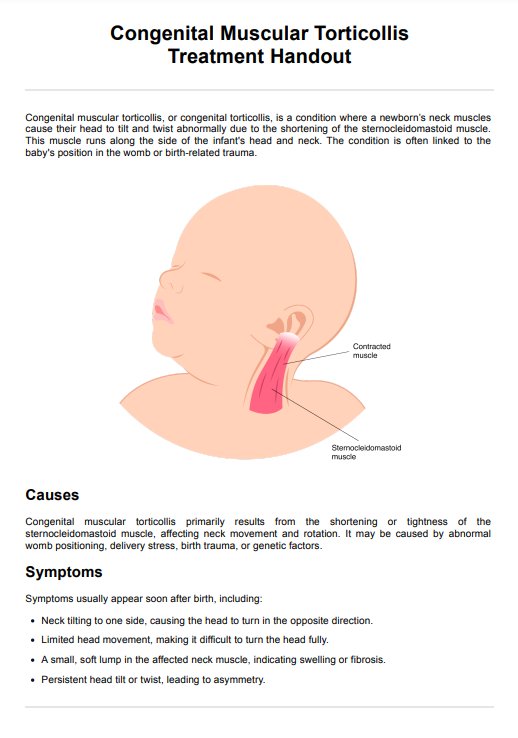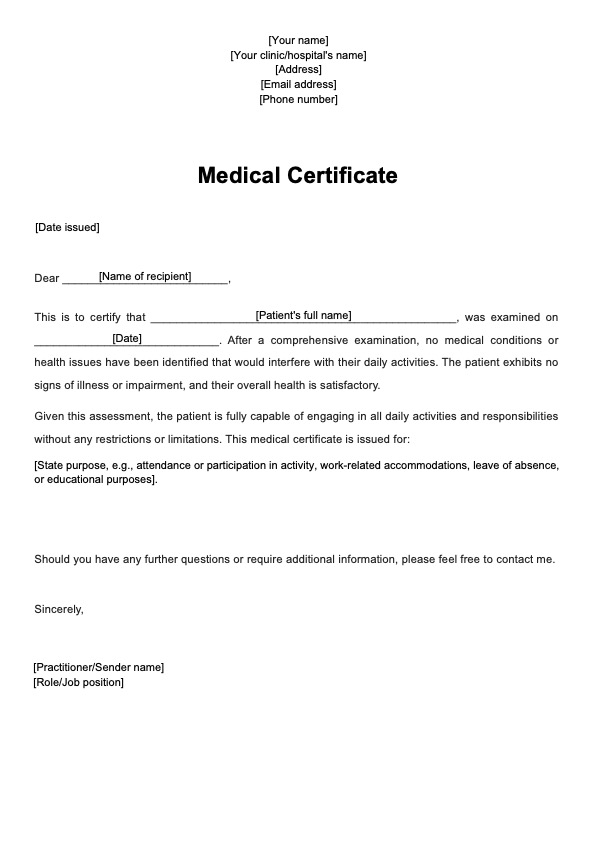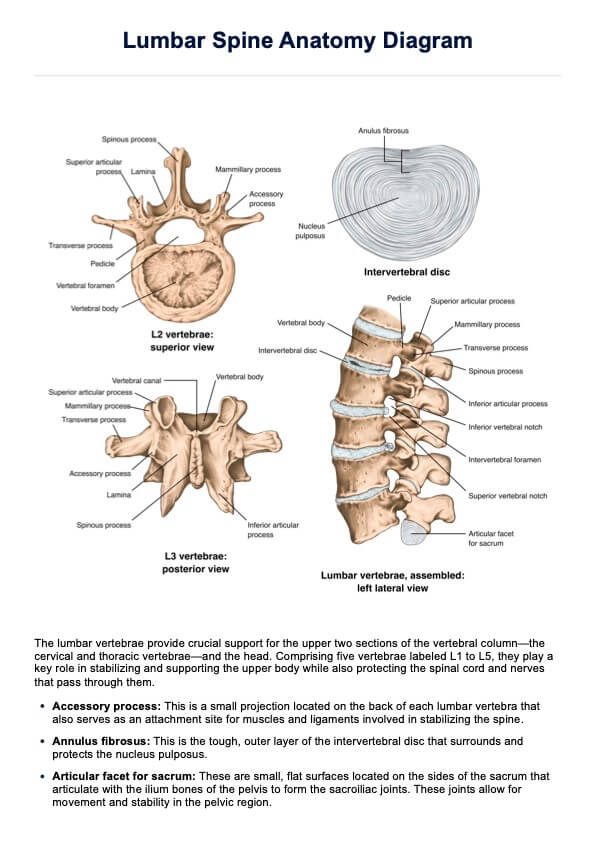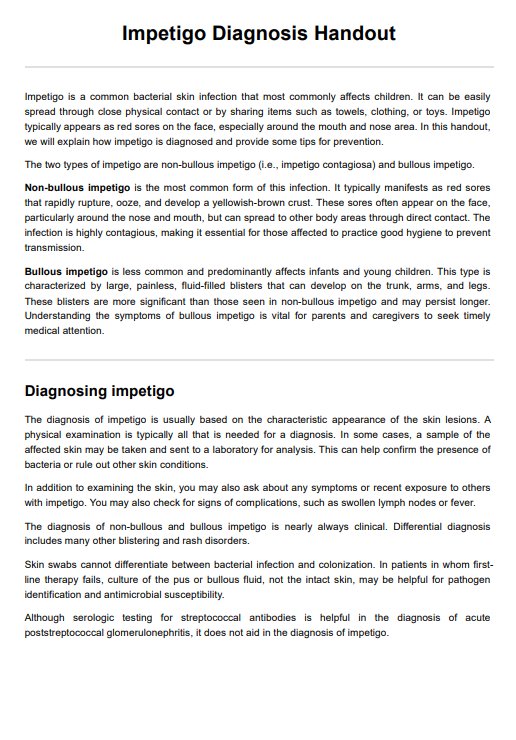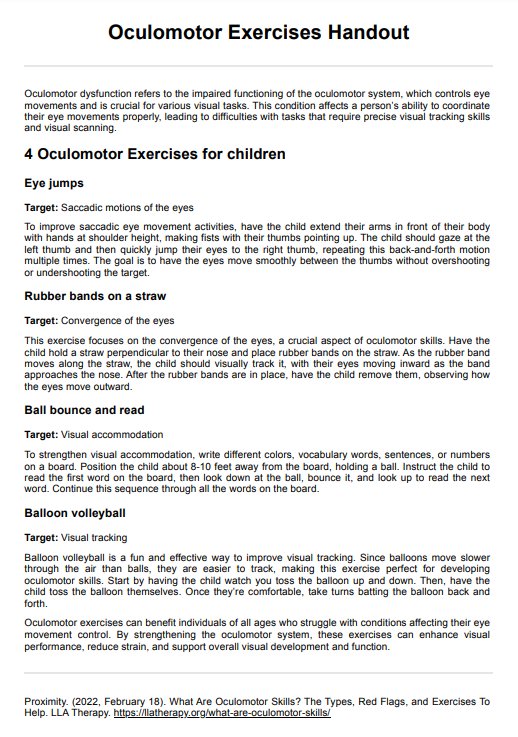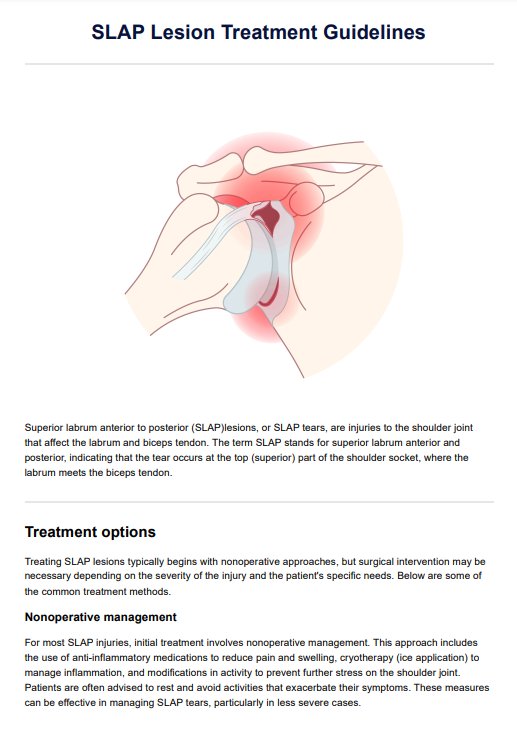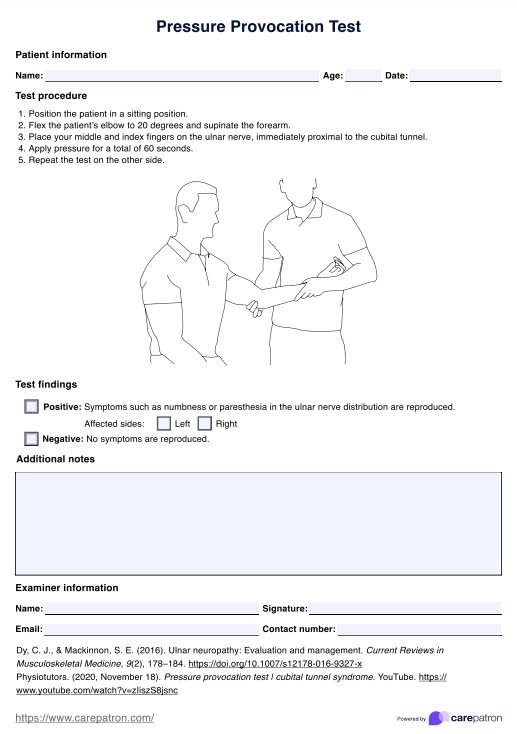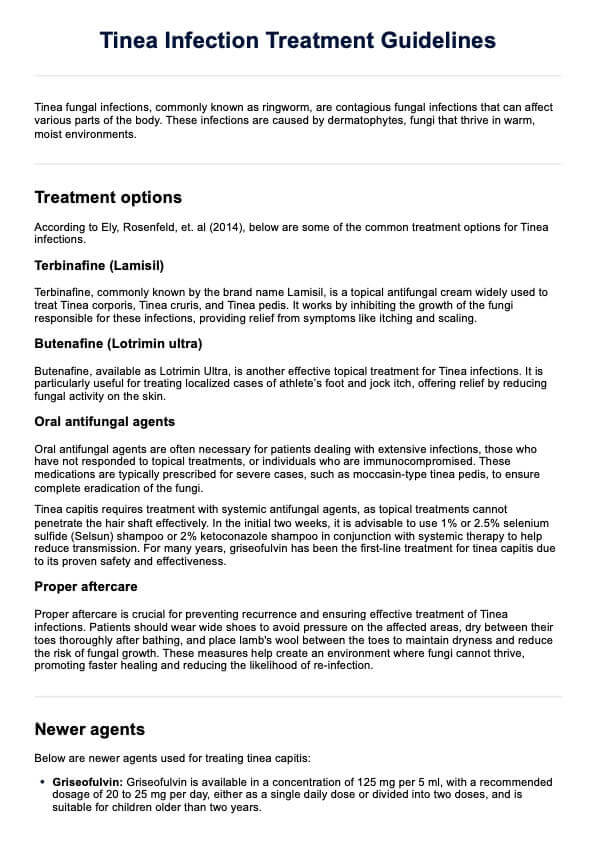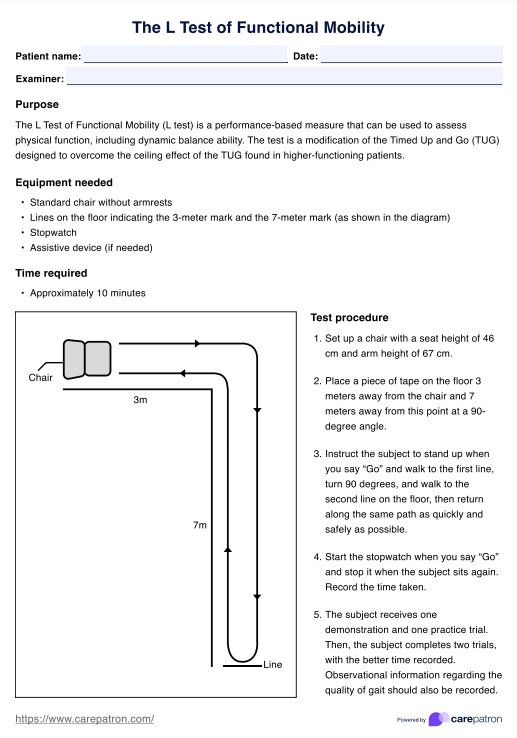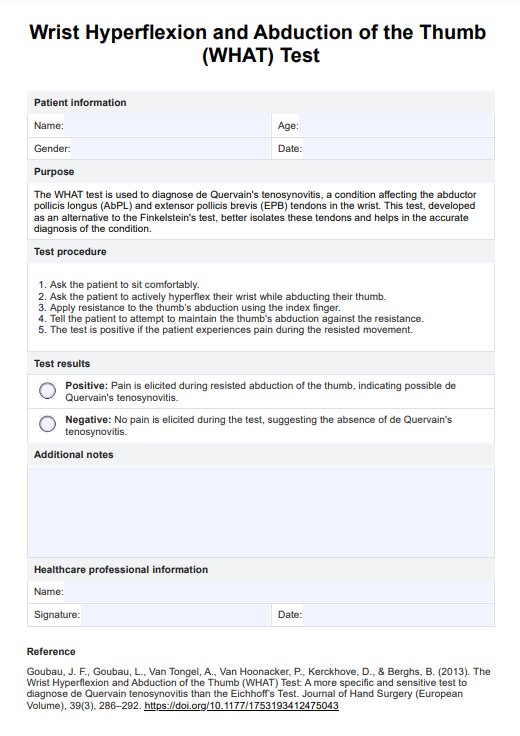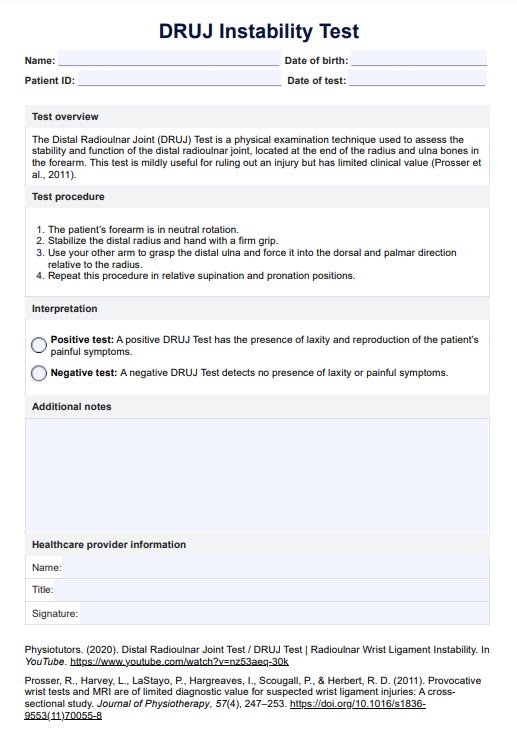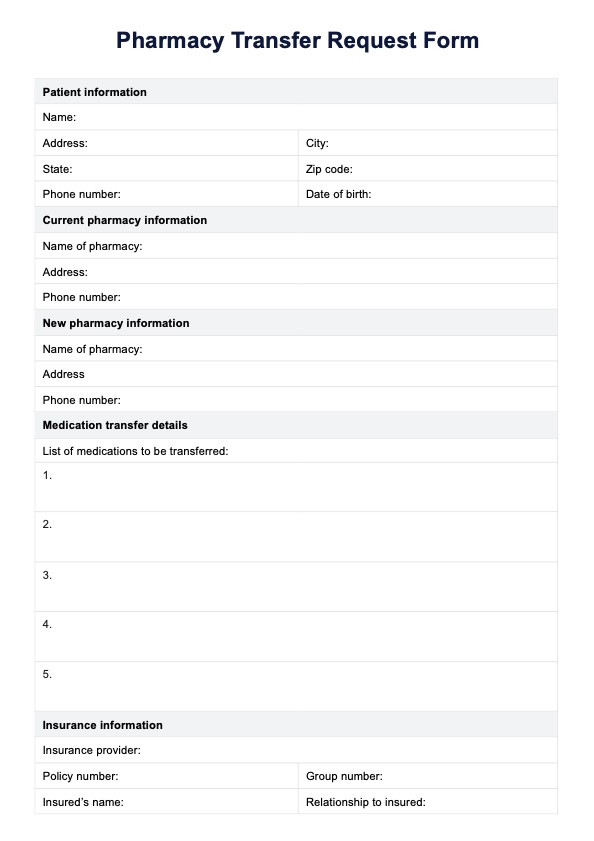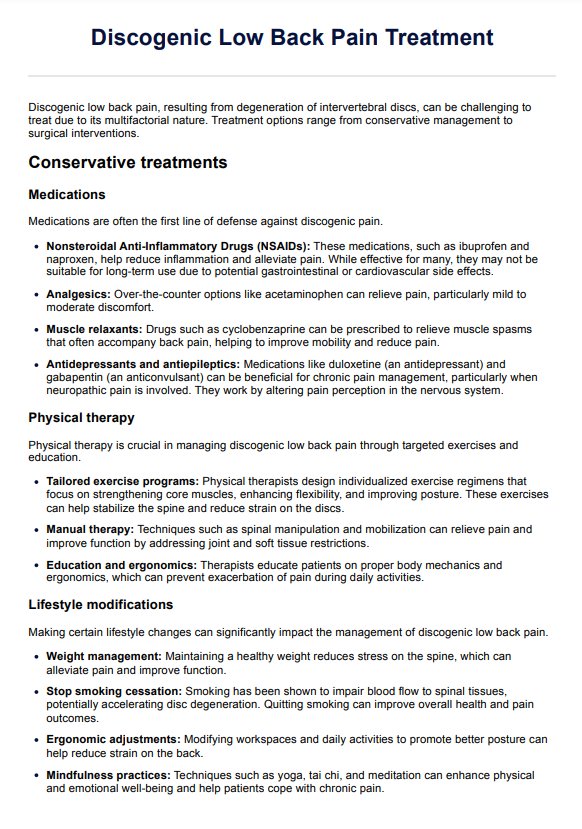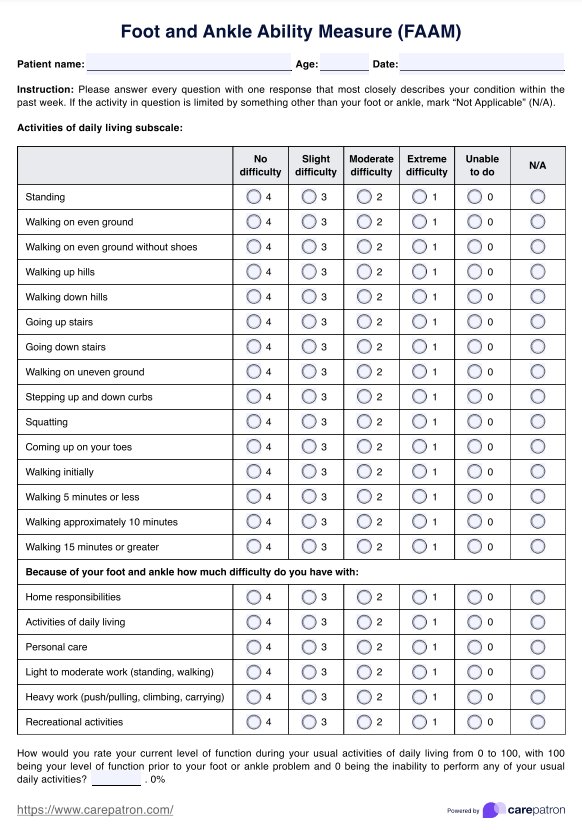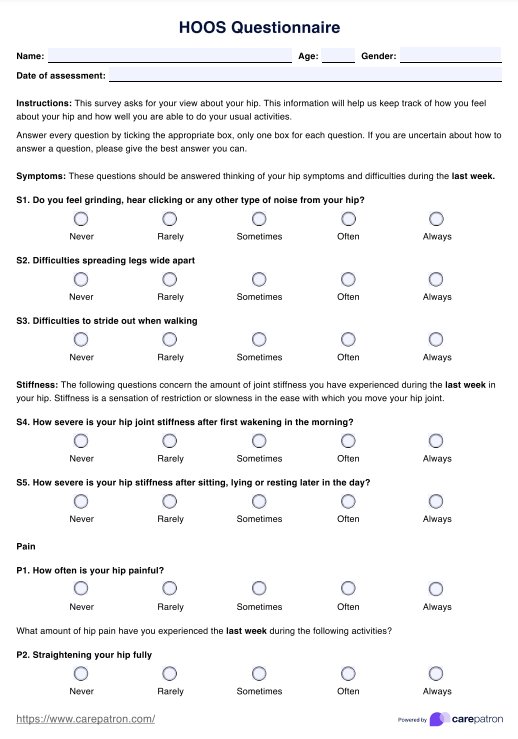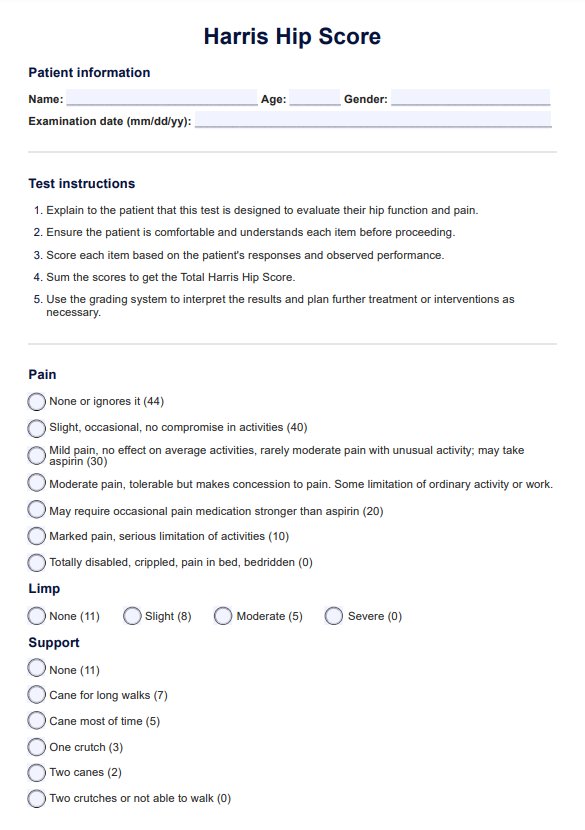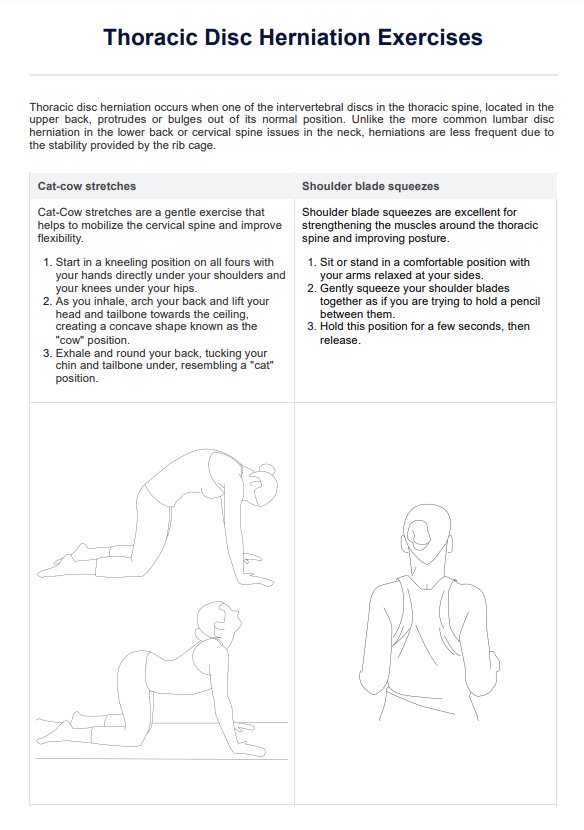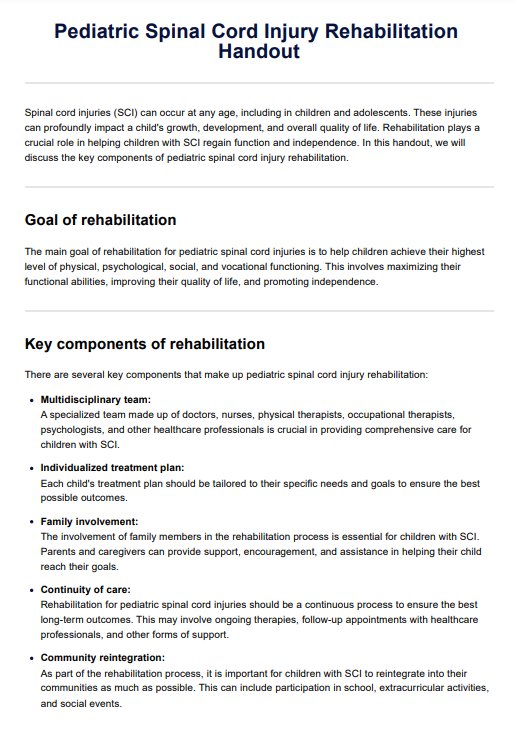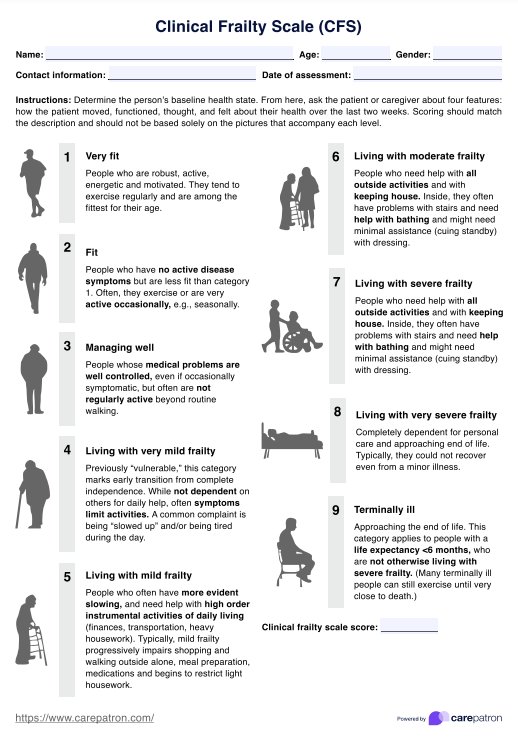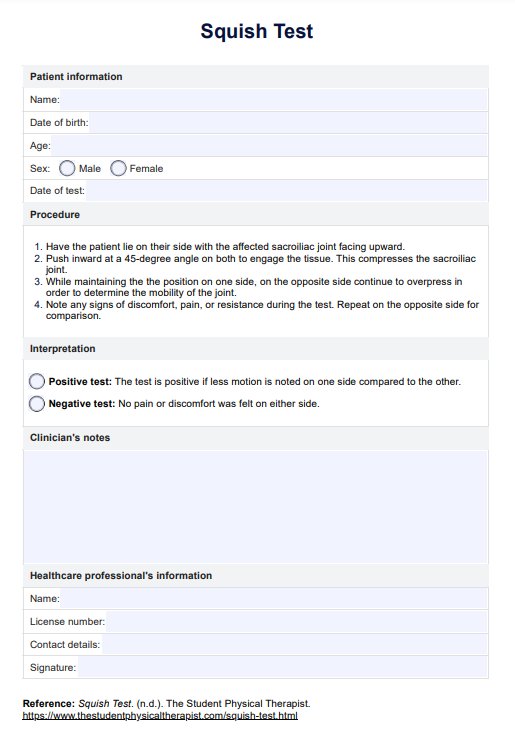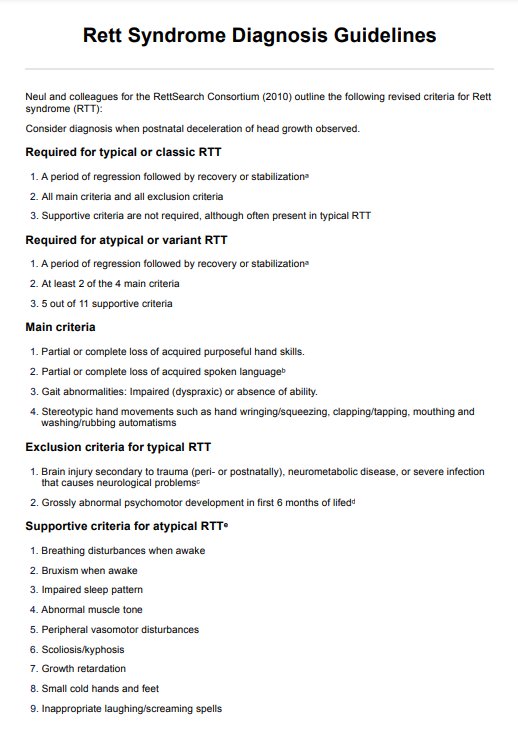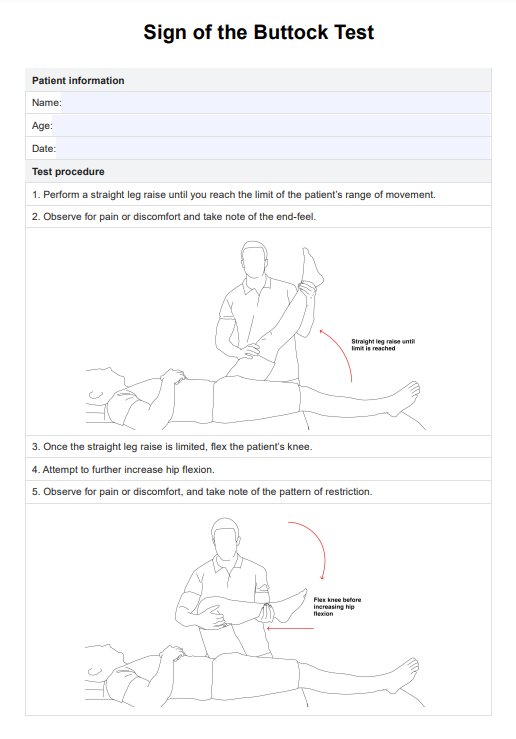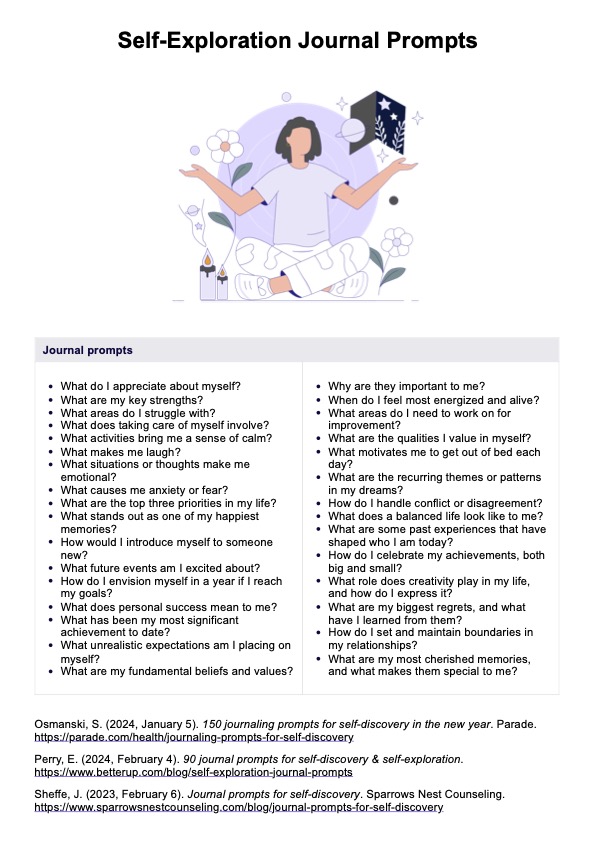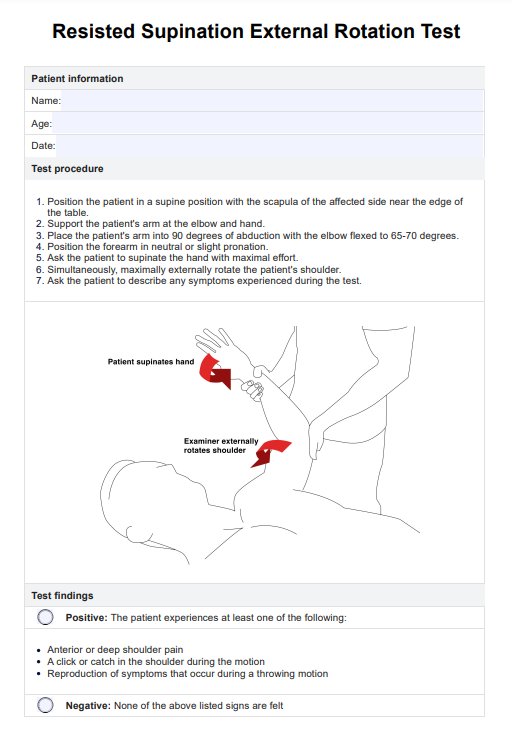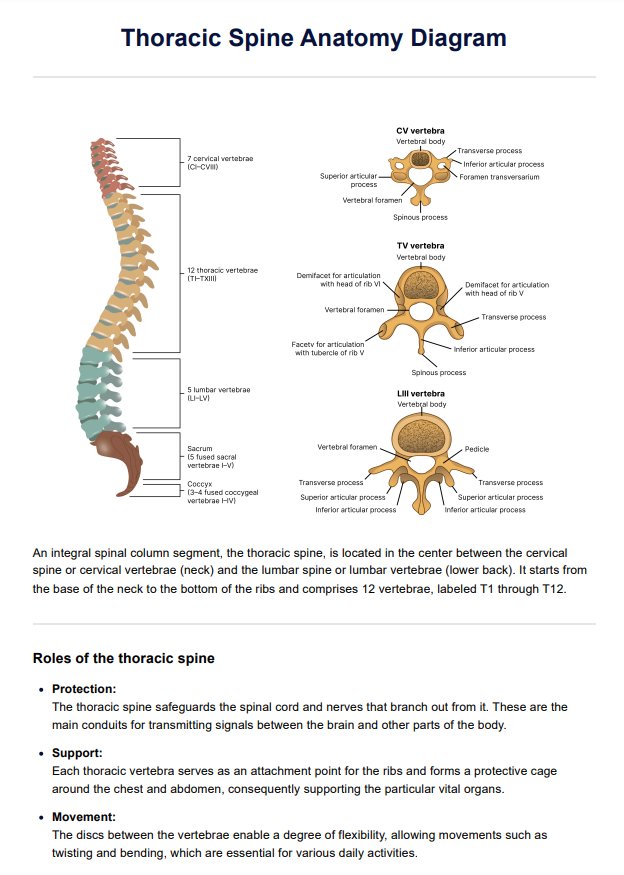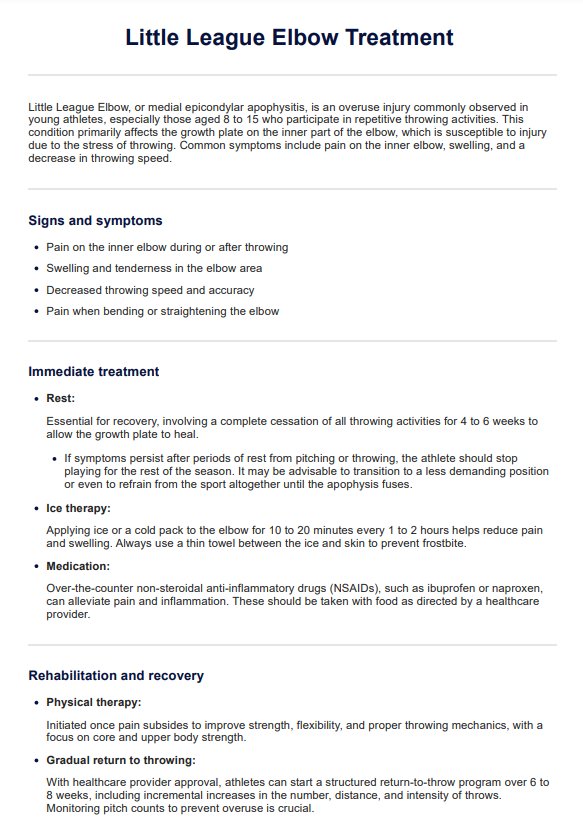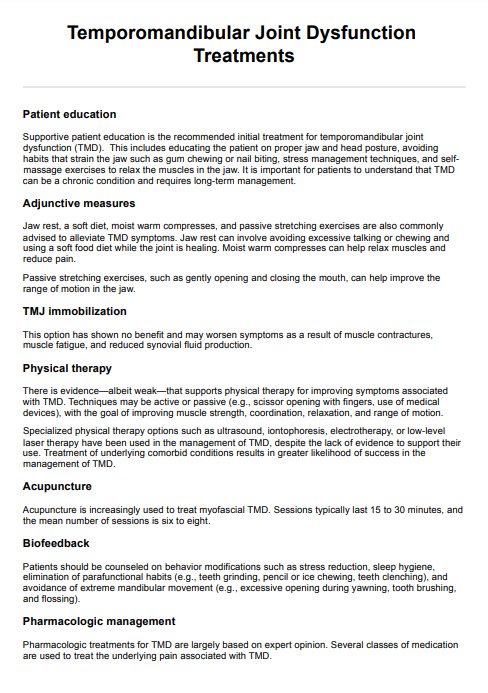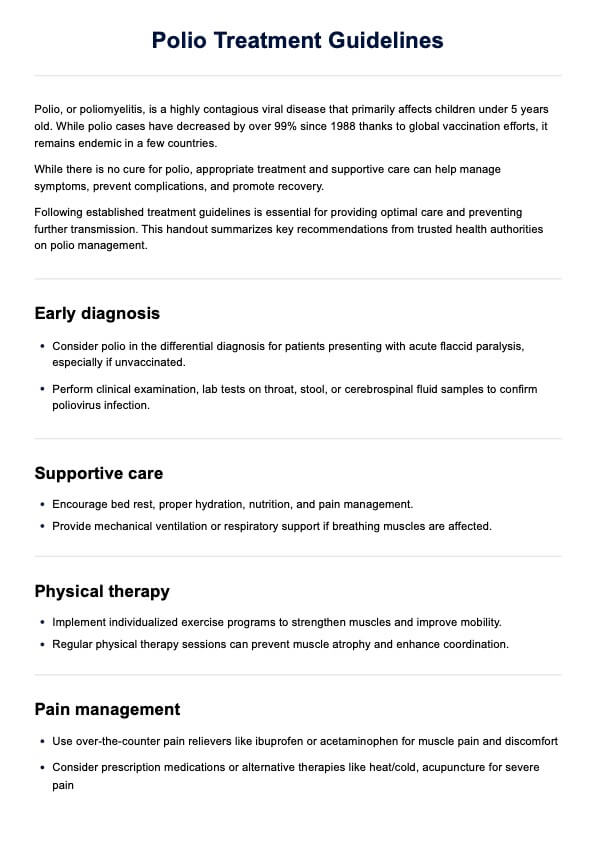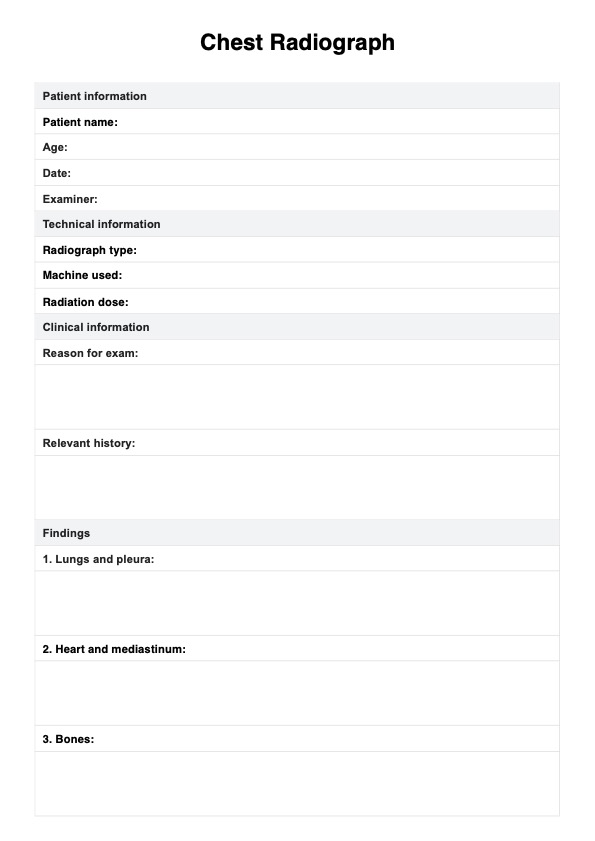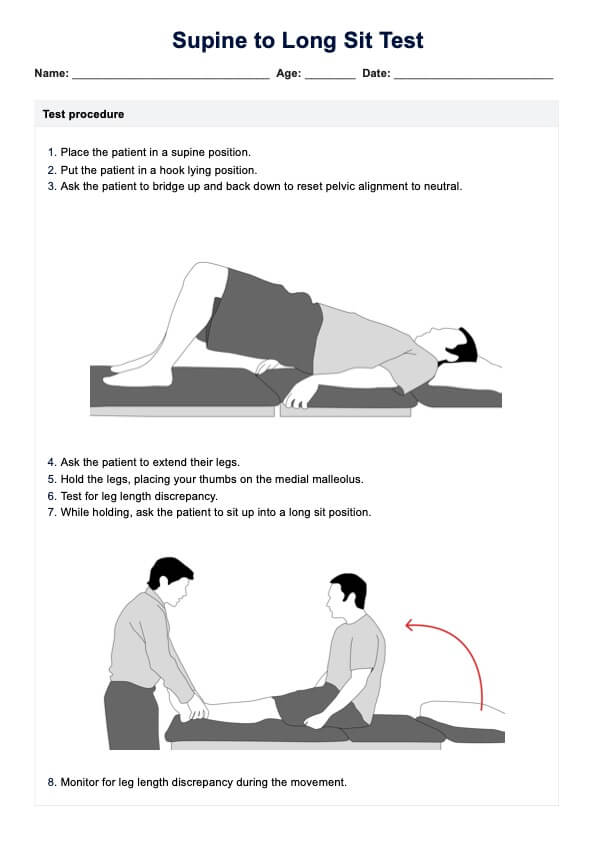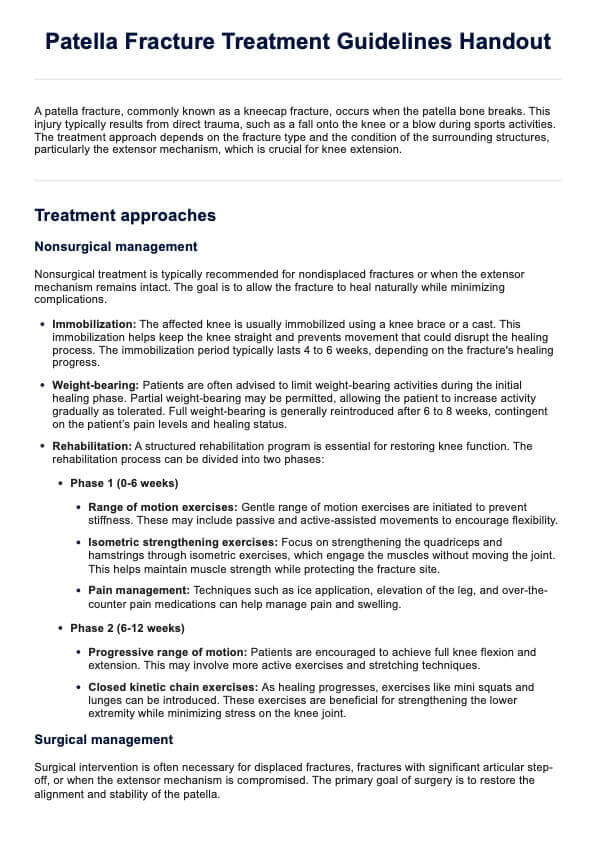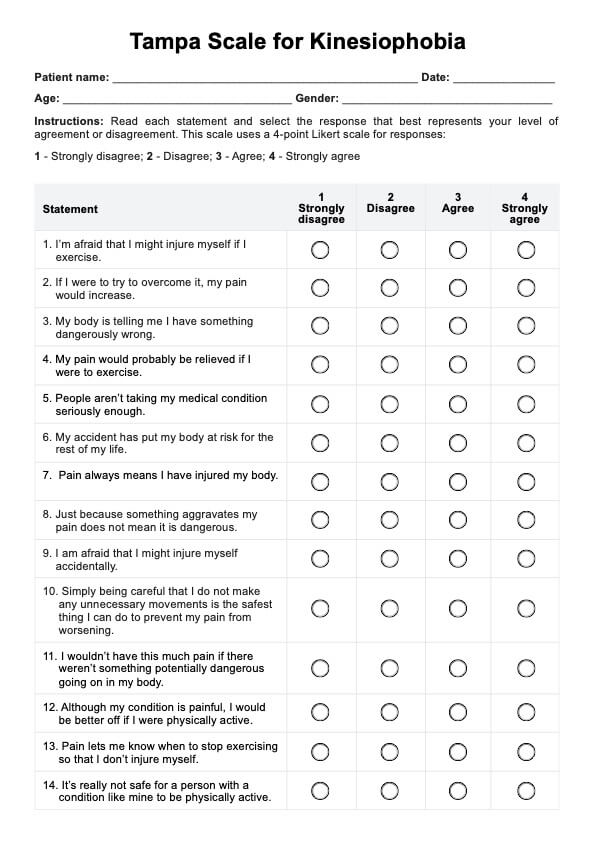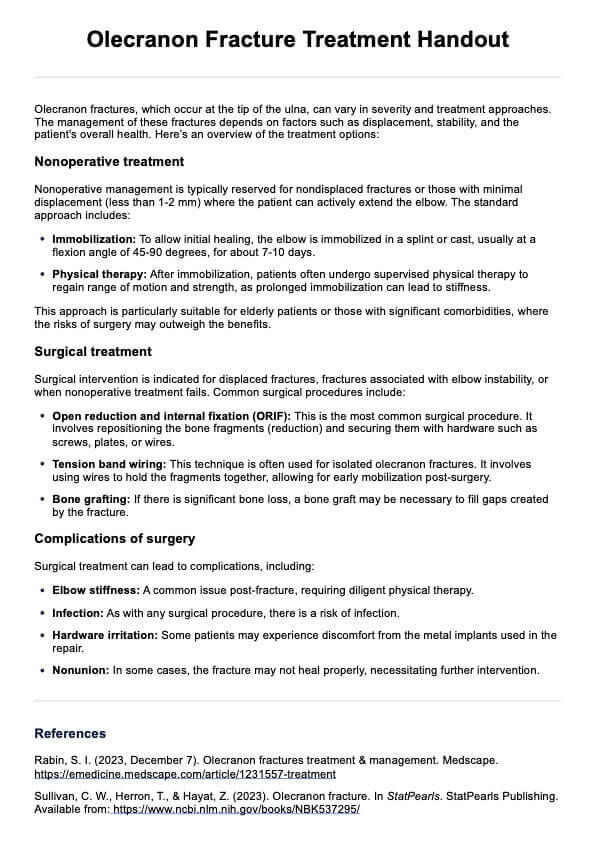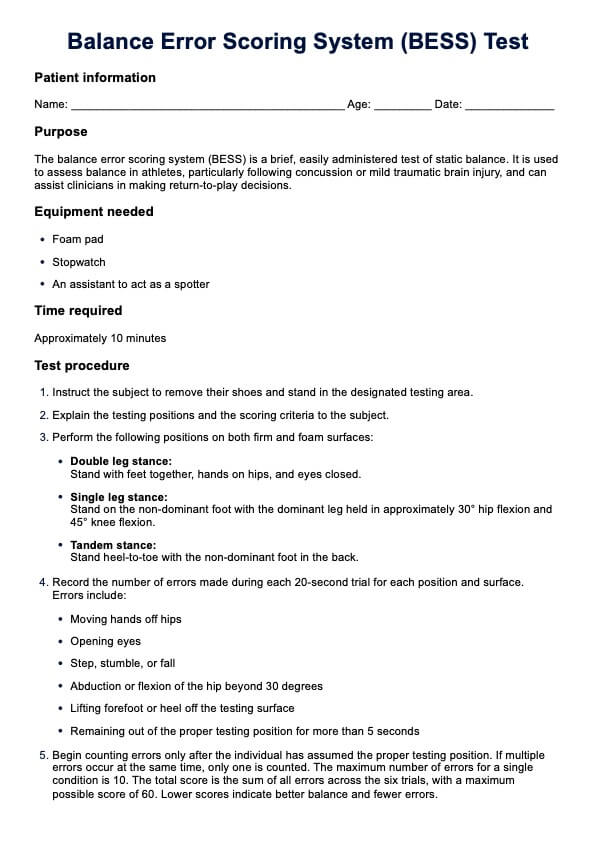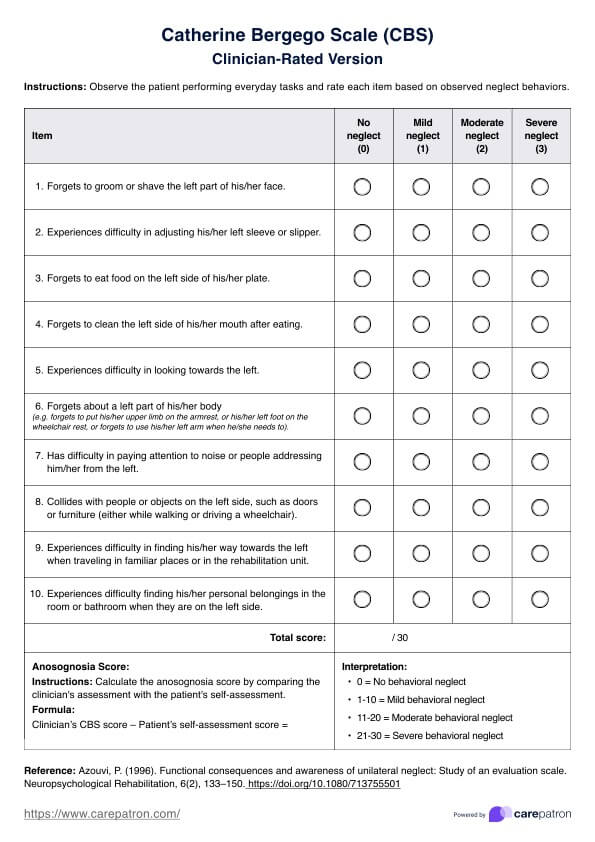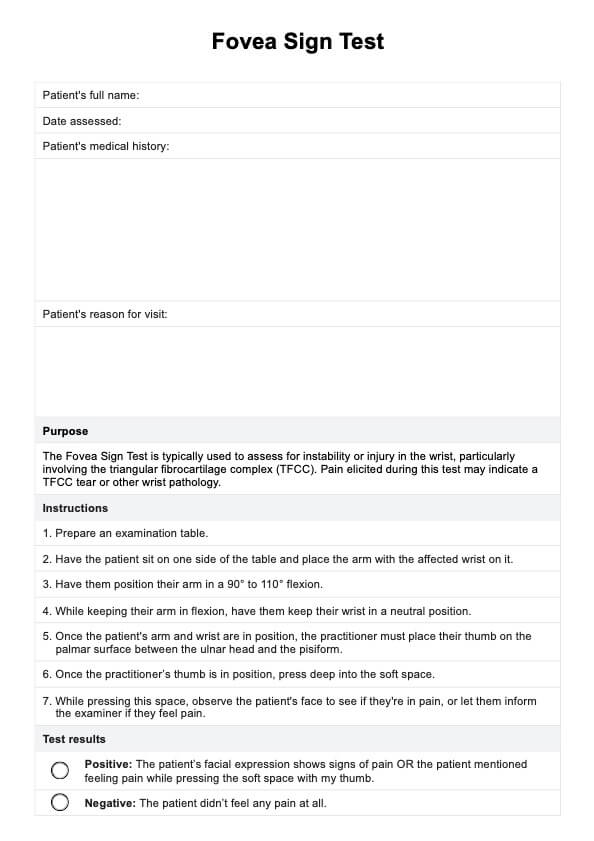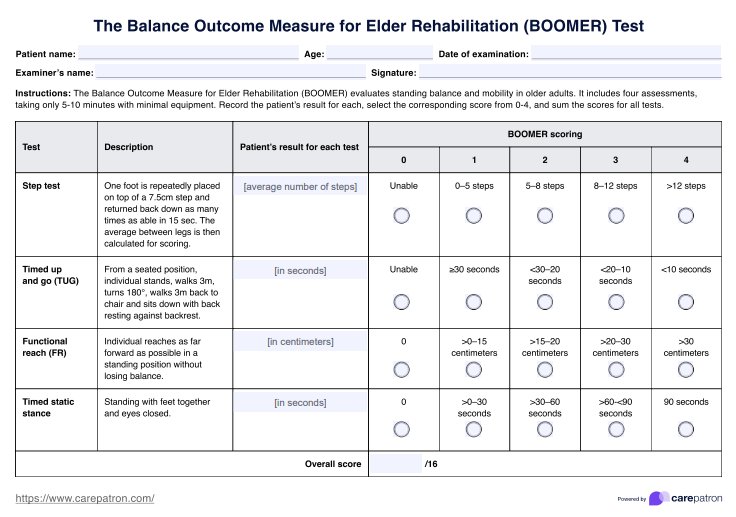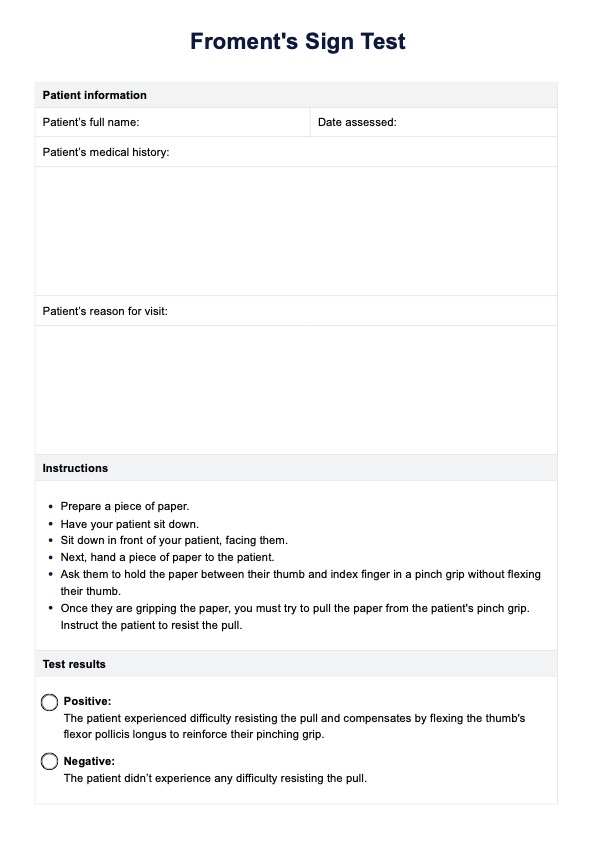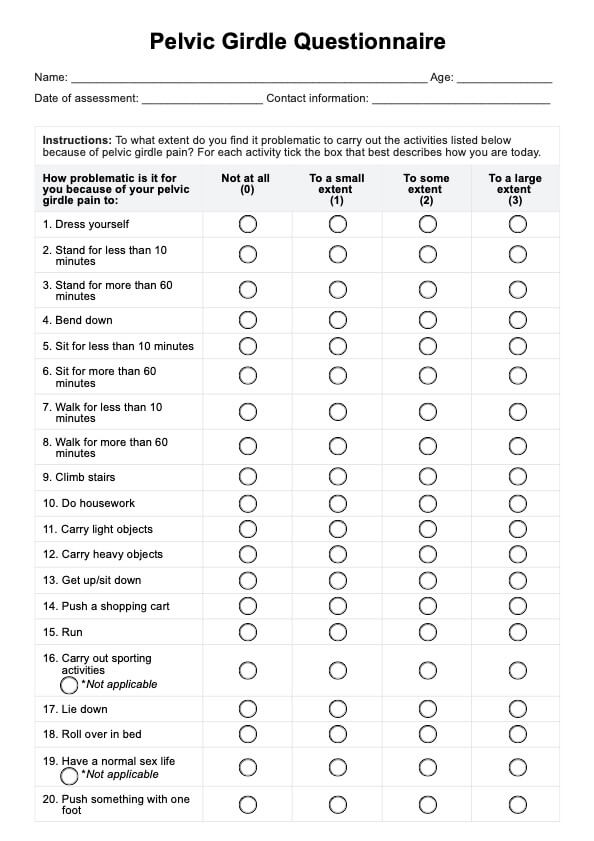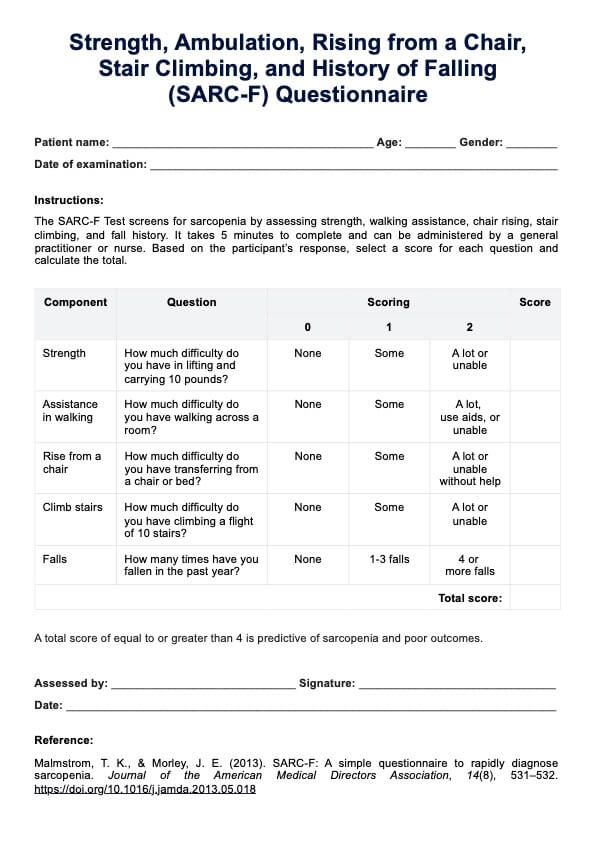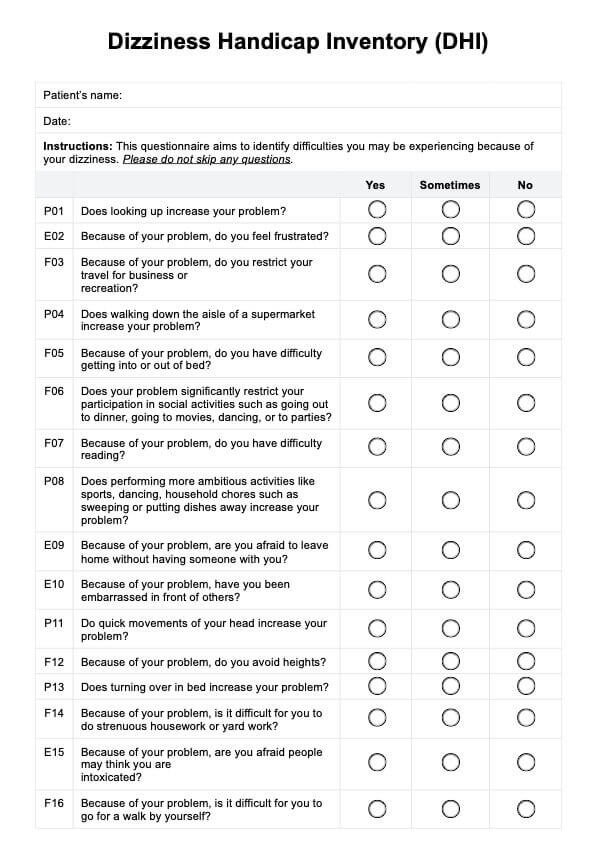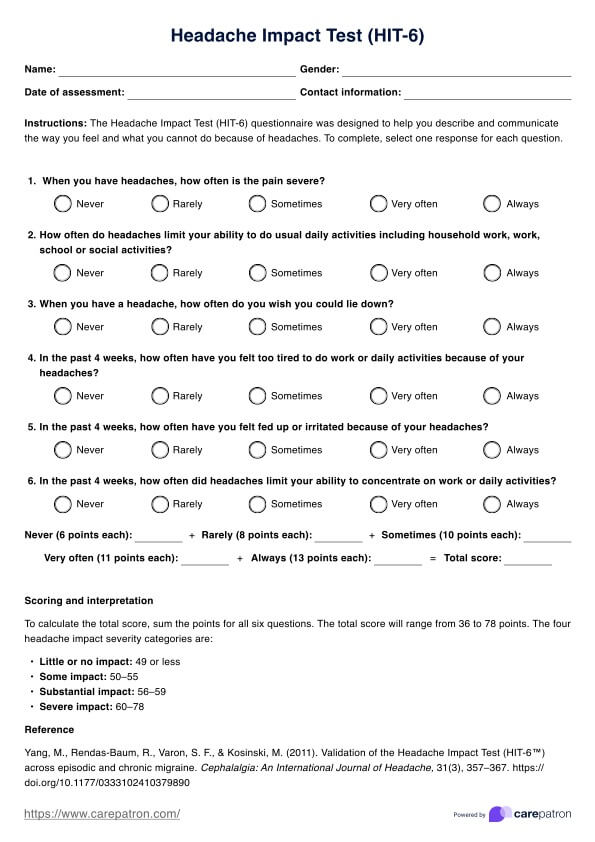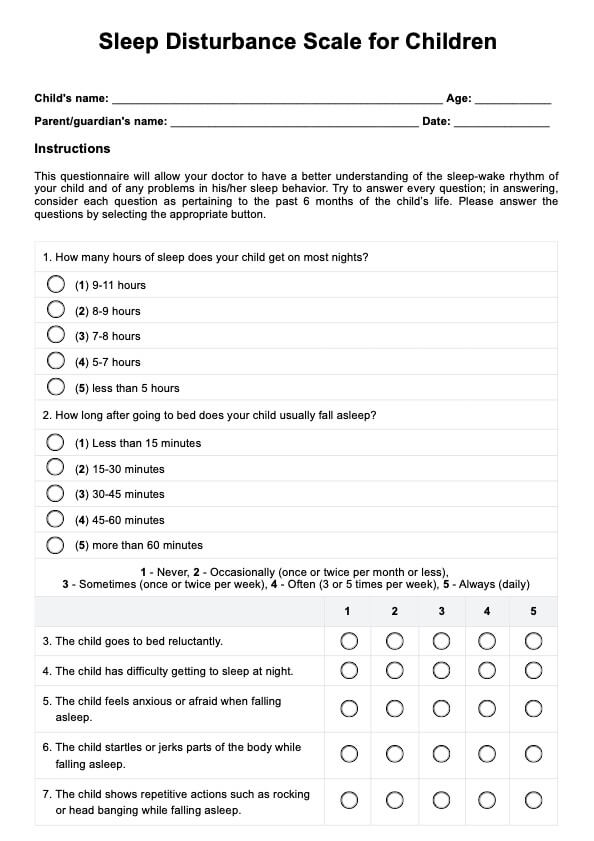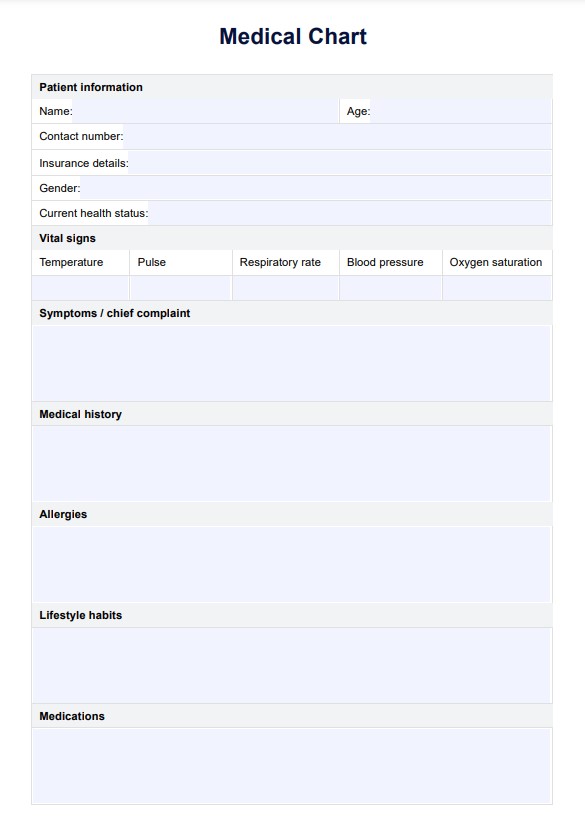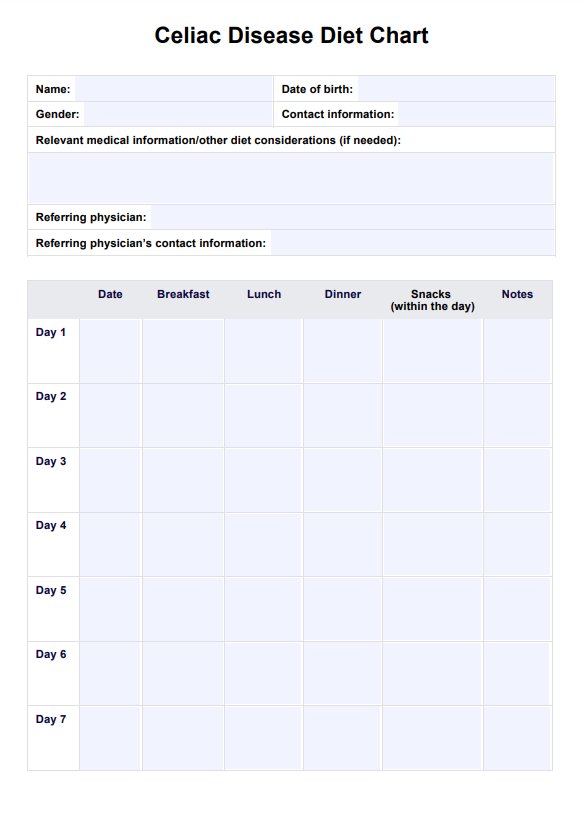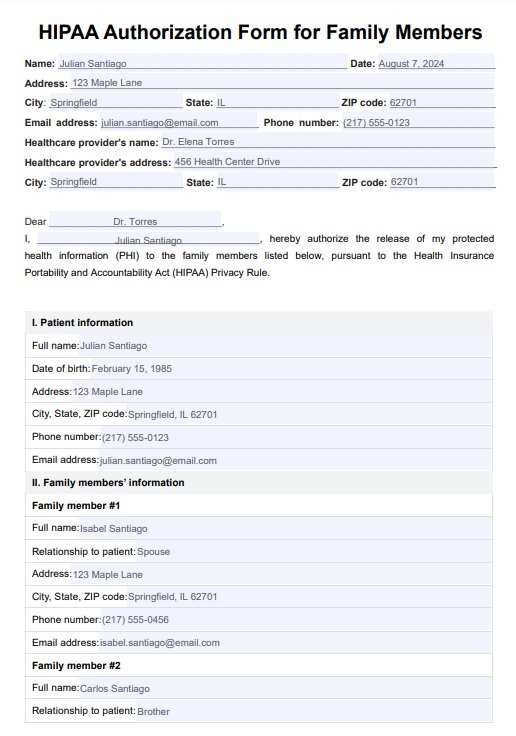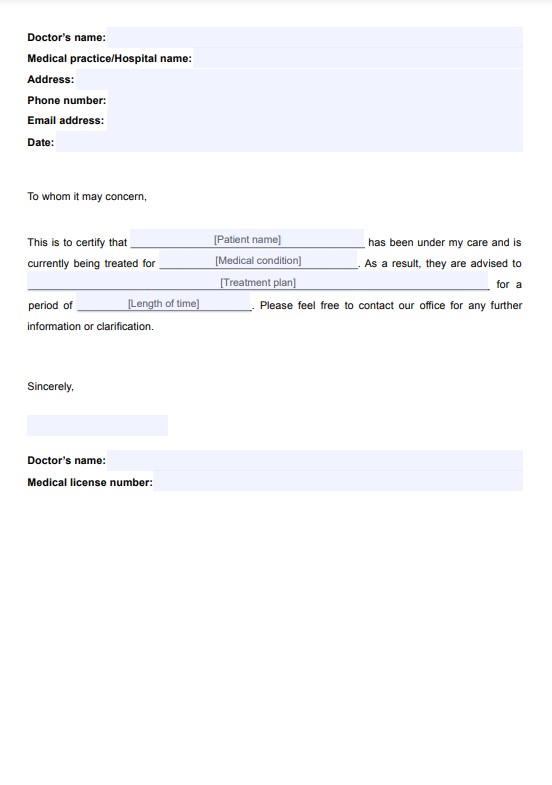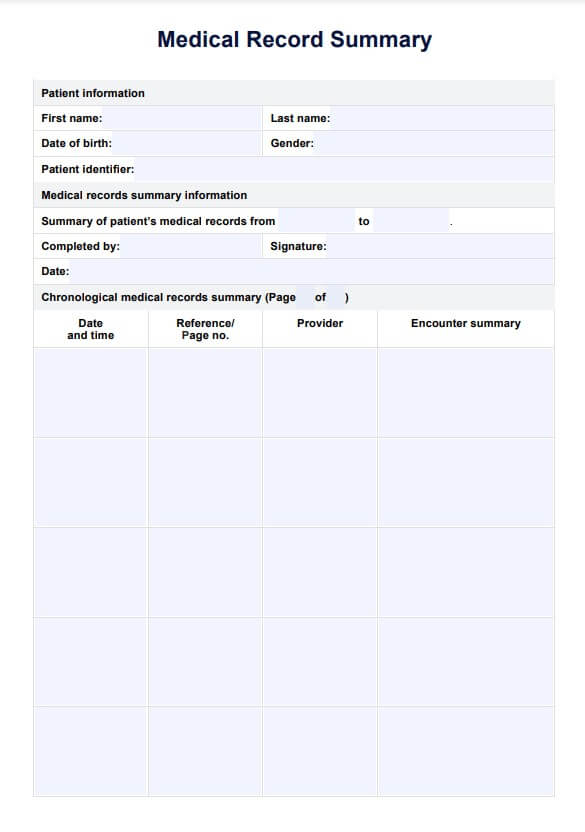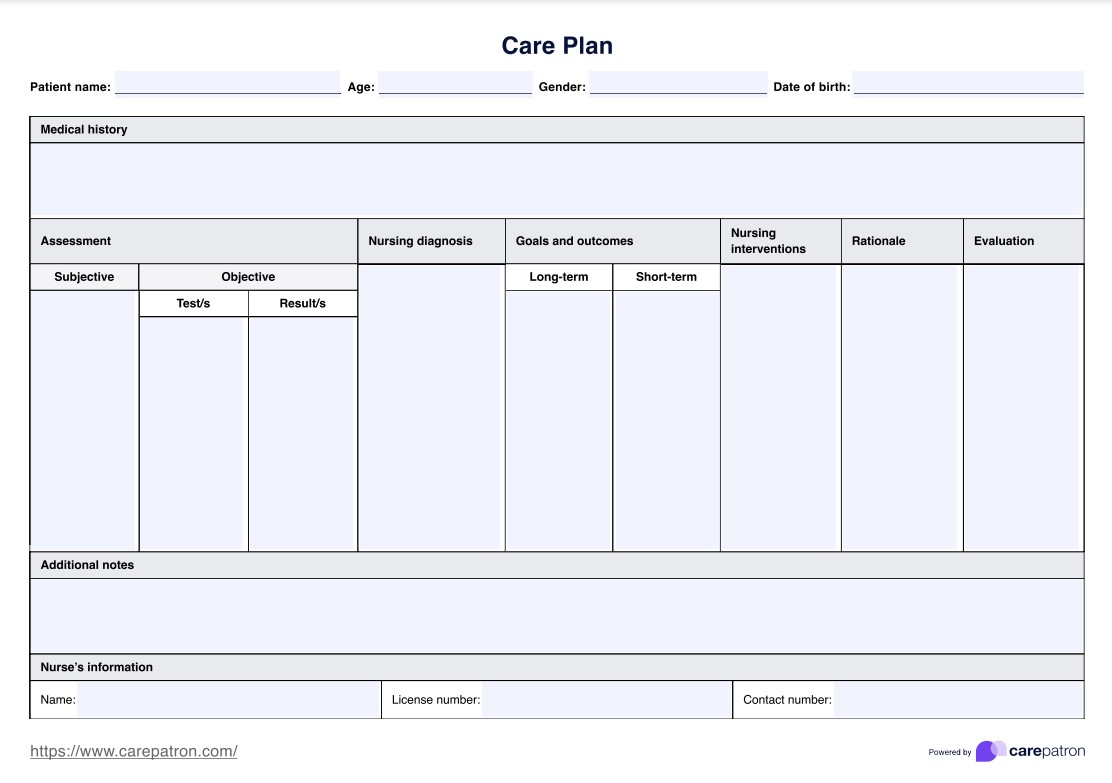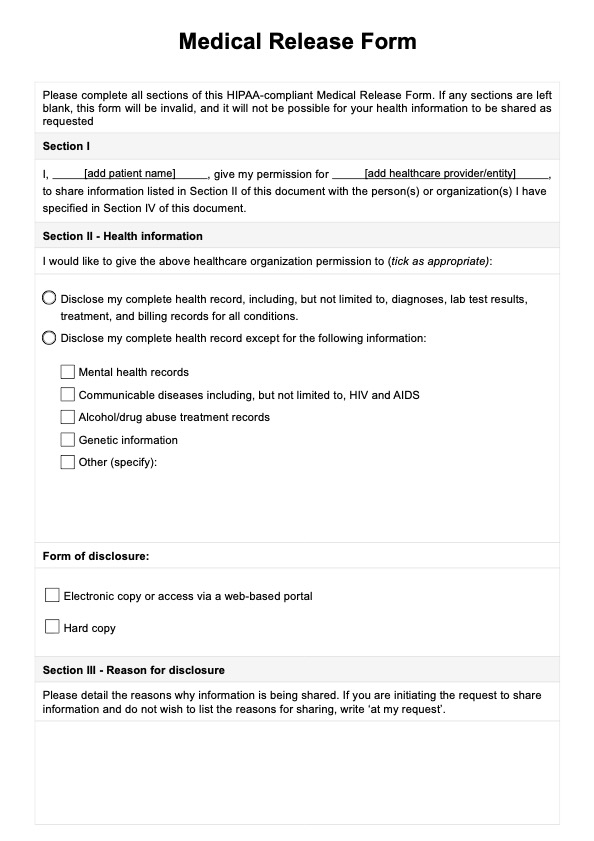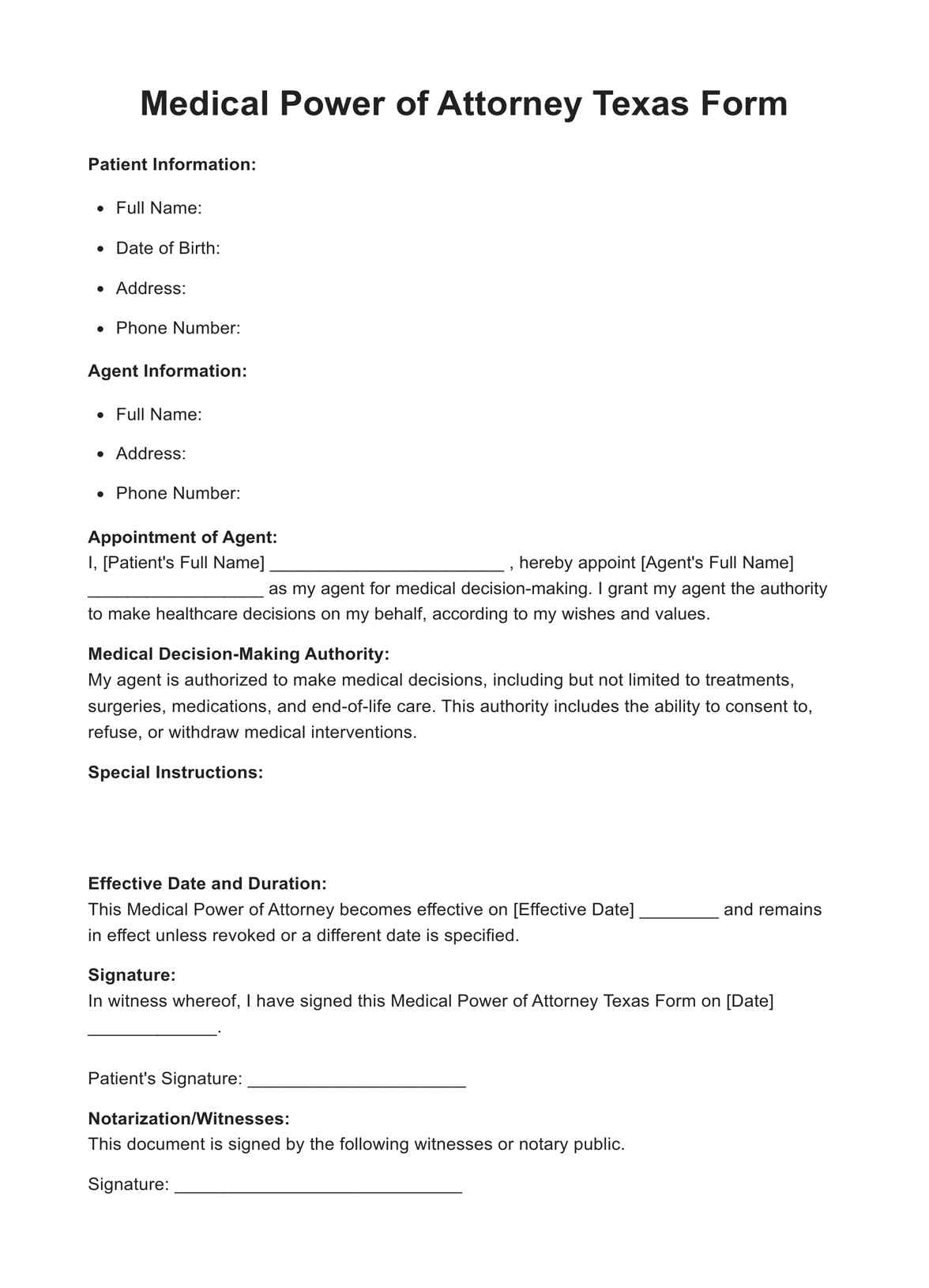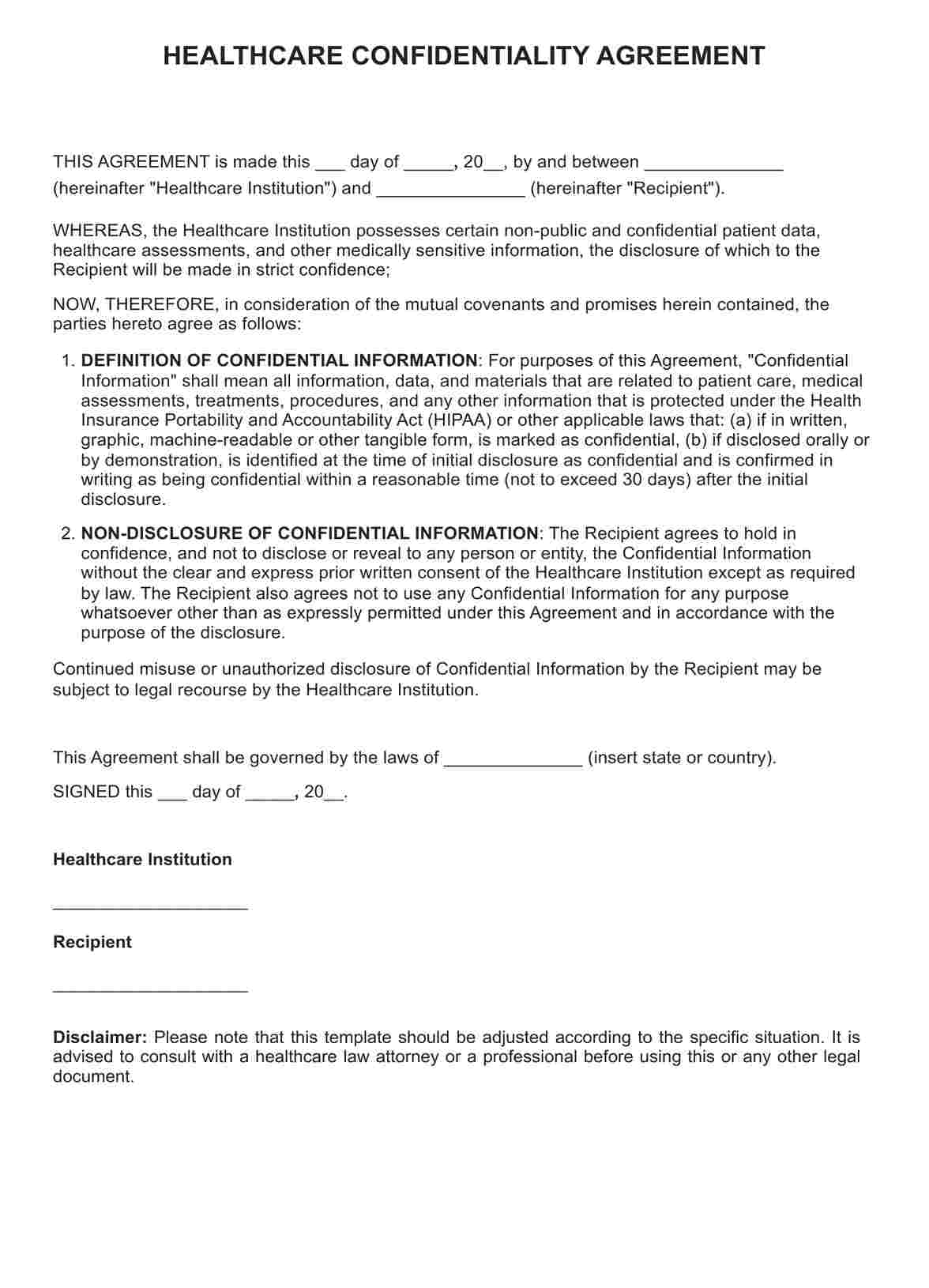Personal Health Record Template
Help your patients take charge of their health and maintain a Personal Health Record using our PDF Personal Health Record template with a medication table, vaccination history, emergency contacts, and personal information section.

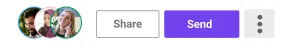
What is a Personal Health Record Template?
You are not always at your patient's side whenever they need their health record or documentation. Thus, having a personal health record within their reach can be particularly practical, especially for patients with multiple specialist providers, complicated health conditions, the aging population, or those with impairments that prevent them from managing their medical records.
While a medical record is the full, comprehensive document comprising a patient's personal health information, past medical treatments, progress notes, test results, and all their other medical encounters, a personal health record, or PHR, is a tool for a patient to manage their own medical documentation, and record details relating to their past medical care. This may include their current medical conditions, medication schedules, and any important contact details, as well as emergency contacts, to ensure this information is accessible in case of emergency situations. The goal of the personal health record is to be a single, go-to reference for patient details.
Electronic health records (EHRs) are similar to PHRs but are more extensive and comprehensive because they are managed and controlled by doctors, clinics, or healthcare facilities.
A Personal Health Record Template can help your patients record their important medical information in a simple format that is easy to share between healthcare industry providers.
Personal Health Record Template
Personal Health Record Template Example
How to use this free Personal Health Record Template
It's simple to get started using this Personal Health Record Template. Just follow this step-by-step guide to help your patients create their own personal health records.
Step 1: Download the template
The first step is to download the Personal Health Record Template. You can download the free PDF version using the link on this page or alternatively access this template and many others from within Carepatron.
Step 2: Provide it to your patient
The next step is to provide a copy of this template to your patient or their guardian/representative. This may be either digital, or you can print it out and provide them with a paper copy. For elderly patients or those with impairments that prevent them from being able to manage their own health information, you should provide the template to the patient's caregiver or legal representative.
Step 3: Assist your patient in filling out the template
If necessary, offer to fill in any parts of the personal health record that relate to you—e.g., your name and designation as their healthcare practitioner. For some patients, you can simply provide them with the template and perhaps highlight a few of the different sections that would apply to them. Store the record in a platform like Carepatron to maintain HIPAA compliance.
Who can use this Personal Health Record Template?
Medical forms are vital in delivering health services. This printable Personal Health Record Template is designed for your patient or their representative to complete independently. It can be a useful resource for all types of health care providers and medical professionals. It can also be used in medical practice settings to help patients manage their health information.
As such, any healthcare professionals who routinely see patients with health concerns, specialist physicians, or a more complicated medication regime can benefit from offering this template to their patients. Here are just a few:
- Geriatricians or aged care workers
- Specialists such as endocrinologists, cardiologists, gynecologists, etc.
- Primary care physicians
- Registered dietitians and registered dietitian nutritionists
- Therapists, counselors, and mental health workers
- Nurse practitioners
This template can be a lifesaver for patients who struggle to recall medical details. Save them and other healthcare practitioners involved in their care much time upon intake by using this template.
Why is this template useful for health professionals?
We want to assist you in making things convenient and accessible to your patients, and using this template will definitely be a handy tool in your healthcare toolkit. Here's why:
It is clearly formatted
Digging through a patient's medical record for a key piece of information can be daunting, but luckily, with our Personal Health Record Template, your patient will already have laid out their key healthcare information in a single, pre-formatted document, making it easy to find the information needed.
It contains space for additional notes
We have also included space for any additional information your patient may wish to include in their personal health record, so nothing important gets left out.
It keeps it up-to-date
Some years may be more eventful than others regarding updates to a personal health record - and we have considered this with a dedicated space to add the date the template was last updated. This gives healthcare practitioners a clearer picture of how recent the information contained within this template is.
Commonly asked questions
An electronic health record (EHR) comprises all the documentation of a patient's health history stored by a particular provider. The provider maintains the EHR for reference, legal, and billing purposes. The personal health record (PHR) is a record maintained by the patient themselves for their personal reference. A PHR will not necessarily be as comprehensive as the EHR and may prioritize certain types of information depending on the patient's needs.
This Personal Health Record Template can benefit patients who want to organize all their key medical information into a single, easy-to-read document. Patients who may find this template particularly useful are those who usually struggle to recall details of their medical history, who see multiple specialists, or who are seeing a new practitioner for the first time and need to convey key medical information to a new provider.
Not necessarily. Your patient may have some of their medical information available, but they may be unsure about certain points and need assistance from you on some details. For emergency contact details and the personal information section, you should leave this to your patient or their representative to fill out.

.jpg)