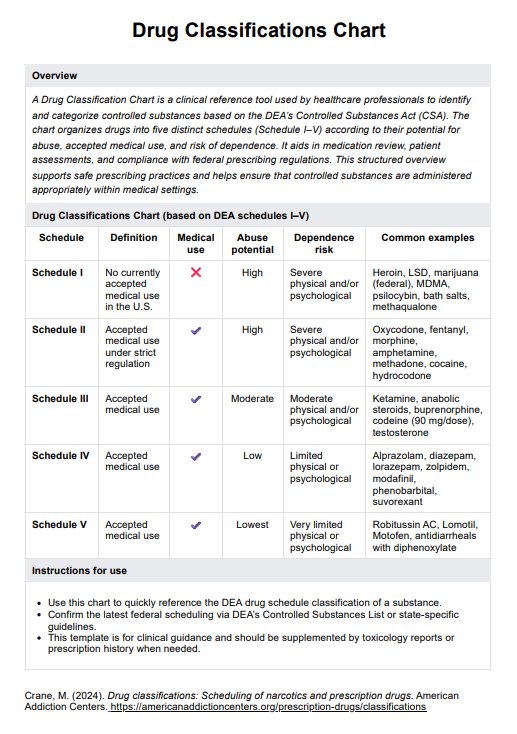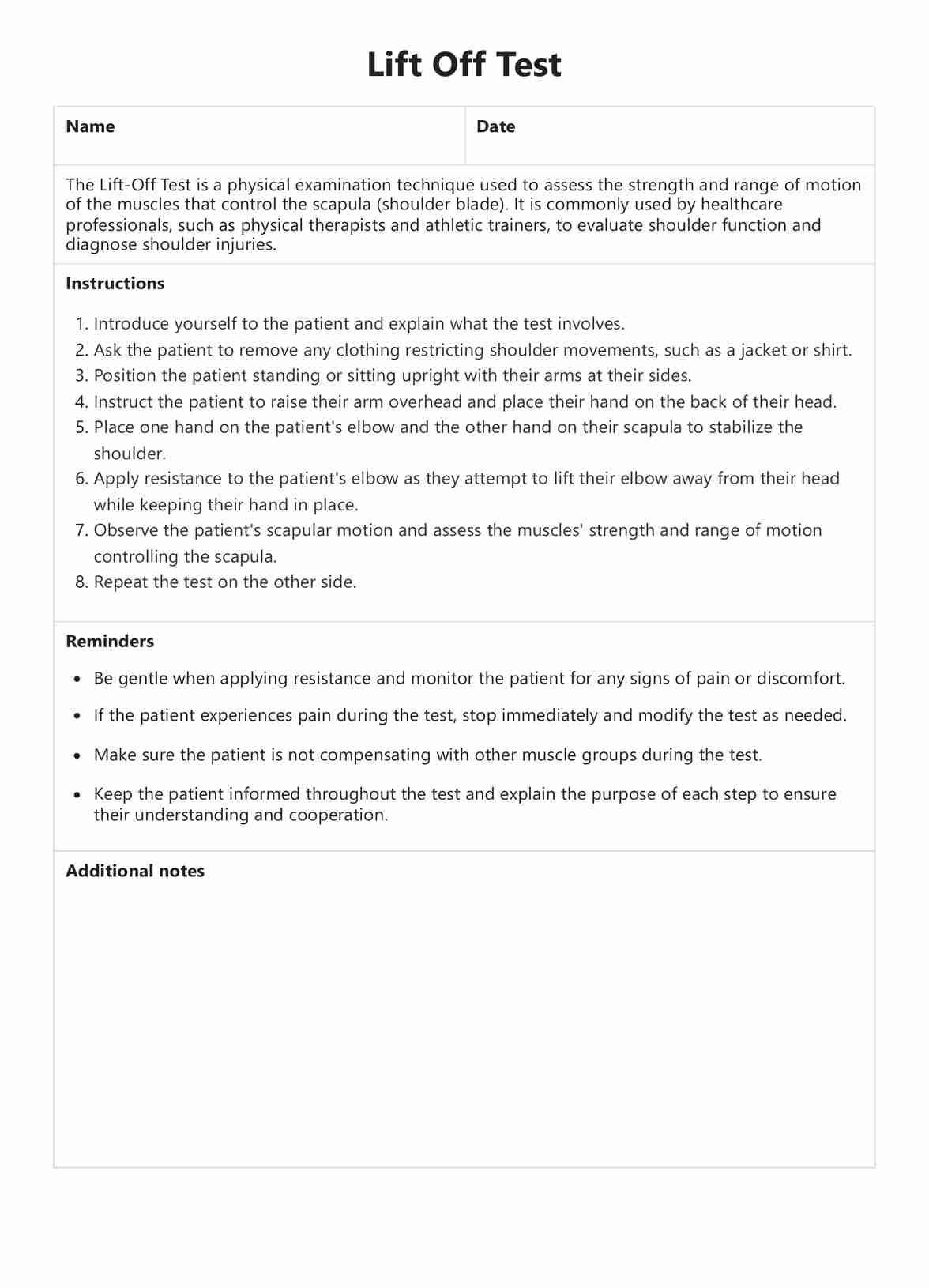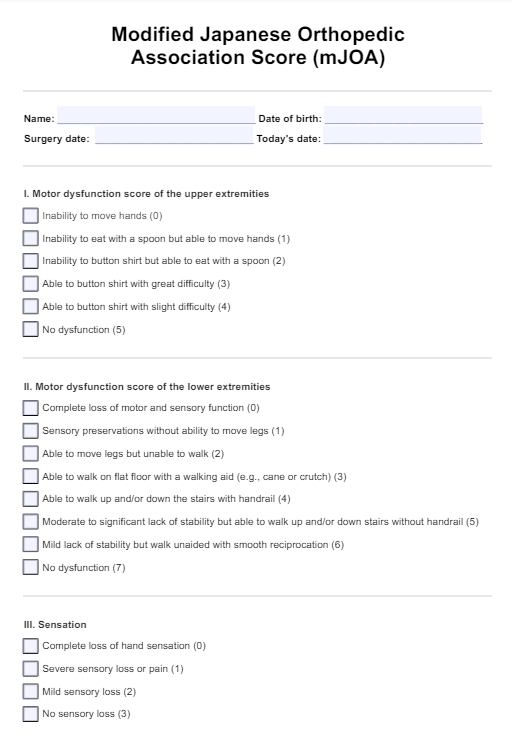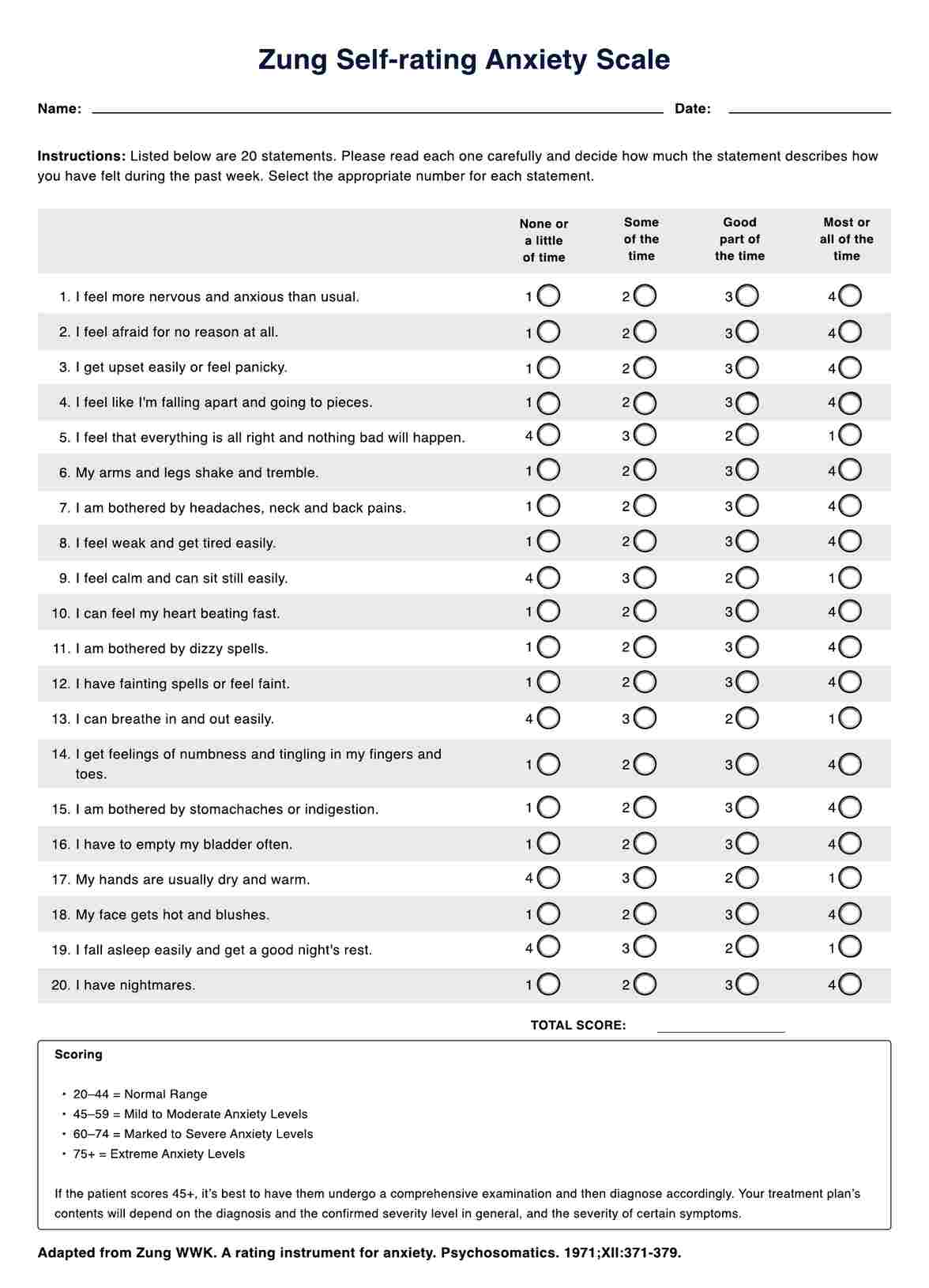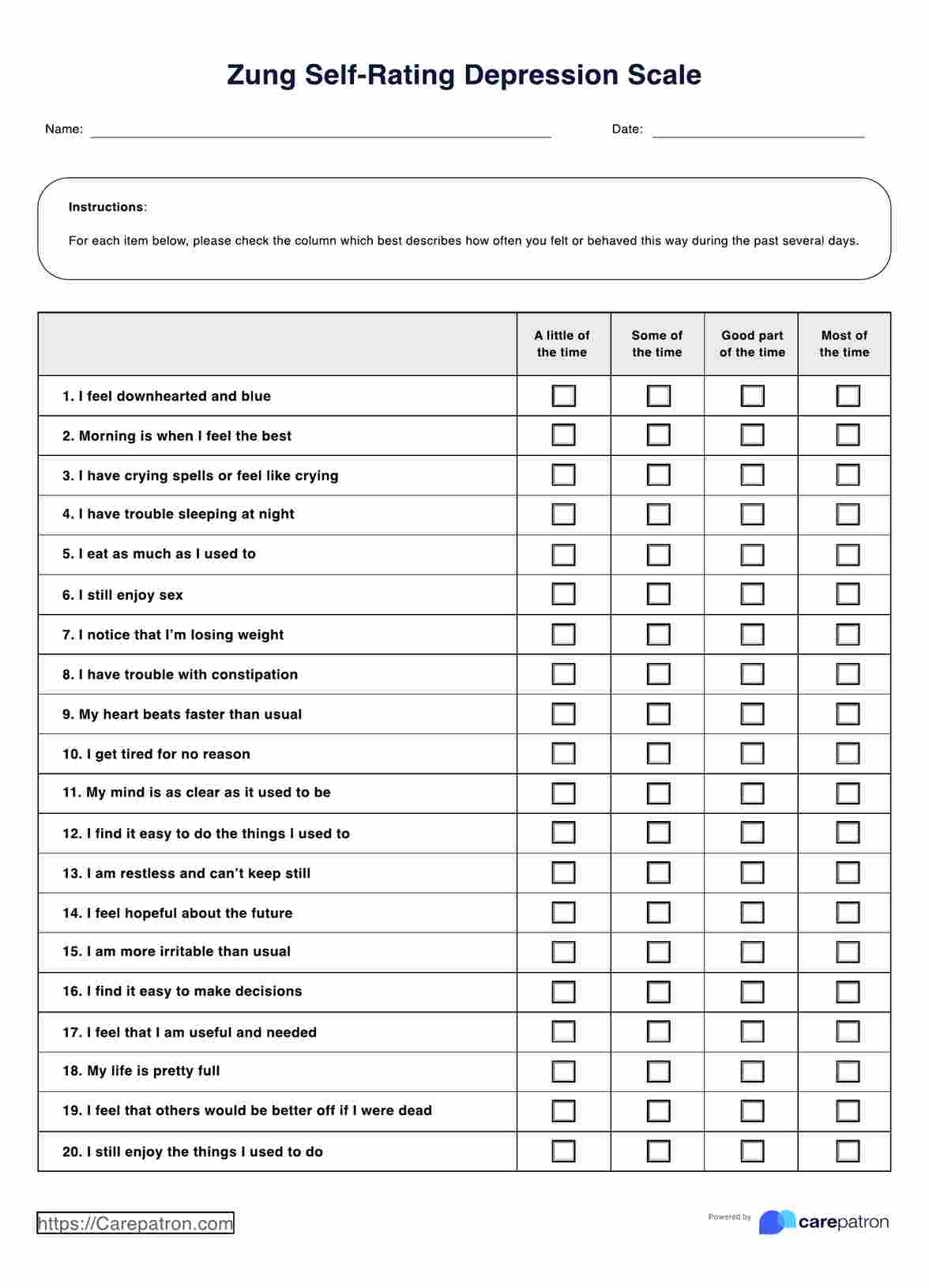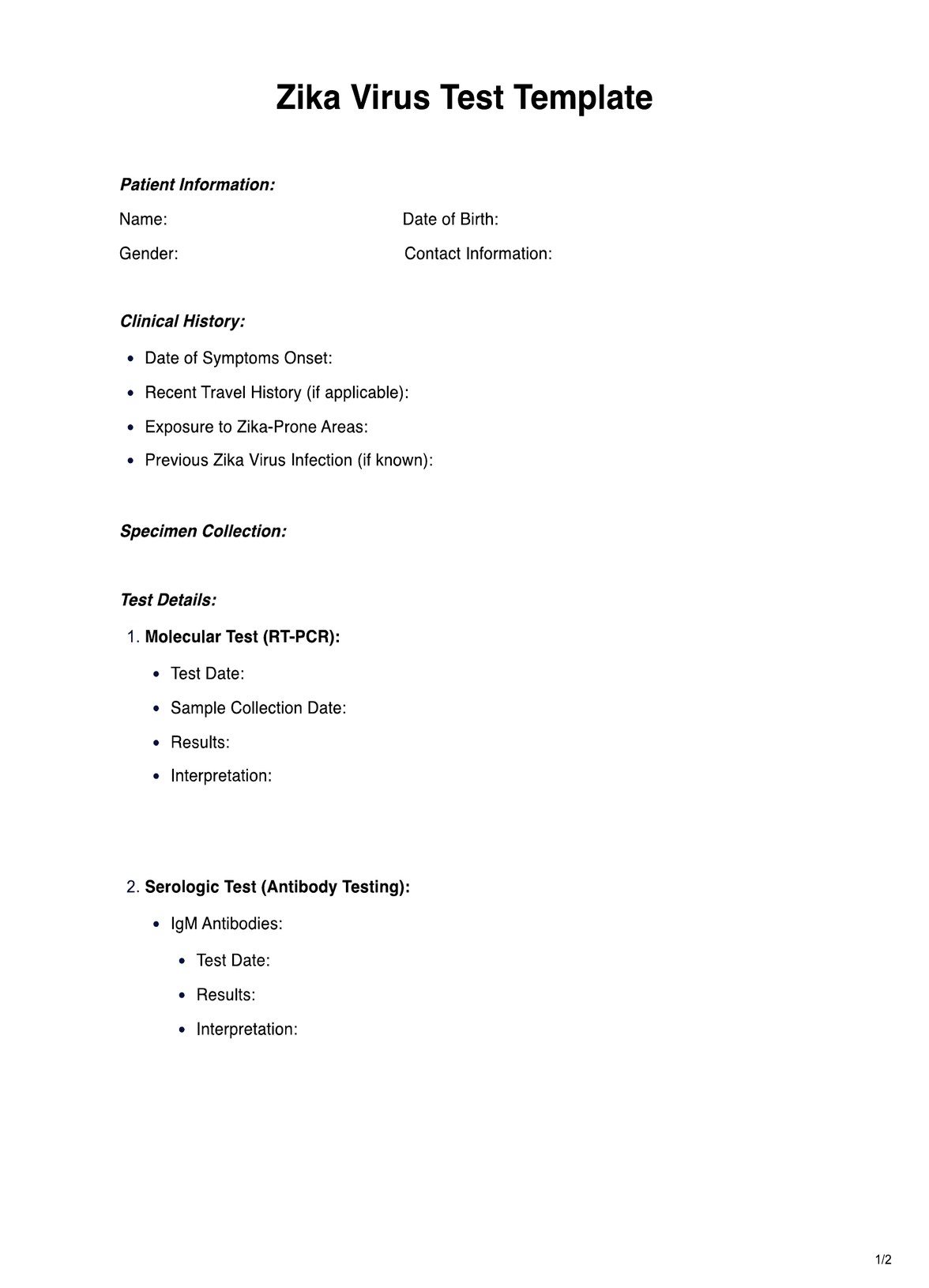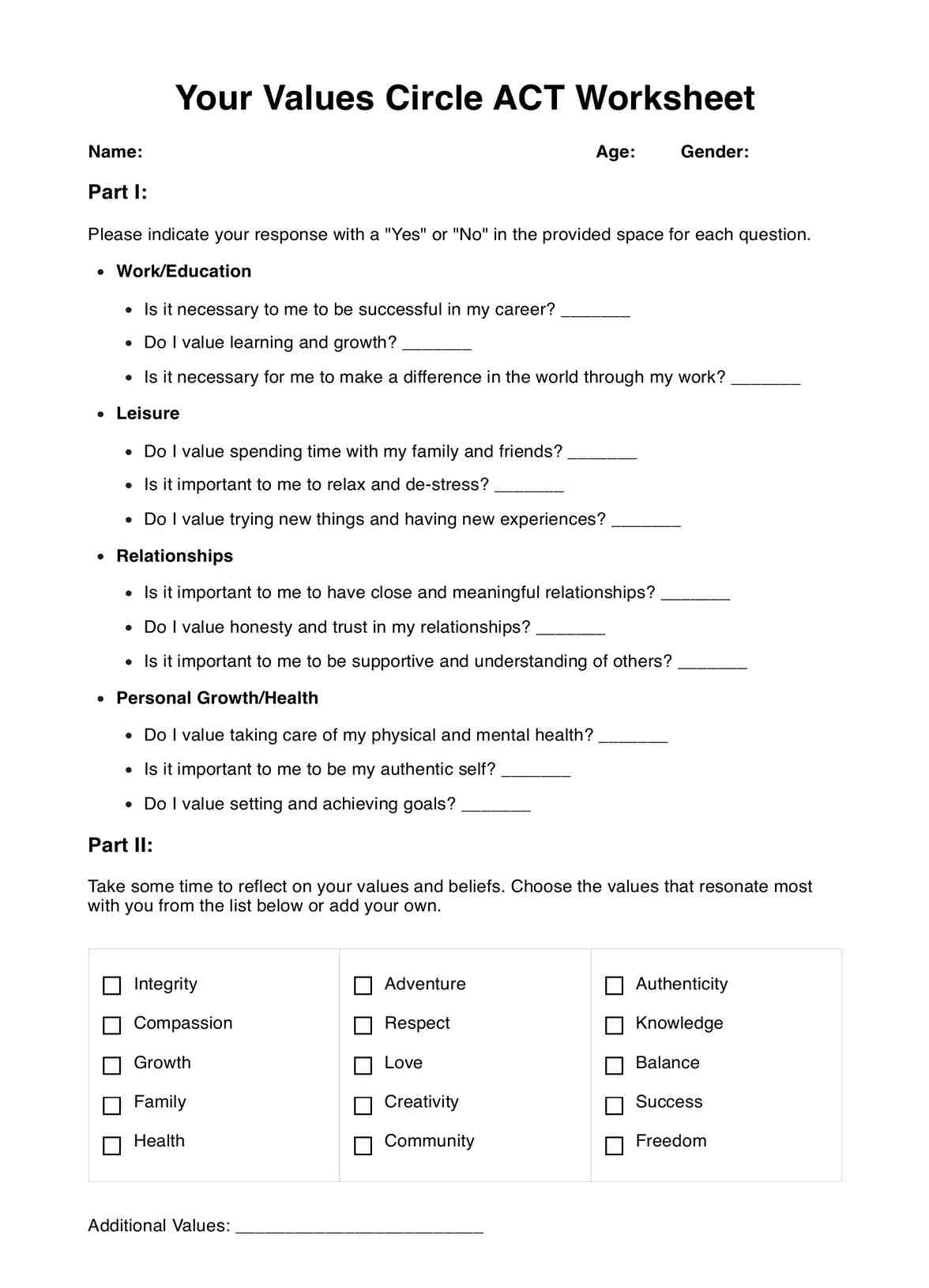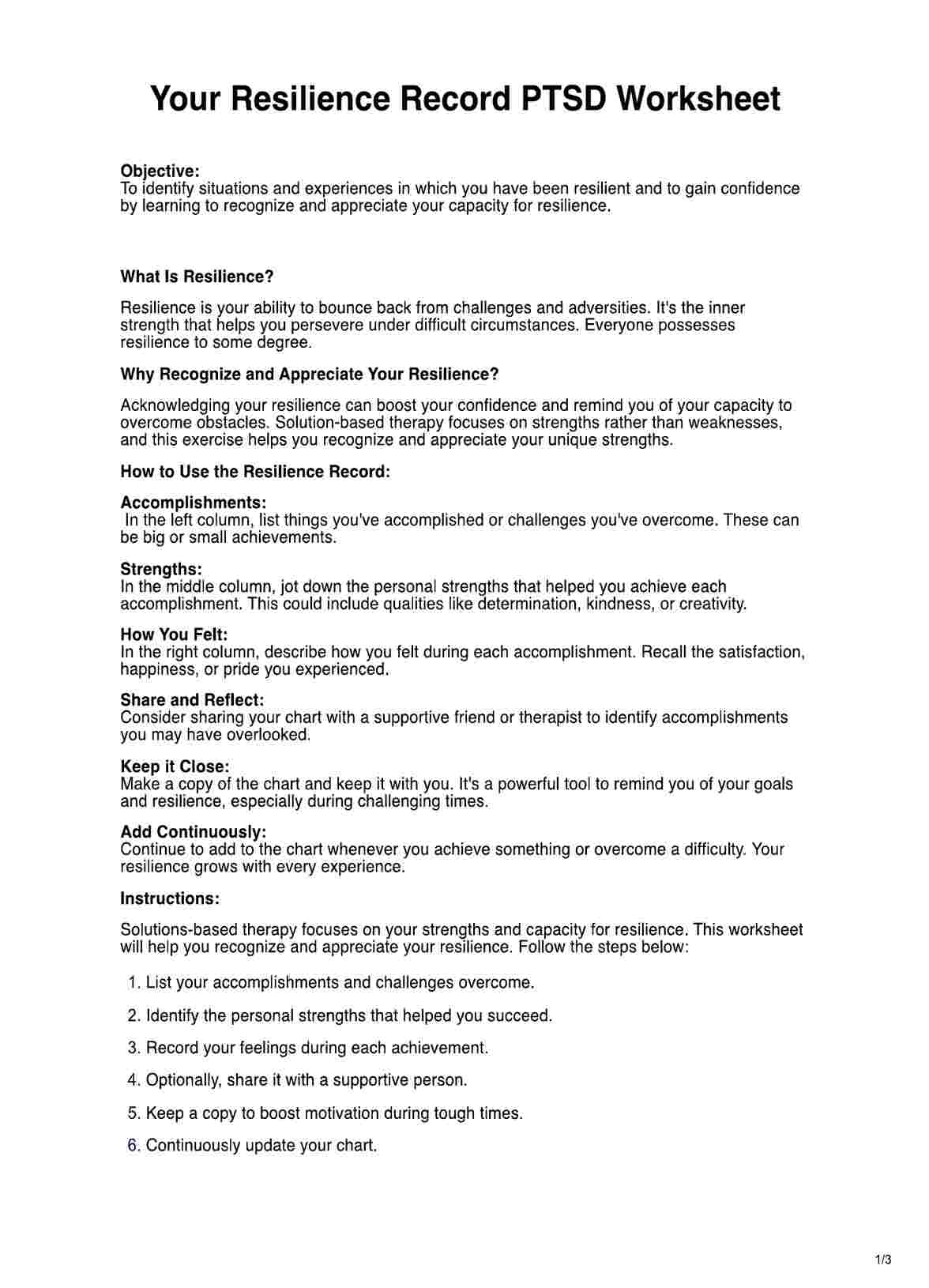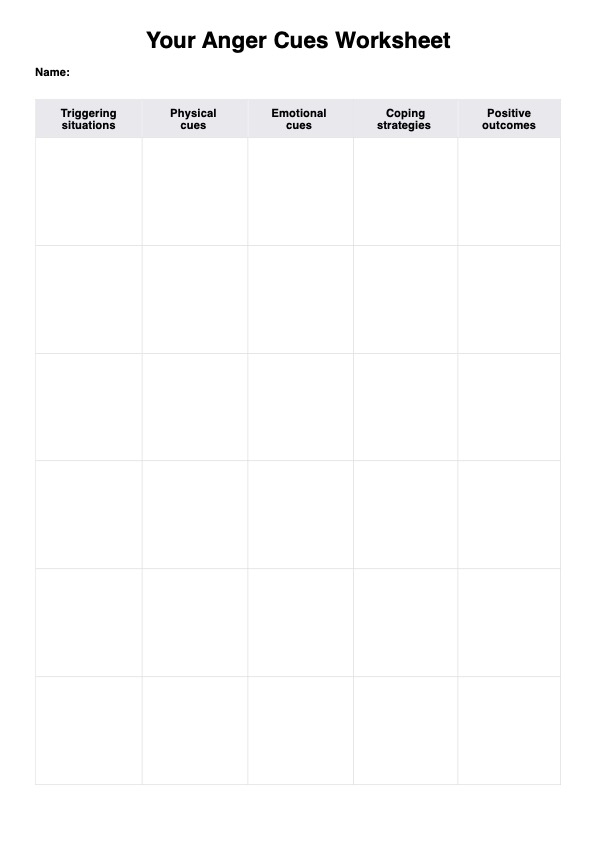Oncologists, primary care physicians, and specialists who manage the care of patients with cancer typically request a CA 19-9 blood test.
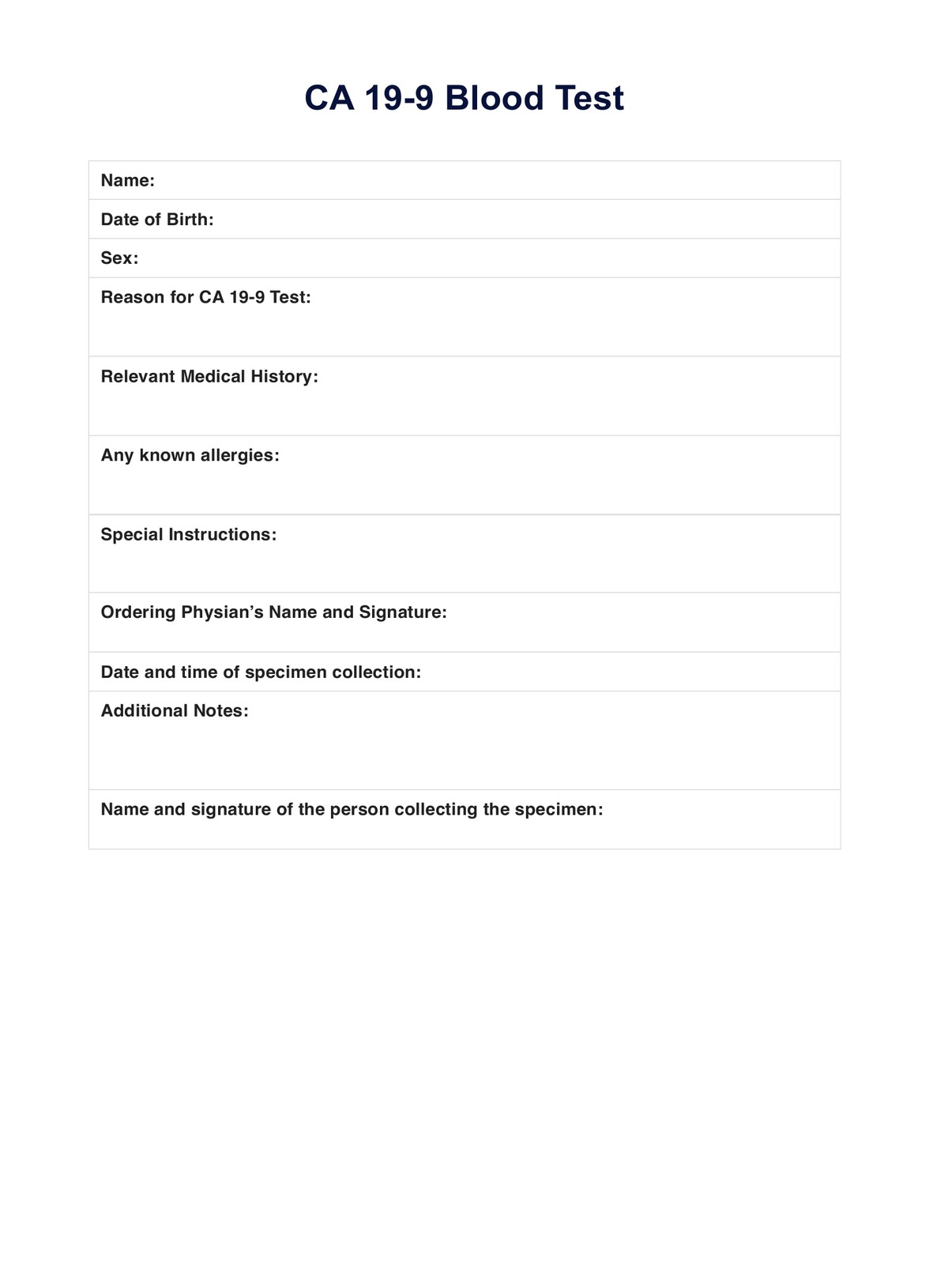
CA 19-9 Blood Test
Learn more about the CA 19-9 Blood Test and get a free request form template by clicking here.
Use Template
CA 19-9 Blood Test Template
Commonly asked questions
It??s used when the referring physician checks the effectiveness of a treatment approach, monitors the disease's progression, and assesses if the patient??s condition is returning. Occasionally, it??s one of the tests used to help diagnose certain cancers.
Collecting the CA 19-9 blood test sample only takes a few minutes. Meanwhile, results can take as short as 24 hours to 36 hours long. Analysis and interpretation duration varies depending on the practitioner in charge.
EHR and practice management software
Get started for free
*No credit card required
Free
$0/usd
Unlimited clients
Telehealth
1GB of storage
Client portal text
Automated billing and online payments