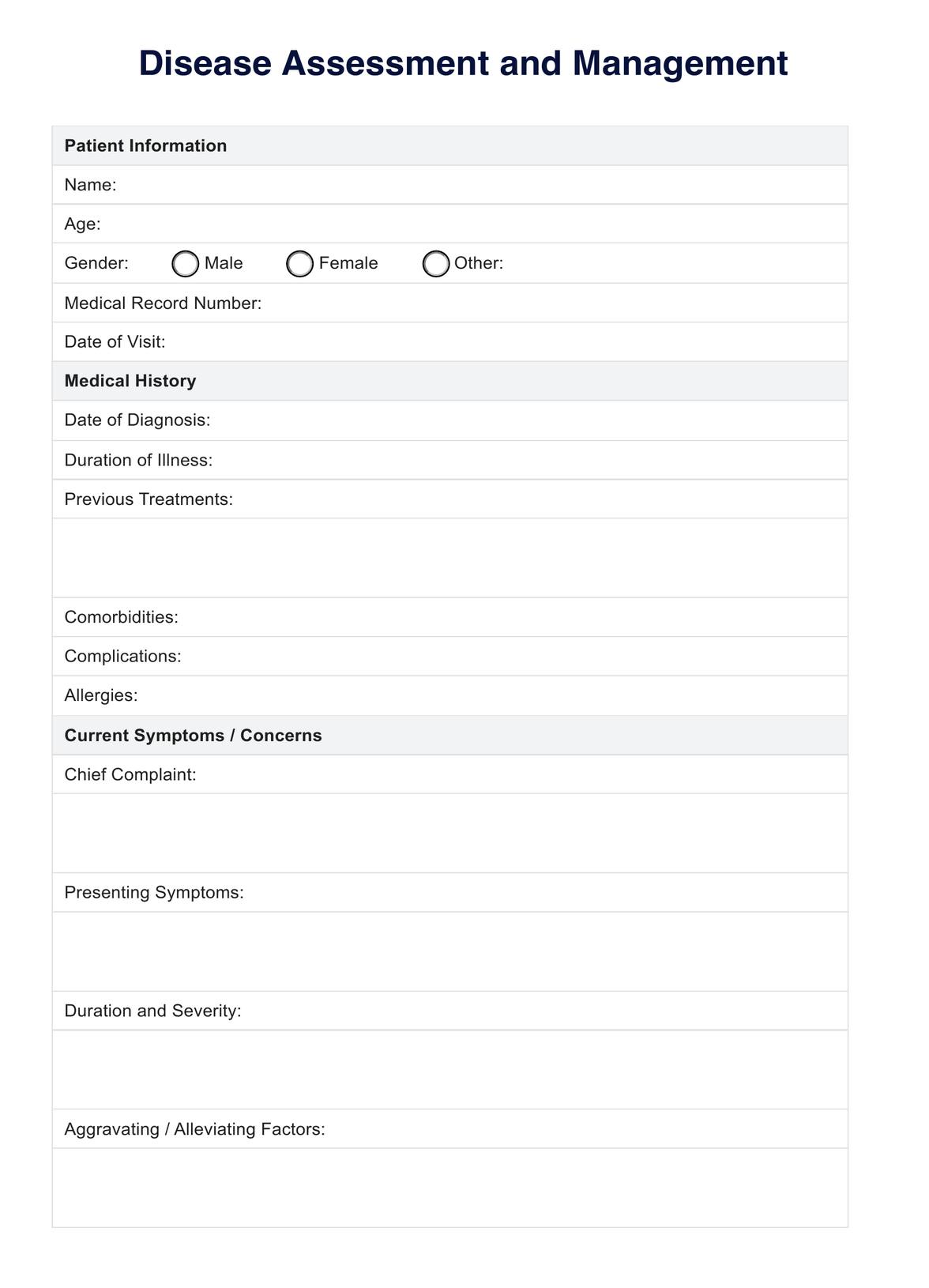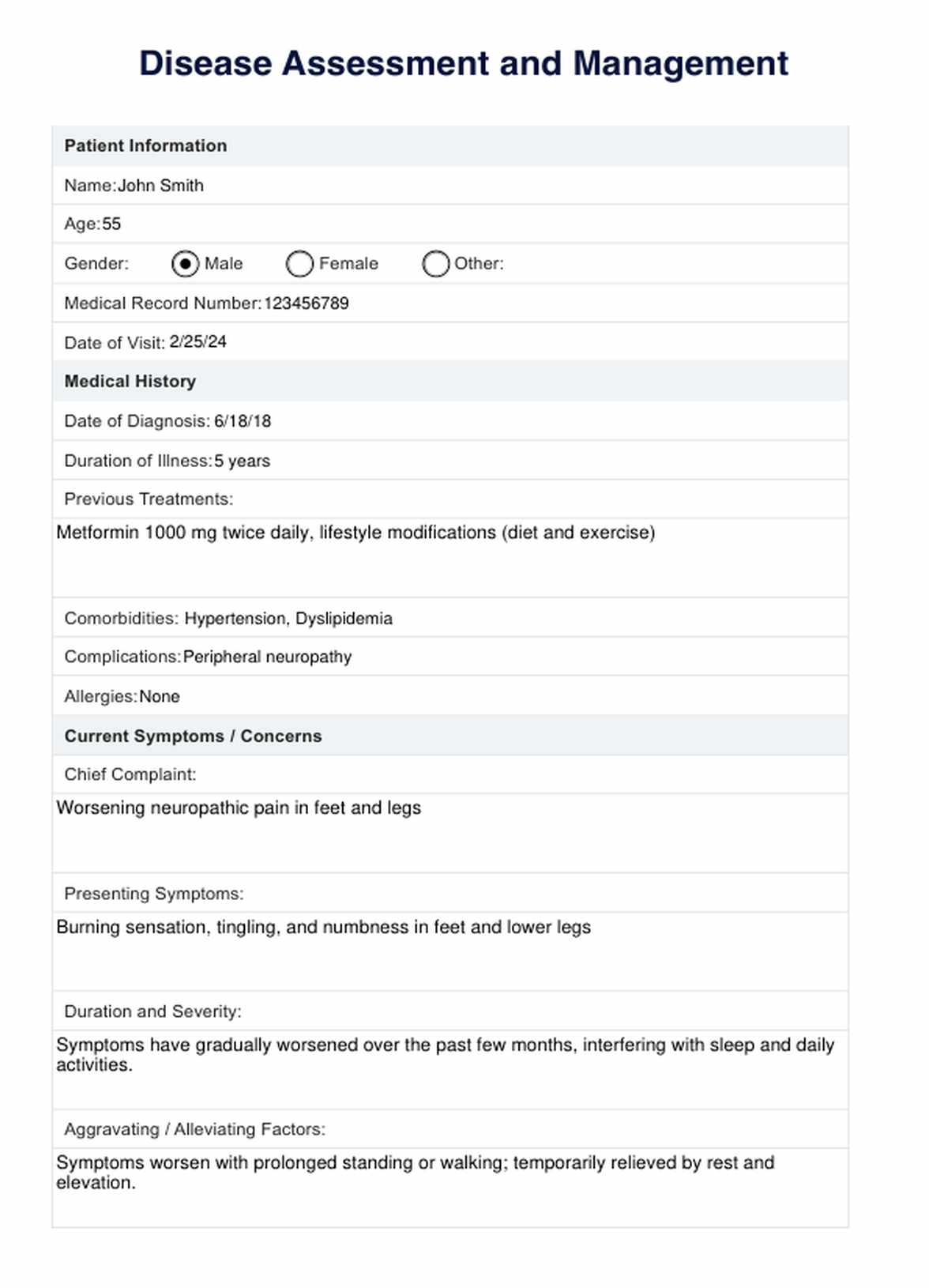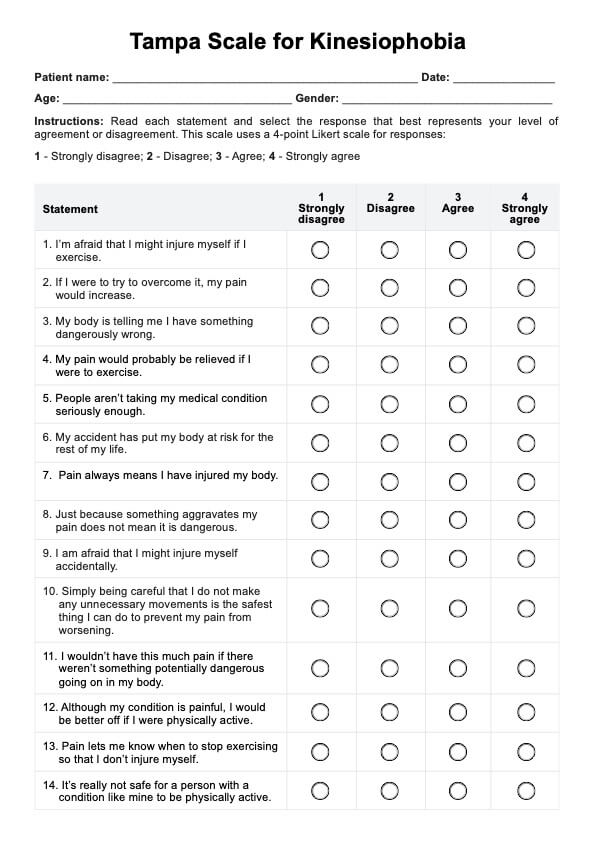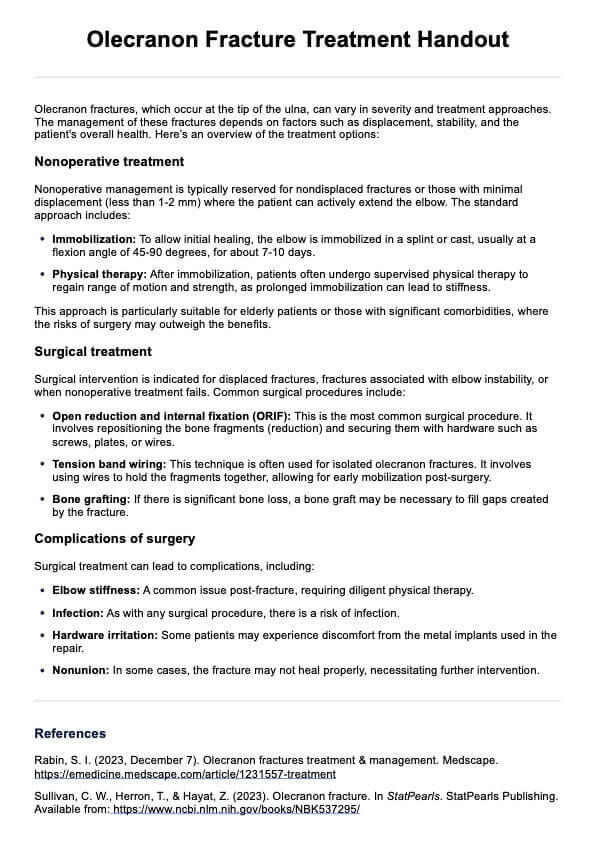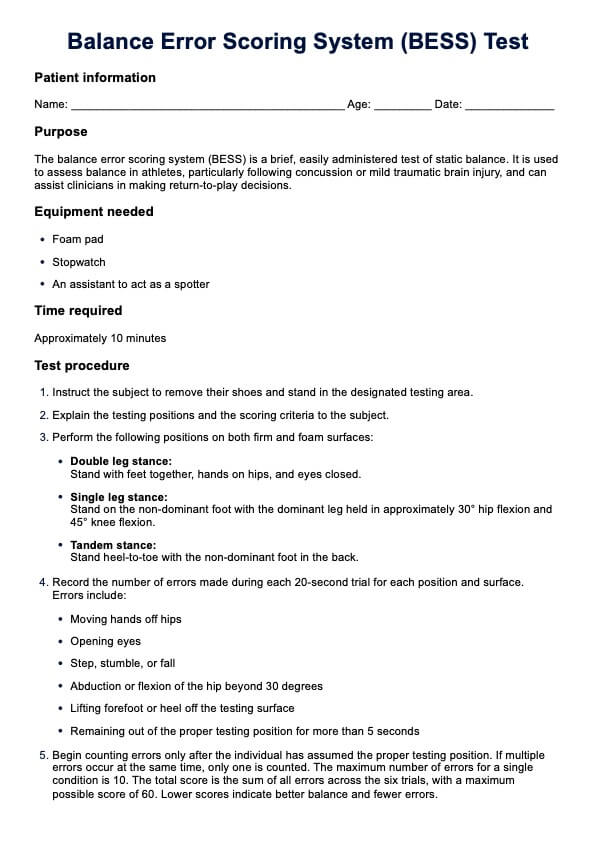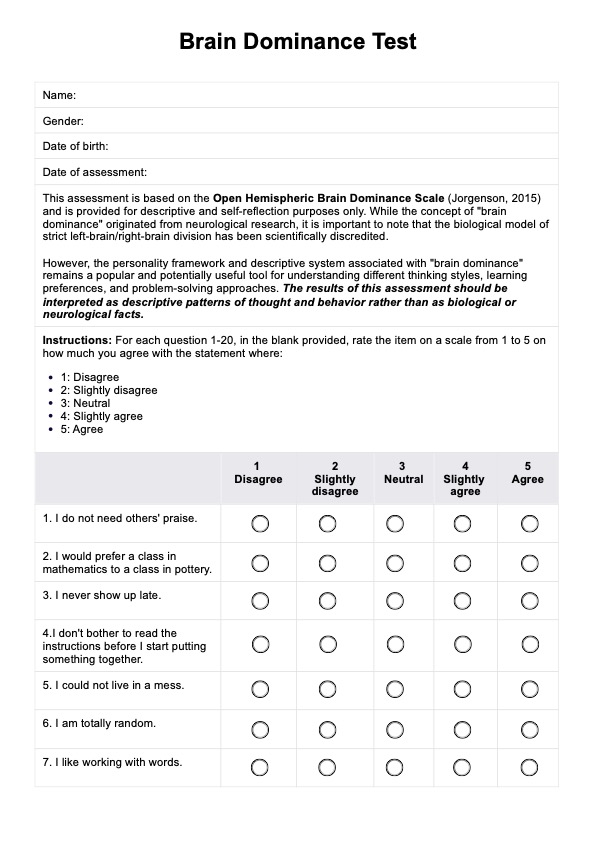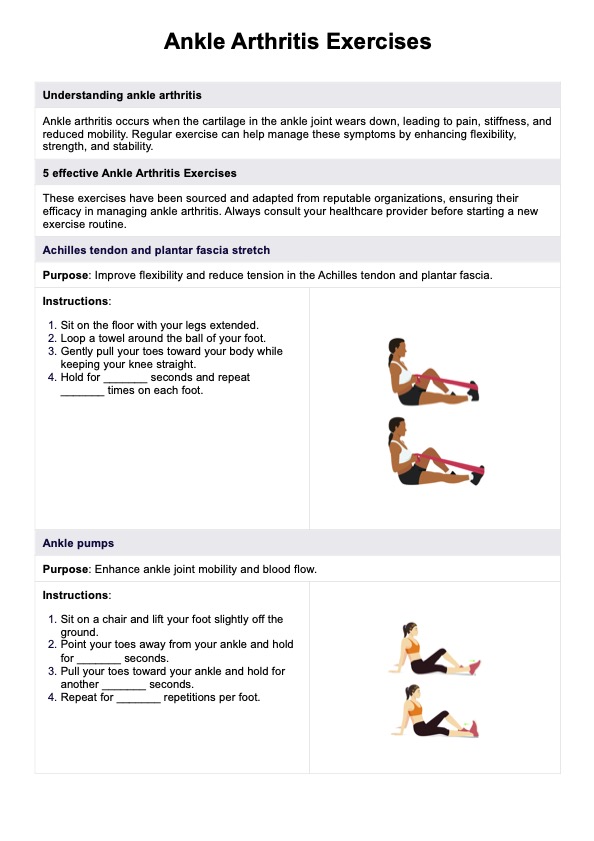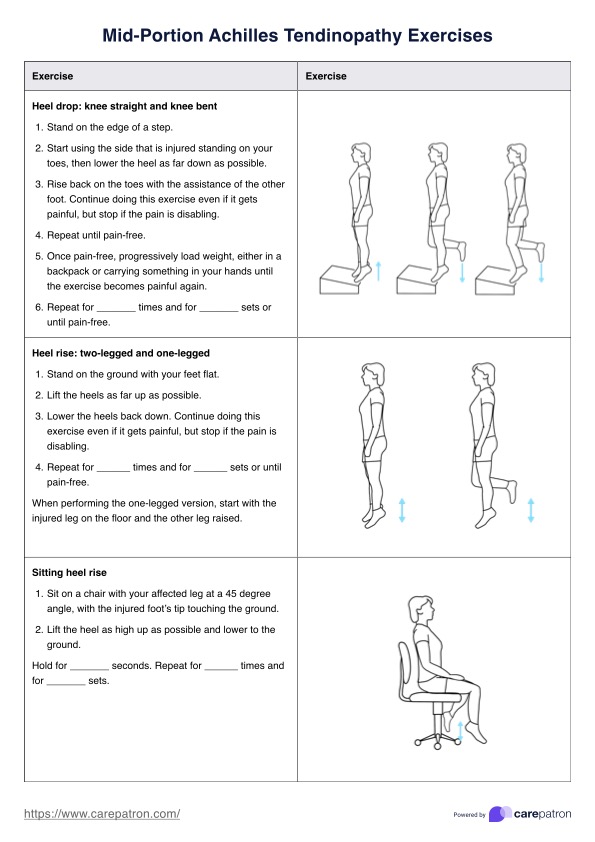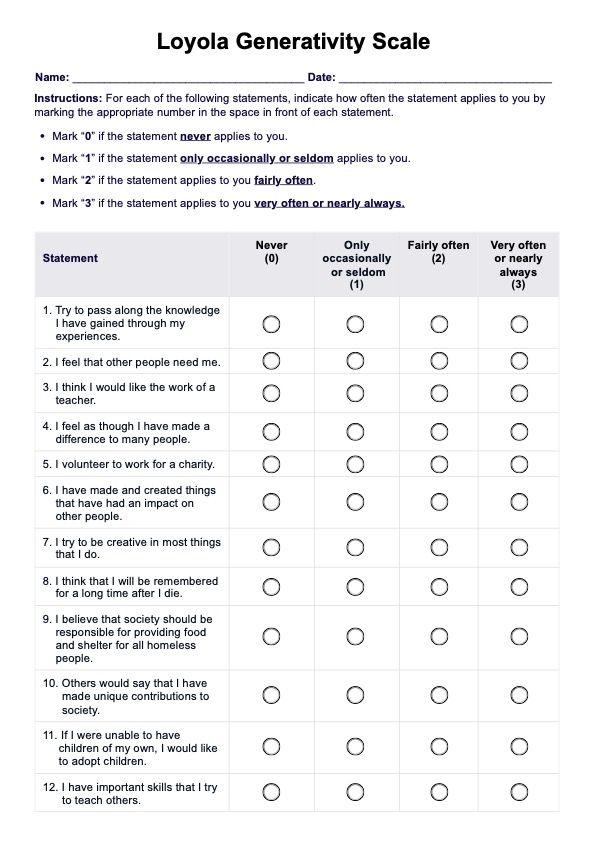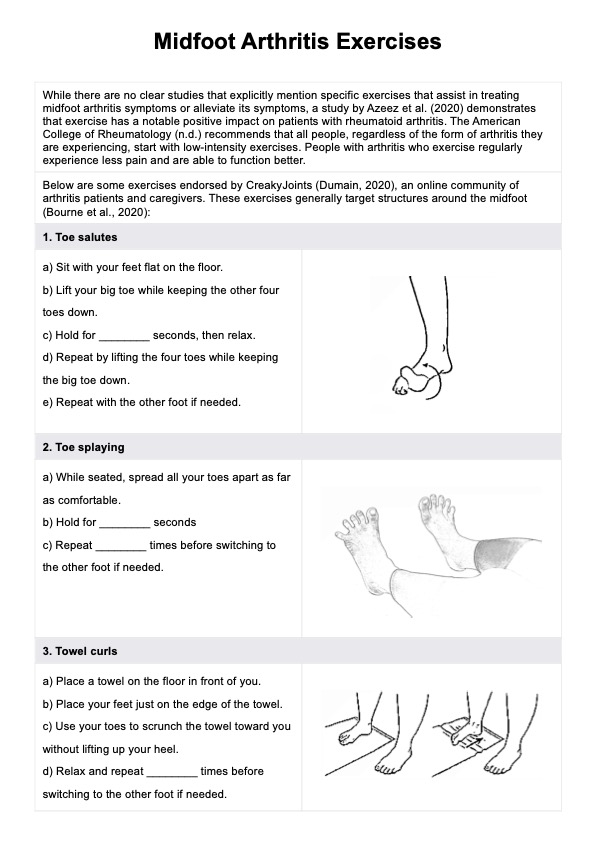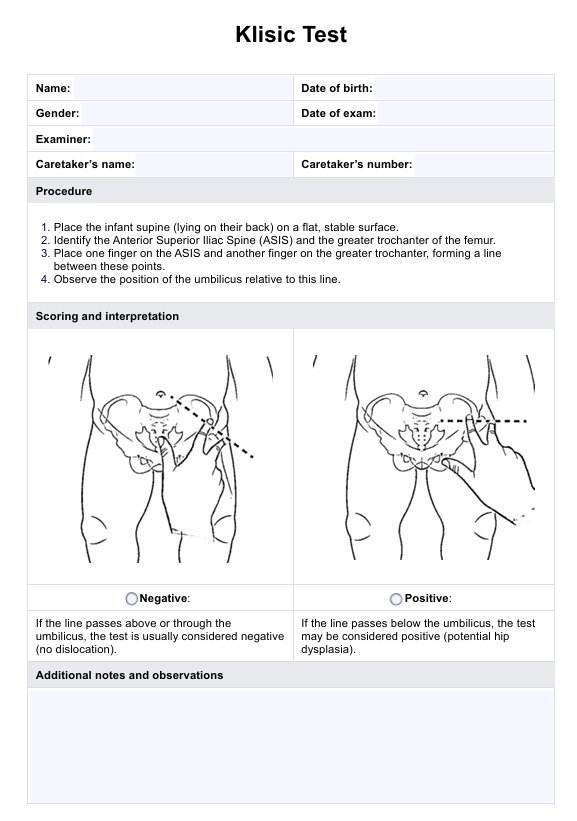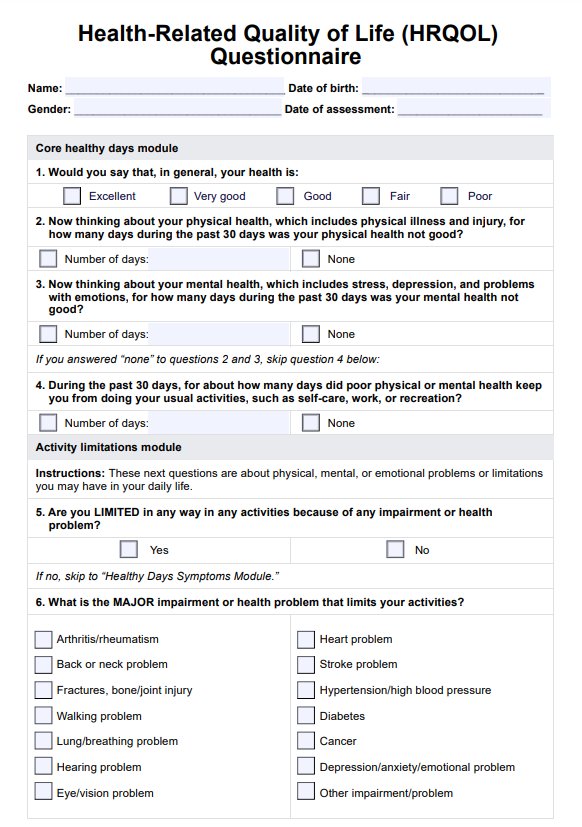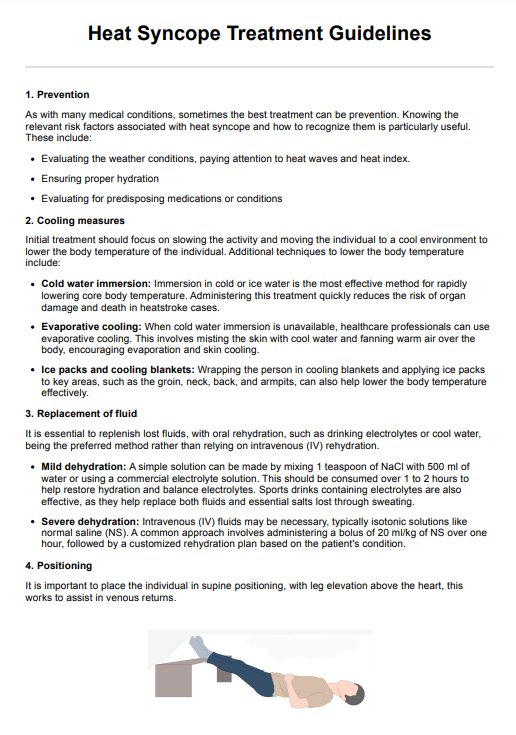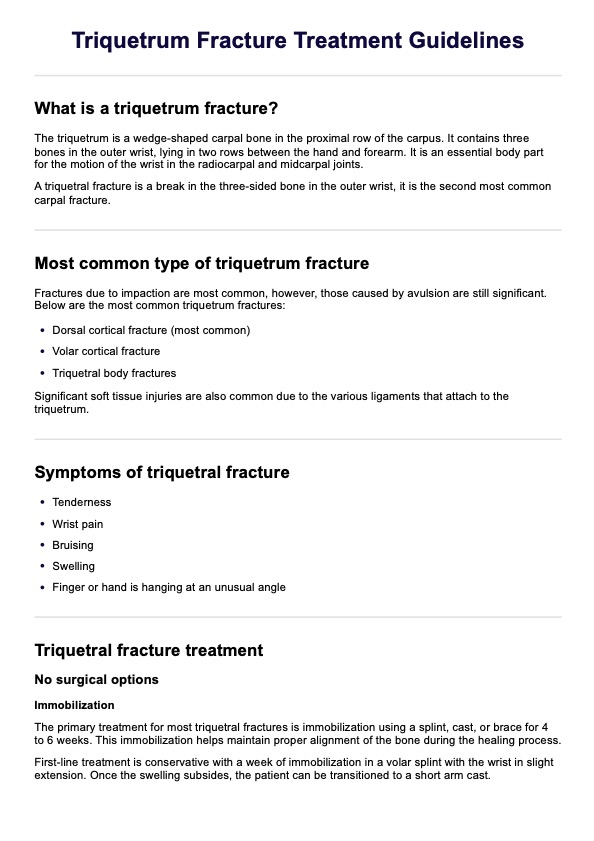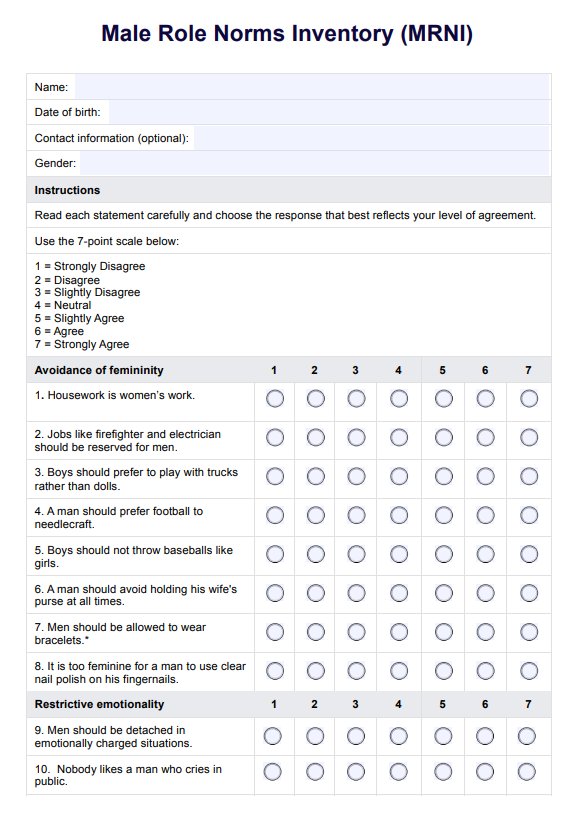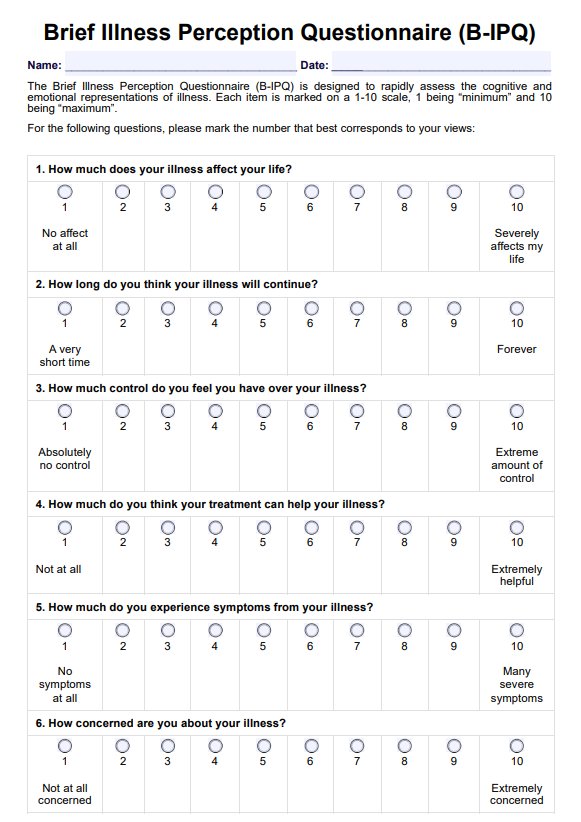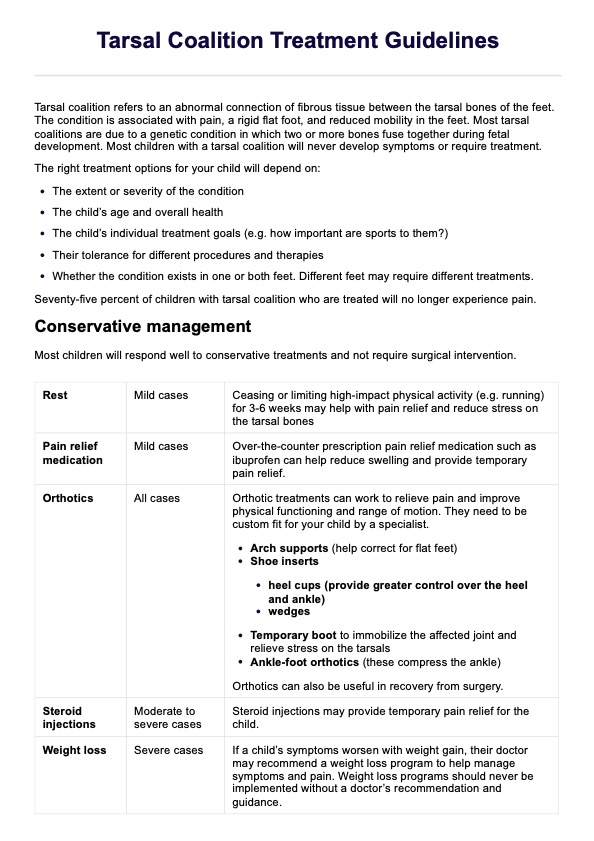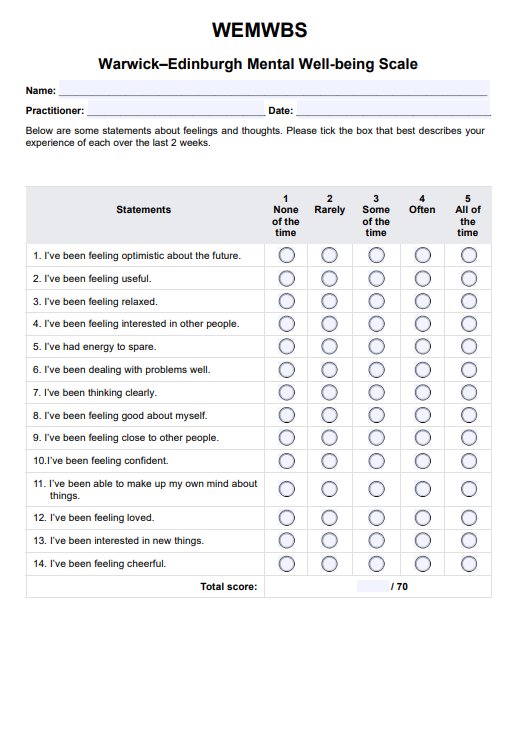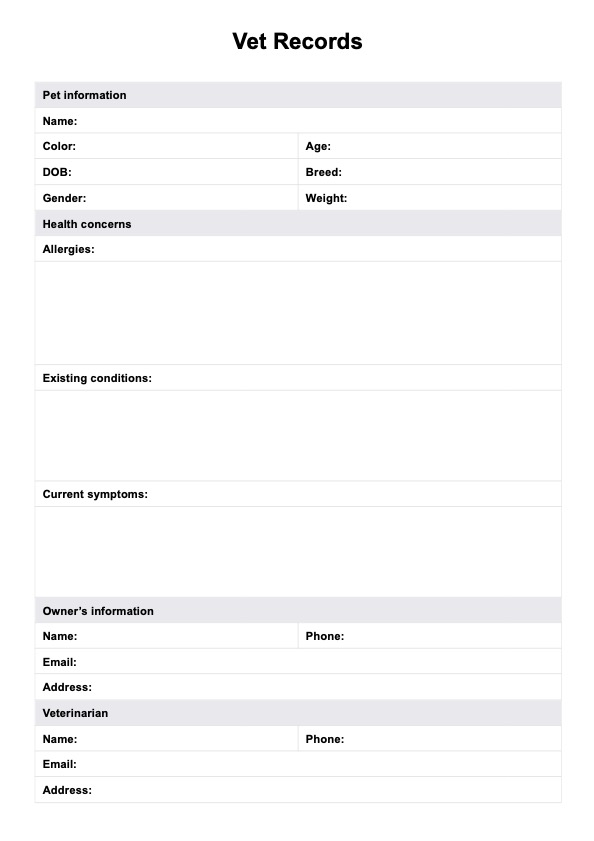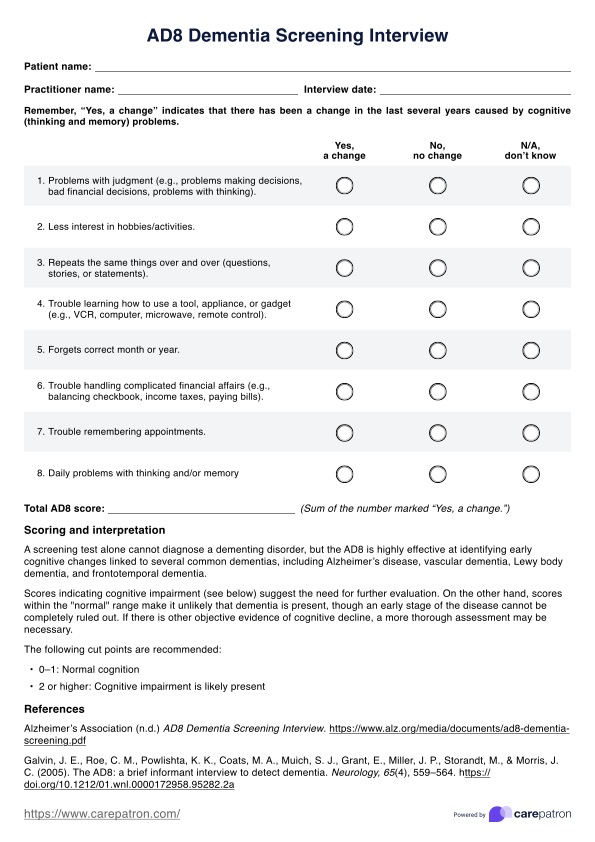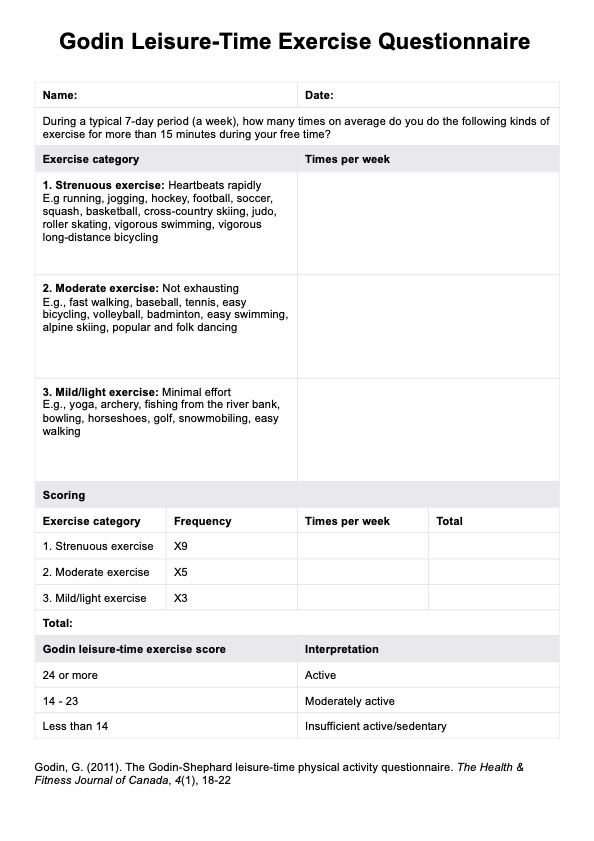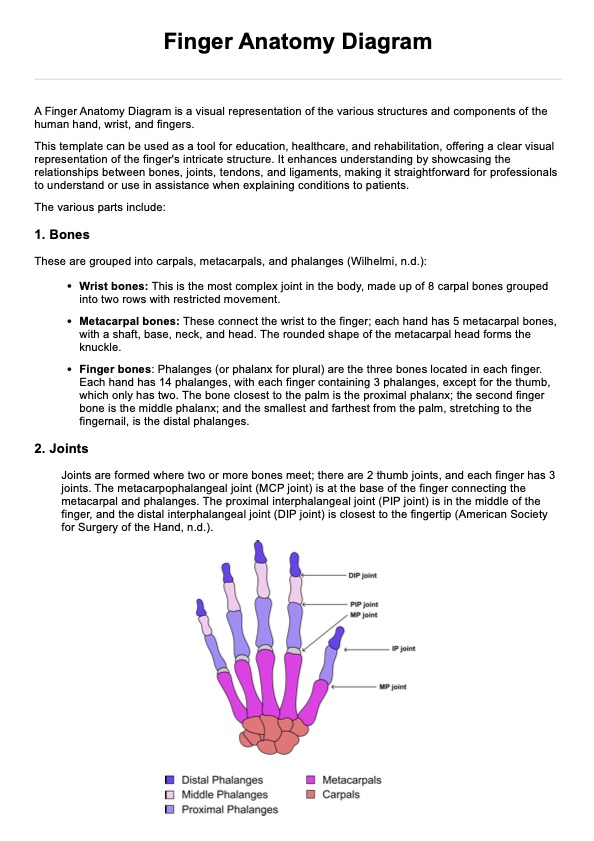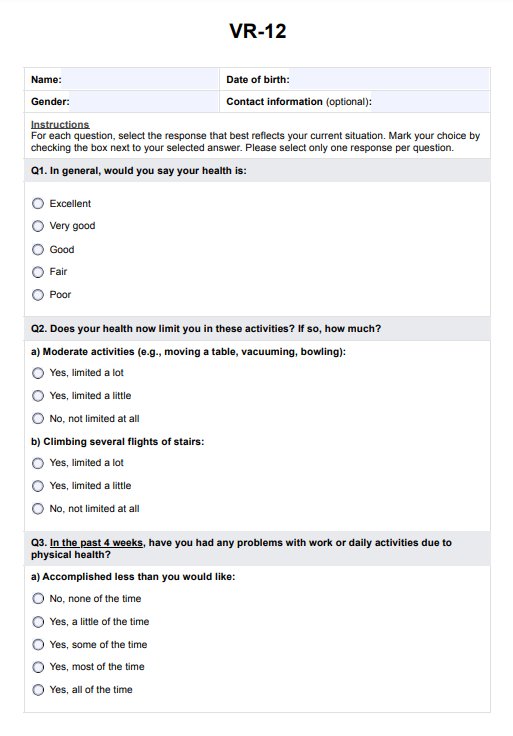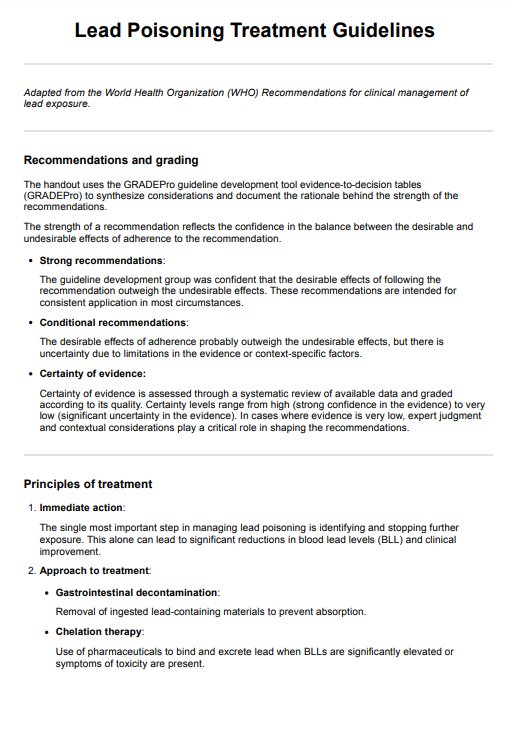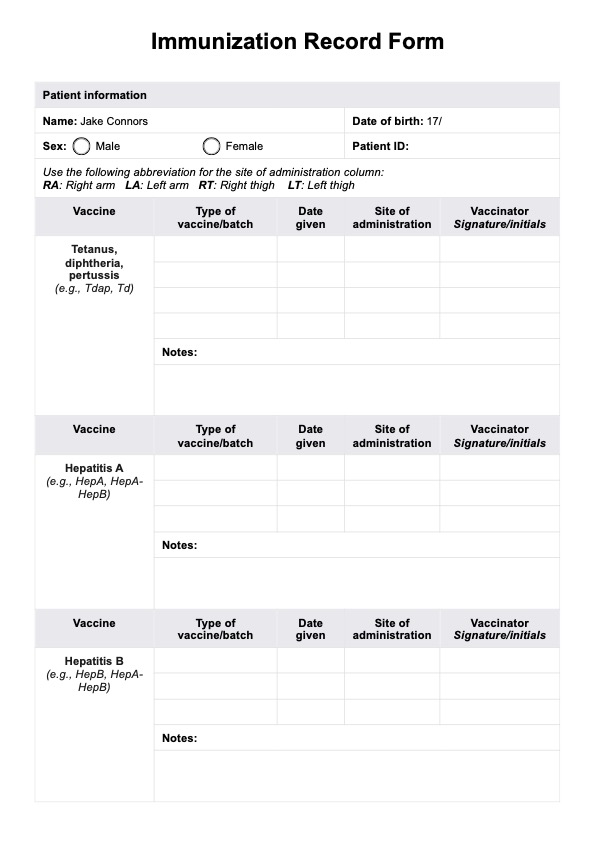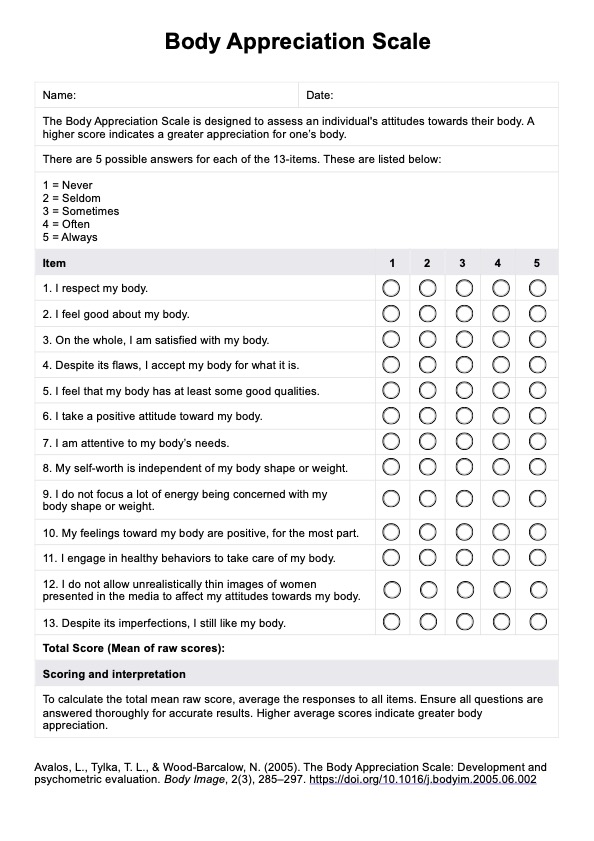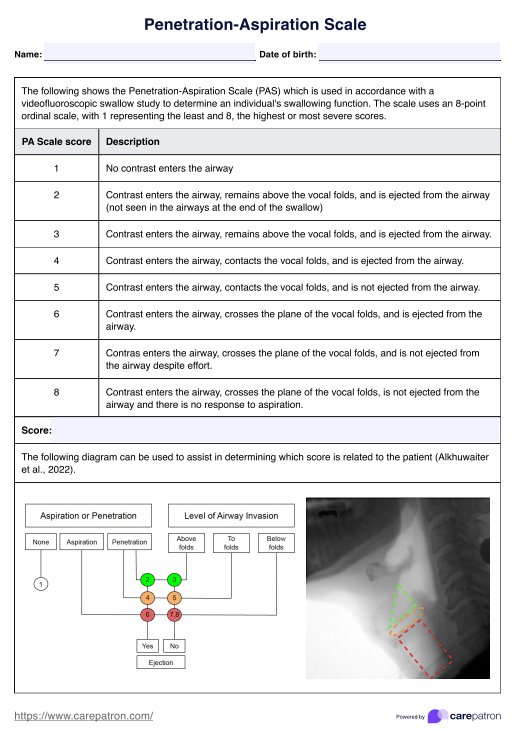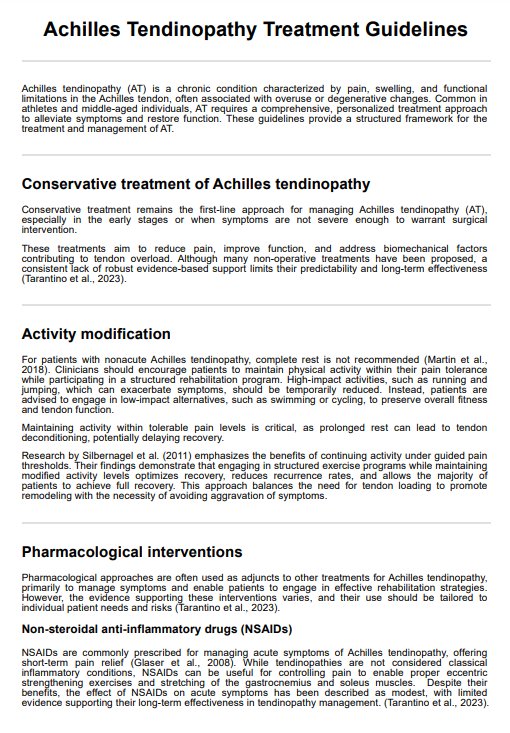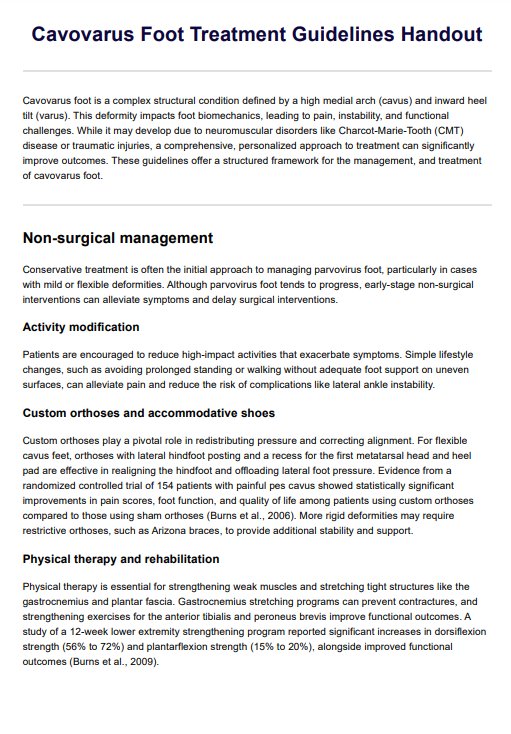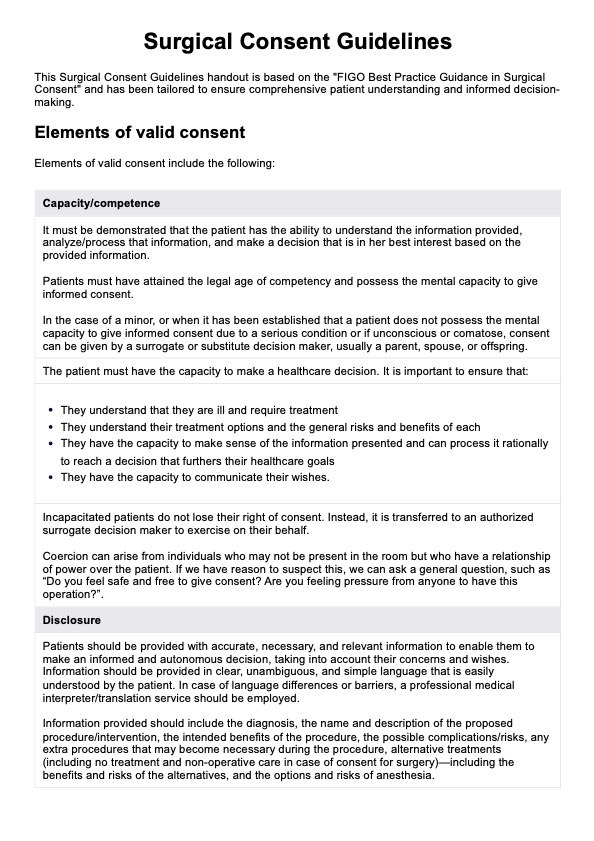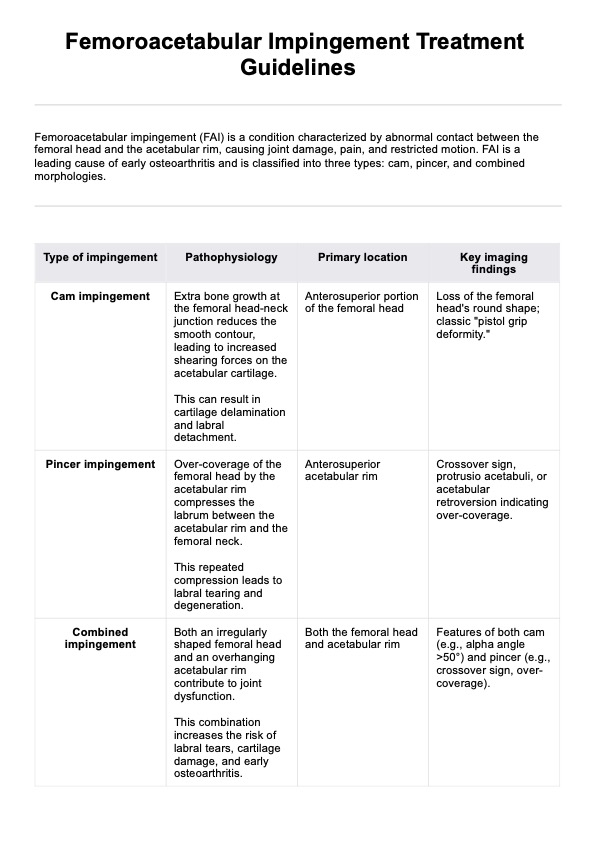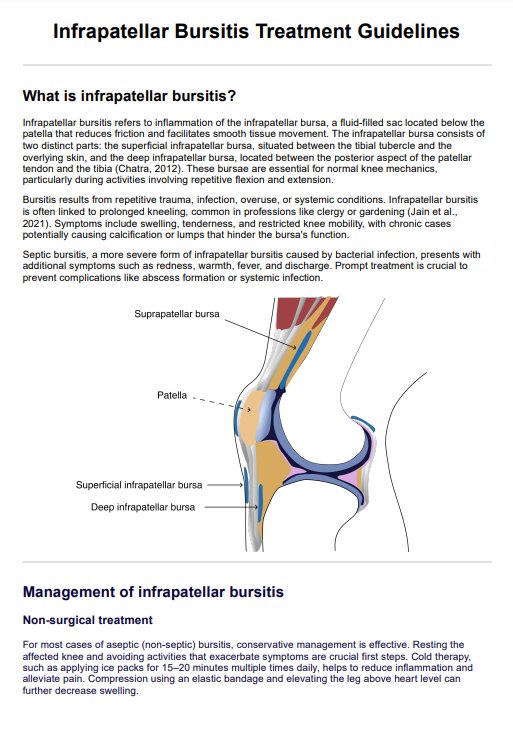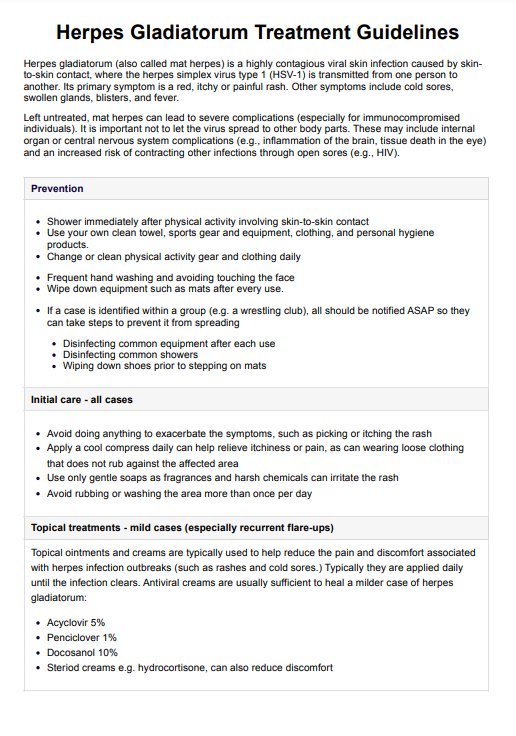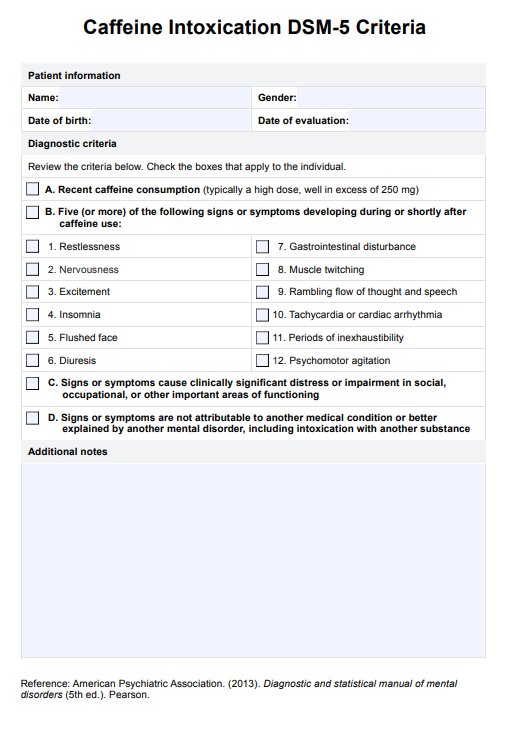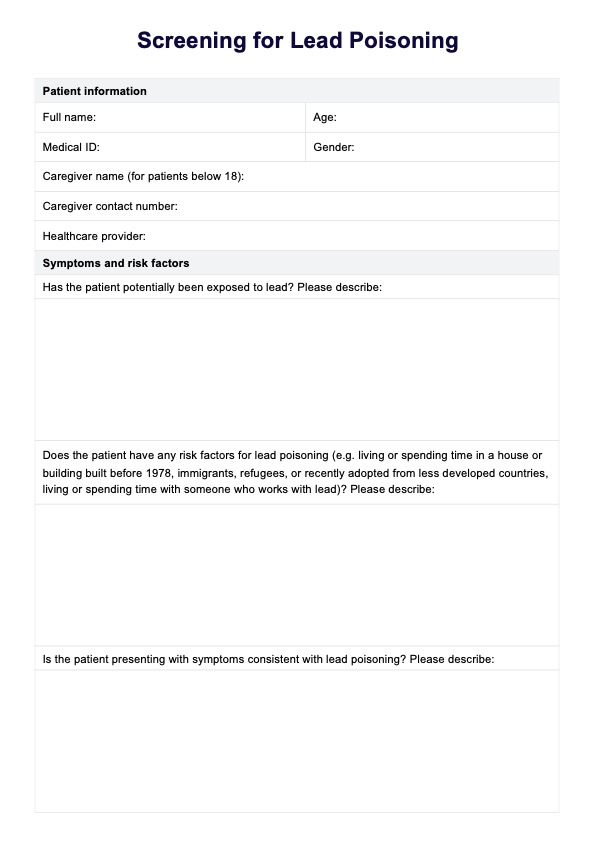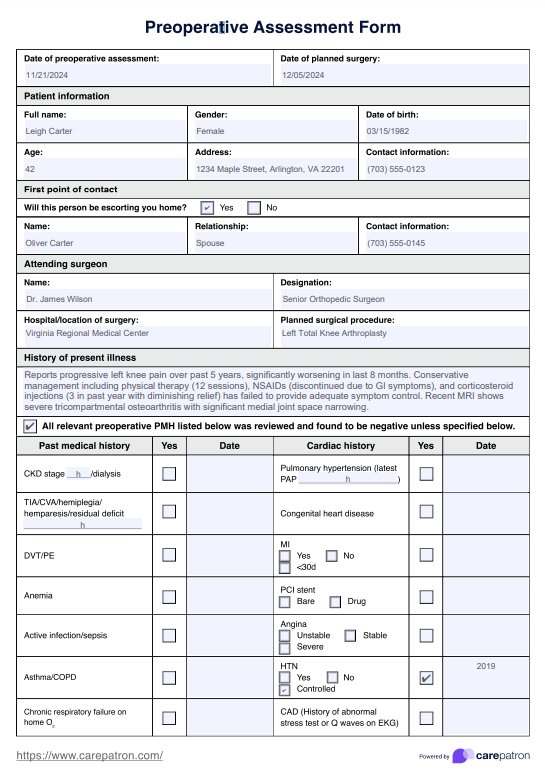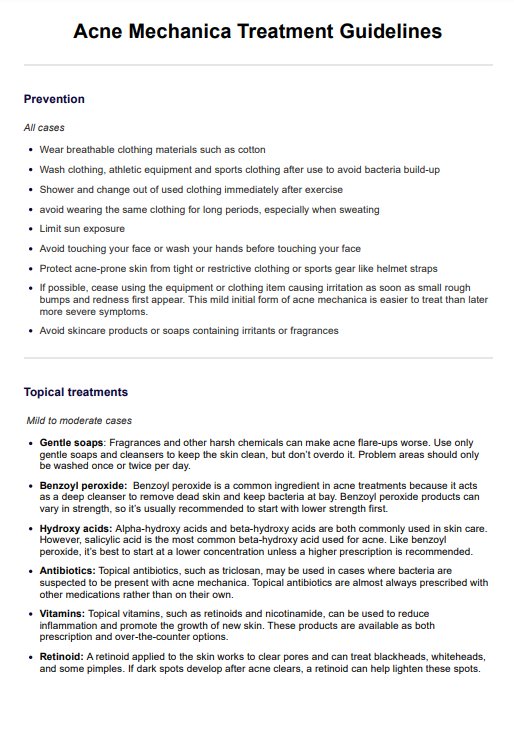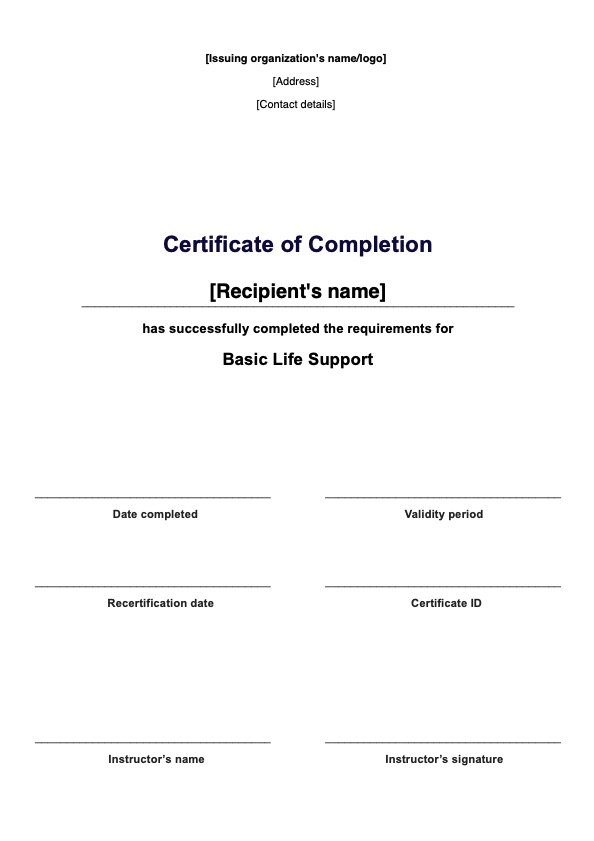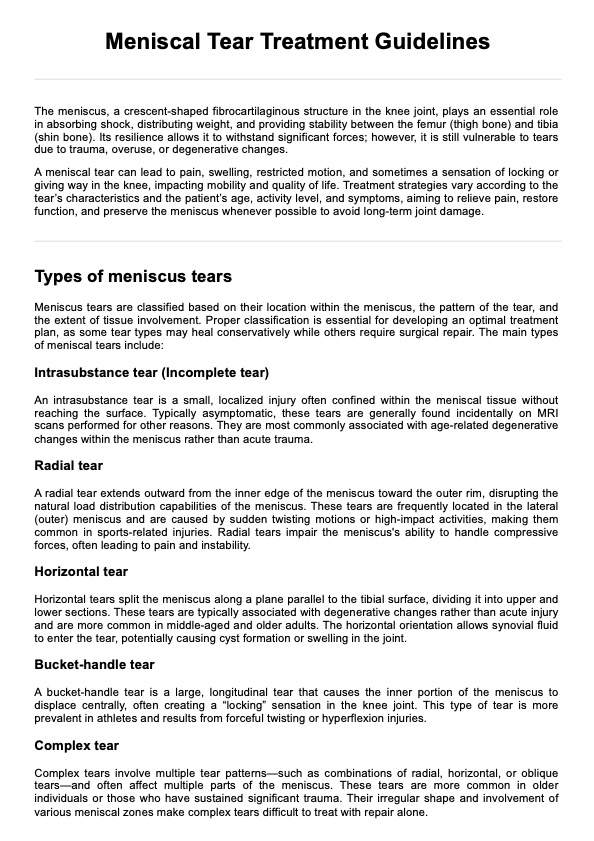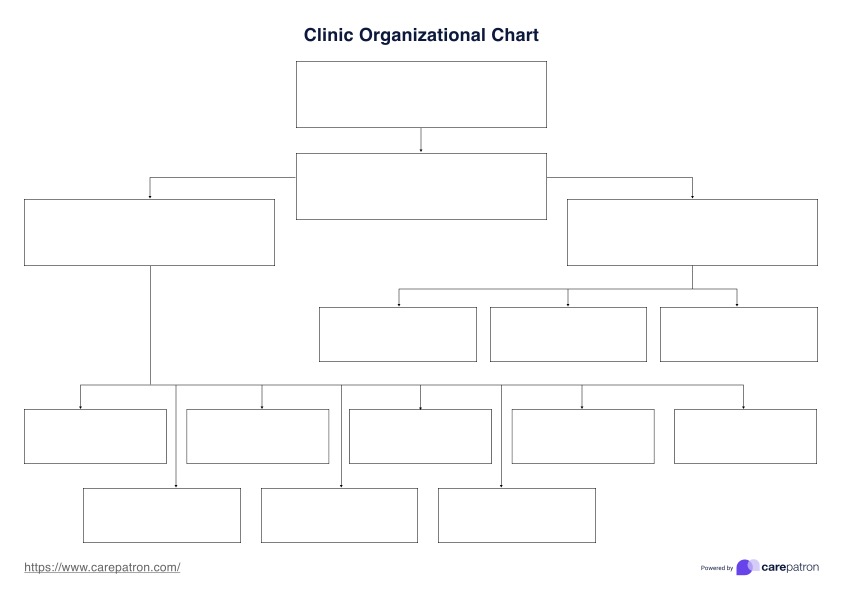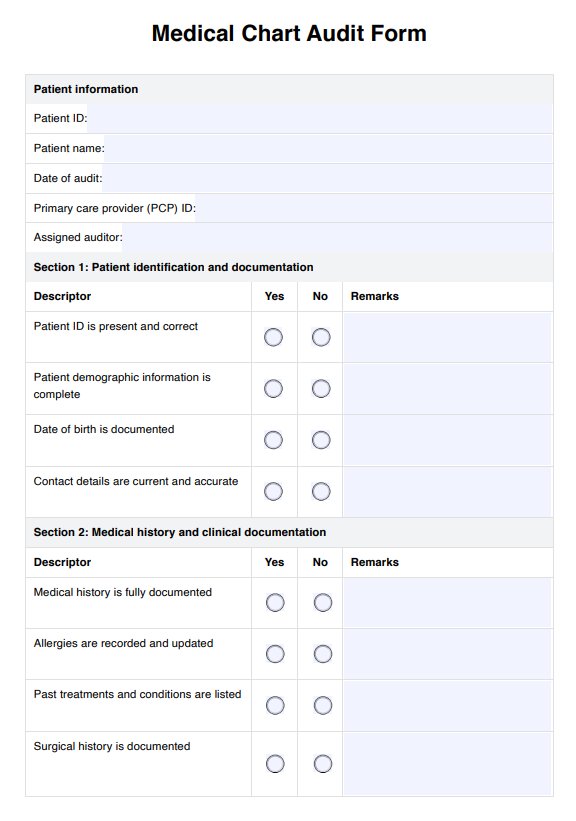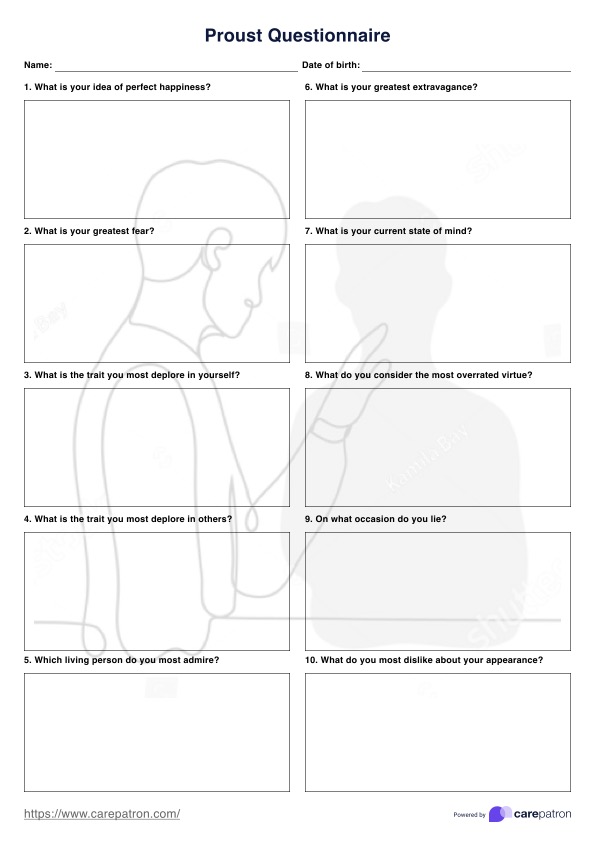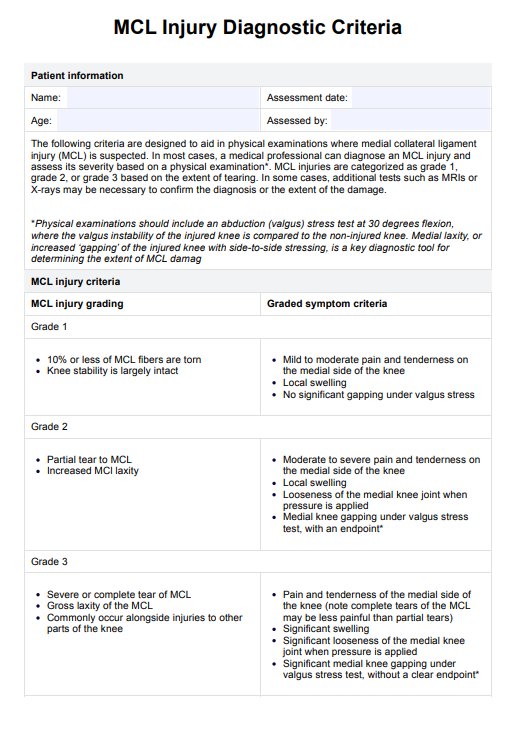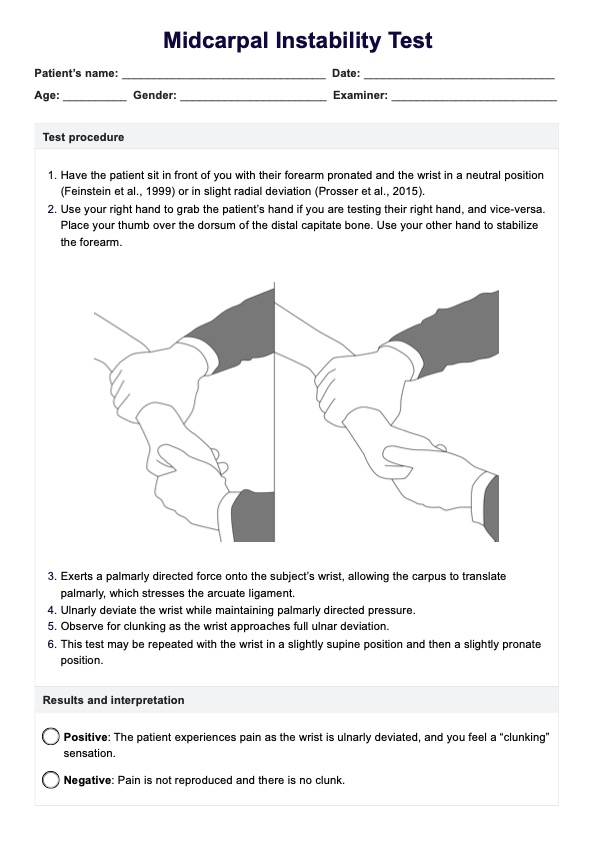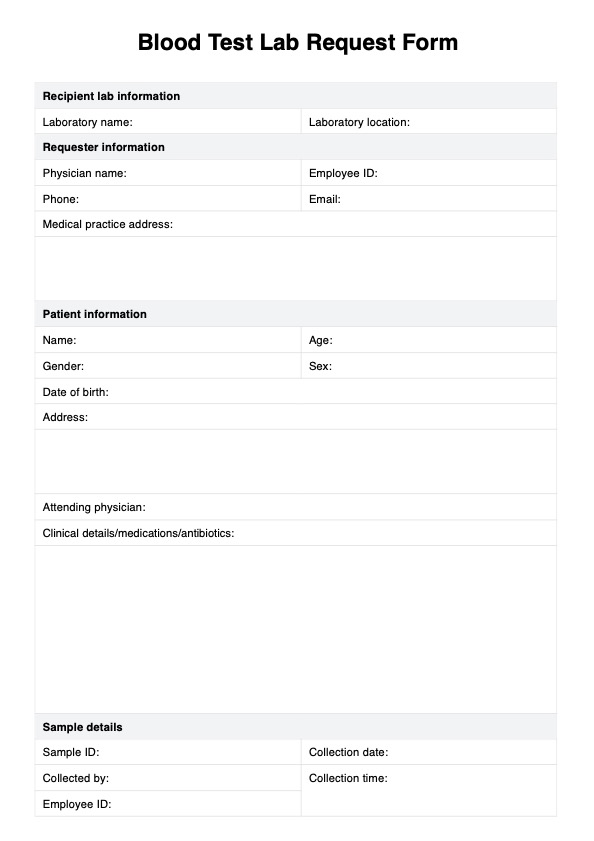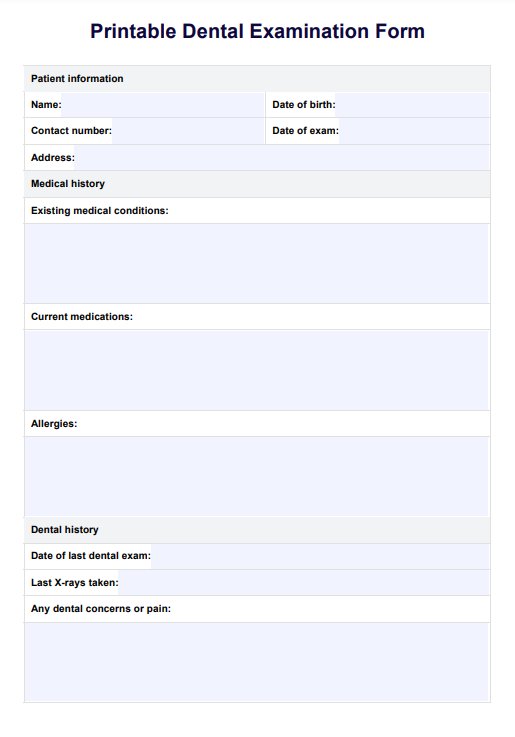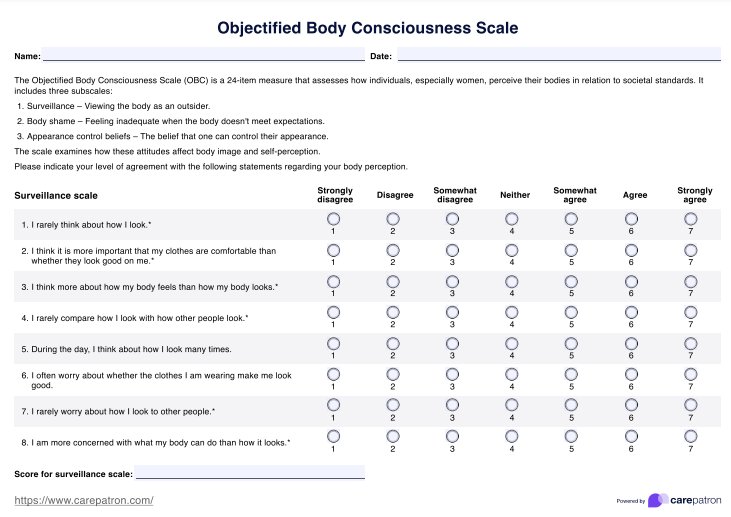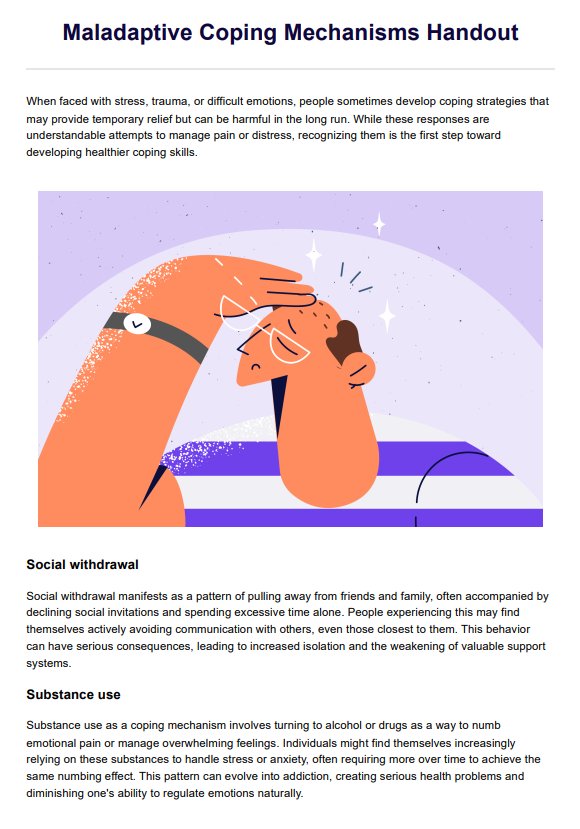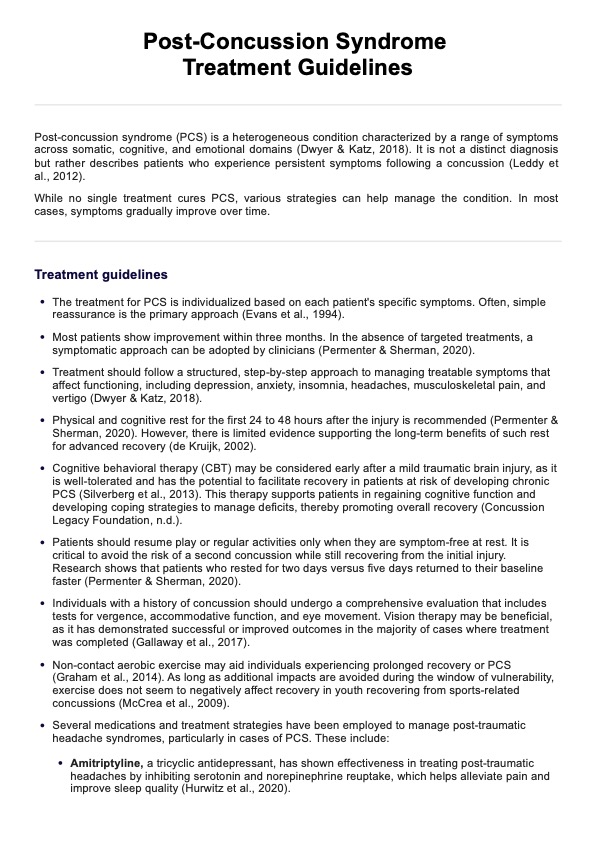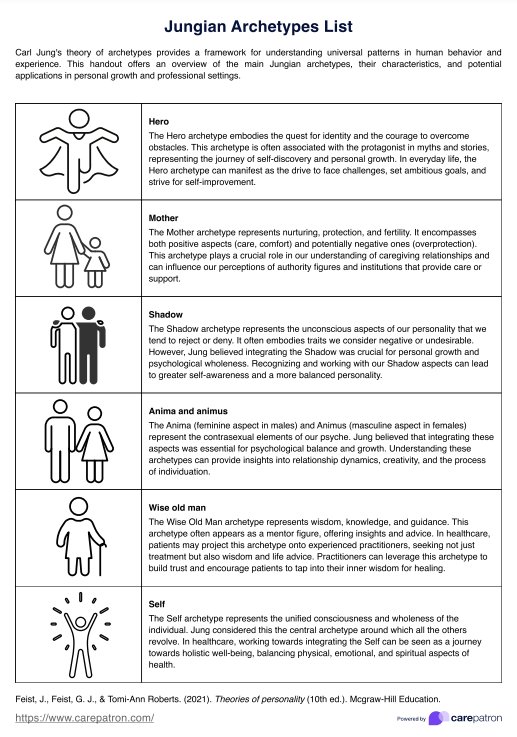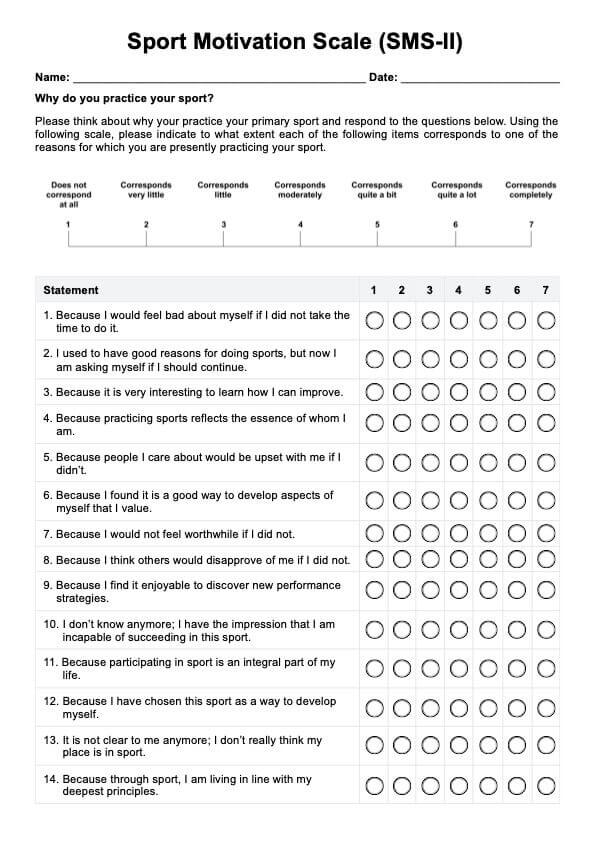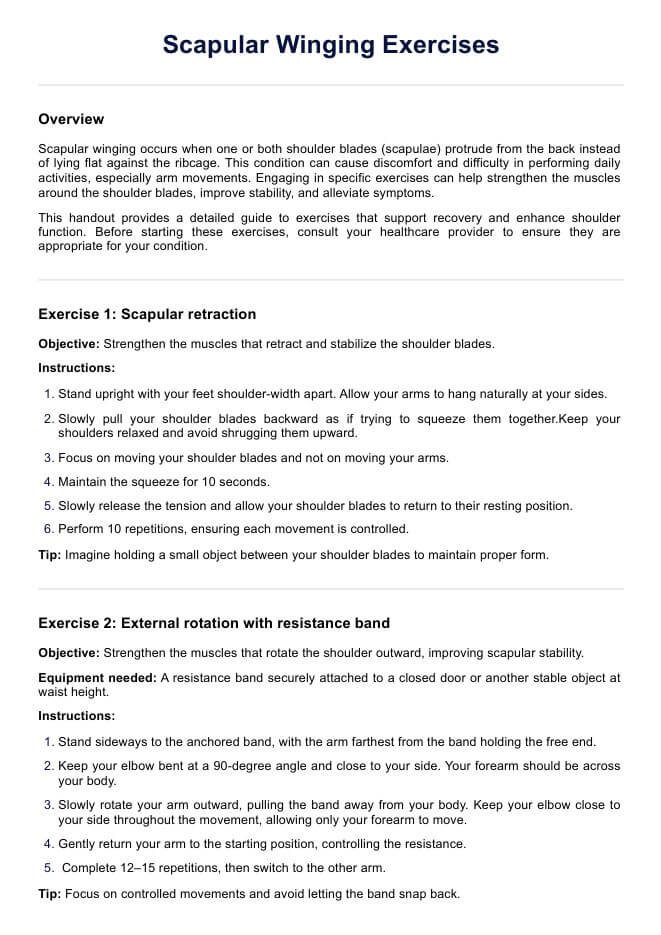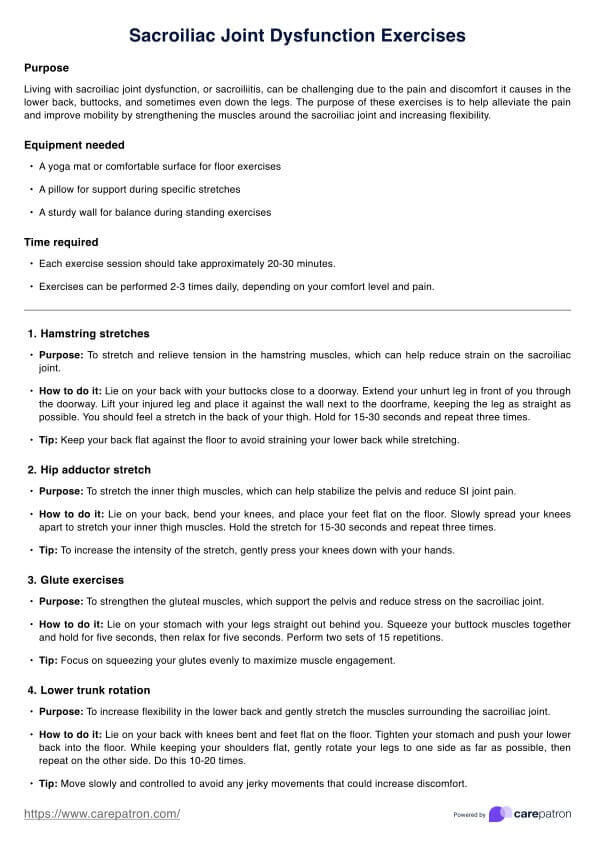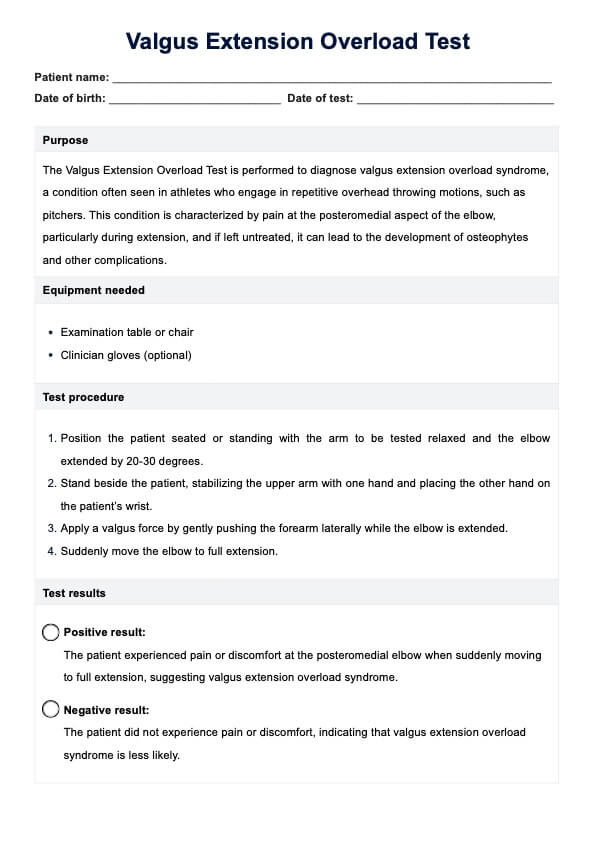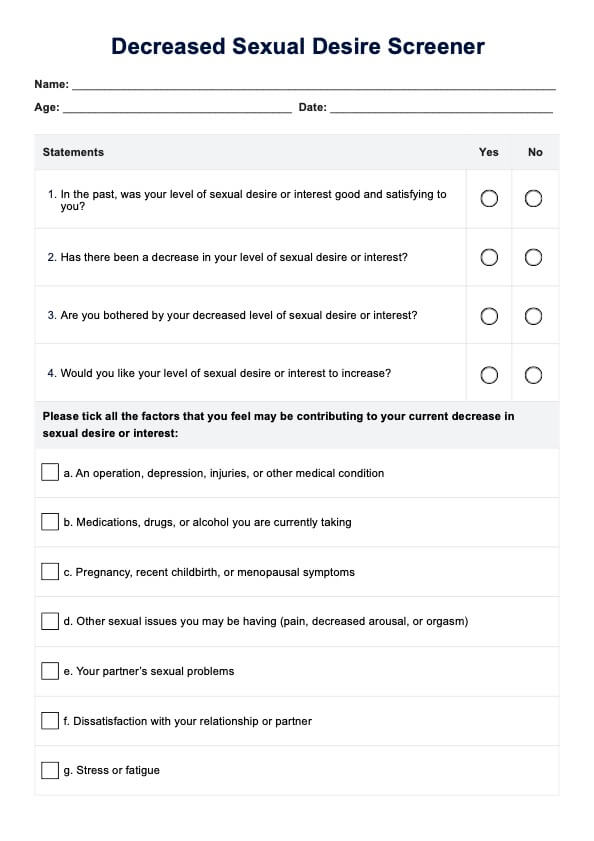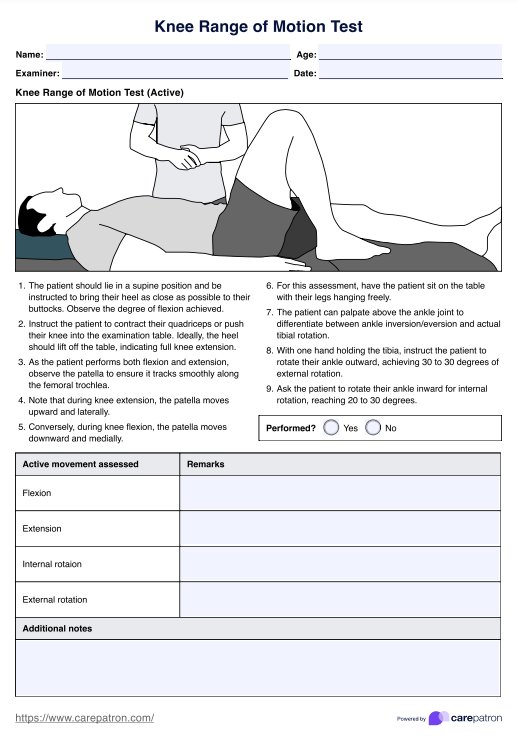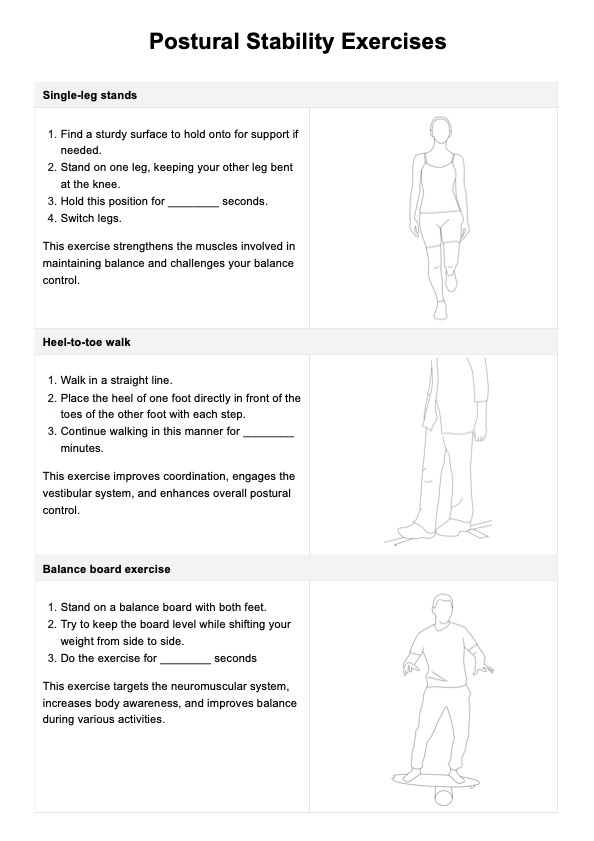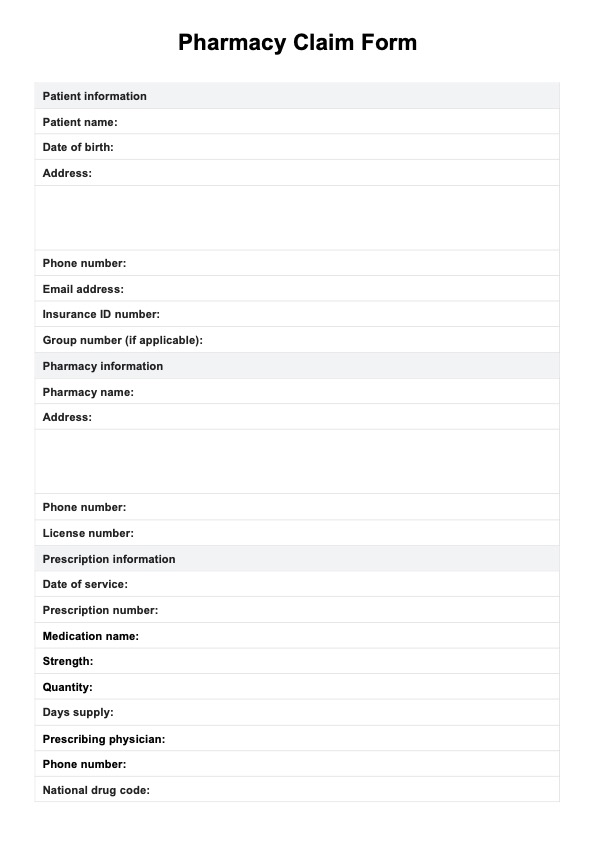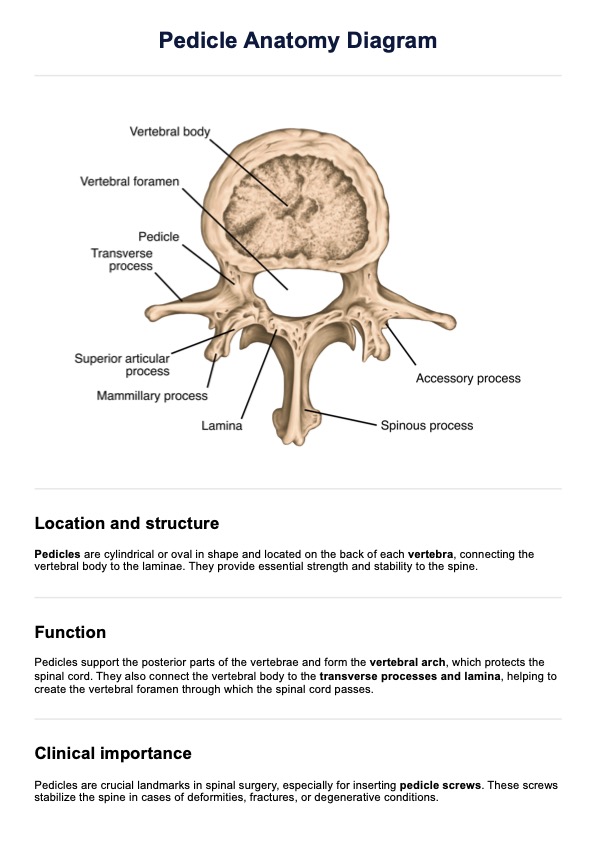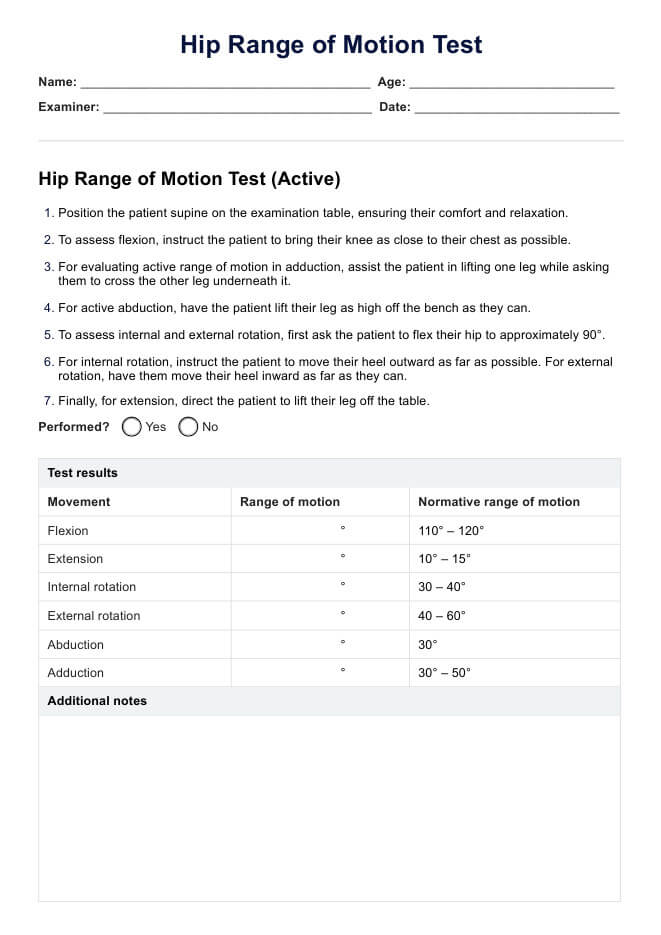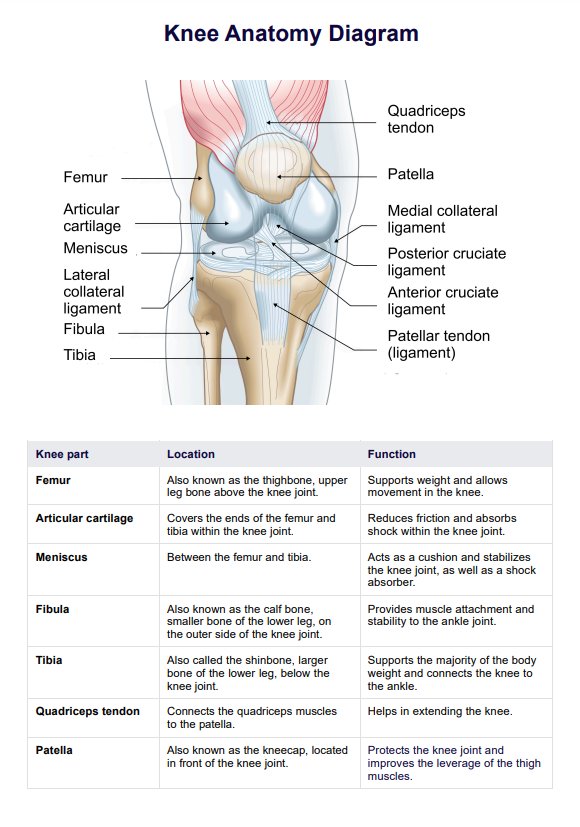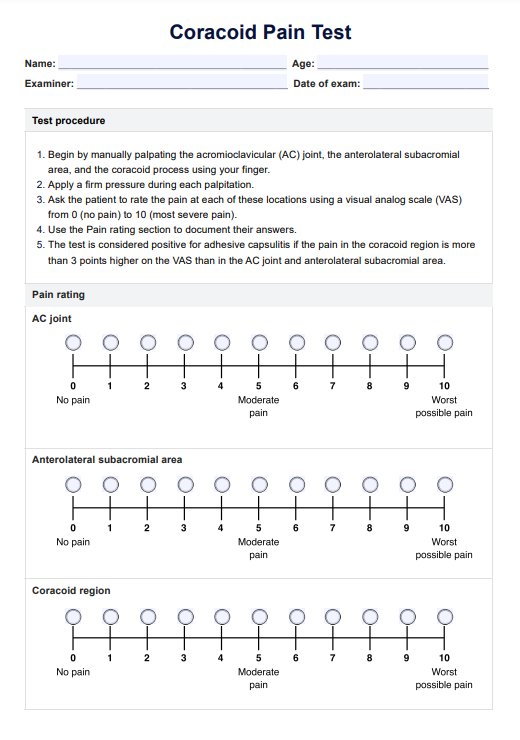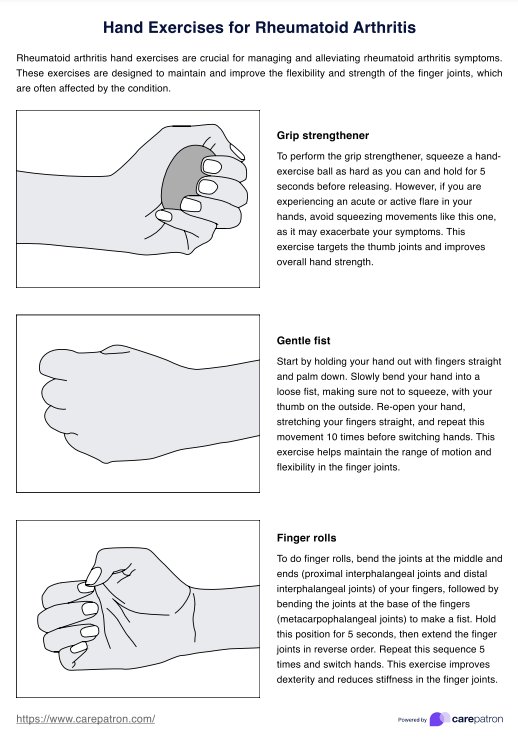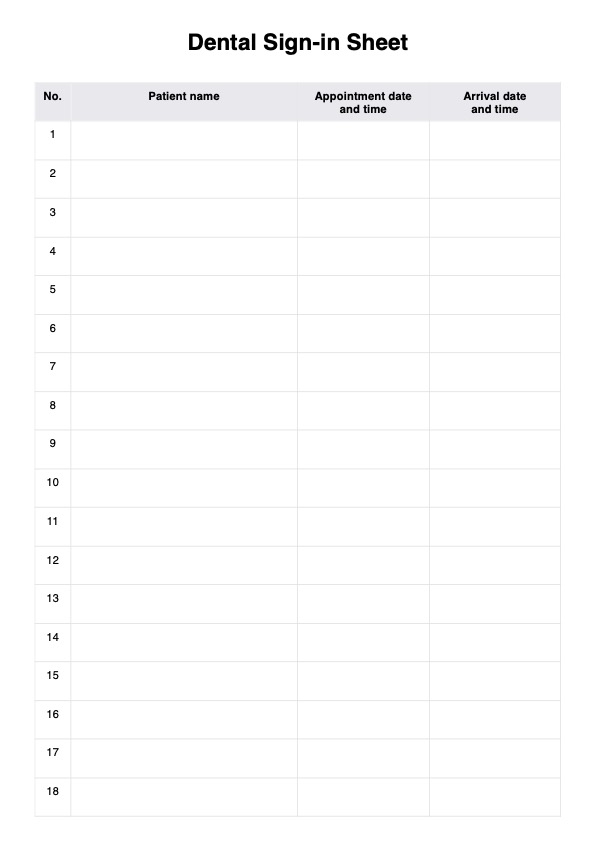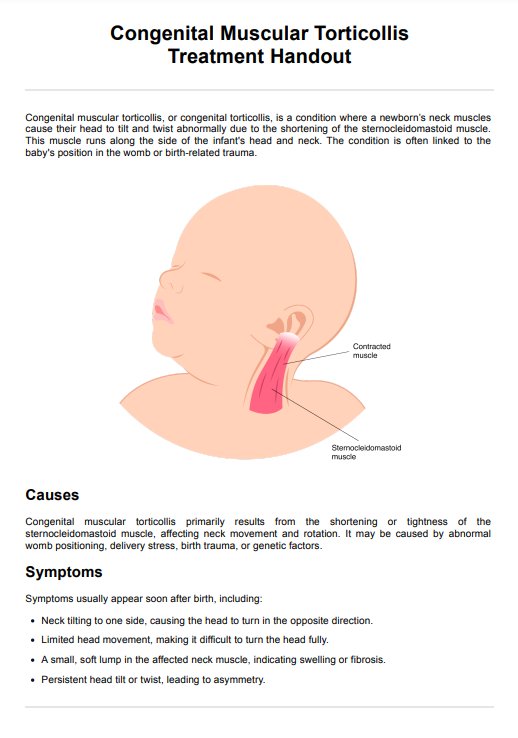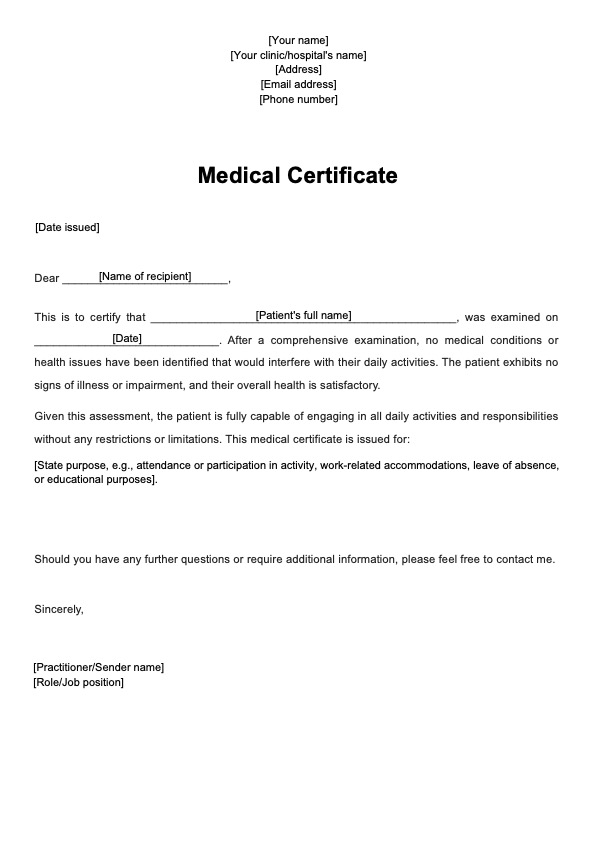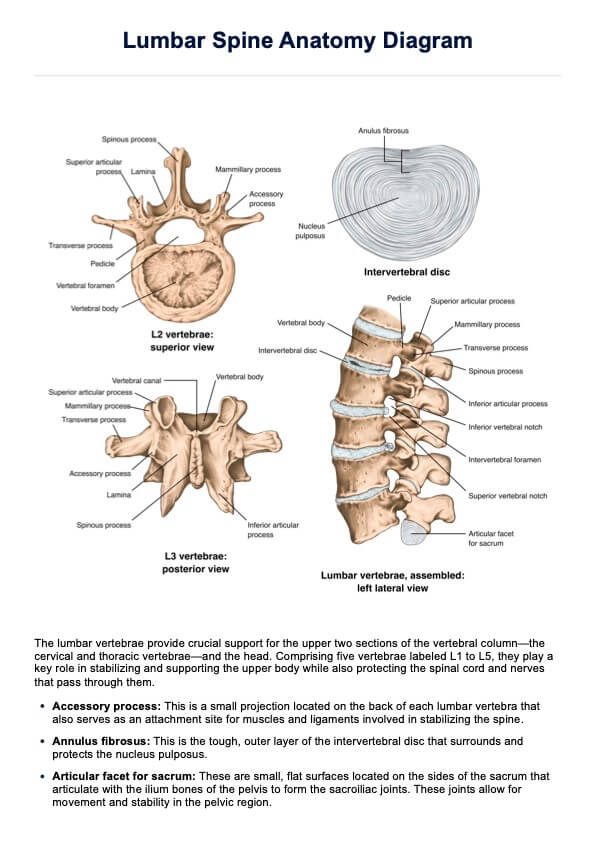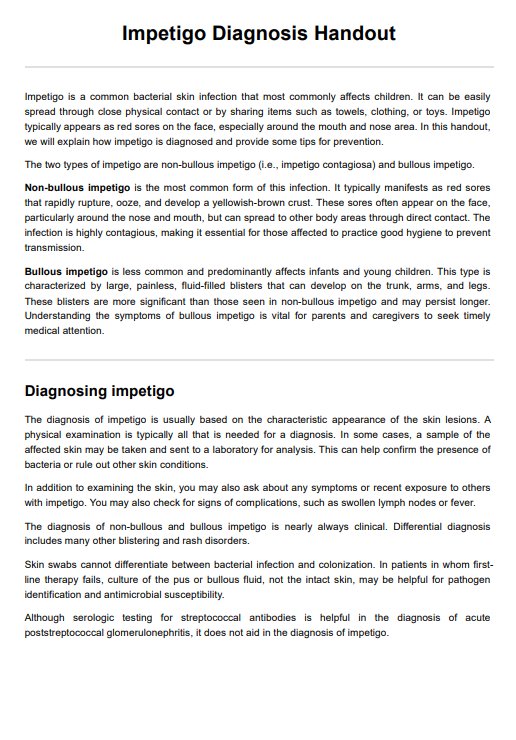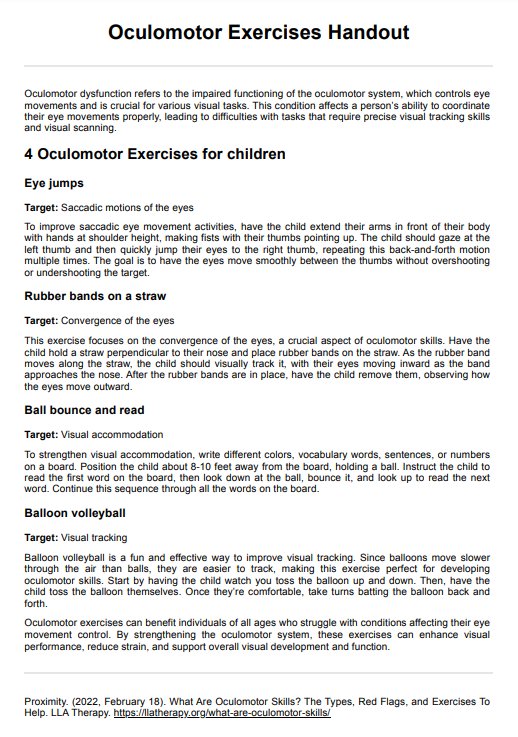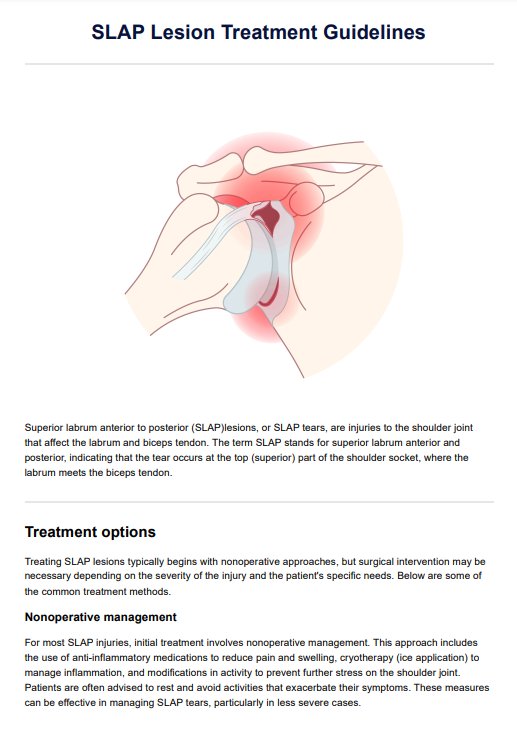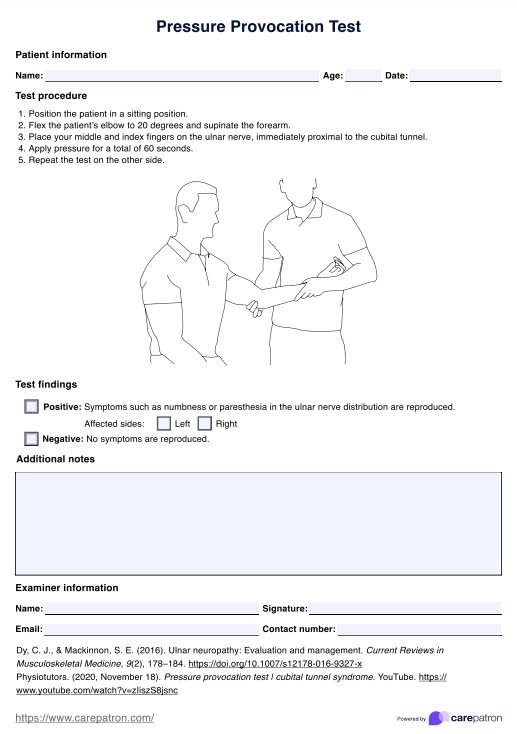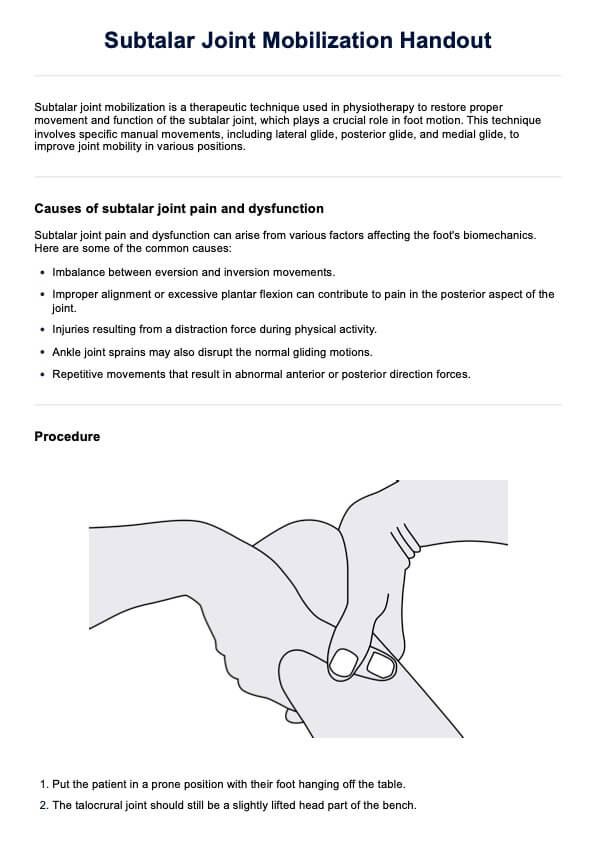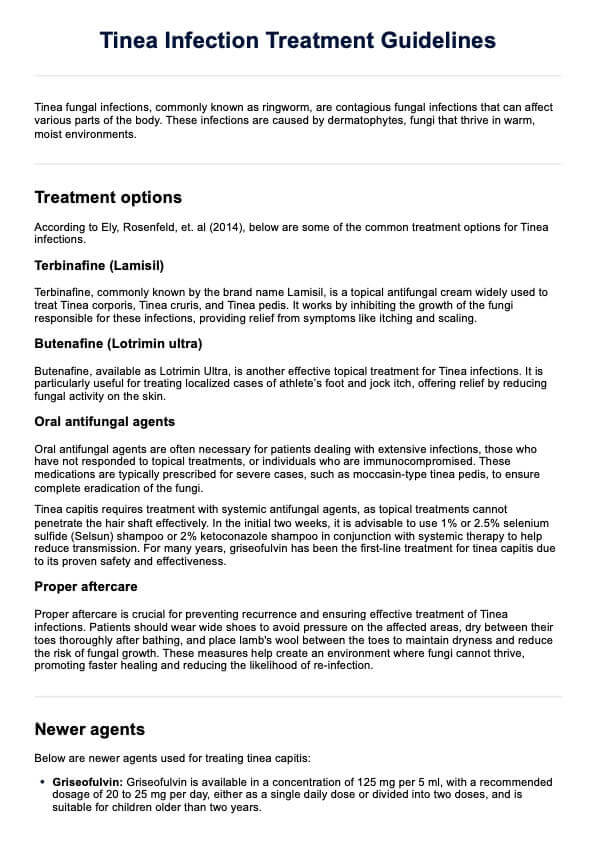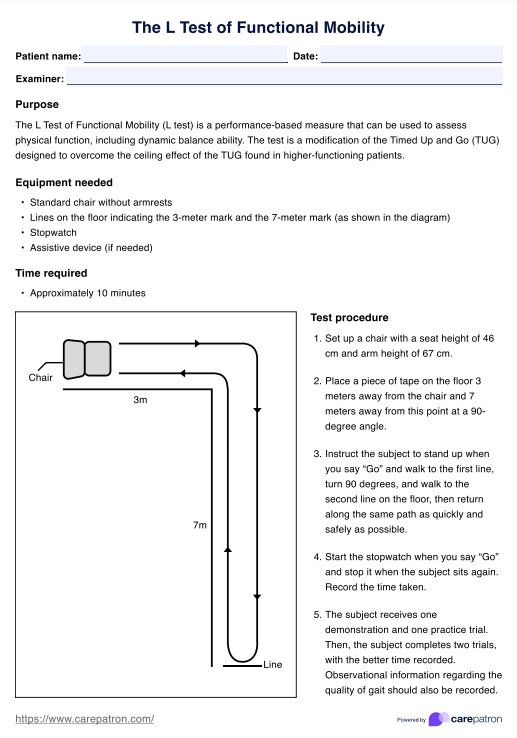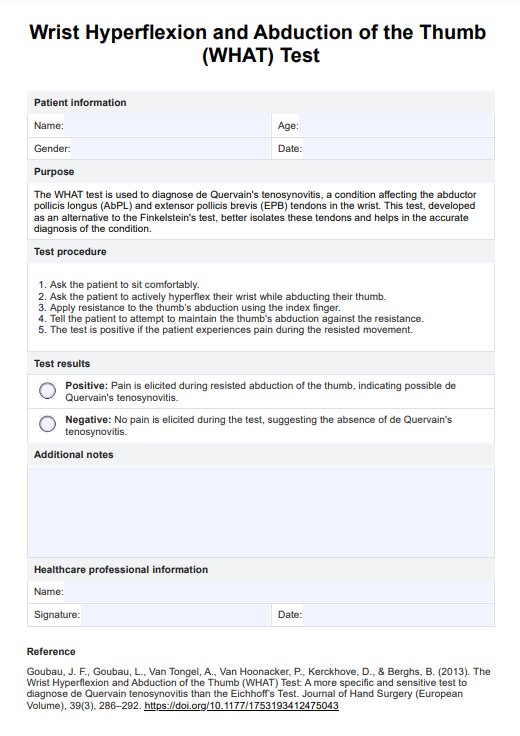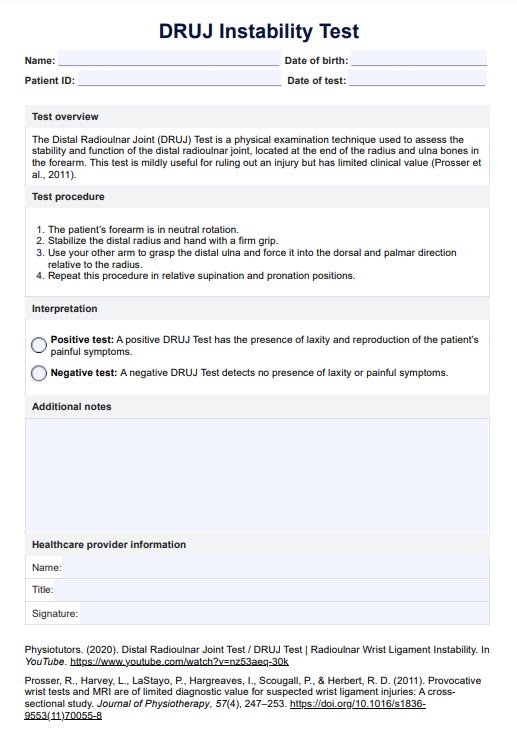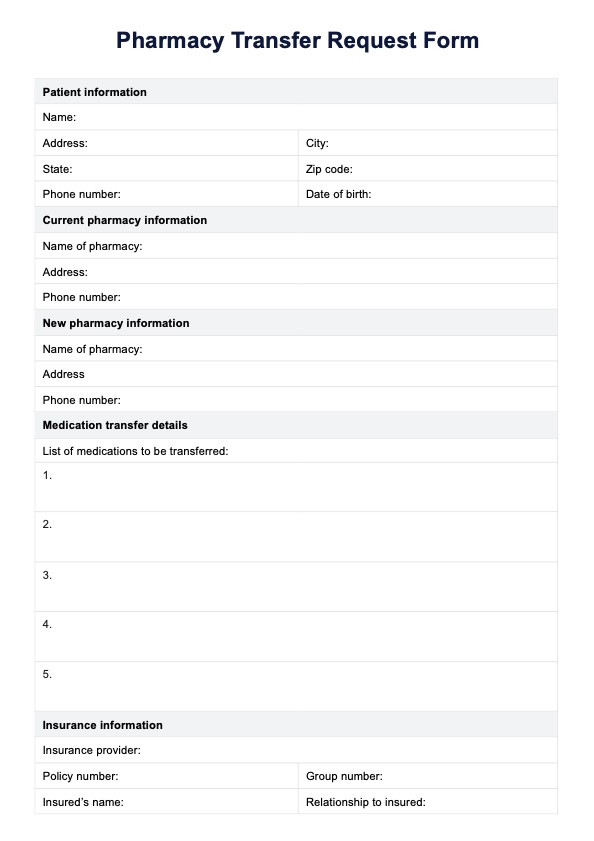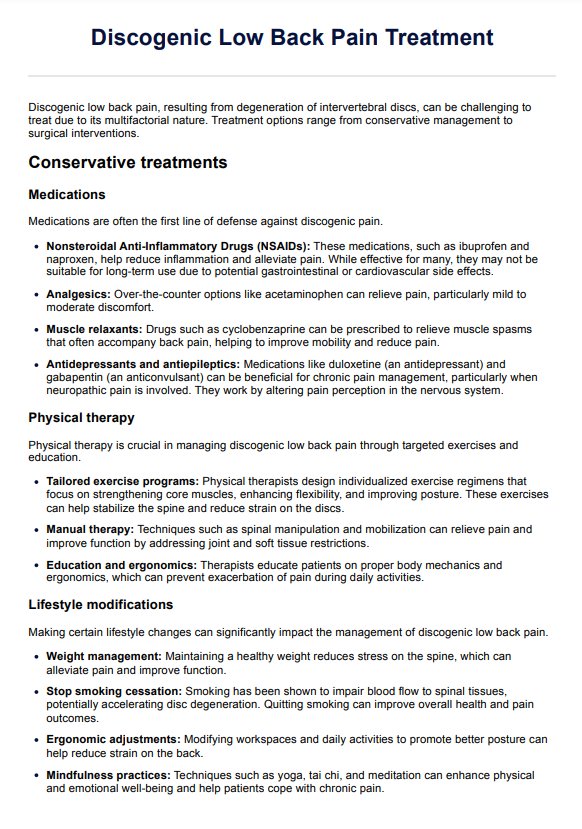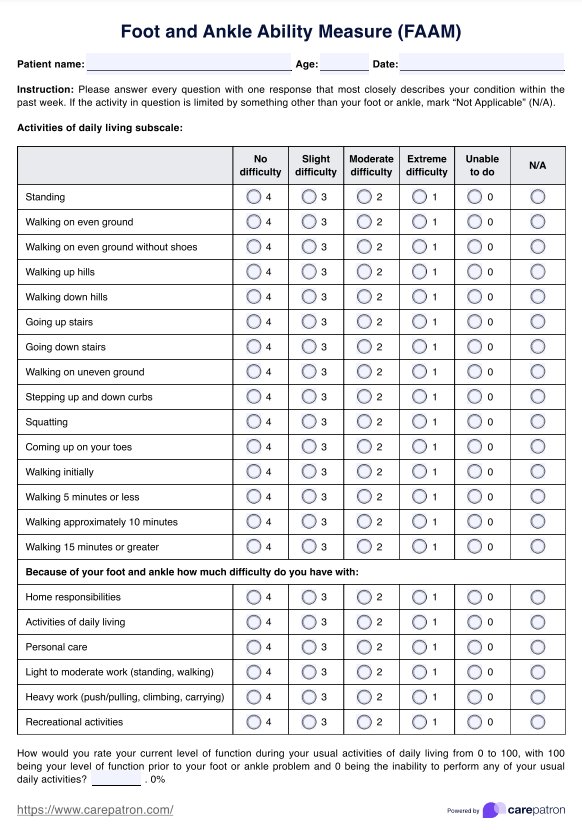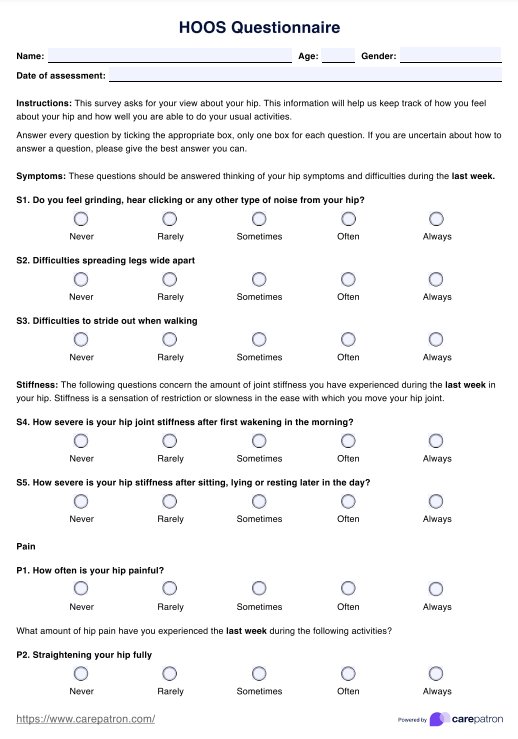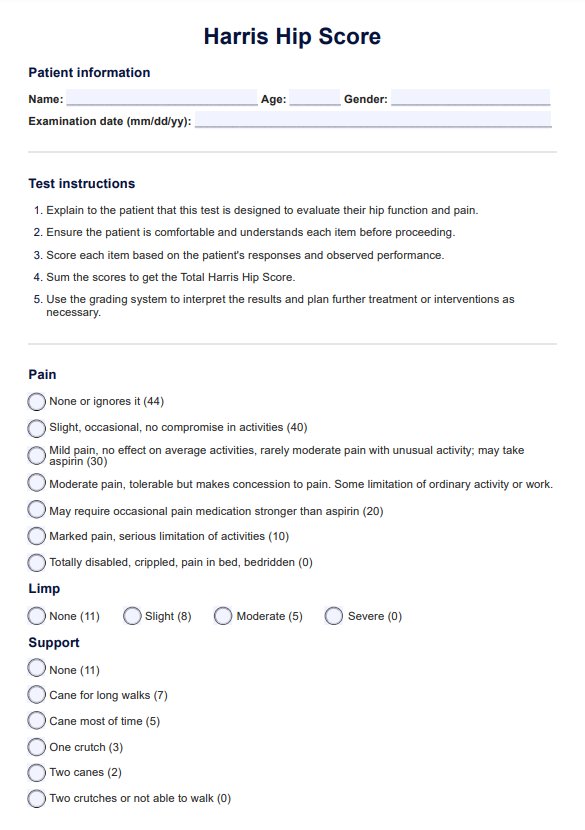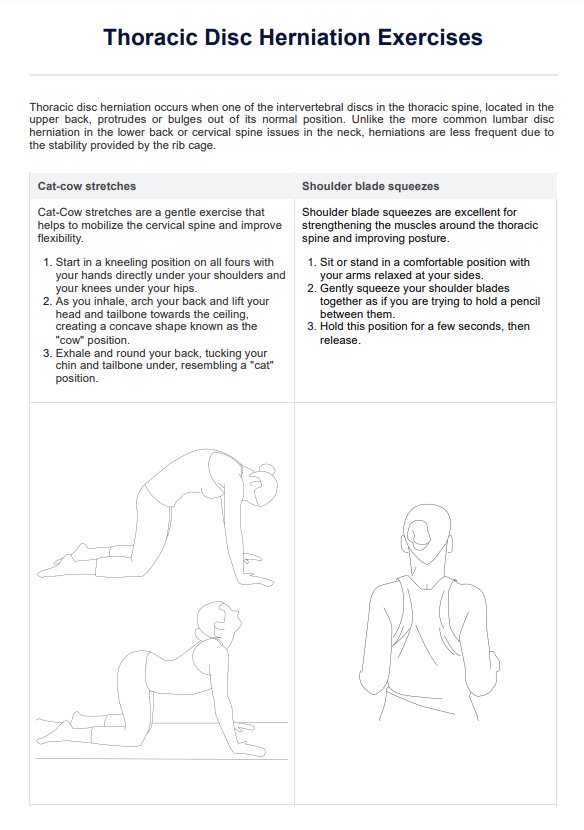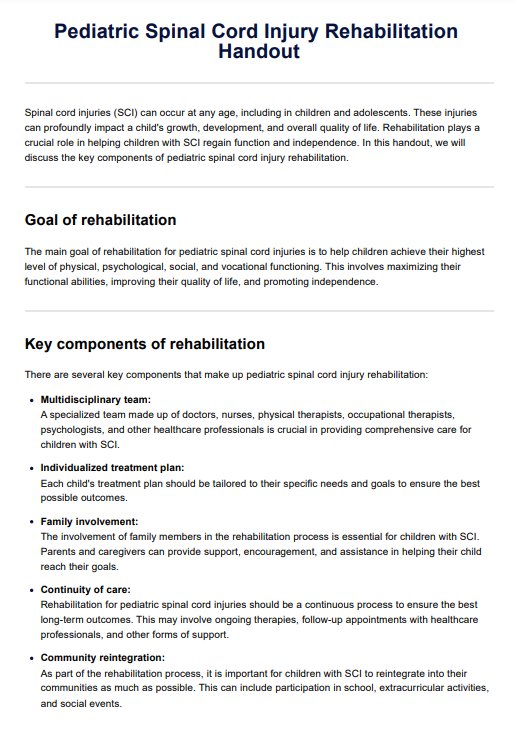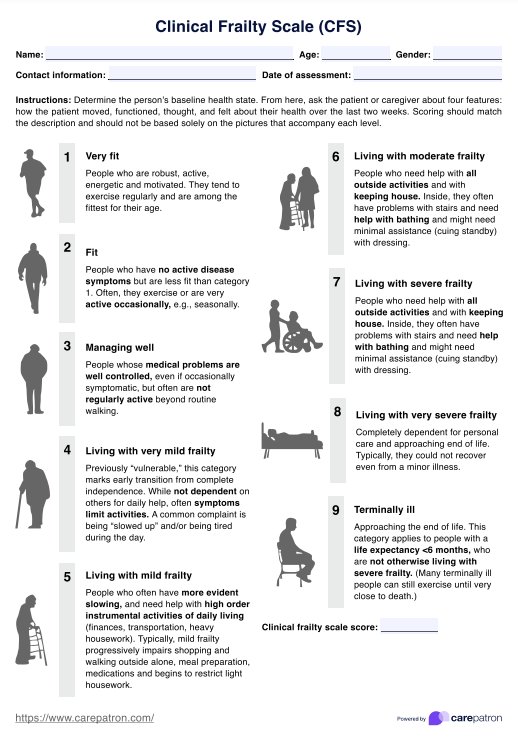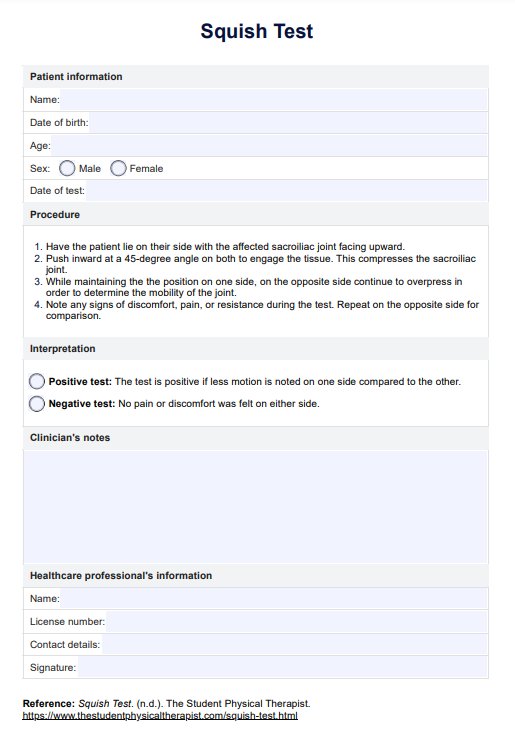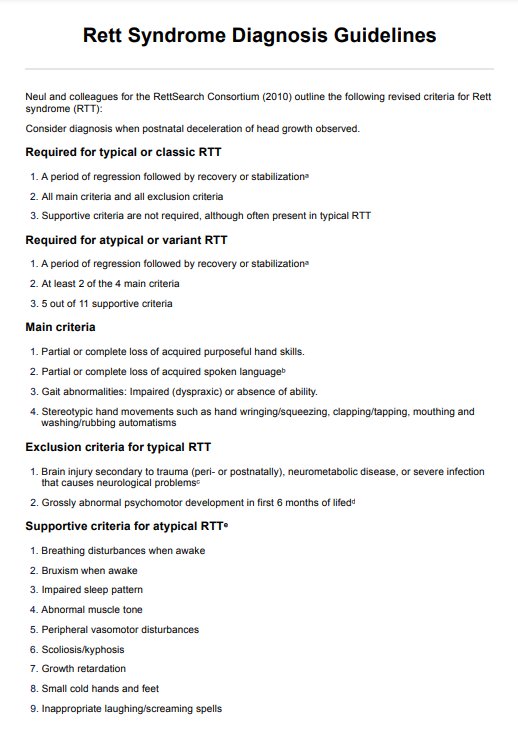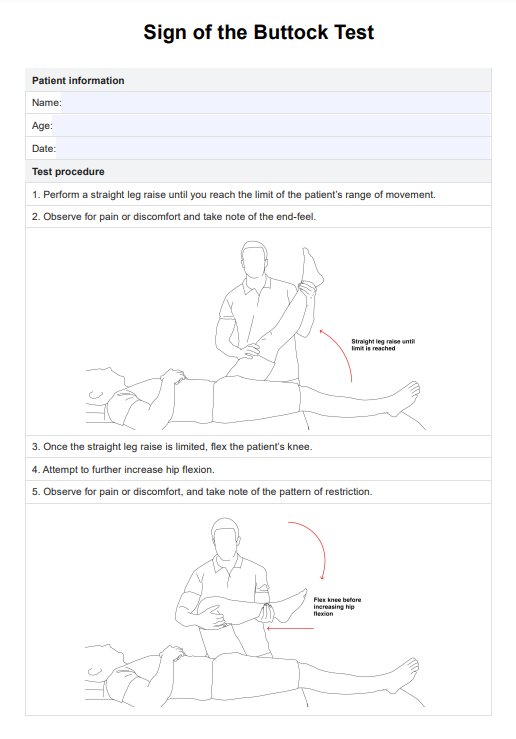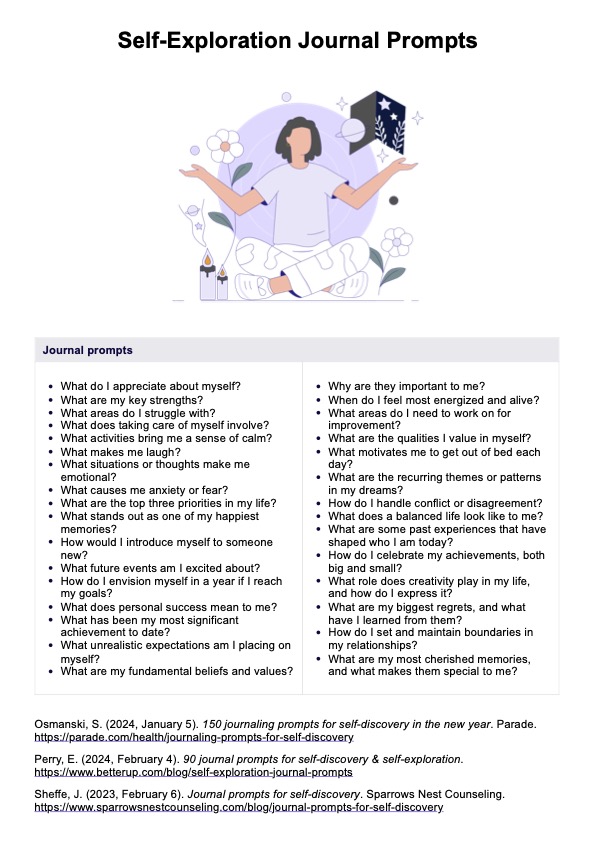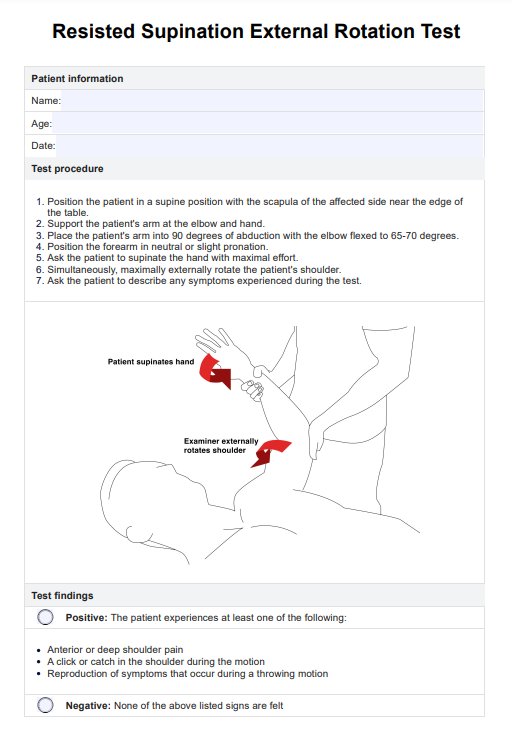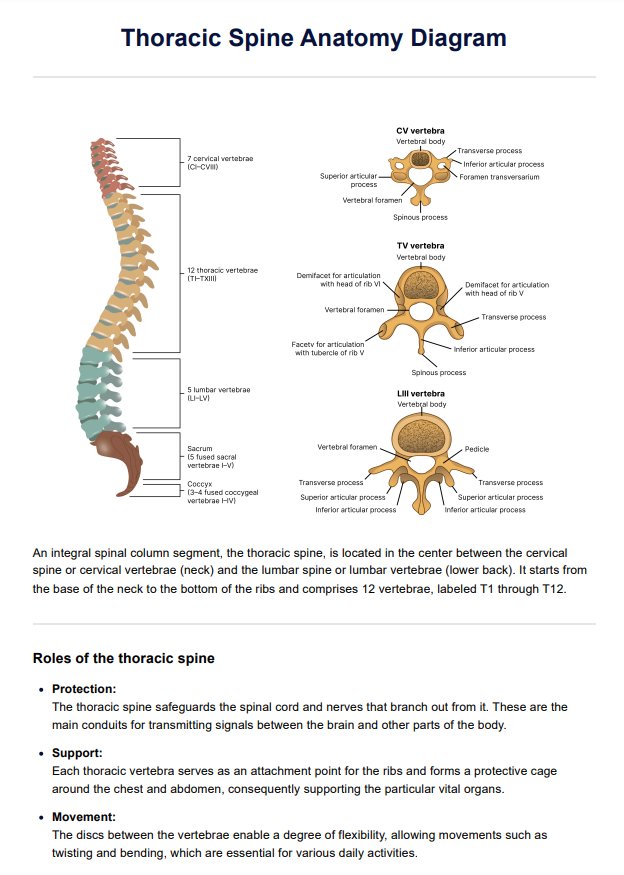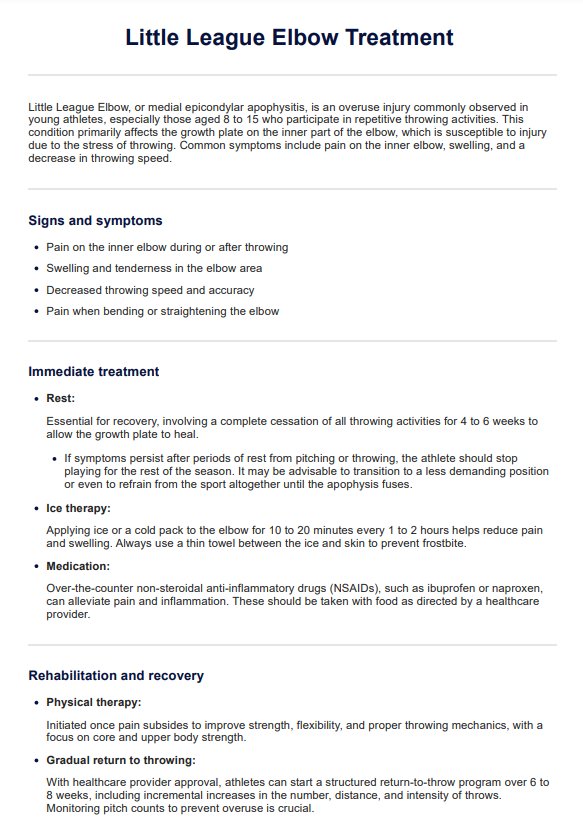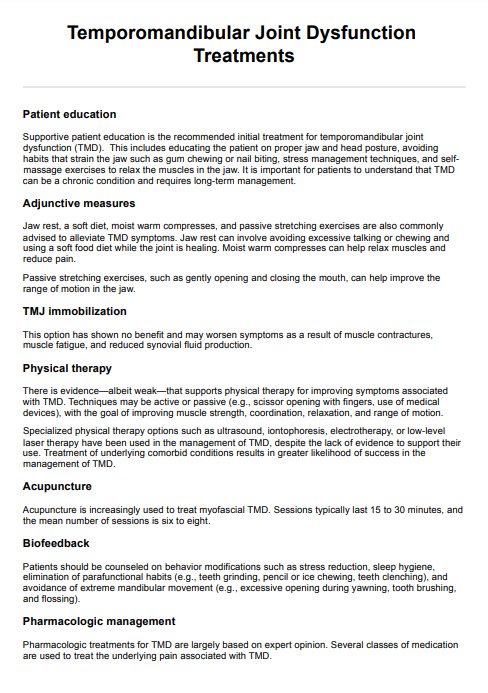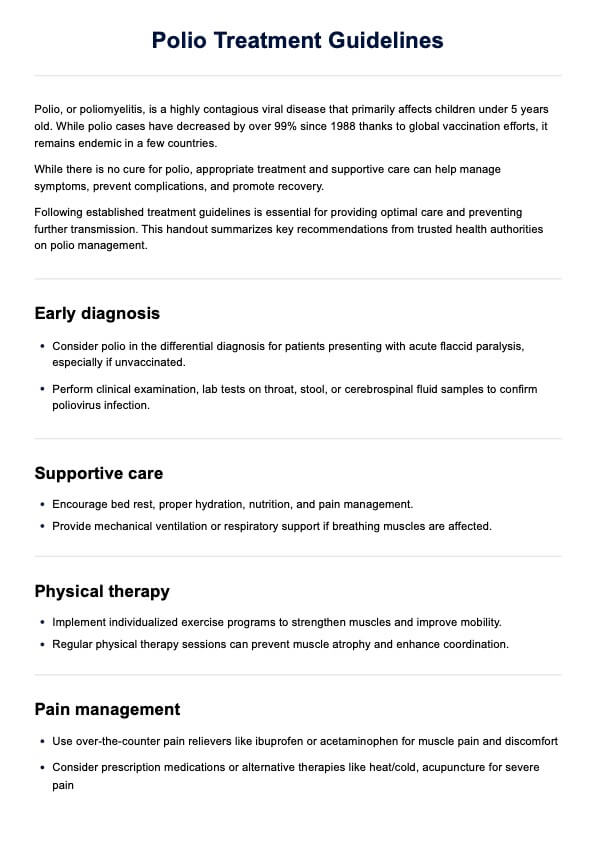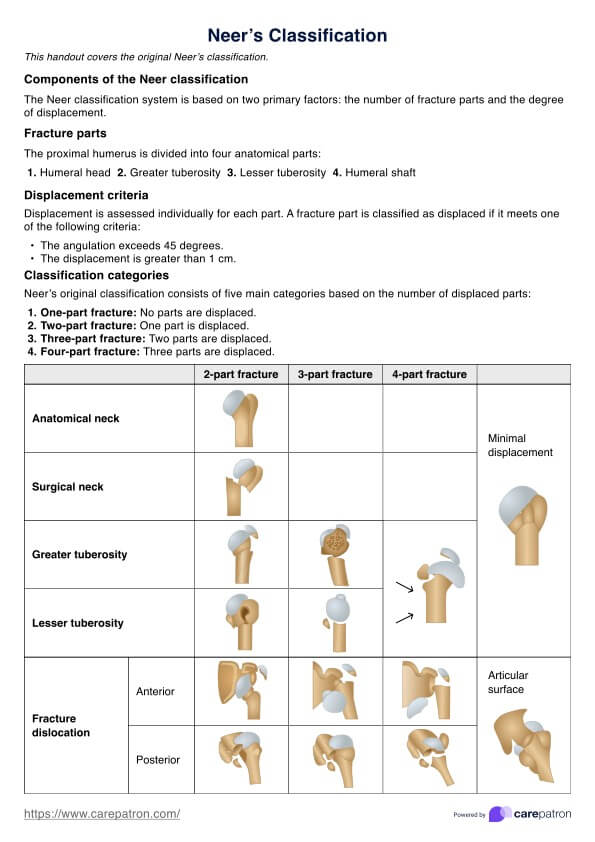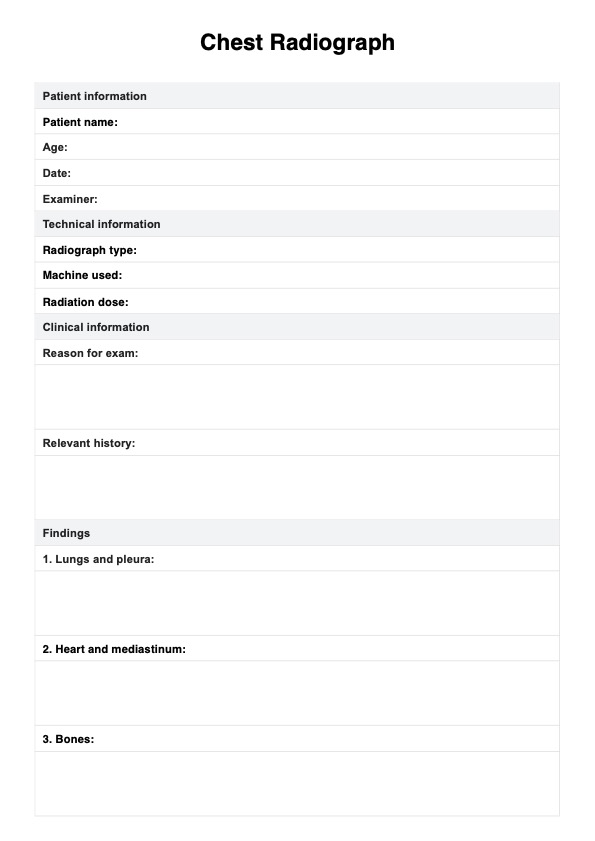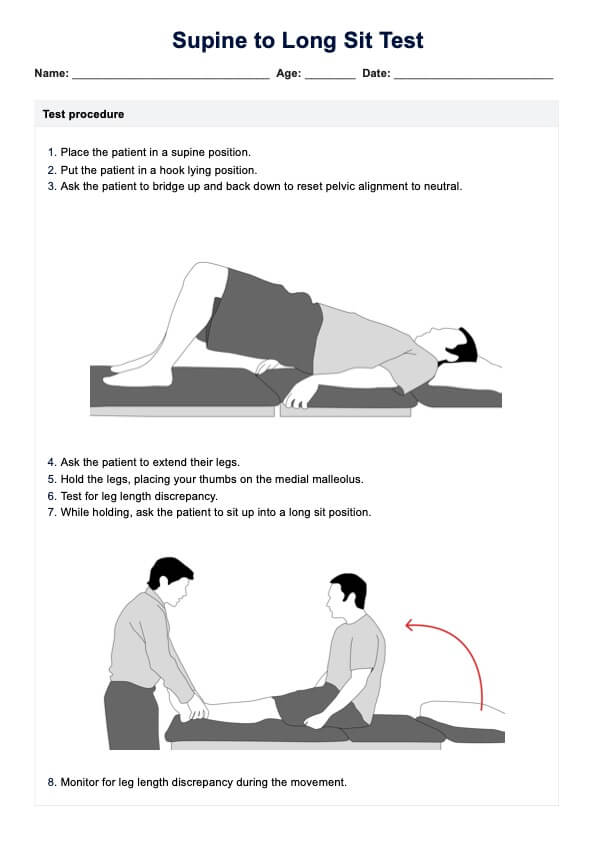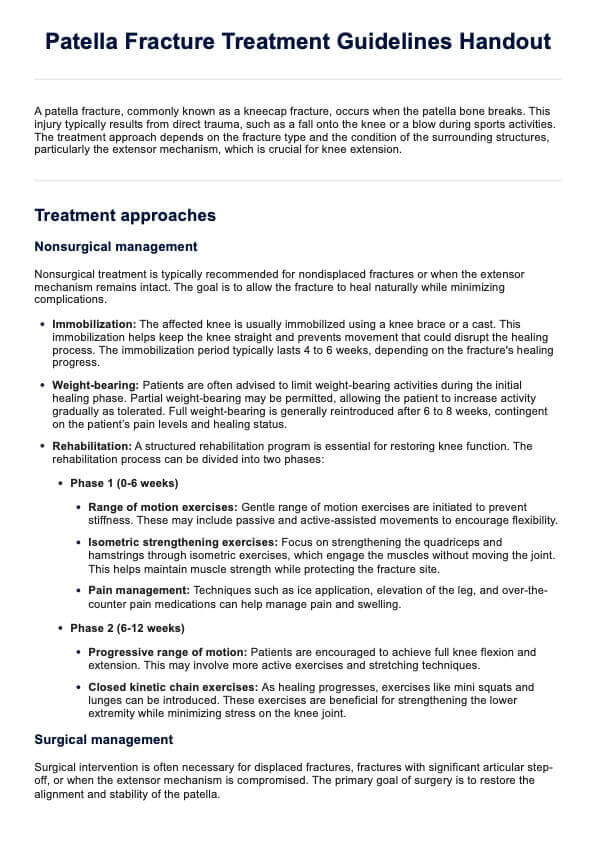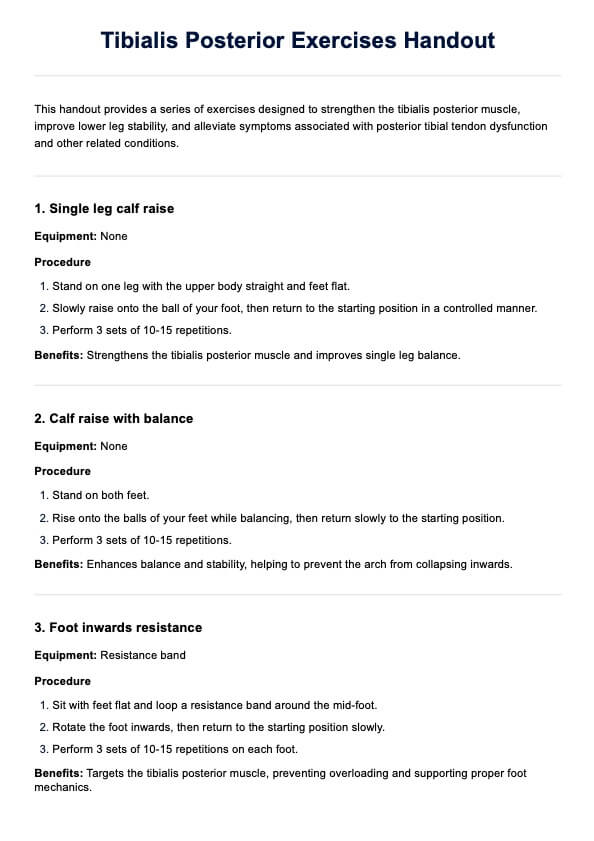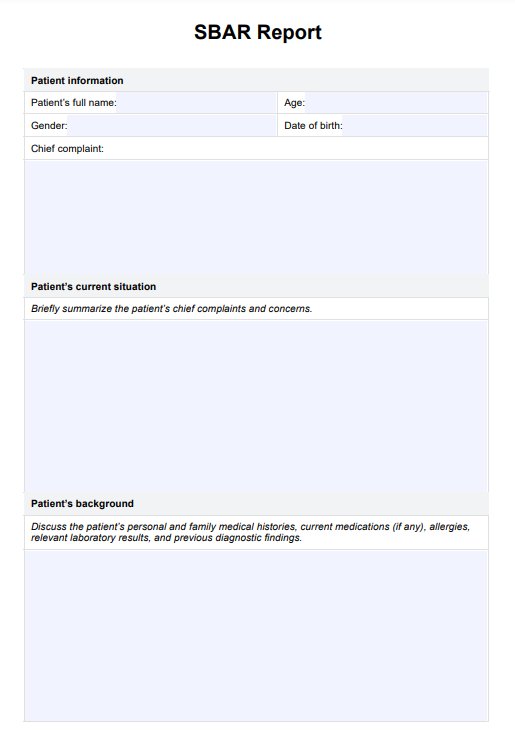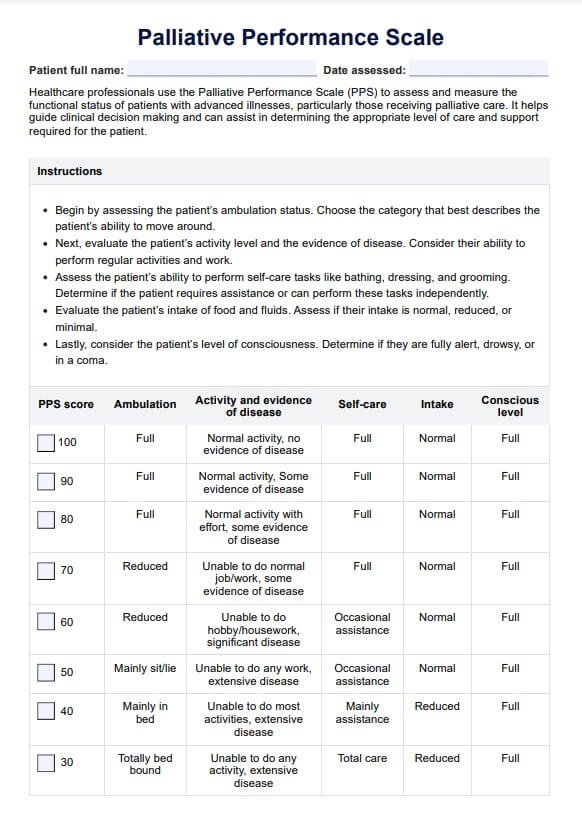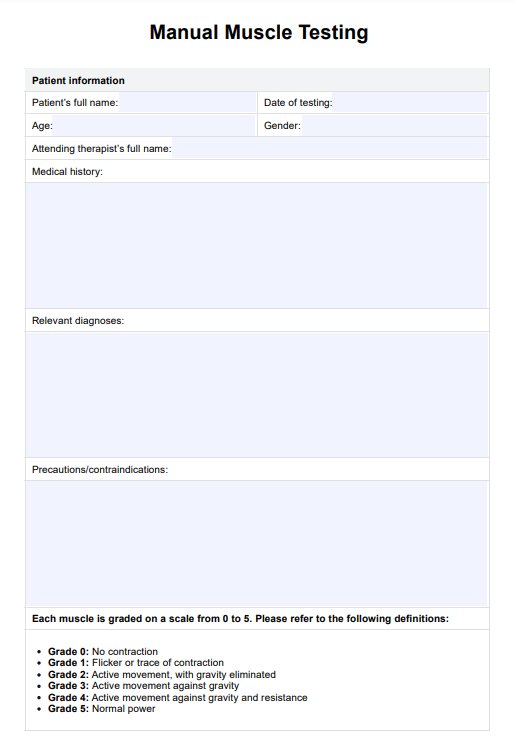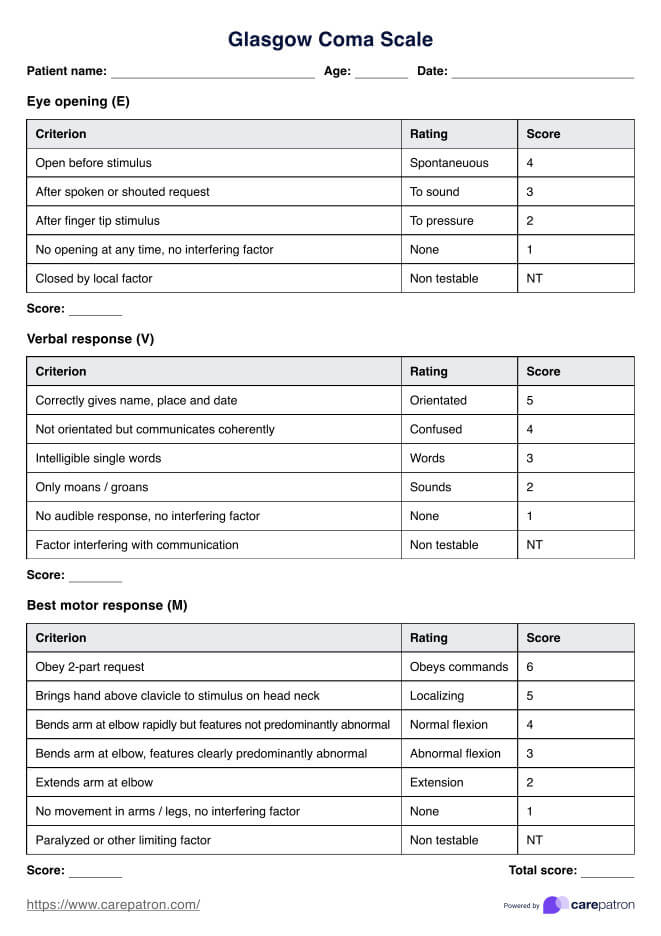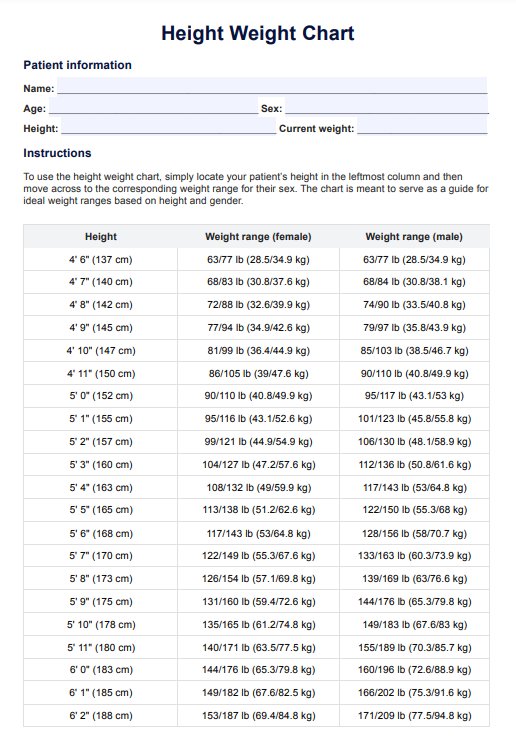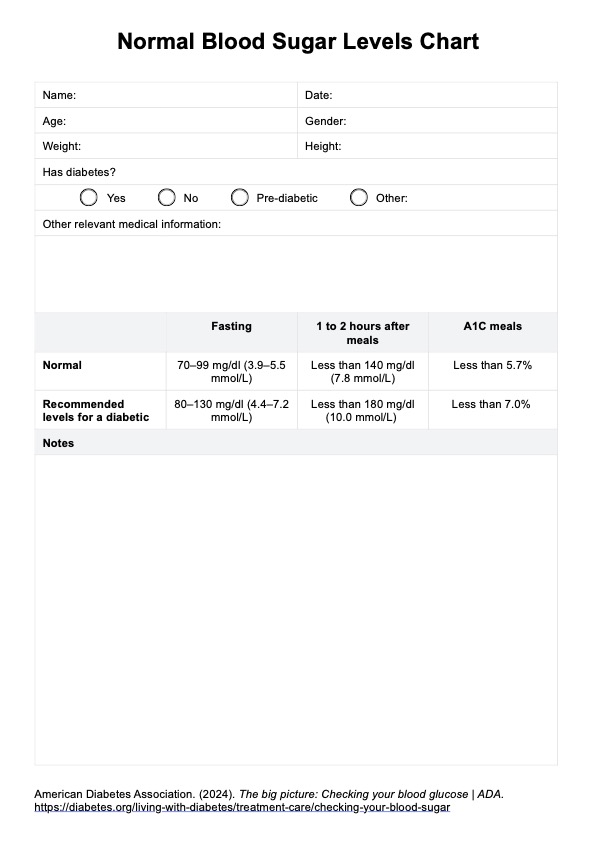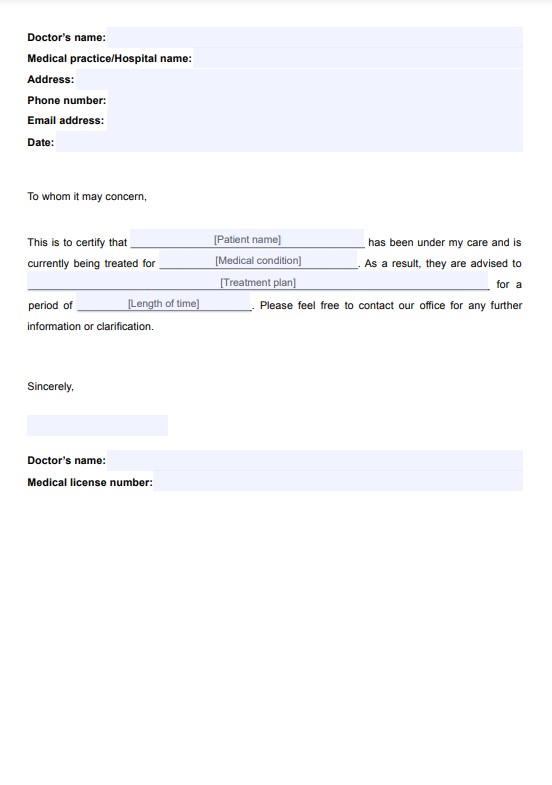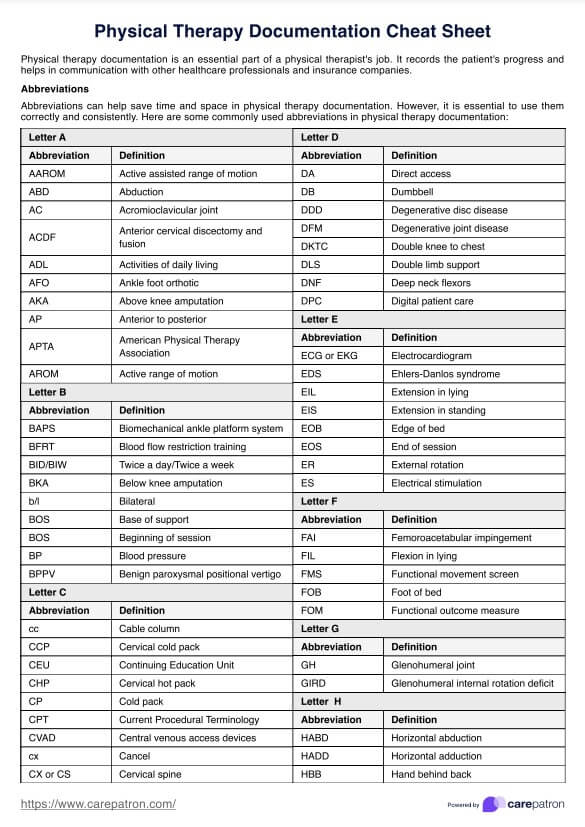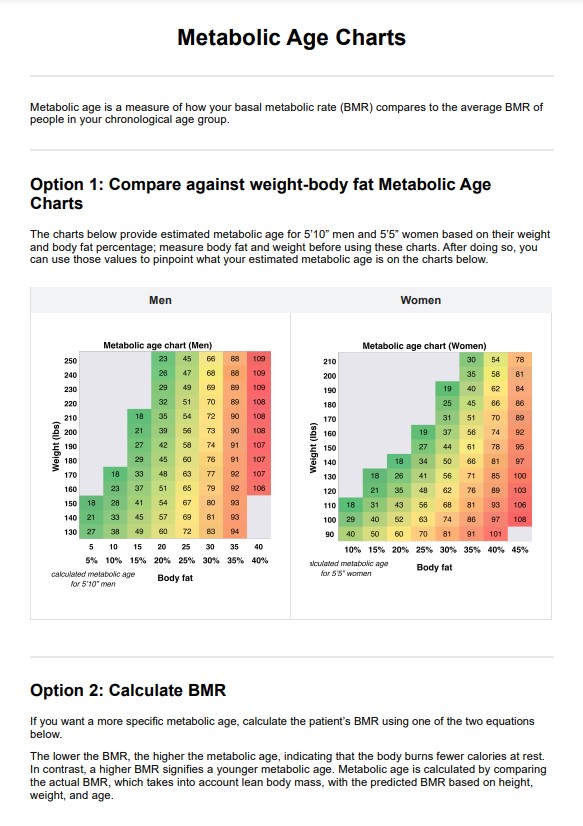Disease Template
Explore comprehensive disease templates providing insights on symptoms, causes, treatments & more—your go-to search resource to search for medical information.

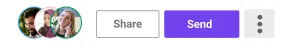
What is a Disease Template?
A Disease Template is a free, professionally designed presentation template created to assist healthcare professionals, including doctors, nurses, students, and researchers, in effectively presenting disease-related information. This template is optimized to have doctors and researchers present diagnosis findings, relevant data, and research findings to an audience of colleagues or students.
It provides a set of color backgrounds, graphs, and images in a cohesive design, saving time in creating presentations while ensuring a professional and visually appealing overall look. Users can easily edit content, colors, backgrounds, and sizes to tailor the template to their needs.
With fast access to relevant content and images, users can remember key points and speak confidently about the disease topic at hand. Additionally, the template allows for easy sharing and collaboration, enabling healthcare professionals to share ideas and findings with colleagues or students seamlessly.
Healthcare and business professionals can quickly find relevant content and create engaging presentations that captivate their audience by providing a comprehensive template with filters and search functionalities. Whether for educational purposes or business presentations, this Disease Template is designed to meet the needs of healthcare professionals, facilitating effective communication and knowledge sharing in the medical field.
Disease Template
Disease Template Example
How is a Disease Template useful in medical practice?
A Disease Template is highly useful in medical practice for several reasons:
- Efficient presentation creation: Medical professionals often must present information about diseases to colleagues, students, or patients. A Disease Template streamlines this process by providing pre-designed slides with relevant placeholders for content, saving time and effort in creating presentations from scratch.
- Professional appearance: The template ensures presentations have a polished and professional look. This is important for maintaining credibility and communicating complex medical information effectively to various audiences.
- Consistency: Using a standardized template ensures consistency across presentations within a medical practice or educational institution. This consistency aids in conveying information clearly and avoids confusion among viewers.
- Visual aid for diagnosis: Visual aids in the template, such as graphs, images, and diagrams, can help medical professionals explain disease concepts, symptoms, diagnostic findings, and treatment options more effectively to patients or students.
- Educational tool: Disease Templates can serve as valuable educational tools for medical students, providing structured guidance on organizing and presenting information about different diseases. They can also be used for continuing medical education (CME) sessions or conferences.
- Data organization and analysis: The template may include placeholders for organizing and presenting data on disease prevalence, risk factors, epidemiology, and treatment outcomes. This assists medical professionals in analyzing and interpreting complex data more effectively.
- Collaboration and knowledge sharing: Templates can be easily shared among colleagues or collaborators, facilitating collaborative research efforts, case presentations, or interdisciplinary discussions about disease management and patient care.
- Patient education: Disease Templates can be adapted for patient education in clinical settings. They can help clinicians explain diseases and treatment plans to patients clearly and visually appealingly, enhancing patient understanding and engagement in their healthcare.
Disease Template components
A Disease Template typically includes several key components to facilitate the creation of comprehensive and visually appealing presentations on medical conditions. Some of the standard elements found in a Disease Template may consist of:
- Title slide: The title slide sets the tone for the presentation and usually includes the disease's title, along with the presenter's name and affiliation.
- Introduction: This section provides background information on the disease, including its definition, epidemiology, and significance.
- Etiology and risk factors: Information about the causes and risk factors associated with the disease, such as genetic predisposition, environmental factors, or lifestyle choices.
- Pathophysiology: An overview of the underlying biological mechanisms and processes involved in the development and progression of the disease.
- Clinical presentation: Description of the signs and symptoms commonly associated with the disease, including how it presents in different patient populations.
- Diagnostic evaluation: Discuss the methods used to diagnose the disease, including laboratory tests, imaging studies, and clinical criteria.
- Treatment options: Overview of the available treatment modalities for managing the disease, including medications, procedures, and lifestyle modifications.
- Prognosis and complications: Information about the expected outcomes, potential complications associated with the disease, and factors that may influence prognosis.
- Prevention and control: Strategies for preventing the onset or progression of the disease, including vaccination, screening, and lifestyle interventions.
- Patient education: Tips and resources for educating patients and their families about the disease, including self-management strategies and support services.
- References: Citations for relevant literature, guidelines, and research studies cited throughout the presentation.
- Visual aids: Graphs, charts, diagrams, and images to illustrate key concepts, data trends, and anatomical structures related to the disease.
- Slide layouts: Various slide layouts and designs for presenting information in a structured and visually appealing manner.
Is Disease Template standardized across healthcare systems?
Disease site templates are not standardized across all healthcare systems. While there may be some common elements or best practices that are widely adopted, the site-specific content, format, and design of disease templates can vary significantly depending on factors such as:
- Healthcare setting: Templates used in academic medical centers, community hospitals, primary care clinics, or specialty practices may differ based on the specific needs and priorities of each setting.
- Specialty: Disease templates may be tailored to specific medical specialties or subspecialties, with content and terminology relevant to the target audience. For example, templates for oncology presentations may focus on cancer types, treatments, and research findings, while templates for infectious diseases may emphasize pathogens, transmission routes, and preventive measures.
- Local guidelines and protocols: Healthcare systems may develop their procedures and protocols for disease management and presentation standards, leading to variations in the content and structure of disease templates.
- Regulatory requirements: Compliance with regulatory standards, such as those set forth by accrediting bodies or government agencies, may influence the content and format of disease templates, particularly in areas such as patient safety, documentation, and quality improvement.
- Technological infrastructure: The availability of digital tools, electronic health record (EHR) systems, and presentation software may impact the design and functionality of disease templates, with some healthcare systems opting for integrated solutions that support seamless data exchange and workflow integration.
- User preferences: Individual preferences and expertise of healthcare professionals involved in creating or using disease templates may influence their design and customization options, leading to variations in layout, color schemes, and interactive features.
While efforts may be to standardize disease templates within specific healthcare organizations or professional societies, achieving widespread standardization across healthcare systems globally is challenging due to the diverse needs, priorities, and regulatory environments in different regions.
However, collaboration among stakeholders, sharing best practices, and leveraging interoperable technologies can help promote consistency and efficiency in disease presentation, diagnosis, and documentation practices across healthcare systems.
How to use Disease Template?
Using a Disease Template is relatively straightforward and typically involves the following steps:
- Selecting the template: Choose a Disease Template appropriate for the disease or medical topic you will be presenting. You can find templates online through professional organizations, educational institutions, or presentation software platforms.
- Downloading or accessing the template: Download the template file or access it through your presentation software (e.g., Microsoft PowerPoint, Google Slides). Ensure that you have the necessary software installed on your computer or device.
- Customizing the template: Open the template in your presentation software and customize it to fit your specific needs. Replace the placeholder text with your content, such as disease information, research findings, and visual aids (e.g., images, graphs). Modify colors, fonts, and layout elements to match your preferences or branding guidelines.
- Organizing content: Arrange the slides logically to communicate the critical points about the disease effectively. Consider including sections on disease introduction, epidemiology, etiology, pathophysiology, clinical presentation, diagnostic evaluation, treatment options, prognosis, and prevention.
- Adding visual aids: Incorporate relevant visual aids, such as charts, diagrams, photographs, or illustrations, to enhance understanding and engagement. Ensure that visual elements are clear and high-quality and support the presented information.
- Reviewing and editing: Review the presentation for accuracy, clarity, and coherence. Edit text, refine visual elements, and make any necessary adjustments to improve the overall quality and effectiveness of the presentation.
- Saving and sharing: Save your completed presentation file in a suitable format (e.g., PowerPoint, PDF) for easy access and sharing. Consider sharing the presentation with colleagues, students, or other stakeholders who may benefit from the information.
- Presenting: When presenting the information, use the Disease Template as a guide to deliver a clear, organized, and engaging presentation. Speak confidently and effectively communicate key points, using visual aids to support your message.
- Seeking feedback: After the presentation, solicit feedback from your audience to identify areas for improvement and further refinement of the content and presentation style. Incorporate constructive input into future presentations to enhance effectiveness and impact.
Can the Disease Template be customized for specific diseases or patient populations?
Yes, disease templates can be customized for specific diseases or patient populations. Disease templates are standardized formats or protocols healthcare providers use to document information about a particular disease or condition. These templates typically include sections for relevant medical history, physical examination findings, diagnostic tests, treatment plans, and follow-up care.
Customizing disease templates allows healthcare providers to tailor the documentation process to better suit their patient's needs or the specific characteristics of a particular disease. For example, templates for chronic diseases like diabetes may include sections for tracking blood sugar levels, medication adherence, and complications related to the disease. Templates for pediatric patients may consist of growth charts and developmental milestones.
Healthcare providers may also customize disease templates to adhere to specific clinical guidelines or protocols for managing certain diseases. This ensures that all necessary information is captured and the recommended standards of care are followed consistently.
Additionally, disease templates can be adapted to accommodate individual healthcare providers' or healthcare systems' preferences and workflow requirements. This customization can help streamline documentation processes and improve efficiency in patient care.
Is Disease Template compatible with Electronic Health Record (EHR) systems?
EHR systems use disease templates for easy documentation of patient encounters. Providers can efficiently capture relevant information using these free, integrated templates.
Here's how disease templates are typically integrated into EHR systems:
- Electronic forms: The EHR system digitizes Disease templates into electronic forms. Providers can access these forms directly from the patient's electronic medical record.
- Structured data entry: Disease templates often use structured data entry fields, allowing providers to input information in a standardized format. This ensures consistency and facilitates data retrieval for clinical decision-making, research, and reporting.
- Customization: EHR systems typically allow for the customization of disease templates to accommodate the specific needs of healthcare providers or organizations. This may include adding or removing sections, modifying data fields, or tailoring the template to align with clinical workflows.
- Integration with clinical decision support: Disease templates may be integrated with clinical decision support tools within the EHR system. This allows providers to receive real-time guidance based on established clinical guidelines or best practices while documenting patient encounters.
- Interoperability: Many EHR systems support interoperability standards, enabling the exchange of patient information between different healthcare organizations and systems. Disease templates should adhere to these standards to ensure compatibility and seamless data exchange.
- Updates and maintenance: EHR vendors are responsible for maintaining and updating disease templates within their systems to reflect changes in clinical guidelines, best practices, or regulatory requirements. Providers may receive notifications or updates from the vendor when changes are made to existing templates or new templates are introduced.
Commonly asked questions
Diseases commonly presented using the Disease Template include diabetes, cardiovascular diseases, infectious diseases like COVID-19, cancer, respiratory conditions such as asthma, and neurological disorders like Alzheimer's disease.
To customize a Disease Template, replace the placeholder text with relevant information about the specific disease being presented. You can also modify colors, sizes, fonts, sizes, and layout elements to match your preferences or branding.
To create a Disease Template, design a structured framework with sections for diagnosis, disease introduction, epidemiology, etiology, clinical presentation, diagnostic evaluation, treatment options, prognosis, and prevention.