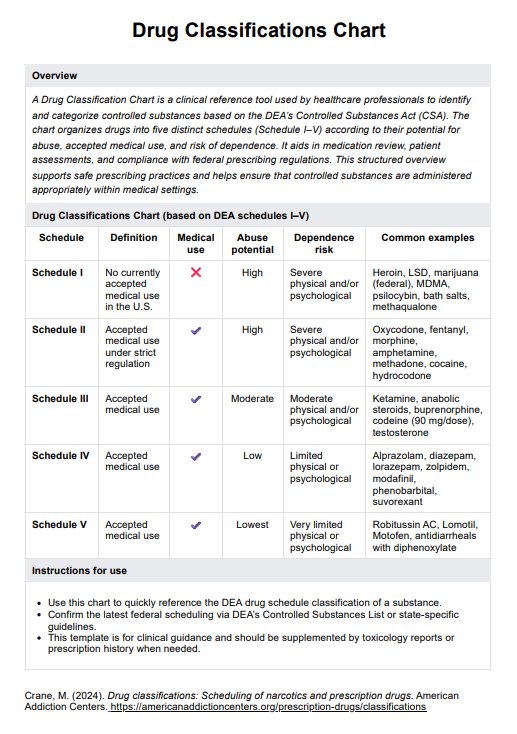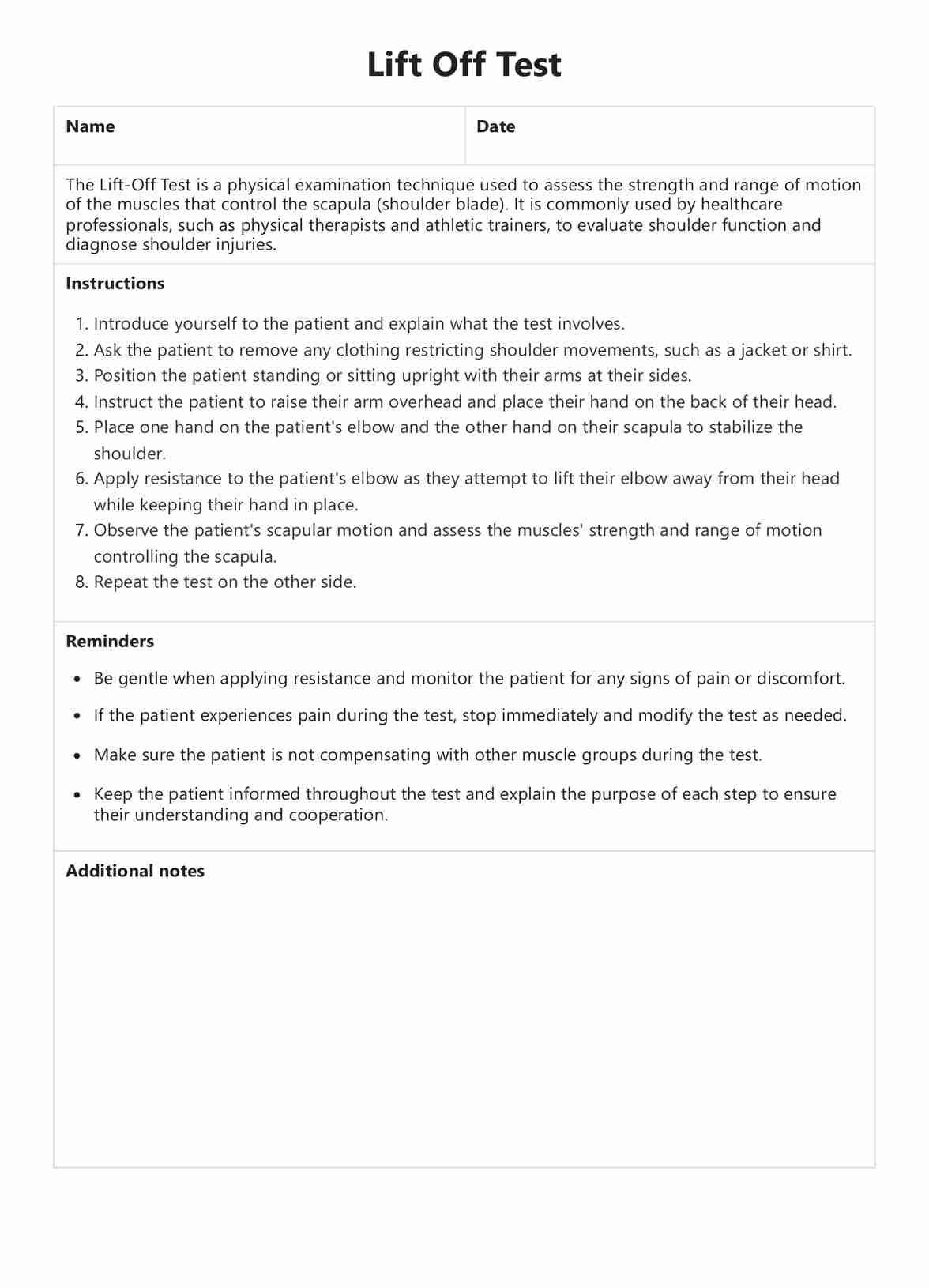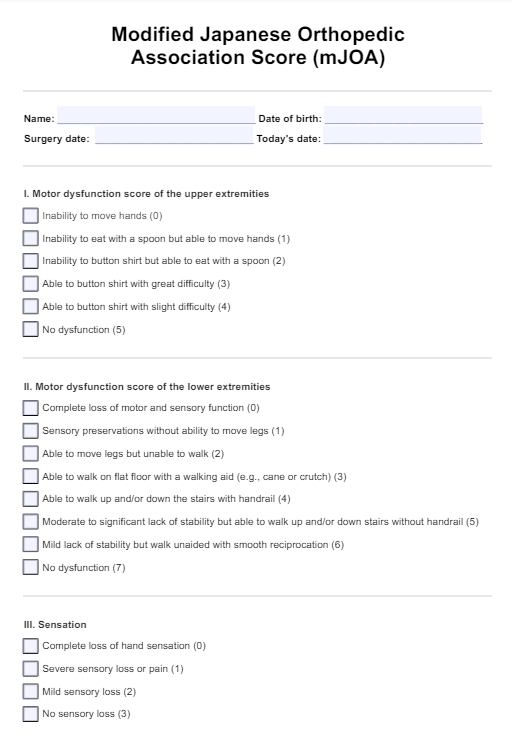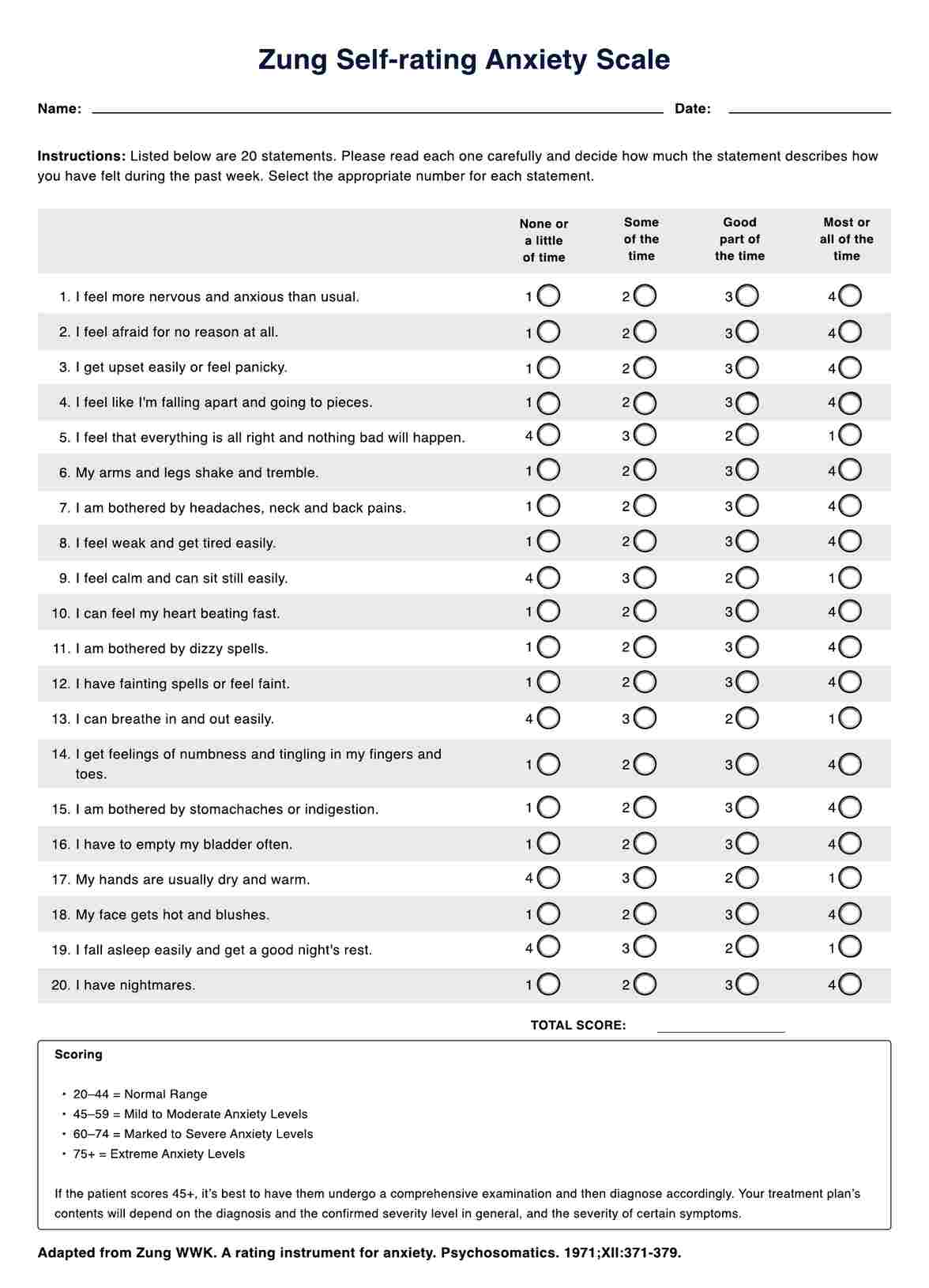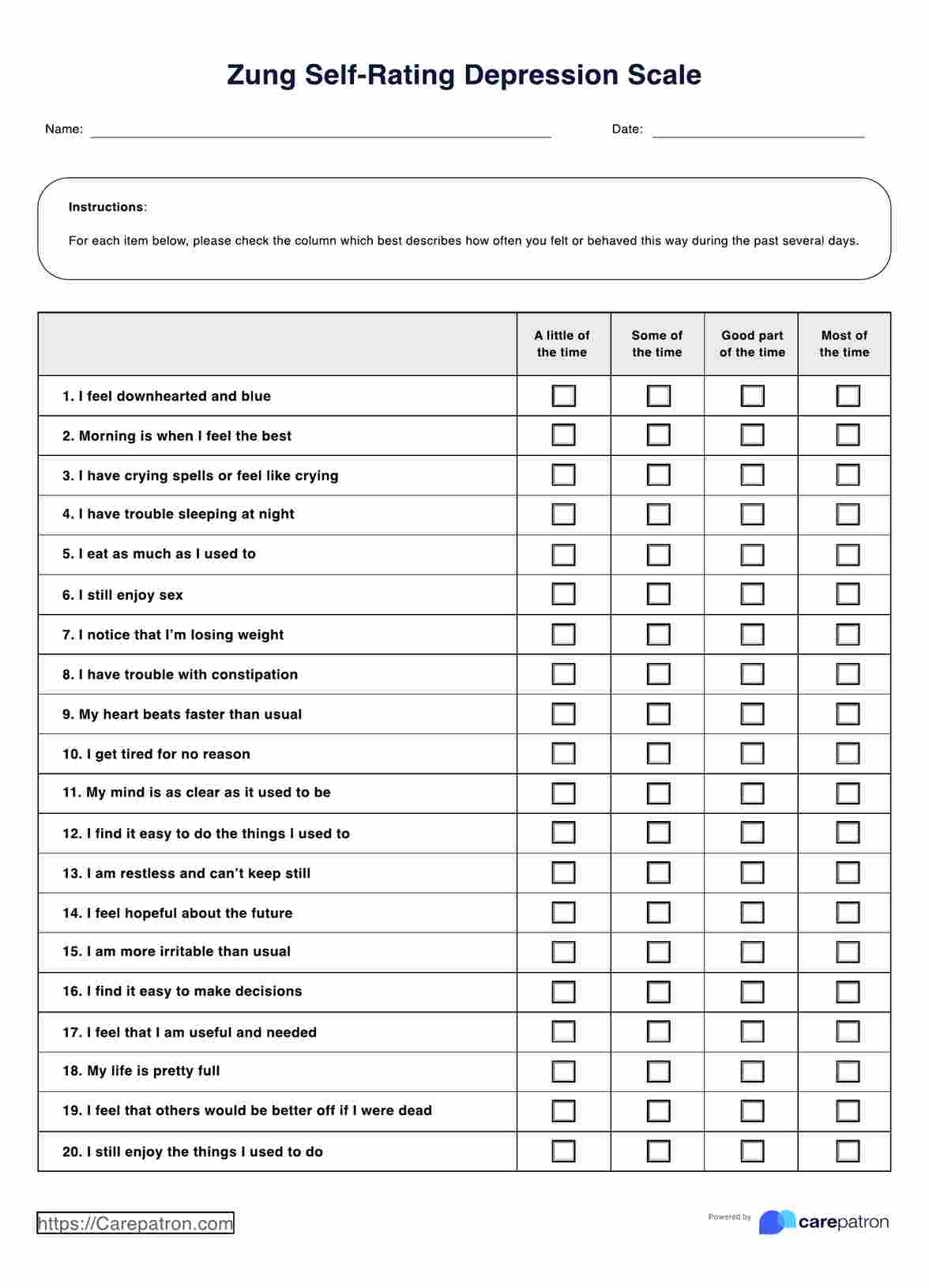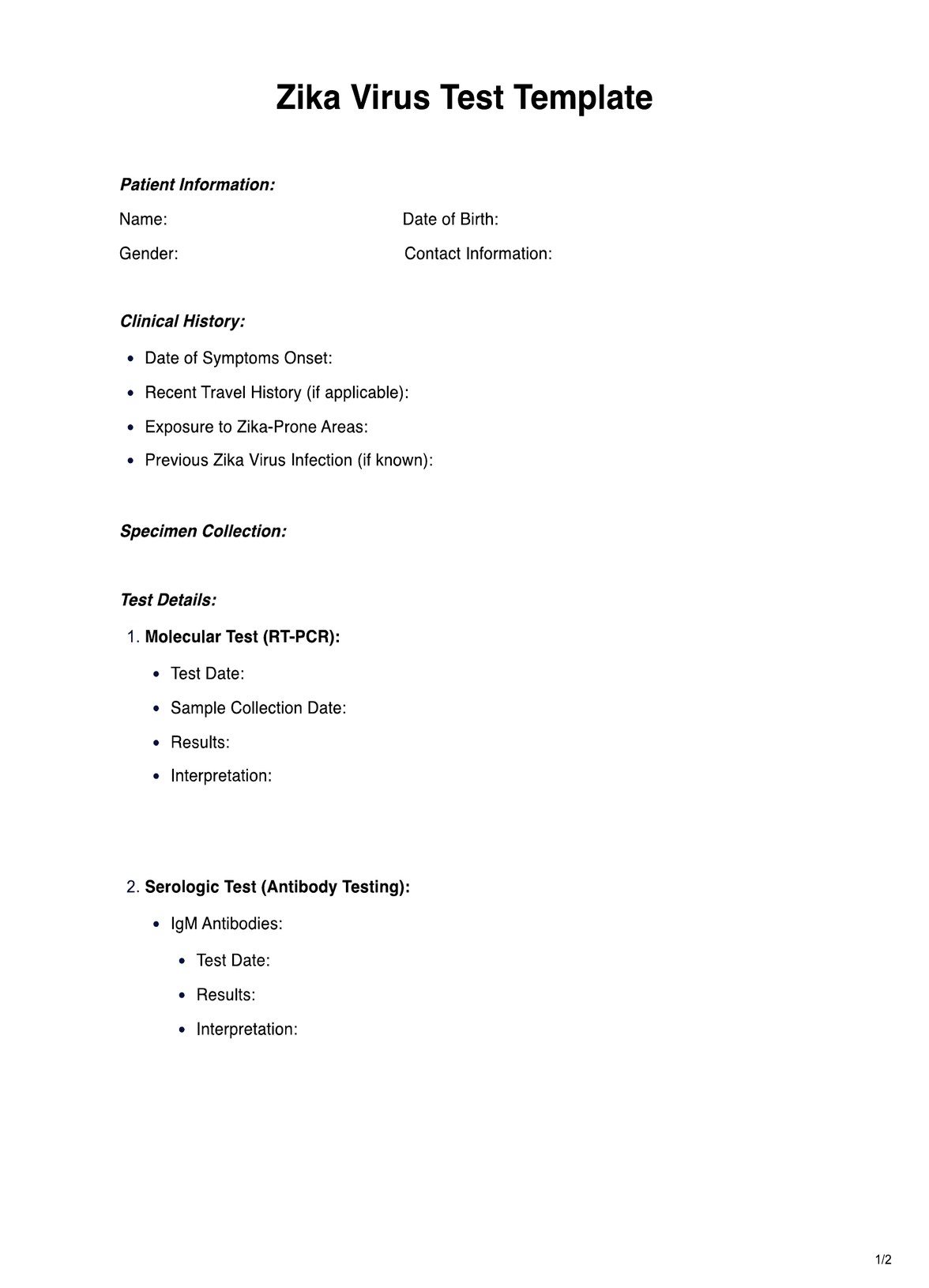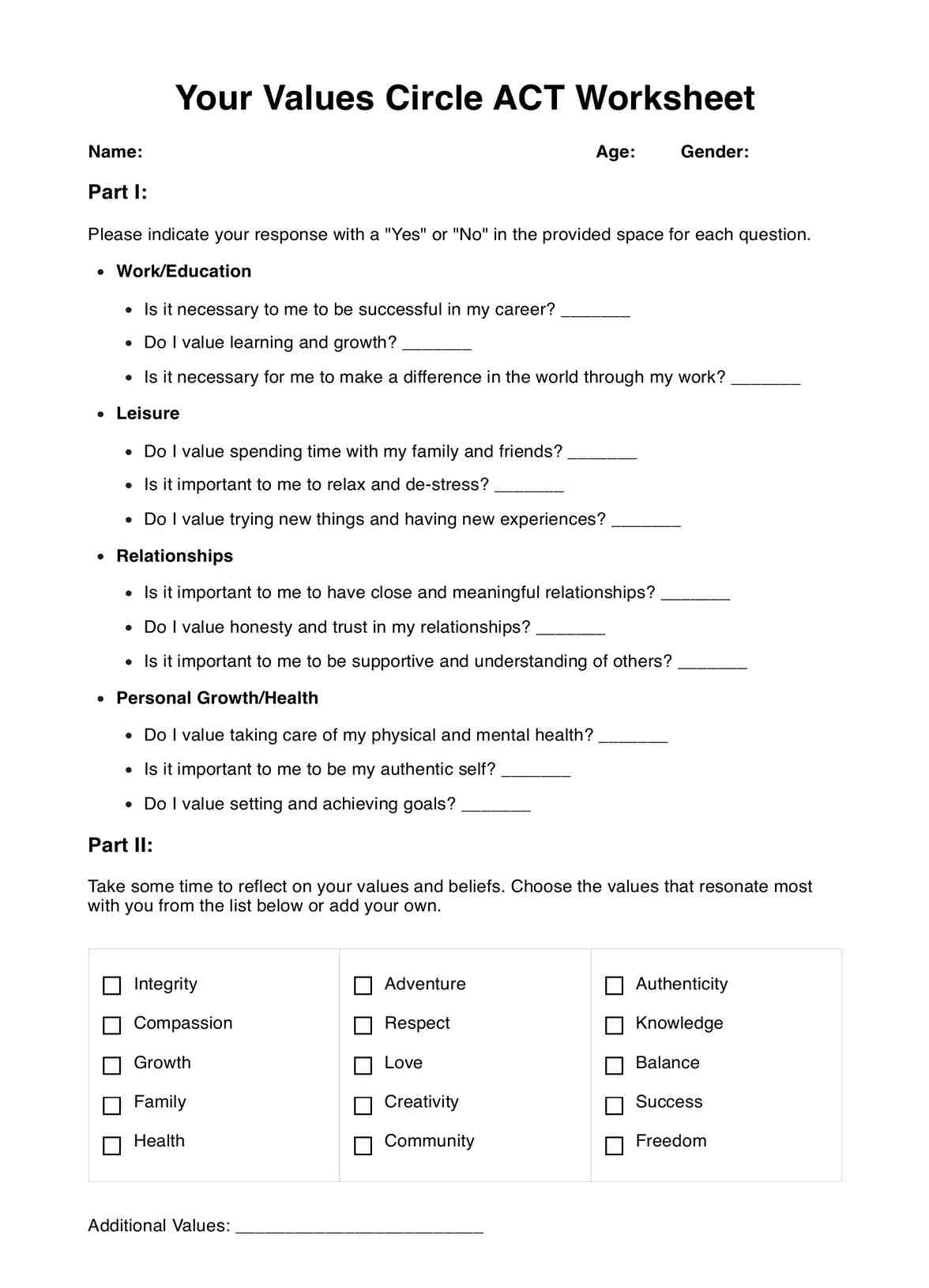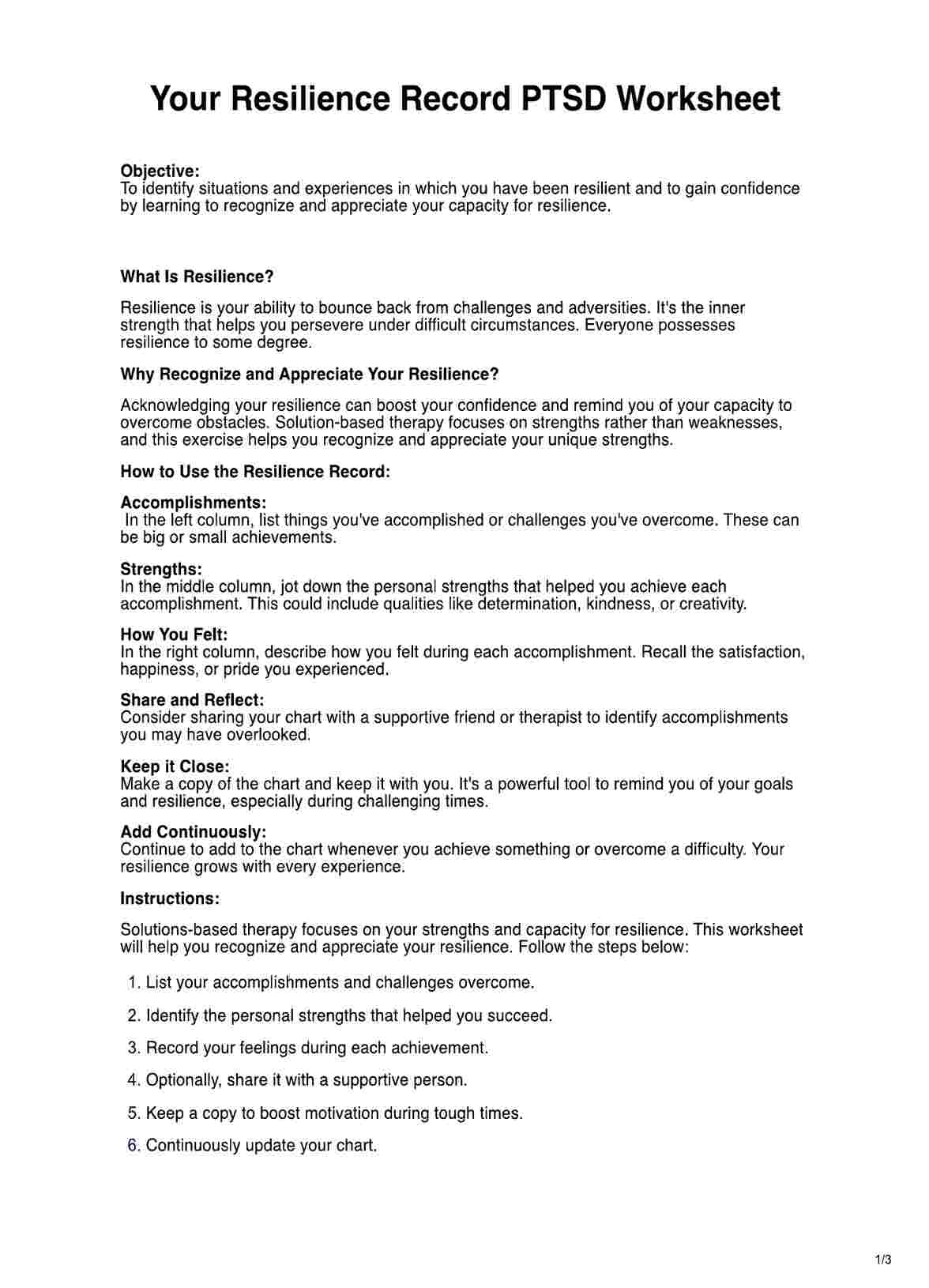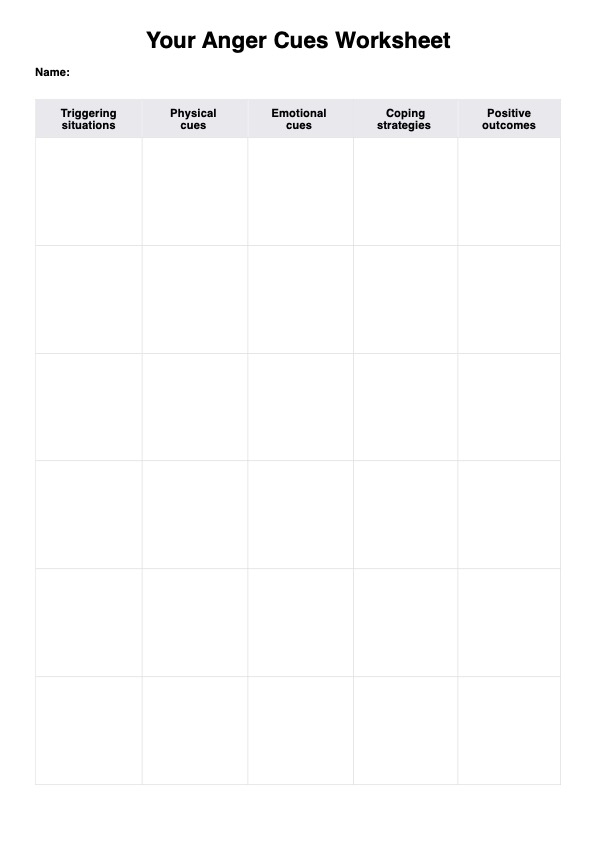You should use a Physical Form whenever you need a comprehensive assessment of a patient, an employee, or a student's health status. Common situations include pre-participation evaluations for sports, routine annual check-ups, employment physicals, and any time a thorough medical examination is required to identify potential health risks.
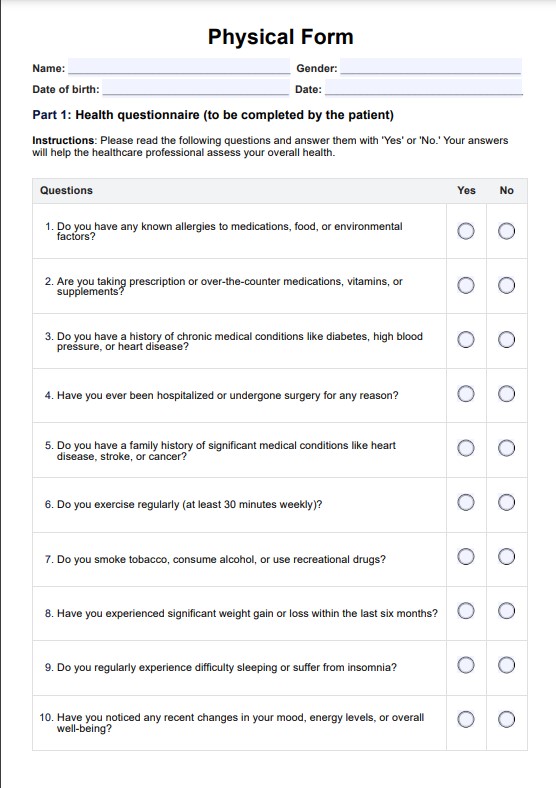
Physical Form
Streamline patient care with our comprehensive Physical Form template. Learn when & how to use it effectively, understand its benefits, & improve your workflow.
Physical Form Template
Commonly asked questions
Physical Forms should be updated regularly, mainly when a patient's health status changes or if a new medical clearance is needed for sports, school, or school or work activities. Annual updates are recommended as part of routine check-ups to monitor any changes in health and adjust care plans accordingly.
Yes, our printable blank Physical Form template is fully customizable to meet the specific needs of your practice and patients. You can add sections, modify existing fields, or include additional questions to capture all relevant health information, ensuring the form you print out is tailored to individual patient needs and specific healthcare settings.
EHR and practice management software
Get started for free
*No credit card required
Free
$0/usd
Unlimited clients
Telehealth
1GB of storage
Client portal text
Automated billing and online payments