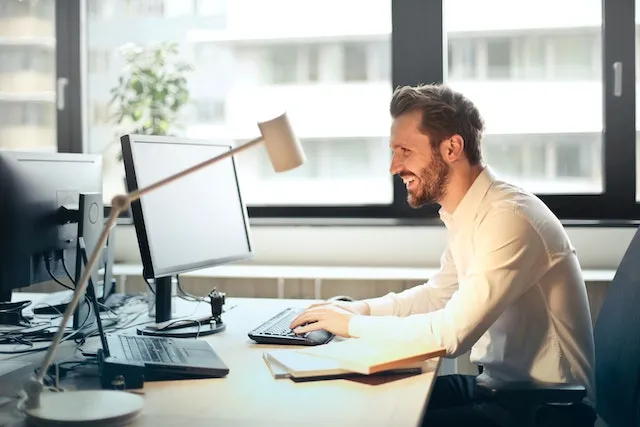5 Best Physical Therapist Practice Management Software in 2024
Check out the best Physical Therapist Practice Management Software 2024 to improve your clinic's efficiency and patient care.

As the healthcare industry evolves, physical therapists must equip themselves with the right tools and software to provide the best care and streamline their physical therapy practices. In this listicle, we will explore the top five practice management software options tailored specifically for physical therapists that are setting the standard for 2024.
We have done extensive research and scoured the market to bring you the most exceptional solutions that offer intuitive user interfaces, robust scheduling features, and seamless integration with Electronic Medical Records (EMRs). These software options enhance patient care, improve administrative efficiency, and boost your practice's success.
Our listicle will delve deep into each software option, highlighting its unique features and capabilities. We will uncover what makes them stand out and how they can benefit your practice. Whether you're a seasoned practitioner looking to upgrade your software or just starting and seeking the ideal solution, this listicle is your guide to making informed choices.
Having the right practice management software at your fingertips is crucial as we move into 2024. These software options are shaping the future of physical therapy, and we're excited to count down the top 5 Physical Therapist Practice Management Software options with you. Join us as we explore these solutions and discover which can take your practice to the next level.
What should you look for in free physical therapist practice management software?
Choosing the right practice management software is critical for any physical therapist. While many paid options are available, some practitioners may seek free alternatives to manage their clinics efficiently. However, free can mean something other than sacrificing quality or essential features. We will explore what you should look for when considering free practice management software tailored for physical therapists.
- Comprehensive scheduling tools: Effective scheduling is the backbone of any practice. Look for software that allows you to create and manage appointments seamlessly. Features like appointment reminders, color-coded calendars, and the ability to customize schedules to fit your clinic's needs are invaluable.
- Patient information management: Robust patient management tools should be a priority. Ensure the software can securely store and organize patient data, including medical history, insurance information, and treatment plans. Accessing this information quickly is vital for providing excellent patient care.
- Billing and invoicing capabilities: Free practice management software should still offer billing and invoicing features. This includes generating invoices, processing payments, and managing insurance claims. Accurate and efficient billing is crucial for maintaining a healthy revenue stream.
- Integration with electronic health records (EHRs): The best practice management software seamlessly integrates with EHR systems. This integration ensures that patient records, treatment plans, and billing information are connected, reducing errors and streamlining administrative tasks. For chiropractors, the anchor text leads to EHR for chiropractors, where they can explore the benefits of integrating EHR with their practice.
- User-friendly interface: An intuitive and user-friendly interface is essential. Software that is easy to navigate will save you time and reduce the learning curve for you and your staff. Look for software with a clean layout and straightforward menus.
- Customization options: Every practice is unique, so the ability to customize the software to match your specific needs is crucial. Whether it's creating custom templates for patient notes or tailoring reports, software that adapts to your workflow is a big plus.
- Customer support and training: Even in free software, reliable customer support and training resources are valuable. Ensure the software provider offers assistance through documentation, tutorials, or responsive customer service.
- Security and compliance: Protecting patient data is non-negotiable. Ensure the software adheres to healthcare data security standards like HIPAA (Health Insurance Portability and Accountability Act) to safeguard patient confidentiality.
The 5 Best Physical Therapy Practice Management Software available in 2024
1. Carepatron
Carepatron is a versatile healthcare operating system designed for physical therapists. It streamlines practice management with features like note and form builders, online scheduling, client management, telehealth services, and more. Its customizable workflows and templates adapt to your needs, while a professional-client portal enhances the patient experience.
Carepatron is trusted by millions, offering secure billing, best documentation practices, and robust customer support. It simplifies tasks, allowing therapists to focus on delivering top-quality care while ensuring data security and compliance with industry standards like HIPAA and GDPR.
Carepatron best features
- Comprehensive tools: Carepatron offers a wide range of tools, including note and form builders, online scheduling, client management, telehealth services, and automated workflows. This comprehensive suite simplifies practice management and enhances patient care.
- Customization: The highly customizable software allows physical therapists to tailor workflows and templates to their specific practice needs. This flexibility ensures it aligns perfectly with your unique workflow.
- Professional client portal: Carepatron includes a client portal that improves the patient experience. It enables clients to book appointments, access health records, and engage seamlessly with your practice, enhancing communication and engagement.
- Security and compliance: Carepatron prioritizes data security, offering encryption and compliance with healthcare standards like HIPAA, GDPR, and ISO. This ensures patient information remains confidential and protected.
- Ease of use: Carepatron is known for its user-friendly interface and ease of use. It simplifies administrative tasks, such as billing and documentation, making it an efficient tool for physical therapists to manage their practice efficiently.
Carepatron limitations
- Learning curve: Due to the platform's numerous features and customization options, it may pose a learning curve for new users.
- Integration: The extent of integration options with other software or tools needs to be specified, potentially limiting its compatibility with specific third-party applications.
- Customization complexity: Extensive customization, while highlighted as a feature, could be a limitation for users who prefer simpler, out-of-the-box solutions, as it may require additional time and effort.
- Scalability concerns: The absence of explicit information on scalability options may limit its suitability for growing practices that expect increased patient loads and require a software solution to accommodate growth.
- Dependency on internet access: Carepatron's cloud-based nature may necessitate a stable Internet connection for optimal functionality, potentially limiting its usability in areas with unreliable or limited Internet access.
Carepatron pricing
Carepatron offers straightforward pricing plans to suit different practice needs, allowing you to focus on what truly matters – providing excellent patient care. Here's a breakdown of Carepatron's pricing options:
Starter Plan (Free)
$0 per staff user
- 1GB storage
- Calendar sync
- Unlimited staff
- Mobile app
- SMS reminders
- Live support
Professional Plan (Most Popular)
Annual billing: $12 per staff user per month
In addition to Starter:
- Unlimited storage
- Group Video Chat
- 99.99% guaranteed uptime SLA
Organization plan
Annual billing: $19 per staff user per month
In addition to Professional:
- Advanced permissions
- Free client data import support
- Dedicated success manager
Carepatron reviews
Carepatron has received an impressive 4.5-star rating based on 69 reviews on Capterra. Users consistently praise the platform for its user-friendly interface and comprehensive features, making it an efficient tool for healthcare practice management. Meanwhile in G2, it received 4.6/5 (based on 133 reviews).
Whether for solo practitioners or larger healthcare organizations, Carepatron's ability to streamline tasks, improve patient care, and offer excellent support has earned it high marks from satisfied users. These positive reviews make Carepatron a compelling choice for those seeking a reliable healthcare practice management solution.
2. WebPT

WebPT is a leading practice management software designed exclusively for physical therapists. This comprehensive platform streamlines administrative tasks, simplifies billing and documentation and enhances patient engagement. With features like appointment scheduling, billing, clinical notes, and outcomes tracking, WebPT empowers physical therapists to optimize their practice, improve patient care, and boost efficiency.
Trusted by thousands of clinics and therapists, WebPT is the go-to solution for managing every aspect of a physical therapy practice. It ultimately helps professionals provide top-quality care to their patients.
2. WebPT best features
- Comprehensive practice management: WebPT offers a wide range of features to streamline practice management, including appointment scheduling, billing, and integrated documentation, making it a one-stop solution for physical therapists.
- Intuitive documentation: The platform provides intuitive and customizable documentation templates for physical therapy, allowing therapists to record patient progress and comply with regulatory requirements efficiently.
- Patient engagement tools: WebPT includes patient engagement features like appointment reminders and a patient portal, improving communication and adherence to treatment plans.
- Outcomes tracking: Physical therapists can use WebPT to track patient outcomes and measure their treatments' effectiveness, helping refine and improve their care strategies.
- Compliance and security: WebPT prioritizes compliance with HIPAA regulations and offers robust security measures to protect patient data, ensuring therapists can focus on patient care with peace of mind.
WebPT limitations
- Documentation workflow: While WebPT offers documentation features, some users may find the workflow for creating and managing patient records less intuitive, potentially affecting efficiency.
- Security concerns: As with any cloud-based software, there may be concerns about data security and privacy, especially for practices handling sensitive patient information.
- Reporting flexibility: Users seeking highly customized or advanced reporting options may need help with WebPT's reporting capabilities.
- Limited telehealth features: While WebPT offers some telehealth capabilities, they may not be as robust or integrated as standalone telehealth platforms, which could be a limitation for practices heavily reliant on telehealth services.
- Data export options: The availability of data export options may be limited, making it challenging to migrate data to other systems if needed.
WebPT pricing
Contact WebPT for pricing
WebPT reviews
WebPT has received positive ratings on both Capterra and G2 platforms. It has a Capterra rating of 4.4 out of 5 stars based on 461 reviews and a G2 rating of 4.4 out of 5 stars from 155 reviews. The platform has garnered praise from users for its user-friendly interface, efficient scheduling capabilities, and comprehensive documentation features.
WebPT's telehealth capabilities and excellent customer support have also received acclaim. While some users have raised concerns about pricing, the overall consensus is highly favorable. Users have emphasized the platform's efficiency and ease of use in managing physical therapy practices.
3. Clinicient

Clinicient Insight EMR and Practice Management Software is a comprehensive solution tailored for physical therapy, occupational therapy, and speech-language pathology practices. It streamlines the entire therapy business cycle, from referrals to reporting, offering one-click workflows to reduce administrative tasks. With therapy-specific features and services, it accelerates patient outcomes.
Clinicient provides an enterprise-ready tech stack, real-time data access, and seamless integration options. Its efficient EMR automates compliance, streamlines clinical workflows, and enhances billing processes, resulting in faster documentation and increased billable time. Trusted by thousands, Clinicient Insight is a top choice for outpatient rehab therapy practices.
Clinicient best features
- One-click workflows: Clinicient Insight EMR simplifies administrative tasks with one-click workflows, providing easy access to Health and Exercise Programs (HEP), outcomes, billing, and reporting directly from the EMR.
- Therapy-specific expertise: Tailored for physical therapy, occupational therapy, and speech-language pathology, Clinicient offers therapy-specific software and services to enhance clinical care.
- Scalability: Clinicient's platform is designed for enterprise organizations, offering real-time data access, HL7 interoperability, and a robust integration ecosystem, allowing practices to scale quickly.
- Compliance automation: Insight automates compliance tasks, ensuring that therapy documentation always complies with Medicare physical therapy billing guidelines.
- Efficiency features: With device-agnostic features like compliance automation, speech-to-text, and bookmarking, Clinicient Insight enables 30% faster therapy documentation and maintains therapist billable time at 97%.
Clinicient limitations
- Performance issues: Users may encounter performance issues, mainly if their internet connection is not optimal. This can lead to slow response times and decreased efficiency in daily tasks.
- Software updates: Users may experience disruptions during software updates. While updates are necessary for security and improvements, unexpected downtime can impact daily operations and patient care.
- Billing integration challenges: Integrating billing processes within Clinicient may be challenging, potentially leading to billing errors. This can result in delayed payments and financial inaccuracies.
- Inefficient appointment reminders: Although the software automates appointment reminders, it may only sometimes effectively reduce appointment cancellations. This could affect scheduling efficiency and revenue.
- Limited Support for Small Practices: Smaller therapy practices may find the software's enterprise focus less suitable for their needs. The extensive features and cost may need to align with the scale and resources of smaller clinics.
Clinicient reviews
Clinicient has received positive feedback from its users, with a G2 rating of 4.1 out of 5 from 102 users. It is praised for its efficiency in streamlining operations for physical, occupational, and speech therapy organizations.
Users appreciate the one-click workflows as they reduce administrative burdens, and the software's expertise in addressing compliance requirements is highly regarded. However, some users have mentioned limitations in performance, billing integration challenges, and complexities in documentation.
Despite these challenges, Clinicient is recognized for optimizing therapy practice management.
4. Practice Perfect EMR

Practice Perfect EMR is a versatile practice management software designed for physical therapists and other healthcare professionals. This all-in-one solution streamlines clinic operations with features like online booking, scheduling, billing, and clinical documentation. It offers flexibility and cost-effectiveness with transparent pricing, no hidden fees, and no long-term contracts.
Practice Perfect EMR also provides end-to-end Revenue Cycle Management services. Whether you're a physical therapist, speech-language pathologist, chiropractor, or in another wellness field, this software empowers your practice to thrive efficiently.
Practice Perfect EMR best features
- All-in-one solution: Practice Perfect EMR offers a comprehensive suite of features, including online booking, scheduling, billing, clinical documentation, and revenue reporting, all integrated into a single platform for efficient practice management.
- Seamless integration: Unlike some EMR applications, all components of Practice Perfect EMR were developed in-house, ensuring seamless operation and a unified data source. This integration simplifies workflows and support.
- Transparent pricing: The software provides a fine pricing structure with one low monthly fee that covers all core features and support. There are no additional costs for essential EMR features, helping you avoid unexpected expenses.
- No long-term contracts: Practice Perfect EMR believes in flexibility, allowing you to use their services without long-term contracts. If you're unsatisfied, leaving is hassle-free, without fixed terms.
- End-to-end revenue cycle management: The software partners with Clinical Billing Solutions to offer end-to-end Revenue Cycle Management services, including client intake, insurance verification, claims submissions, and collections, simplifying the billing process for your practice.
Practice Perfect EMR limitations
- Data migration challenges: Transferring data from existing systems to Practice Perfect EMR can be complex and may require additional support. Practices may face compatibility issues, data format mismatches, and data loss during migration, necessitating meticulous planning and assistance.
- Patient engagement tools: While Practice Perfect EMR offers patient engagement features, such as appointment reminders and portals, it may provide few tools to enhance patient communication and involvement in their care. Advanced patient engagement options, such as secure messaging or telehealth integration, may be limited.
- E-prescribing challenges: Users may encounter challenges with e-prescribing functionality within Practice Perfect EMR, impacting the electronic management of prescriptions. This can include difficulty transmitting prescriptions to pharmacies, handling medication reconciliation, or complying with state-specific e-prescribing regulations.
- Overwhelming feature set: Practice Perfect EMR boasts an extensive feature set, which can be overwhelming for users who only require basic functionality. The abundance of features may lead to underutilization, making it essential for practices to invest time in training and customization to maximize the software's benefits.
- Restricted data export: Exporting data from Practice Perfect EMR may be limited in format and ease of use. This limitation can affect a practice's ability to seamlessly migrate data to other systems, share information with external stakeholders, or create customized reports, necessitating workarounds or additional data manipulation.
Practice Perfect EMR pricing
Practice Perfect EMR offers a straightforward and transparent pricing structure tailored to meet the needs of outpatient rehabilitation and wellness clinics. Here's a detailed breakdown of their pricing:
Base Subscription
- Price: Practice Perfect EMR is available at a competitive rate of USD 180 per month.
- Users: This base subscription includes access for four concurrent users. Concurrent users can access the system simultaneously, making it suitable for multi-user clinics.
Key features
- Up-front costs: Practice Perfect EMR eliminates the need for any up-front costs. You can get started without worrying about initial fees.
- No long-term contracts: The software operates on a month-to-month subscription basis, ensuring flexibility. There are no long-term commitments or contracts required.
- No provider pricing: Unlike other EMR solutions, Practice Perfect EMR does not charge per provider. This means multiple providers can use the system without incurring extra costs.
- No transaction fees: The pricing structure does not include transaction fees. This allows you to manage your budget without unexpected expenses.
- Unlimited support and upgrades: Subscribers receive unlimited customer support to address inquiries or issues. Regular software updates are also included to ensure access to the latest features and enhancements.
- Initial training and data conversion: Practice Perfect EMR goes the extra mile by providing initial training to help your team get started. Additionally, they assist with data conversion, ensuring a smooth transition to the platform.
Scalability options
- Additional users: If your practice requires more than the initial four concurrent users, you can easily add them for just $15 per month per additional concurrent user. This flexibility allows you to pay only for the users you need.
- Multi-location support: For practices with multiple locations, Practice Perfect EMR offers an additional location plan for $140 per month, which includes access for three concurrent users at the new location. This makes it convenient for practices with expansion plans.
Optional plugins
Practice Perfect EMR offers optional plugins to enhance functionality, including:
- Appointment voice and text reminders: Improve patient engagement with automated appointment reminders.
- Physiotec home exercise software: Enhance patient care with exercise software.
- X-Charge integrated credit or debit card processing: Streamline payment processing within the EMR.
- Direct outbound faxing service: Simplify communication with a faxing service.
Practice Perfect EMR reviews
Practice Perfect EMR receives mixed reviews on prominent software review platforms. It has a Capterra rating of 3.5 out of 5 and a G2 rating of 4.3 out of 5. Users appreciate its robust clinical documentation capabilities and billing features tailored to therapy practices. Some find it particularly useful for streamlining workflows. However, it also faces criticism for a steeper learning curve and a relatively dated user interface compared to other options.
As with any software, the suitability of Practice Perfect EMR may vary depending on individual therapy practices' specific needs and preferences.
5. Tebra

Tebra (previously Kareo and PatientPop) is a comprehensive practice management software designed to meet the specific needs of physical therapists. It offers a user-friendly platform that streamlining clinical, billing, and administrative tasks.
Focusing on independent practices, Tebra aims to simplify daily operations, improve billing efficiency, and enhance patient engagement. Its cloud-based system provides a seamless experience for physical therapists, allowing them to manage their practice quickly and precisely, ultimately enabling better patient care and practice growth.
Tebra best features
- All-in-one solution: Tebra offers a complete practice management platform encompassing clinical, billing, and engagement modules, eliminating the need for multiple software systems.
- User-friendly interface: The software features an intuitive and easy-to-navigate interface, making it accessible for clinicians and administrative staff.
- Telehealth integration: Tebra includes telehealth functionality, enabling practitioners to conduct virtual visits and consultations, which has become increasingly important in the healthcare industry.
- Transparent pricing: Tebra offers clear and straightforward pricing with no hidden costs, making it easier for practices to budget and plan their finances effectively.
- Dedicated support: Tebra provides free coaching and support during the initial stages of adoption, ensuring users receive assistance in getting started and optimizing their use of the software.
Tebra limitations
- Limited patient portal: Tebra's patient portal, while functional, may need more advanced features that patients and providers desire for effective communication and engagement. This limitation can affect the overall patient experience and may not meet the specific needs of certain medical practices.
- Limited reporting: Tebra provides reporting tools to help practices analyze their data. However, some users have reported that the reporting capabilities could be more robust and customizable. This limitation can hinder practices' ability to generate in-depth insights and tailored reports to support decision-making.
- Telehealth limitations: While Tebra offers telehealth functionality, it may need to provide the advanced features and capabilities of dedicated telehealth platforms. This limitation can impact the quality and range of telehealth services a practice can provide its patients, particularly in a rapidly evolving telehealth landscape.
- Limited EHR customization: Tebra's electronic health records (EHR) system may have limitations regarding customization. This can affect workflow efficiency and the ability to adapt the software to specific practice needs. Practices looking for highly tailored EHR solutions may need help with this limitation.
- Claims processing challenges: Some users have reported challenges with claims processing within Tebra, including issues related to claim denials. These challenges can lead to delays in reimbursement and potential financial strain on the practice. Effective claims management is crucial for the financial health of a healthcare practice, and any limitations in this area can be concerning for users.
Tebra pricing
Tebra offers a range of pricing options for its practice management and medical billing software. Still, for a detailed breakdown of their pricing, you will need to contact them directly. Tebra typically customizes pricing based on the specific needs of your medical practice, including the number of providers, the services required, and any additional features or add-ons you may need.
To get an accurate quote and detailed pricing information, it's recommended to contact Tebra's sales or customer support team. They will be able to provide you with a tailored pricing plan that aligns with your practice's requirements.
Tebra reviews
Tebra garners generally favorable user reviews on well-known software review platforms. With a Capterra rating of 4.0 out of 5 stars from 1228 reviews and a G2 rating of 4.0 out of 5 stars from 209 reviews, Tebra earns praise for its user-friendly interface and robust billing features, making it particularly well-suited for small to mid-sized medical practices.
Users often highlight its ability to streamline practice management tasks effectively. However, while many find Tebra a valuable tool, individual experiences may vary based on specific practice needs and preferences.
Carepatron Physical Therapy Practice Management Software helps save you one day in admin every week
Are you a physical therapist drowning in administrative tasks, desperately seeking more time for patient care? Look no further than Carepatron, the best physical therapy software that can streamline administrative tasks and save you one day in a week.
Our excellence lies in its ability to simplify your practice management. Our cutting-edge Electronic Health Records (EHR) system, designed exclusively for physical therapists and healthcare providers, is here to revolutionize your workflow. With features tailored to your needs, including appointment scheduling, automated billing, clinical documentation, and more, we empower you to focus on what truly matters – your patients.
Why choose Carepatron PT software? It's not just about saving time; it's about allowing physical therapists to practice efficiency, accuracy, and profitability. Our PT software ensures you can effortlessly manage patient records, streamline billing processes, and stay compliant.
Don't miss out on the opportunity to transform your practice. Sign up for Carepatron today and experience the freedom to dedicate more time to your patients. Elevate your physical therapy practice with our Physical Therapist Practice Management Software.
Your physical therapy patients deserve the best care possible, and Carepatron is here to help you provide it. Don't wait; join us and elevate your practice management to the next level!







.webp)
.webp)
.webp)
.webp)
.webp)
.jpg)
.webp)