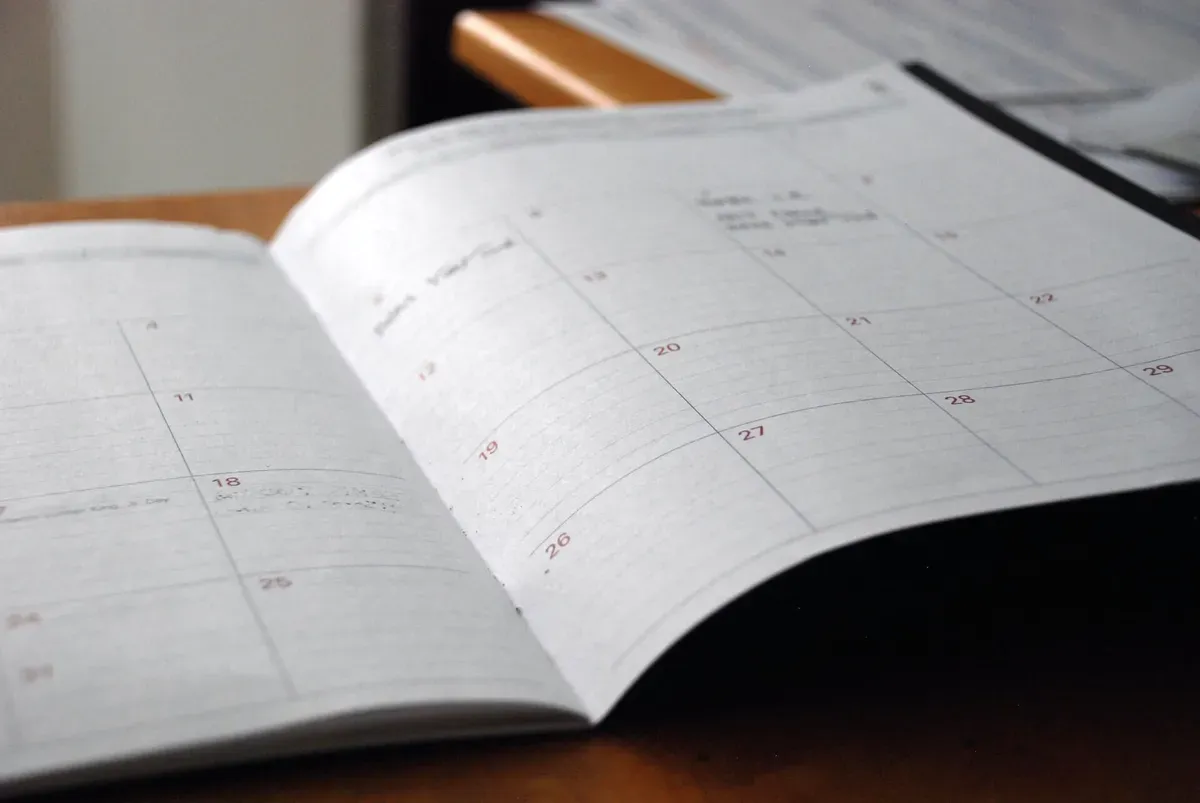
9 Best Nurse Scheduling Apps in 2025
Explore the top 9 nurse scheduling apps of 2025. Streamline your schedules, enhance collaboration, and boost productivity with our top picks.
Start for free
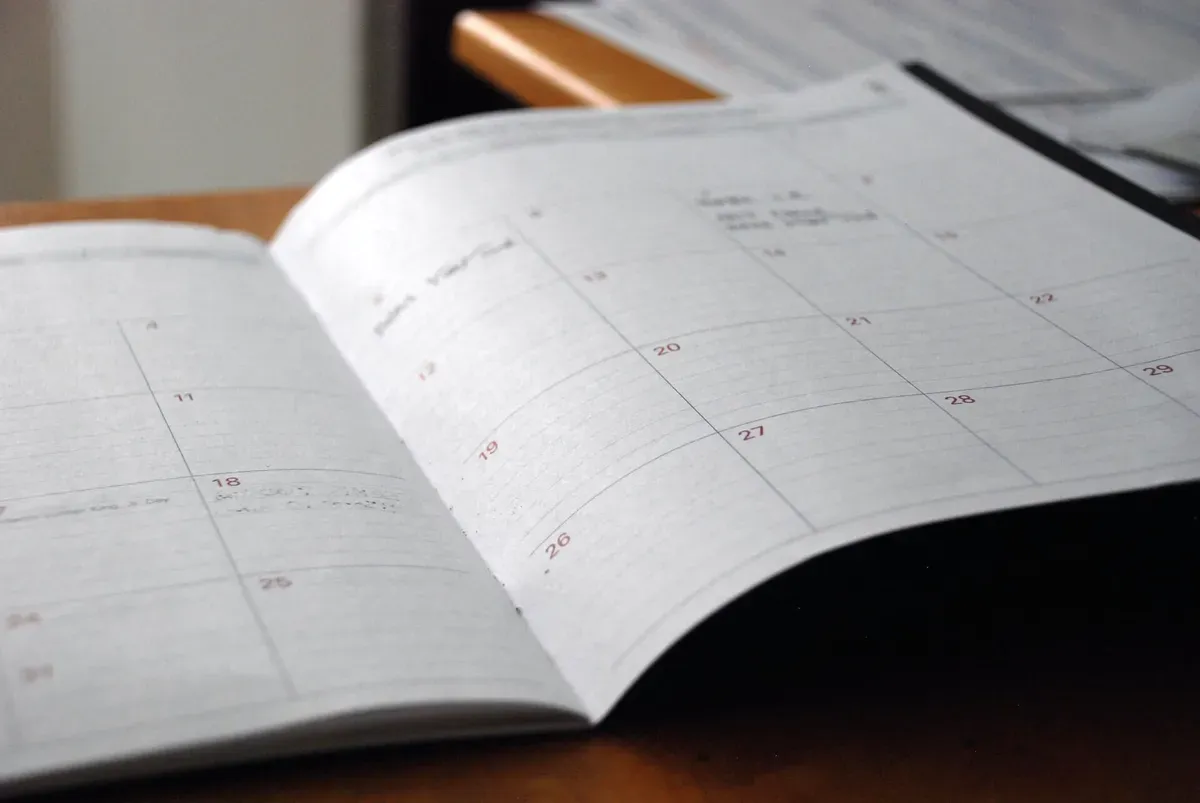
Explore the top 9 nurse scheduling apps of 2025. Streamline your schedules, enhance collaboration, and boost productivity with our top picks.