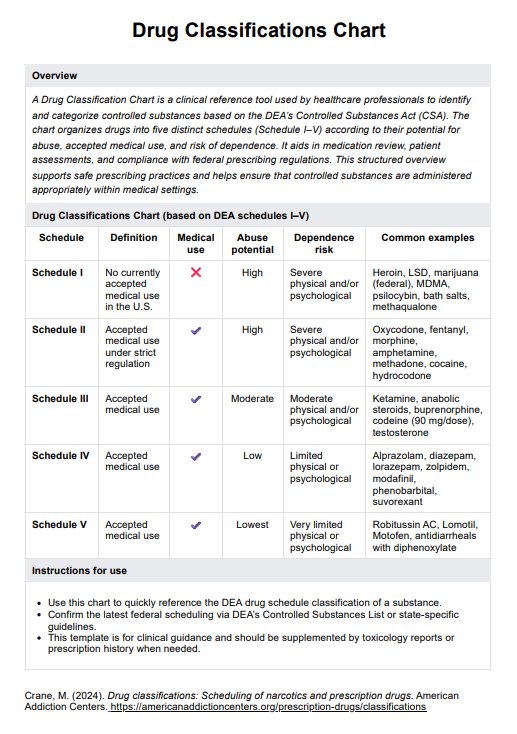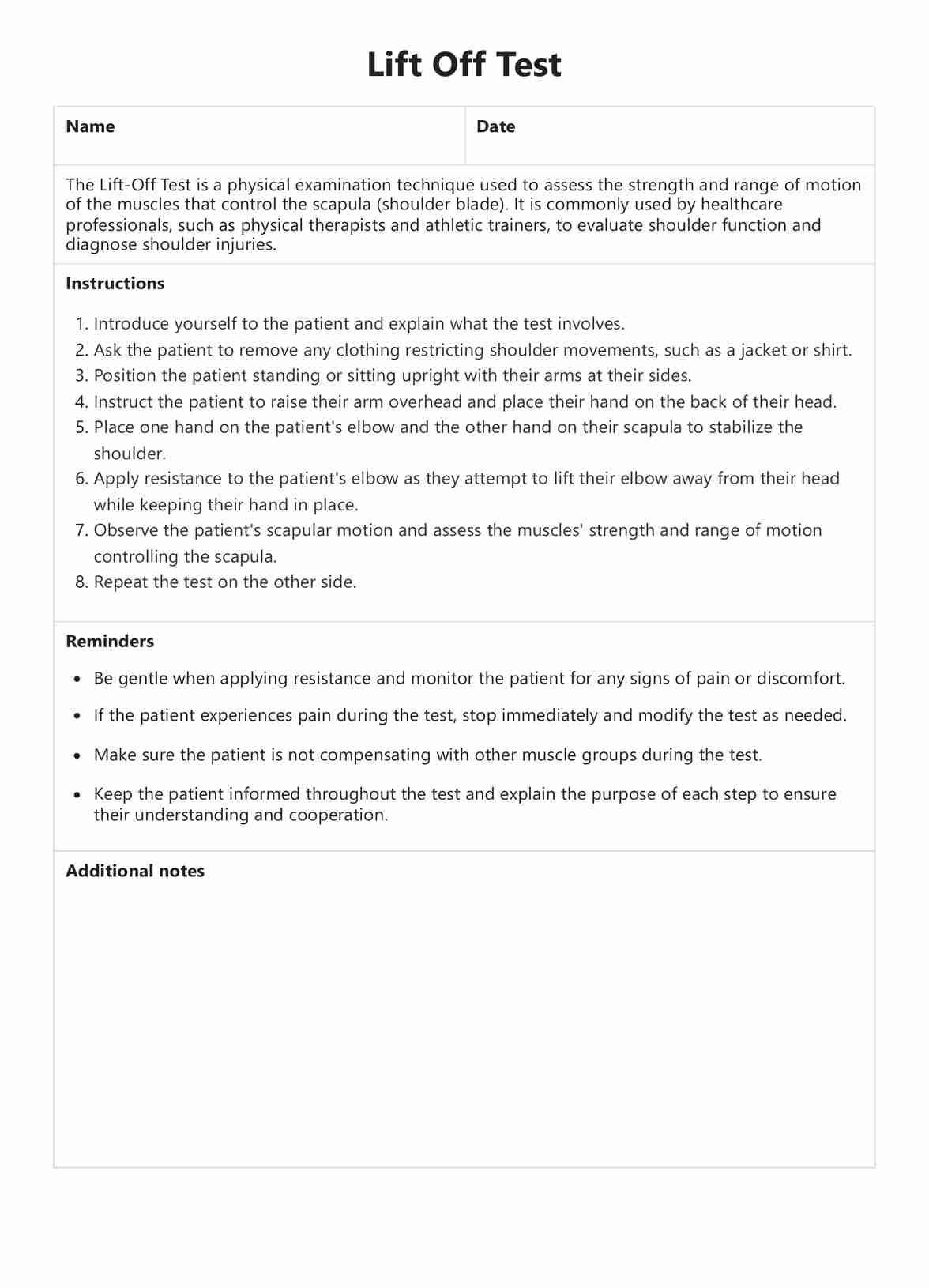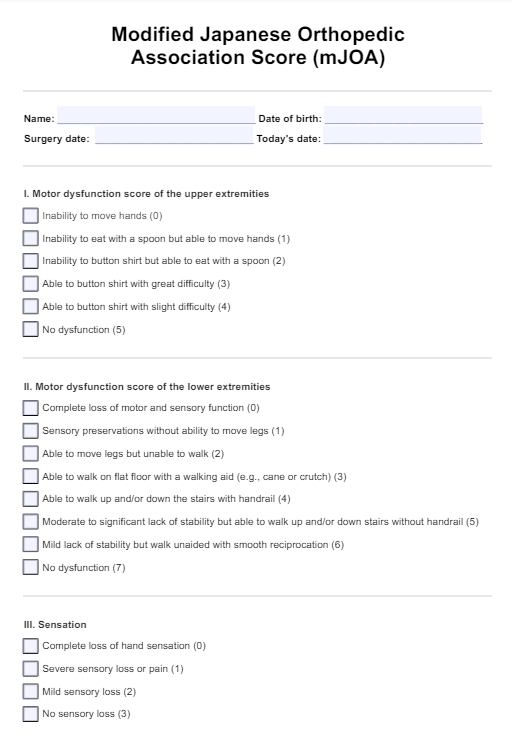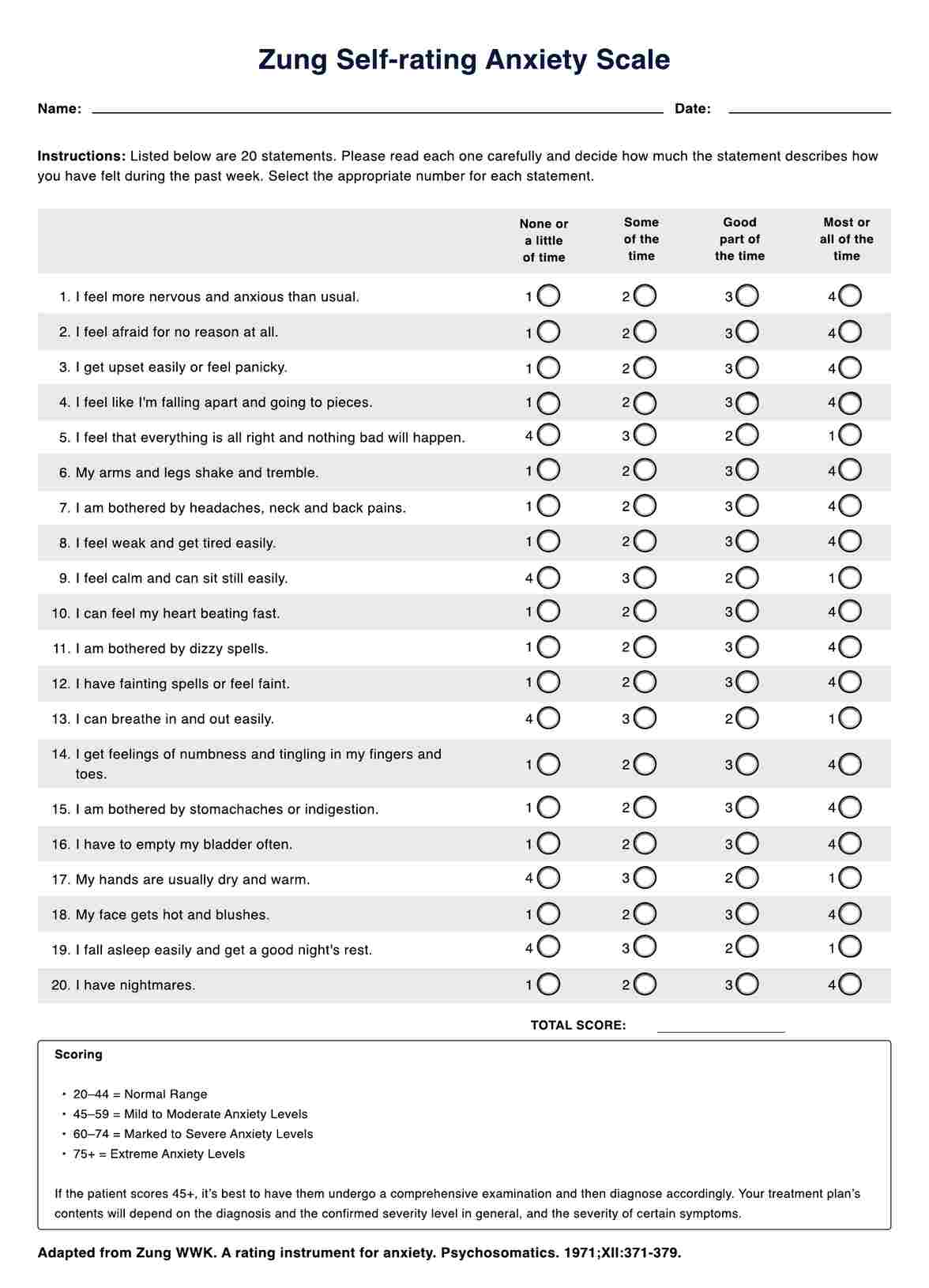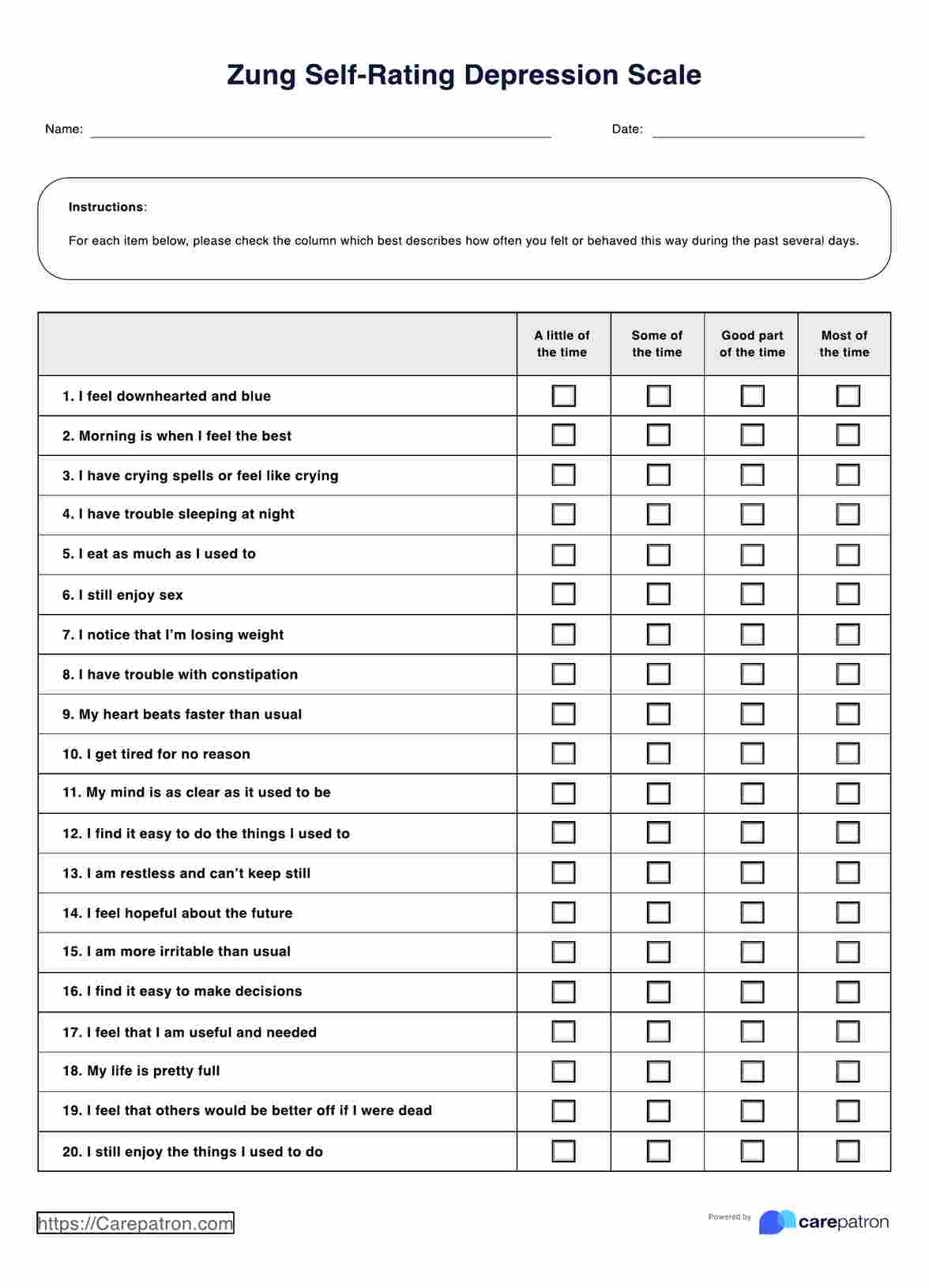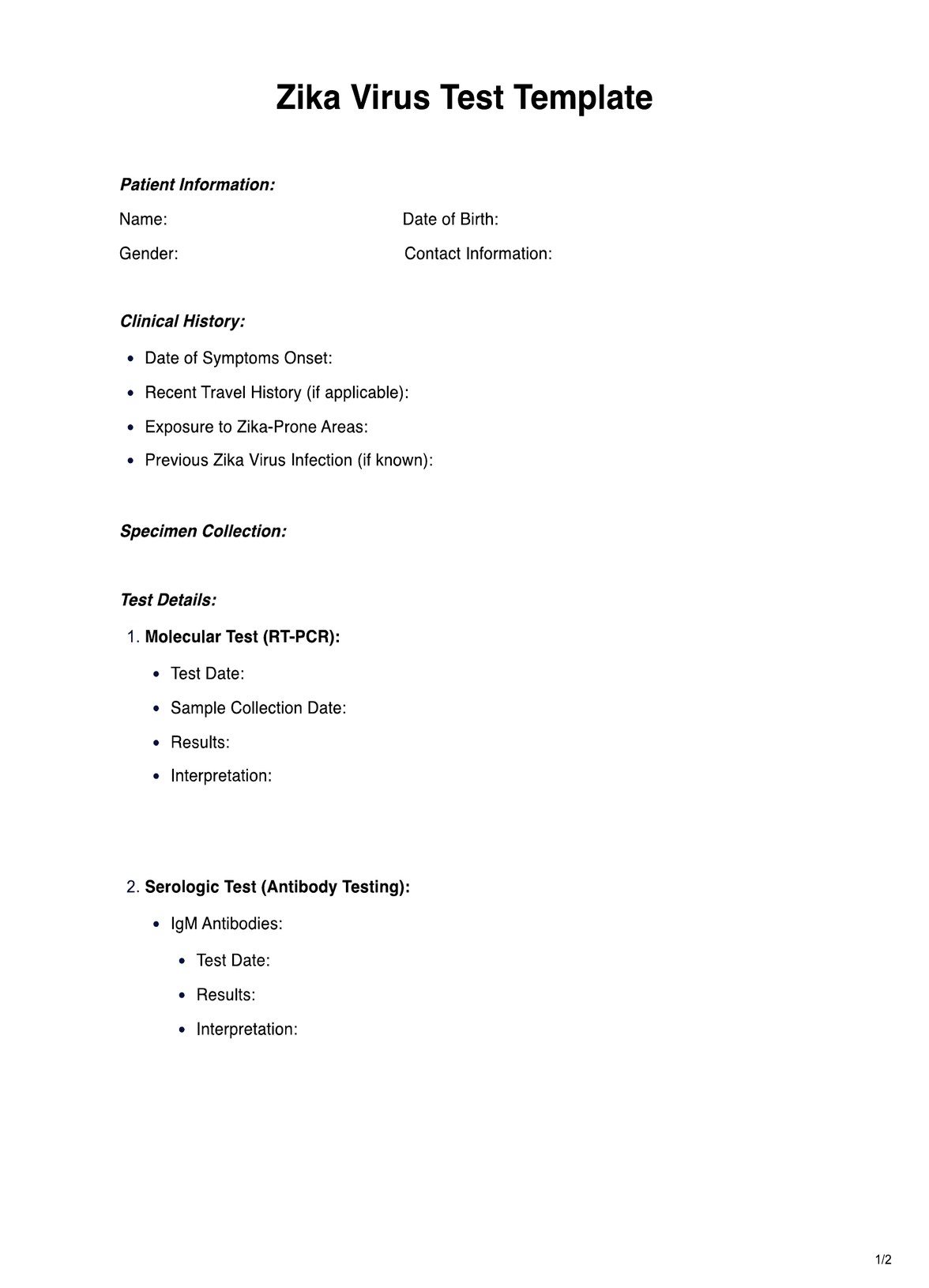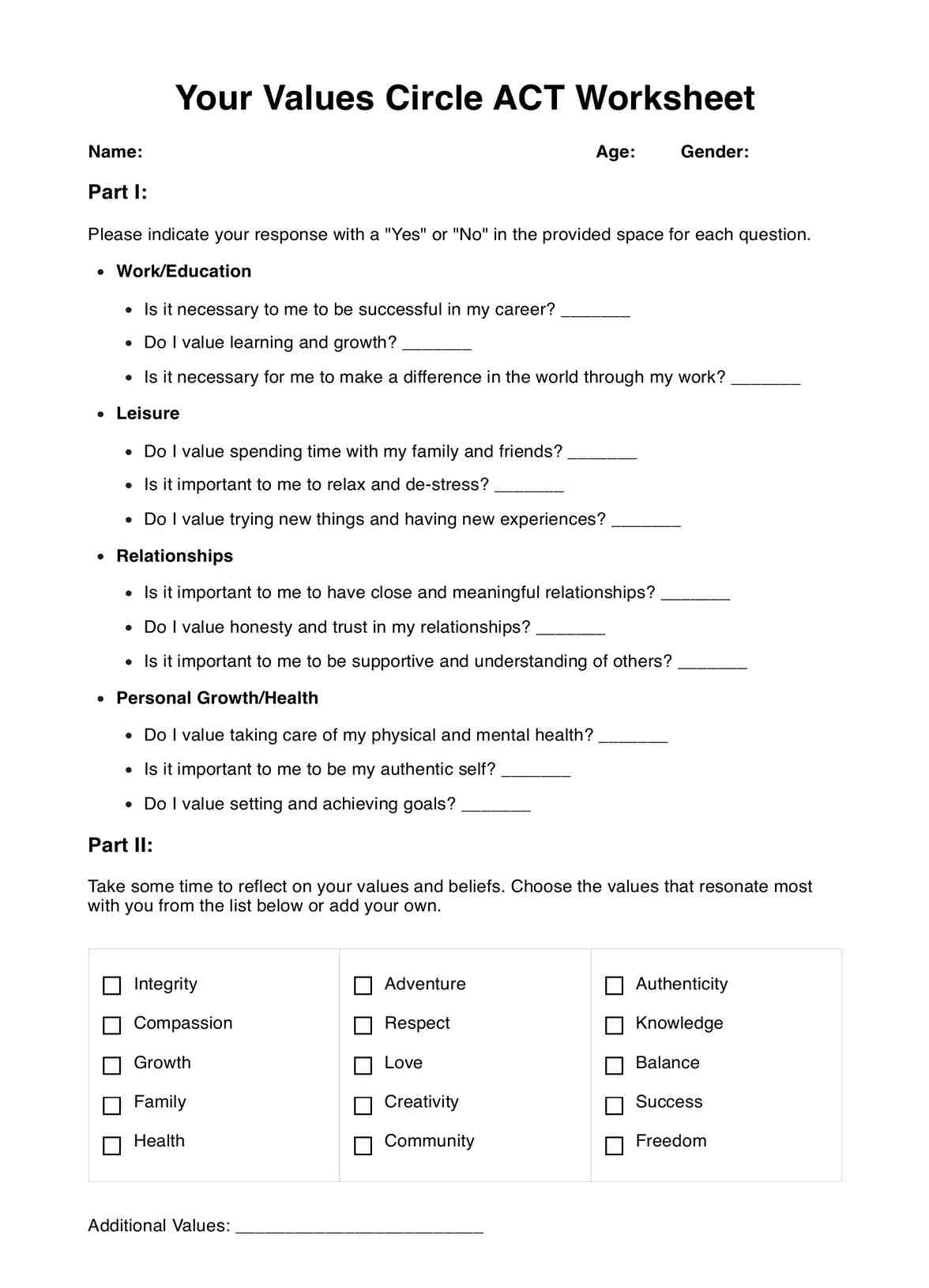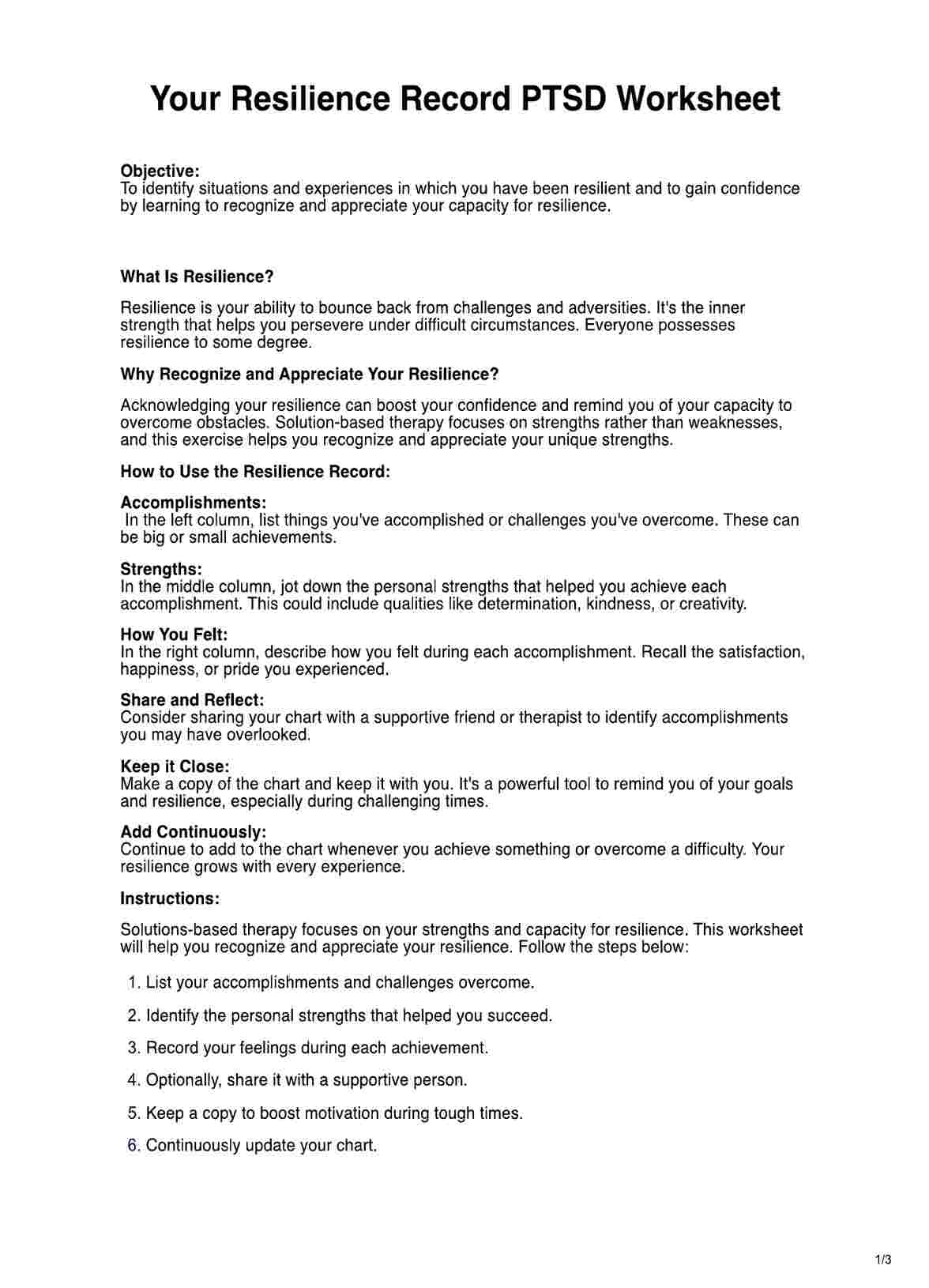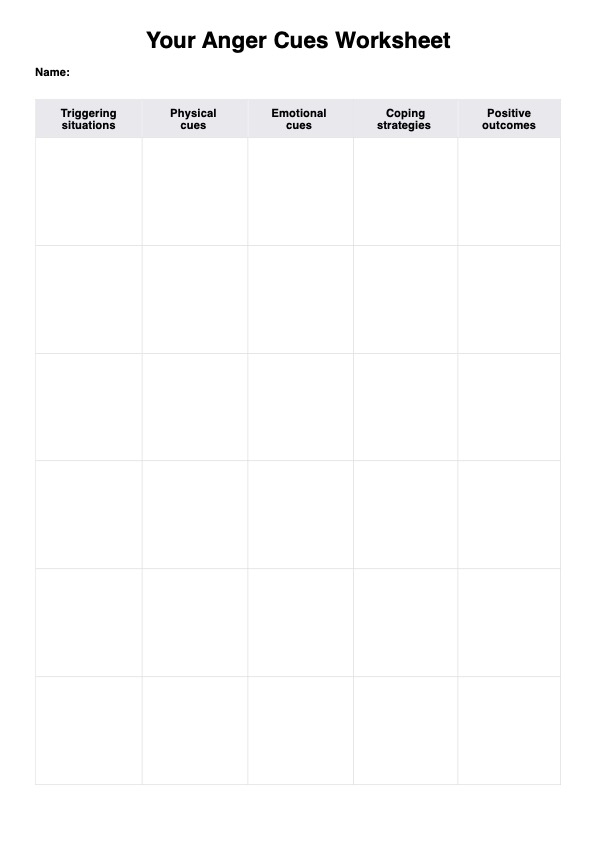To keep track of medicine intake, use a Medication Schedule Template and set reminders on your devices. Maintain a Medication Log to record effects and involve caregivers for additional support.
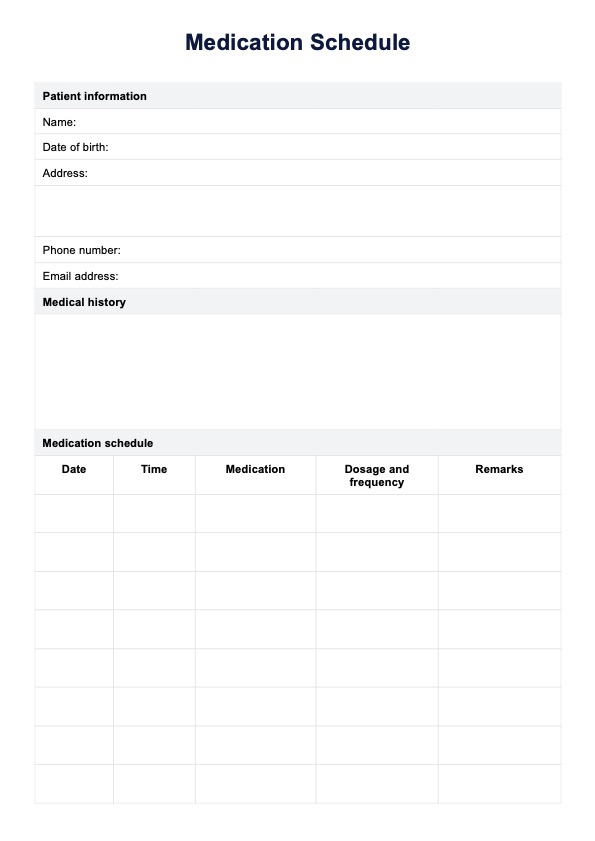
Medication Schedule Template
Help patients stay on top of their medications with our free Medication Schedule Template. Access the free PDF and sample here!
Medication Schedule Template Template
Commonly asked questions
Using a Medication Log Sheet can help keep track of multiple medications by providing a clear, organized way to document the name of each medication, the dosage, the times to be taken, and any special instructions. This helps ensure no missed doses and medications are taken correctly.
Medication tracking is important because it helps prevent missed doses, overdoses, and drug interactions. It ensures that patients follow their prescribed treatment plans accurately, which is crucial for the effectiveness of their medications and their overall health.
EHR and practice management software
Get started for free
*No credit card required
Free
$0/usd
Unlimited clients
Telehealth
1GB of storage
Client portal text
Automated billing and online payments