Introduction
As practice management software is becoming increasingly popular within the healthcare landscape, you may have found yourself on the hunt for the perfect solution for your business. Kiroku is a pretty solid system that has been developed primarily for dentistry practices. It can help you spend less time worrying about administrative tasks, and more time actually treating your patients; essentially the goal for most healthcare practitioners. However, the software isn’t perfect, and we’re here to tell you why. In this guide, we’ll outline some key information about Kiroku, including its advantages and disadvantages, before offering five alternative solutions that may be a better fit for your practice. Let’s get started!
What is Kiroku?
First thing’s first: what exactly is Kiroku? Kiroku was founded in the UK in 2017 and is a web-based dental software that uses AI to create innovative solutions and improve business processes. Kiroku understands the needs of its users and has developed useful tools that largely focus on improving clinical note-taking. The platform is easily accessible, and customizable, and is integrated with features that will allow you to save significant amounts of time. Some of the tools in Kiroku’s software include:
- Extensive note templates
- AI auditing of clinical notes
- Referral letters
- Automatically generated patient reports
- Quality customer support
Kiroku values interoperability and understands that many dental practices will have more than one system in place. The Kiroku platform is consequently very interoperable and merges well with pre-existing software, ensuring your workflow remains cohesive.
Kiroku also has a wide range of different tutorials that guide users to navigate their platform. Additionally, Kiroku has a help center that ensures users can access customer support and promptly resolve any issues that may have arisen.
Utilizing these tools guarantees a smooth transition to the new platform. By offering a range of different support tools, the implementation process is simplified and users can feel comfortable and confident in figuring out how to optimize Kiroku in a way that best suits their business needs.
However, although Kiroku will allow your dental practice to streamline its clinical note-taking, the platform isn’t without its flaws.
Limited capabilities
Kiroku is focused primarily on organizing and simplifying the clinical note-taking process. While this is an essential component of practice management, it certainly isn’t everything. Essentially, Kiroku has been designed to complement other systems that help manage different parts of your business, and although it is highly interoperable, it isn’t exactly an all-in-one platform. Having to integrate a range of different systems can make practice management both more complex and more expensive than it needs to be.
Restricted healthcare fields
If you’re a dental practice, then great, Kiroku might be the perfect solution for you. However, if you work in any other healthcare field, or even for a larger healthcare corporation that merges specialties, Kiroku hasn’t been designed for you.
Pricing
Kiroku offers a 30-day free trial period, which allows practitioners a good amount of time to figure out if the software will be a good fit. After that, Kiroku has two pricing plans:
- Essential Plan: £19.96 per month
- Pro Plan: £55.96 per month
Now that we’ve covered some of the benefits and possible disadvantages associated with using Kiroku’s platform, you may understand why looking for an alternative is the best option.
5 Best Alternatives to Kiroku
Carepatron
Carepatron is the leading practice management software that is currently available. Using innovative and advanced technology, Carepatron aims to streamline clinical and administrative processes so that healthcare businesses can spend more time treating patients. As an all-in-one platform, Carepatron integrates a wide range of robust tools that help improve patient engagement, manage workflow, develop meaningful relationships, and boost productivity. Designed in collaboration with healthcare practitioners, Carepatron understands the needs of the industry and works hard to provide innovative and exciting ways to meet these.
In comparison with Kiroku, Carepatron’s platform has been designed with a wide range of different healthcare specialties in mind. Not only are their services applicable for dental practices, but they also work for psychologists, psychiatrists, general practitioners, physical therapists, occupational therapists, life coaches, and counselors.
Carepatron’s platform can be accessed via the web or through a secure mobile app, and from here, practitioners can locate any and all required tools.
Some of the benefits associated with using Carepatron include:
Telehealth at no additional cost
In the aftermath of the COVID-19 pandemic, offering remote care solutions has never been more important. With Carepatron, your practice can introduce high-quality telehealth tools that help patients access the care they need. As an additional bonus for your business, telehealth will allow you to expand your clientele and increase your revenue.
Voice-to-text transcription
In addition to various clinical documentation tools, Carepatron is integrated with voice-to-text transcription software. This allows practitioners to cut down on the amount of time they spend writing documentation - after all, everyone can speak faster than they can type!
Reduce no-shows with automated appointment reminders
Carepatron additionally has automated appointment reminders that are sent out to patients prior to their upcoming bookings. These reminders help reduce no-shows by up to 99%, improving workflow and ensuring the schedule is optimized.
Other features integrated into Carepatron’s platform include:
- Clinical documentation management and storage
- Complete HIPAA compliance
- Clinical note templates
- Appointment scheduling and workflow management
- A secure patient portal
- Online payments
- Medical billing and coding tools
- Mobile app
Pricing
- Starter: Free Plan
- Professional: $12 per user/month
- Organization: $19 per user/month
What are you waiting for? Get started with Carepatron now!

NextGen Healthcare
NextGen Healthcare is another practice management software that offers a very robust set of tools for healthcare practitioners. NextGen uses cloud-based technology, allowing you to store ePHI on remote servers, where it is protected by high-quality electronic safeguards. Some of NextGen’s features include:
- Telehealth
- Billing management
- Business analytics
- EHR
- Revenue cycle management
- Mobile solutions
- Patient self-scheduling
NextGen pros
Training
NextGen offers fantastic training resources that equip new users with the skills and information required to master their software. These tools work to reduce the amount of time spent navigating a brand-new system and improve the implementation process.
Suited to a wide range of specialties
Like Carepatron, NextGen’s platform is also suited to a broad range of different healthcare specialties. The software can be customized to suit specific business needs, making it a good option for a broad range of practices, regardless of their specific healthcare field.
NextGen cons
Expensive
NextGen doesn’t have their pricing listed on their site, but users indicate pricing varies between $299 - $549 per provider per month. Not only is this a lot of money to be paying, but not having direct quotes listed on their website can make comparisons pretty difficult.
Complex to navigate
Users indicate that NextGen’s platform is difficult to navigate, making it hard for new users to quickly adapt to the system. Given practice management systems are supposed to make work easier (and certainly not more difficult), this is quite a problematic drawback of the software.
Spruce Health
Spruce Health has developed software for healthcare practitioners that focuses on improving communication and patient engagement. As the healthcare industry is increasingly transitioning to a model of value-based care, patient needs and wants have never been more important. Using HIPAA-compliant technology, Spruce Health helps healthcare businesses improve their patient relationships, reach a wider clientele, and achieve transparency. Some of the features included in Spruce Health’s platform are:
- Secure patient messaging and scheduled messaging
- Video appointments
- Automated replies
- E-Fax
- Clinic profile
- 2-way texting
Spruce Health pros
14-day free trial
Spruce Health offers a 14-day free trial period for new users. This allows prospective practitioners to use the platform for two weeks before they make any long-term financial commitments. Offering a free trial period is the best way for providers to figure out whether a system will actually benefit their business, so you should definitely make the most of these.
Automation
Spruce Health prioritizes automation. You can schedule replies, and automate messages, calls, and phone line configurations (phone trees). Automation is one of the most important aspects of practice management software - you want to be looking for systems that save you time without compromising care delivery.
Spruce Health cons
Limited capabilities
Although communication is very important, it isn’t the only part of managing a healthcare practice. The best practice management systems integrate with a range of different tools, allowing businesses to improve clinical and administrative processes all from a single platform.
Customer support
Spruce Health’s customer support isn’t fantastic. It can be hard to get in touch with a customer support rep directly and users sometimes have to wait a while before their queries are replied to.
Pricing
Spruce Health has 2 pricing plans:
- Basic: $24 per user per month
- Communicator: $49 per user per month
ICANotes
ICANotes is a practice management software that has robust tools designed to streamline various tasks within a healthcare business. The system is entirely HIPAA compliant and is continuously looking for ways to update and improve its software so that users can access the best technology. ICANotes is integrated with many practice management features, including:
- Telehealth
- Billing
- Patient portal
- Automated coding
- EHR
- Appointment scheduling and reminders
- Charting tools
ICANotes pros
E-prescriptions
ICANotes is integrated with an E-prescriptions feature, allowing practitioners to streamline their prescription services and ensure patients can access necessary medication. Having an E-prescription tool is especially important with the increase of telehealth, as it ensures remote care is just as effective as in-person care.
Clinical note templates
As the name of the platform suggests, ICANotes has a very extensive range of clinical note templates available. These ensure that healthcare practitioners can streamline their note-taking process without compromising the quality of the documentation.
ICANotes cons
Costly add-ons
In addition to ICANotes base fees, all of their add-ons are priced. While different tiered pricing allows for greater flexibility, ICANotes has essential components of a practice management software that have additional costs. These include telehealth, e-prescriptions, appointment reminders, patient portal, and credit card processing.
Tailored for behavioral health practitioners
The ICANotes software has been designed with behavioral health practitioners in mind. While this makes it beneficial if you are a behavioral health provider, it doesn’t cater to other healthcare fields.
Pricing
- Full-time prescribing clinician: $155.30/month
- Part-time prescribing clinician:$105.30/month
- Full-time non-prescribing clinician: $75.30/month
- Part-time non-prescribing clinician: $46.30/month
- First non-clinical user: $6.30/month
- Additional non-clinical user: $45.30/month
Simple Practice
Finally, Simple Practice. Simple Practice is a popular practice management software that has helped revolutionize the way technology is used in the healthcare industry. With a range of robust tools, Simple Practice helps healthcare businesses improve their communication, patient relationships, workflow, and productivity. Included in the Simple Practice platform are the following features:
- Appointment scheduling
- Clinical documentation management and storage
- Billing
- Mobile health solutions
- Client portal
- Insurance assistance
Simple Practice pros
Website builder
Simple Practice additionally offers a website builder, helping ensure healthcare businesses have an effective and intuitive website. This technology, although simple, is one of the most important aspects of marketing that facilitates widening your clientele.
Compliance
Simple Practice takes security very seriously and is entirely HIPAA-compliant. The platform has a range of different electronic safeguards in place to ensure you and your patients are protected at all times.
Simple Practice cons
Customer support
Unfortunately, Simple Practice’s customer support isn’t completely up to scratch, and users find it hard to get in touch with the platform when issues arise.
Clunky software
Simple Practice has been around for a long time, but this doesn’t necessarily mean their technology is the best. Some of the software is clunky and simply put, there are other solutions available that are using more innovative technology.
What should you be looking for in a practice management system?
Now that you’ve been given an insight into a few of the practice management systems that are currently available, we thought it could be a good idea to cover some of the most important features of these platforms. That way, you’ll be more informed and better equipped to select the best solution for your practice. So what exactly should you be looking out for?
Compliance
Choosing practice management software that has extensive safeguards in place is an absolute necessity. As the platform will be managing and storing ePHI, you need to ensure it is HIPAA-compliant and adheres to the relevant guidelines.
Implementation
Setting up a new practice management system shouldn’t be overly difficult. Finding a solution that is cloud-based means you don’t need to purchase any new hardware so this is typically a good option. Additionally, practice management systems that offer training and 24/7 customer support are particularly useful when it comes to the implementation process.
Free trial
The best way to figure out whether something is the right fit is to give it a go. Good practice management systems will offer free trials (or even free plans, like Carepatron) that allow users to experiment with the platform and figure out whether it is truly the best option.
Patient engagement
Having a transparent care delivery is very important, which is why you should look for practice management systems that do more than just streamline administrative tasks. Software that is integrated with online payments, a patient portal, self-scheduling, and intake forms helps engage patients and ensure their needs are being met.
Billing
Billing is arguably the most complex part of the healthcare industry. The right practice management system will be integrated with billing assistance features that simplify this process and ensure you are getting reimbursed in a timely manner.
Conclusion
Practice management software is revolutionizing the healthcare industry. The ability to streamline tasks and optimize workflow allows practitioners to save significant amounts of both time and money without compromising their clinical outcomes. Kiroku is a suitable solution for some practices, but given its limited scope, we think there are better alternatives out there, including Carepatron.
Taking the time to figure out which practice management system best suits your business may take a bit of time, but the end results will undoubtedly be worth it. In your search for a platform, we recommend contacting other local healthcare practices and finding out what works best for them. After all, reviews can be a fantastic way to discover what a platform is truly like. Regardless of the software that you decide on, we hope this guide has been illuminating and you feel more prepared to go out there and find a good solution for your business.

Further Reading
- Best Power Diary alternatives (features and pricing)
- Best Cliniko alternatives (features and pricing)
- Best Theranest alternatives (features and pricing)
- Best Counsol alternatives (features and pricing)
- Best Therapy Notes alternatives (features and pricing)
- Best Nookal alternatives (features and pricing)
- Best My Clients Plus alternatives (features and pricing)

.webp)








%2520small.webp)






.webp)

.webp)
.webp)
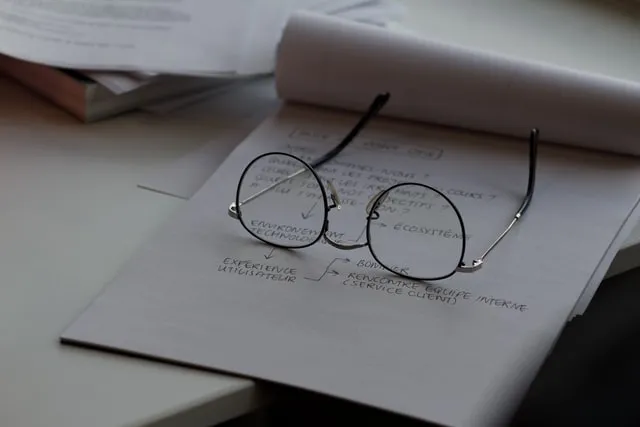
.webp)


