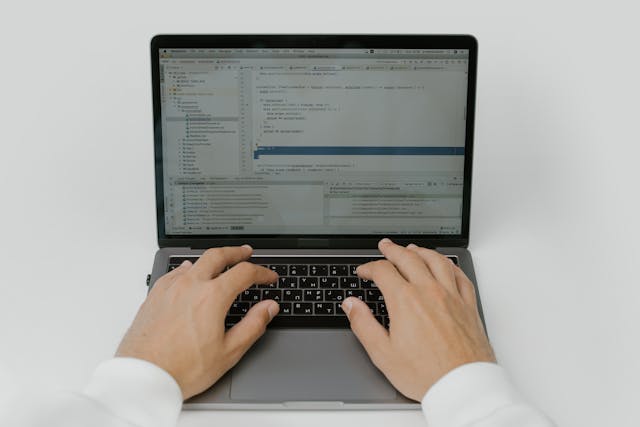What are progress notes?
Progress notes are a form of clinical documentation written by healthcare practitioners that document a patient’s symptoms, diagnosis, treatment, and clinical achievements. Not only are progress notes a critical aspect of maintaining good patient-practitioner communication, but they are legal documents that can be viewed by third-party’s. This often occurs in legal disputes, insurance claims, or when family members or caregivers understand how the treatment progresses. Therefore, it is in the practitioner’s best interest to diligently document their sessions with a client in a consistent and HIPAA-compliant manner.
While writing clinical notes for healthcare businesses can seem both time-consuming and overwhelming, a significant amount of progress notes software has been developed to help streamline this process.
Benefits of using progress notes in the healthcare business
The benefits of writing progress notes are extensive for both practitioners and businesses. They serve as reference points for the progress and improvement of patients and legal documents that can assist practitioners in potential disputes. We have compiled a list of the benefits that are associated with utilizing digital note-taking software to streamline your clinical documentation process:
Clinical Notes and Medical Documentation: Digital software allows your notes to be securely stored in an online EHR system. Often, these platforms will contain various note-taking formats (including SOAP and DAP) that will improve efficiency and cut back on the time it takes to write progress notes.
Appointment Scheduling: Appointments can be made by patients directly into the schedules of available practitioners. This reduces the rate of no-shows and cancellations and increases the flexibility and ease of scheduling appointments.
Online Payments: Billing patients and managing payments are assisted by digital software. Patients can pay for their appointments online, saving time and reducing stress.
Features to look out for in a progress note software
Selecting the right progress notes software for your healthcare business can be daunting. The following checklist highlights the different features that you should keep in mind when making your decision, helping you identify the perfect software for your practice!
Productivity: One of the main reasons for moving to digital documentation is its ability to increase productivity and reduce time spent on writing notes. You should consider the features within the digital software that will assist this process, including narrative note buttons, drop-down boxes, open text, and checklists.
Configuration: Most healthcare software caters to a wide array of professions. Depending on your business and the services you offer, you should ensure that the software can cater to your specific needs. Note-taking templates are a fantastic feature, but they are only helpful if relevant to your healthcare professional. It will help if you are looking for software with a range of templates, including psychiatry, psychology, counseling, occupational therapy, and speech therapy.
Integration: The progress notes software you select should efficiently integrate with other aspects of EHR. An EHR should seamlessly document a patient’s data so that it can be easily retrieved and reviewed. In the case of interns or unlicensed practitioners, effective software will automatically send the notes of an intern to a registered practitioner to sign off on the document.
Billing: High functioning EHRs will also integrate billing with progress notes. Documentation needs to be provided when requesting full reimbursement, and progress notes typically fulfill this requirement.
Snippets: Snippets are a feature that allows practitioners to write up commonly used phrases or descriptions, which can be consequently imported into progress notes at any stage. Snippets obviously won’t cover everything included in a progress note, but they are a helpful tool to increase efficiency.
Voice-to-Text: This feature allows practitioners to convert their voice to text simply by speaking into their devices. It cuts down on time spent writing notes and will enable practitioners to document their progress notes anywhere, at any time.
HIPAA-Compliant: Underlying all of these features is whether or not the software is HIPAA-compliant. The software should encrypt all patient data and store it safely and securely, which protects patient privacy. Typically, all progress notes software will be HIPAA-compliant, but it is crucial to verify this and confirm privacy guidelines.

Progress notes template + example
Software for private practices will often include progress notes templates, including SOAP and DAP, that help to improve consistency and reduce the number of time practitioners spend writing notes. A SOAP note template separates the required information into four sections; subjective, objective, assessment, and plan. Organizing your progress notes according to a SOAP format will ensure no critical information is left out and improve consistency across clients and practitioners. Below is an example of a SOAP note for a psychiatrist, focusing on clarity, conciseness, and character:
Subjective (S): The patient suggests that her depressive symptomatology had improved since her session last week, but she is still feeling sad. Her sleep has been enhanced from 4 hours a night to between 5-6 hours a night. She remains unable to engage in daily activities, saying that “I feel anxious leaving the house and seeing people that I know, so I just stay at home.”
Objective (O): The patient’s mood is more stable than in the last session. She is improving her ability to regulate her moods and was attentive, although subdued, during the session.
Assessment (A): The patient has previously been diagnosed with a major depressive disorder.
Plan (P): The patient will continue taking 20 milligrams of sertraline every day. The patient will continue outpatient counseling and follow her treatment plan.
Wrapping up
Progress notes are an essential aspect of working as a healthcare practitioner. Recently, progress notes software has been developed to help streamline clinical documentation and improve consistency. While selecting the right software for your business can be daunting, this guideline has hopefully provided you with the different features you should be looking for. Carepatron is a platform that offers a variety of progress note templates suitable for a wide range of professional modalities and provides exceptional integration features, configuration, and appointment scheduling, all according to HIPAA guidelines.

Further Reading:






.jpg)

.jpg)



.jpg)
.jpg)




.jpg)


.jpg)
.jpg)

.jpg)