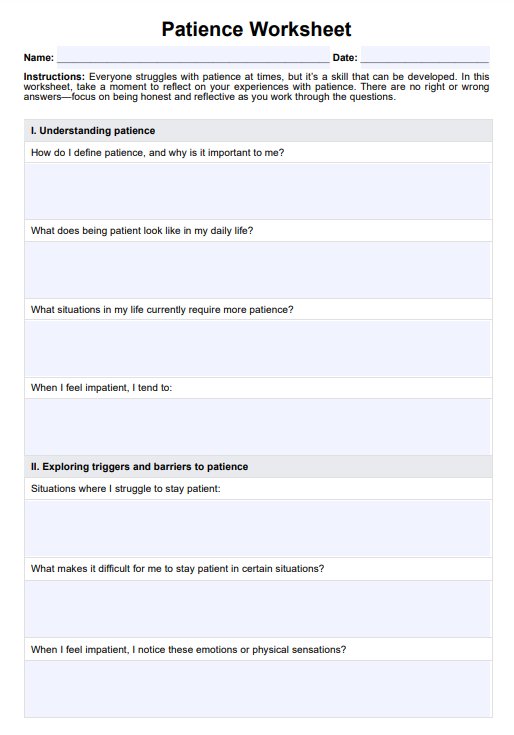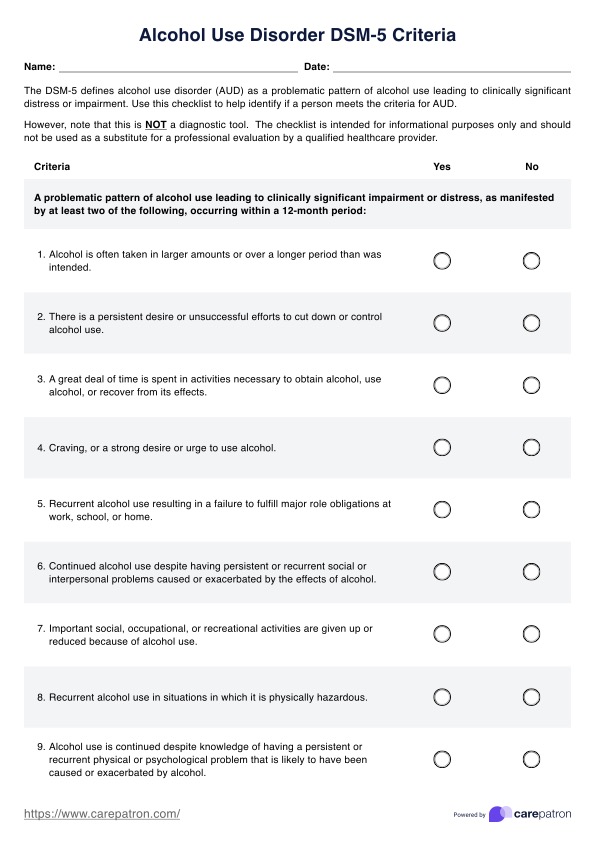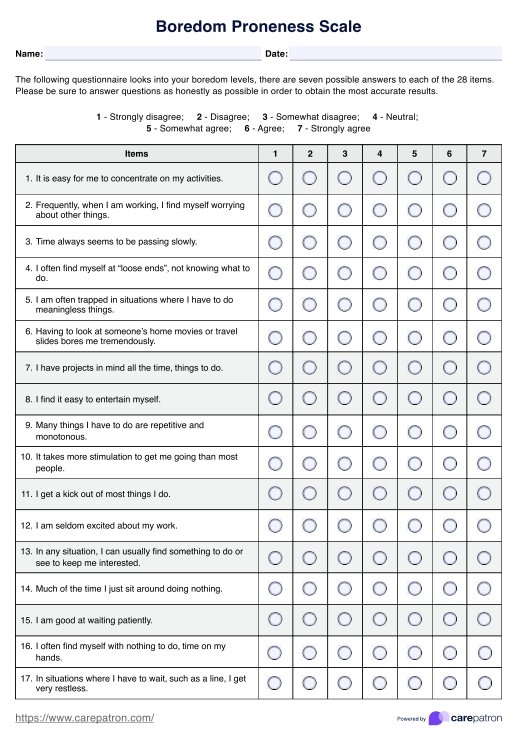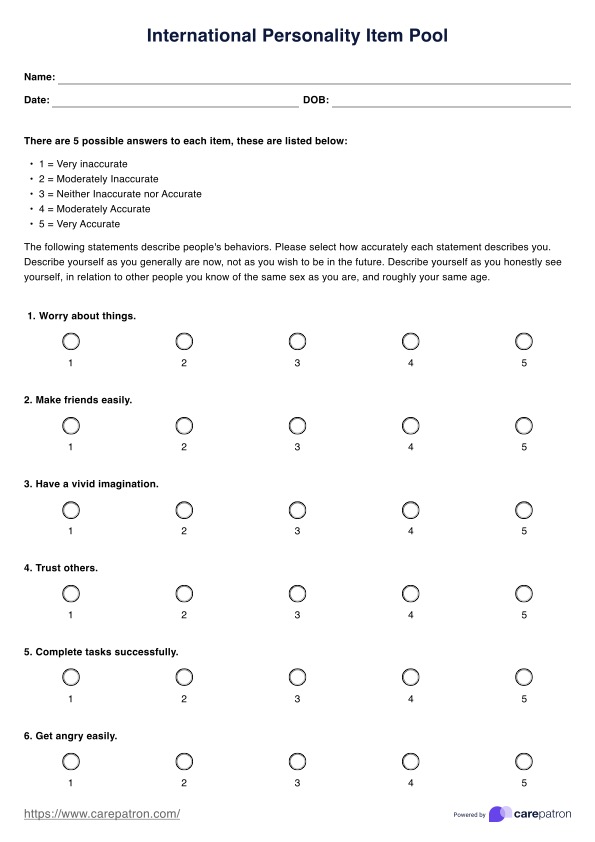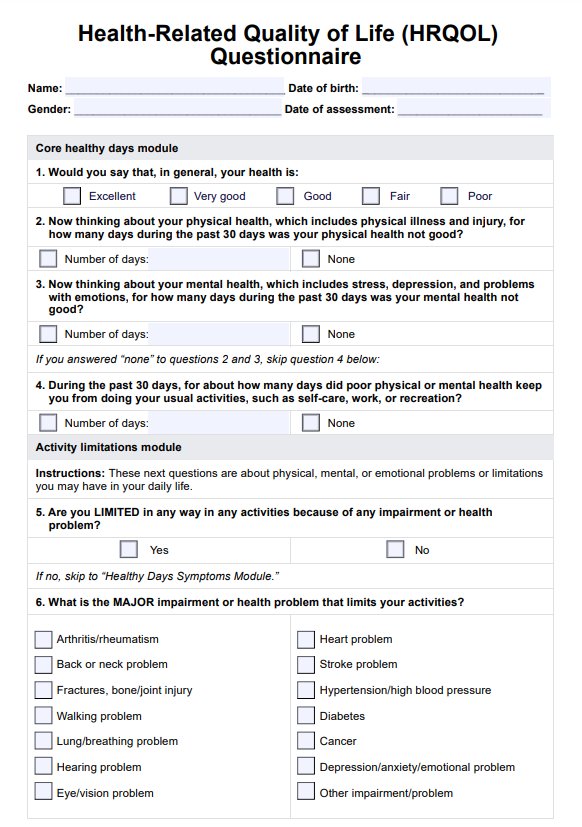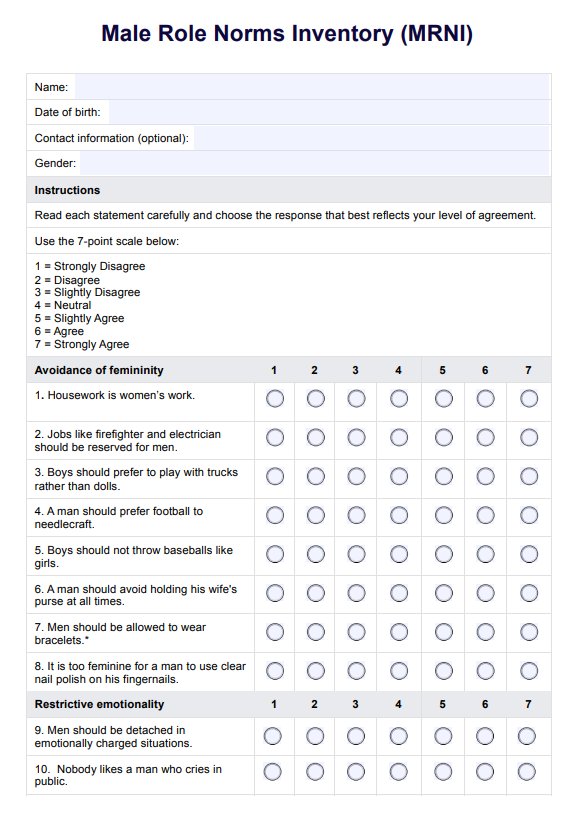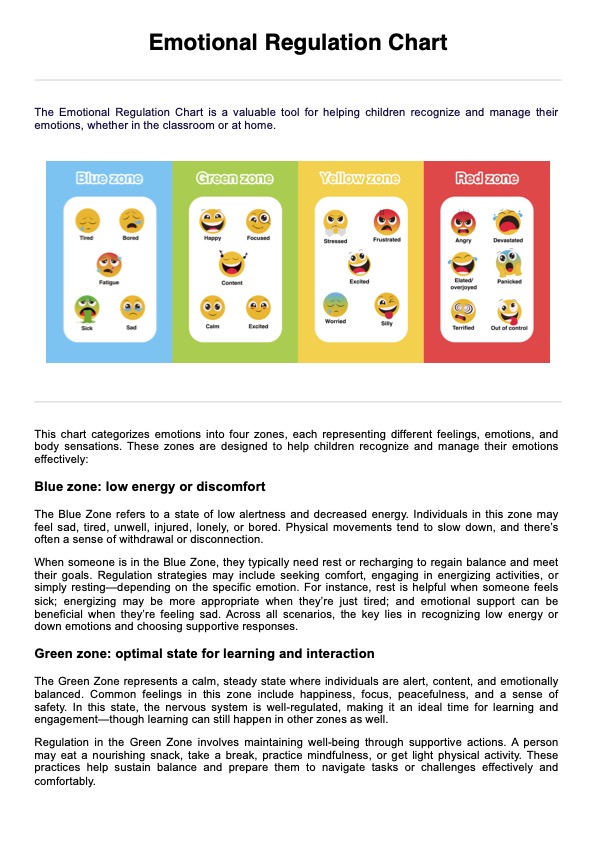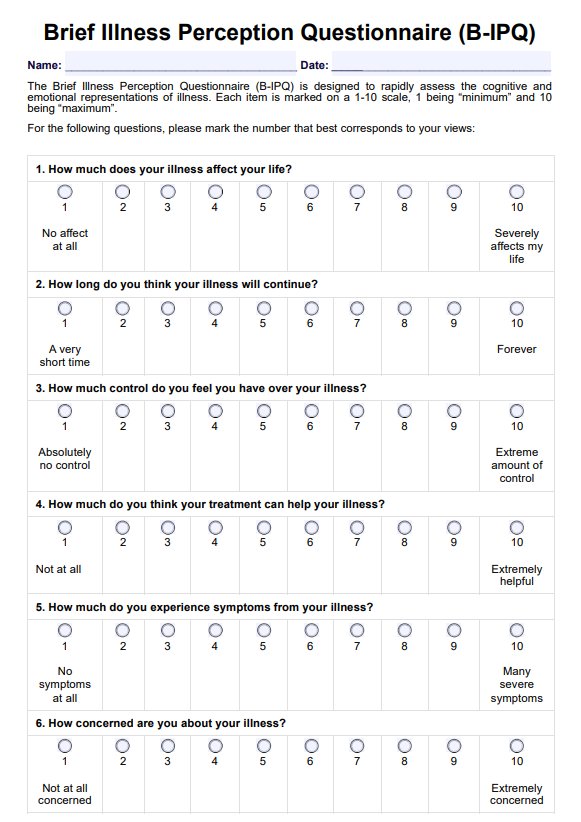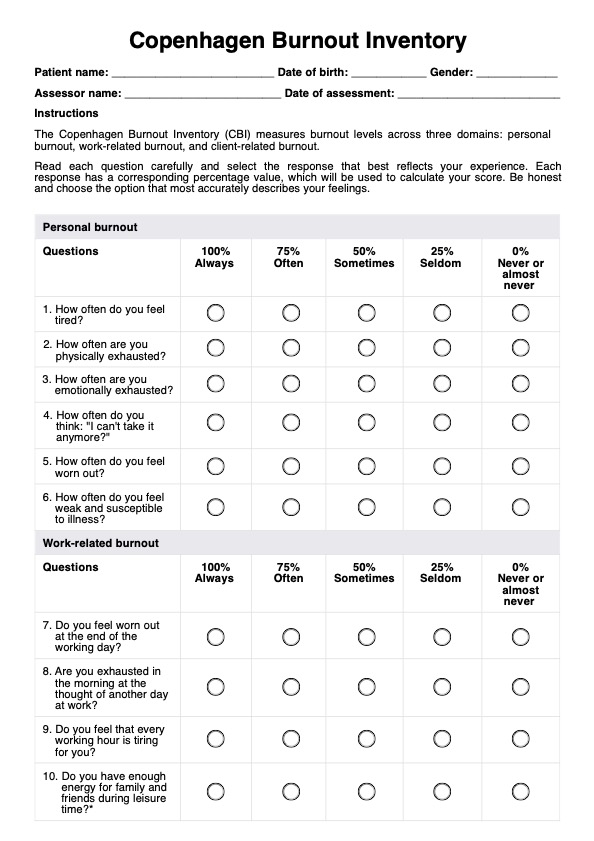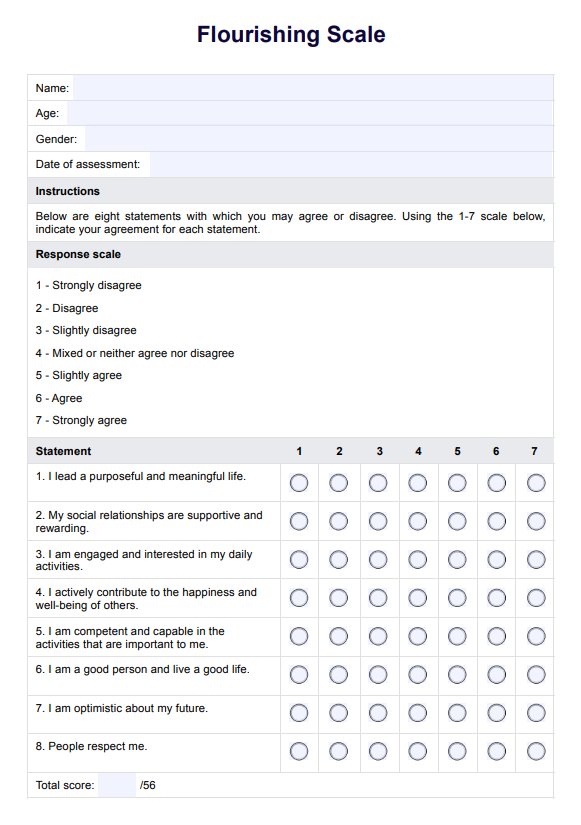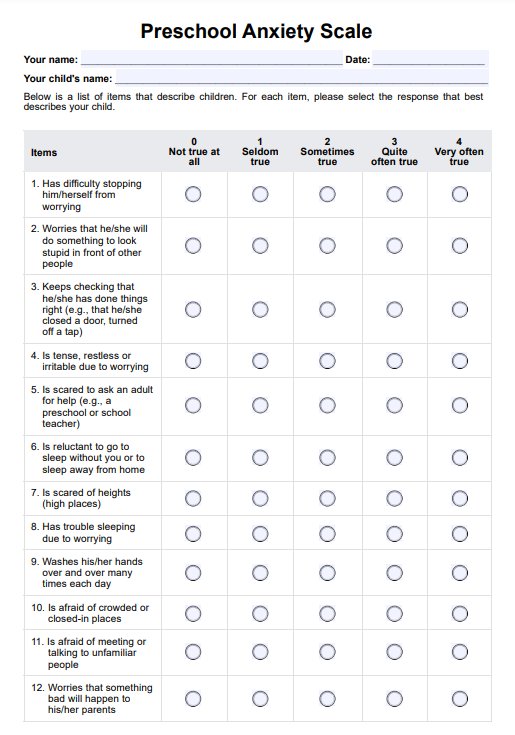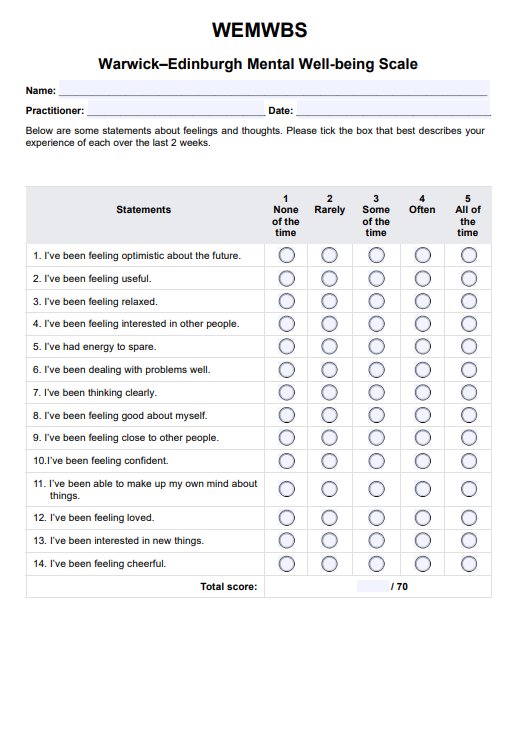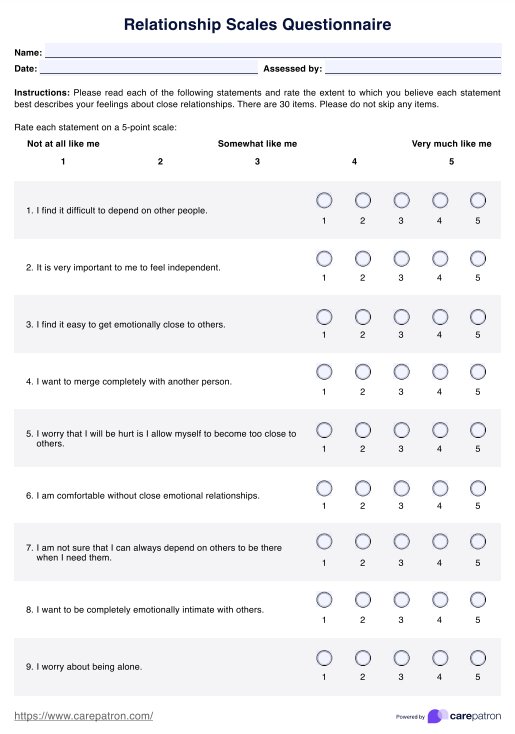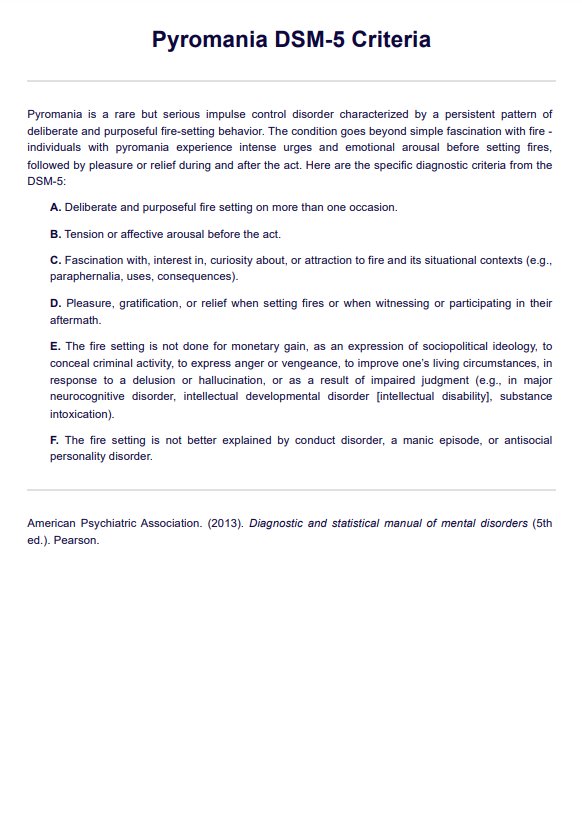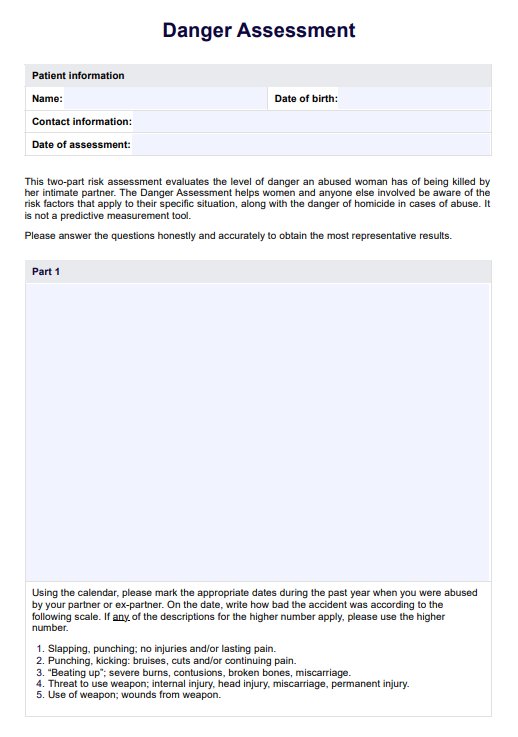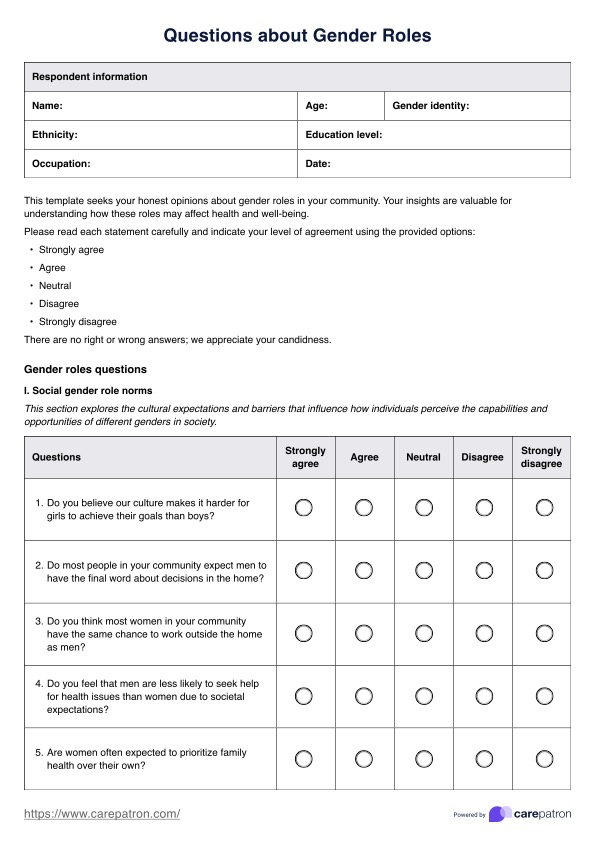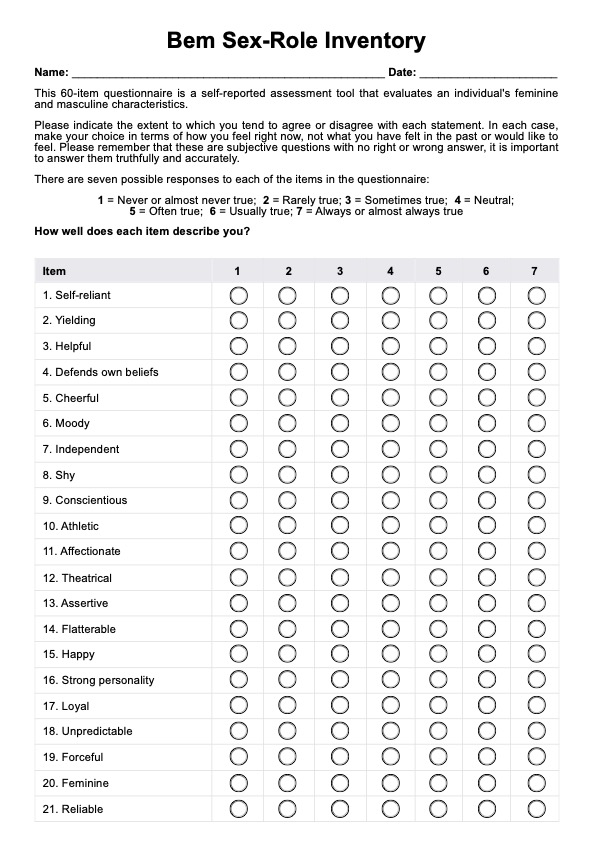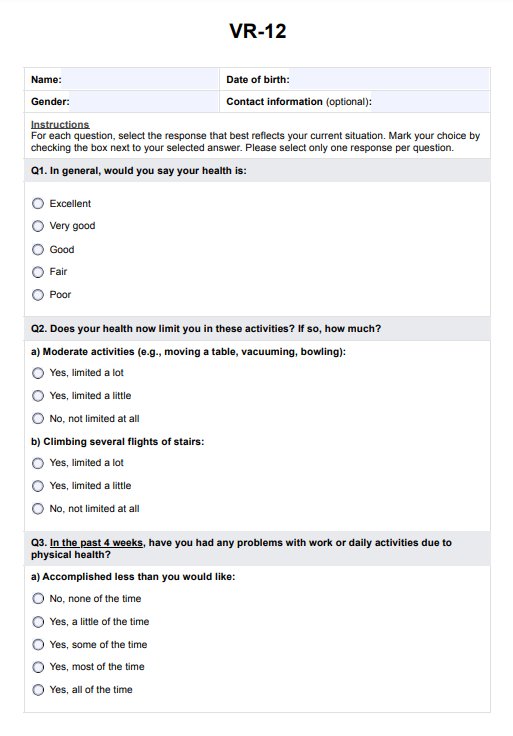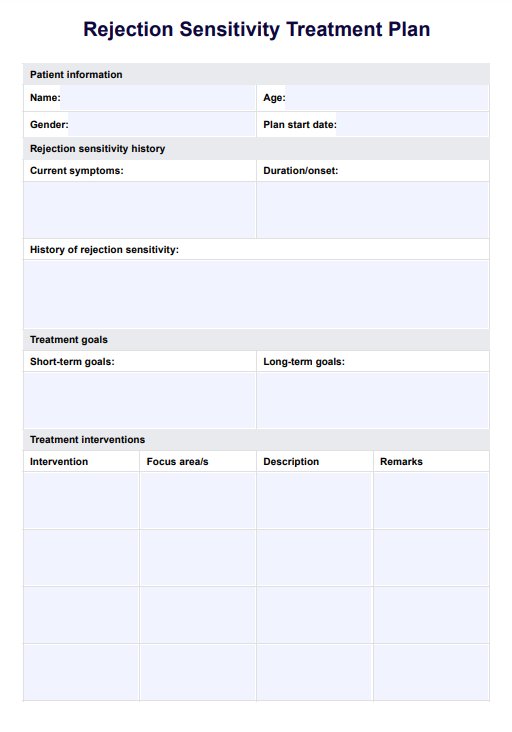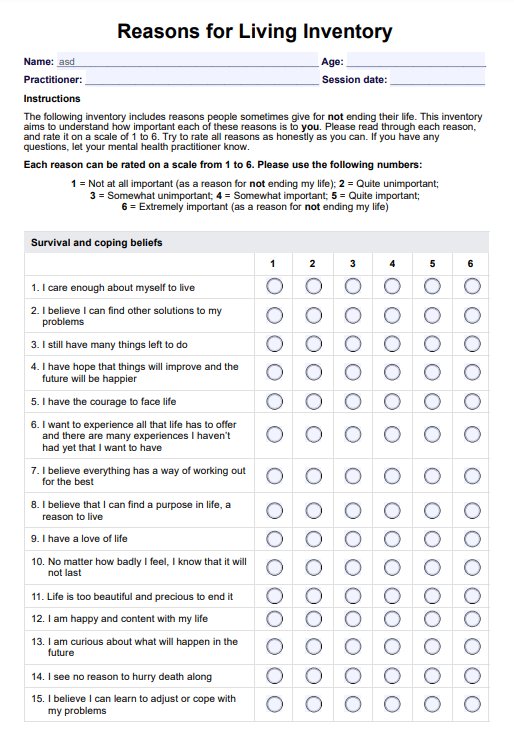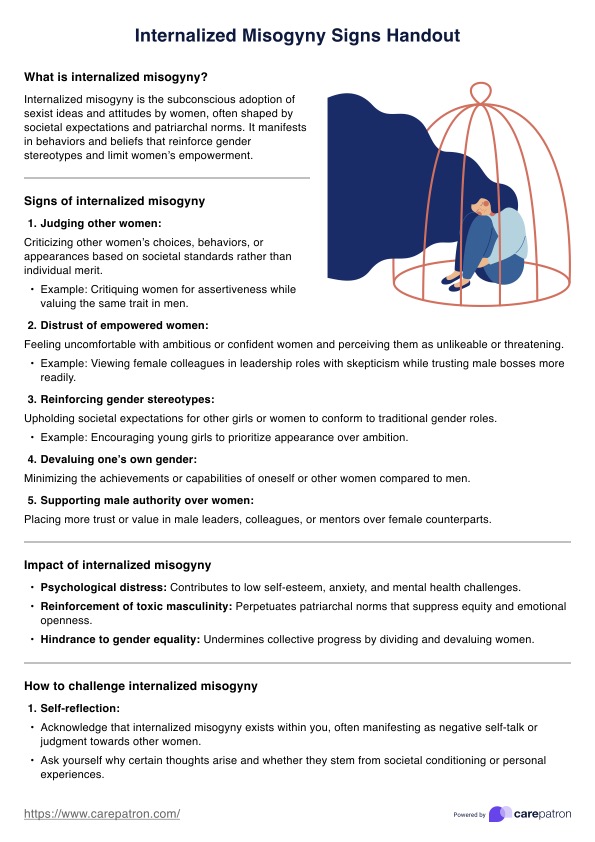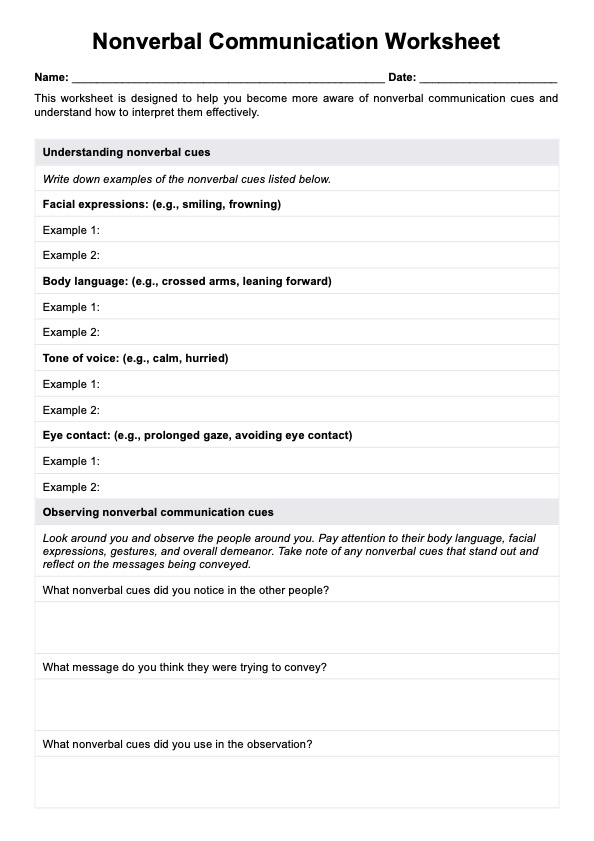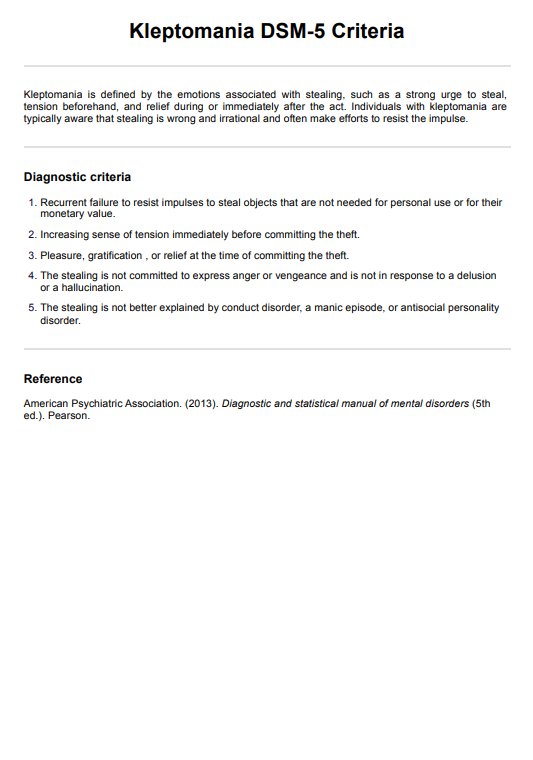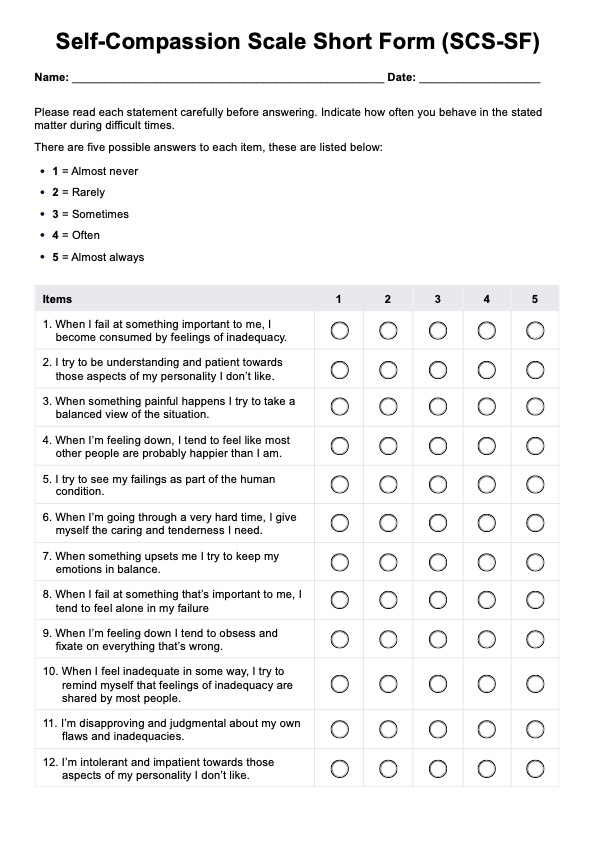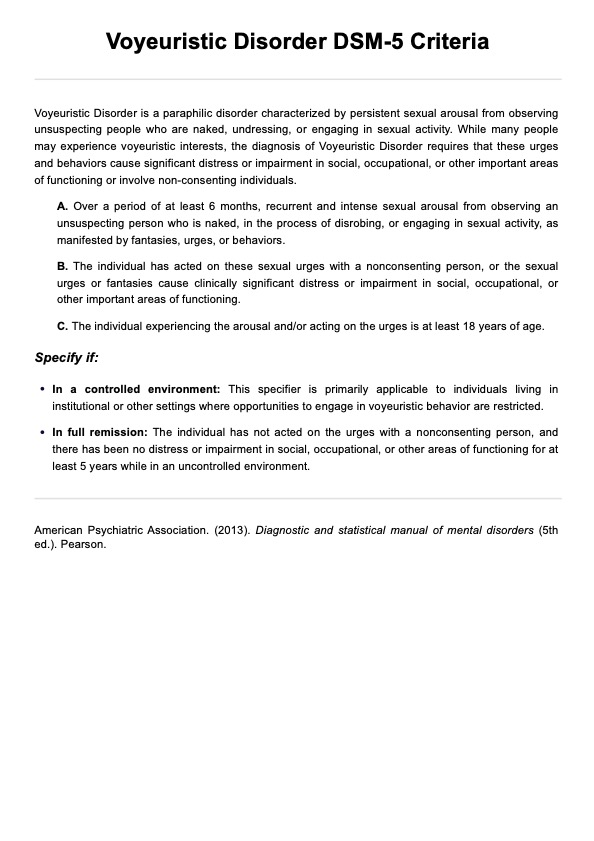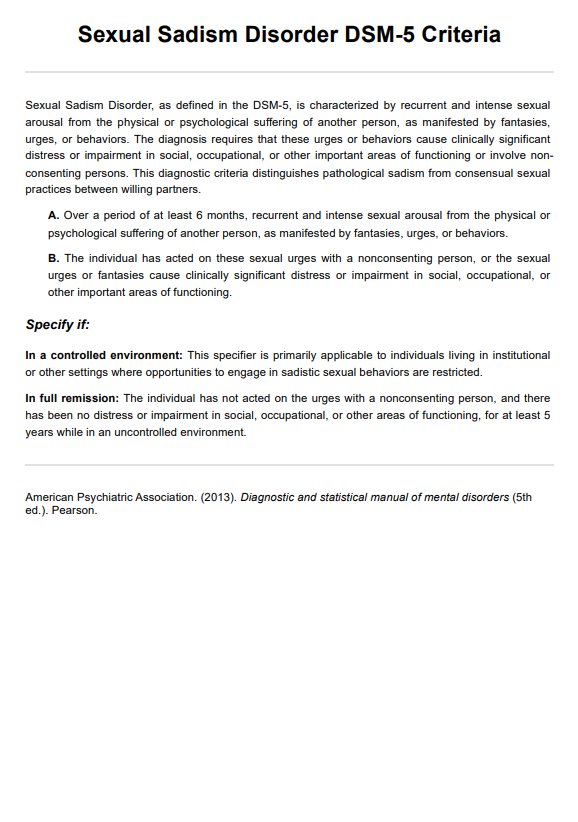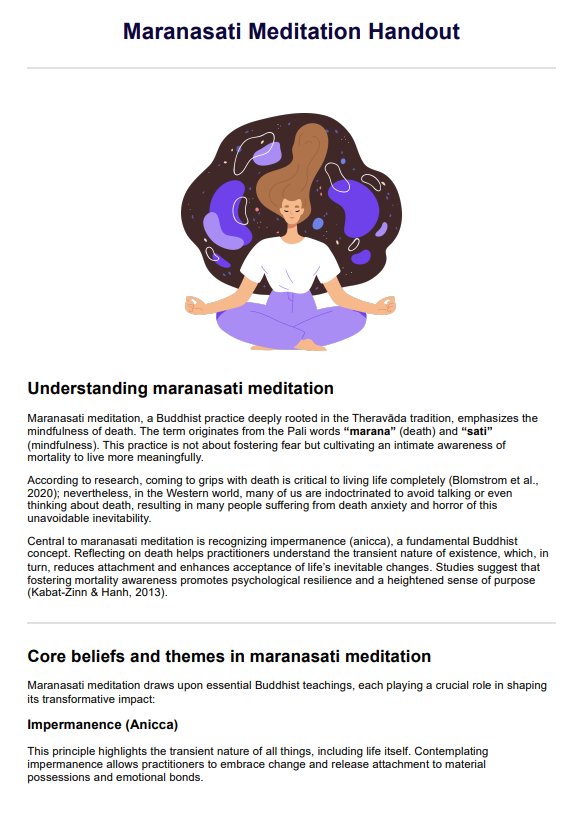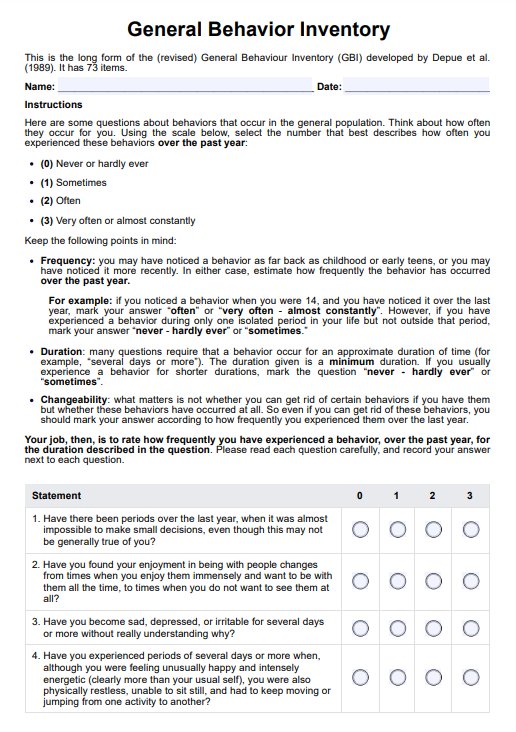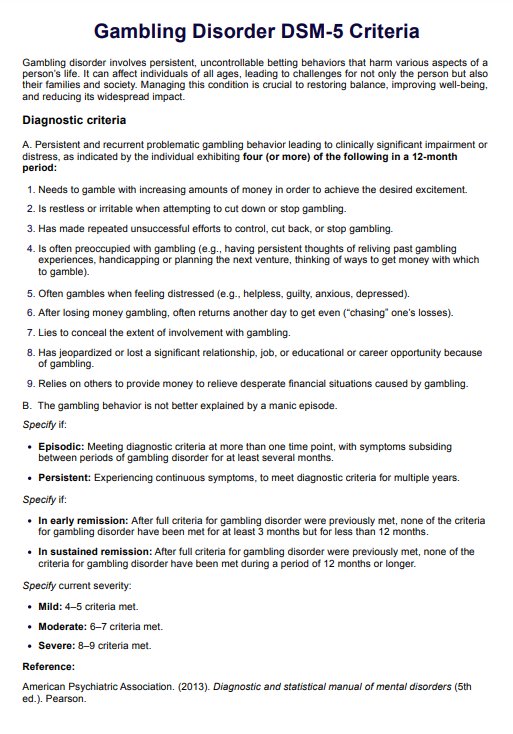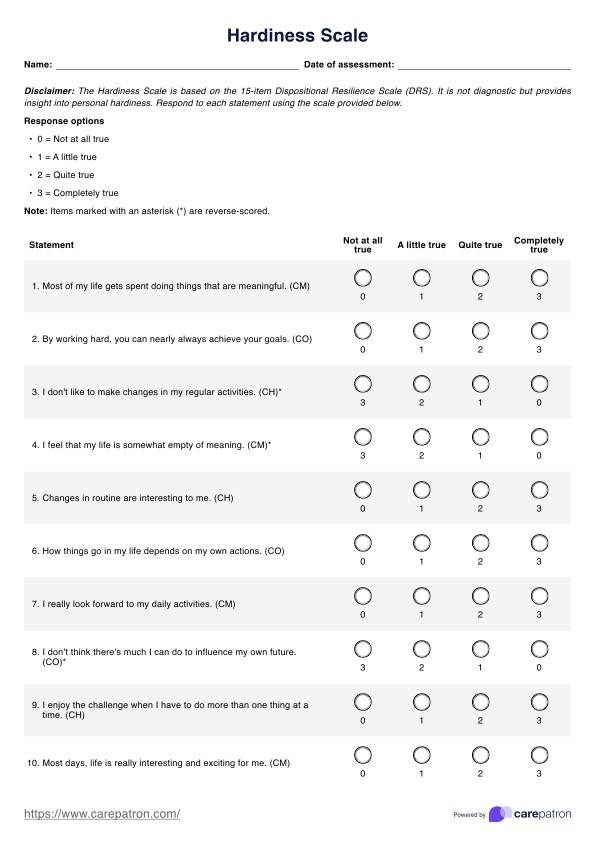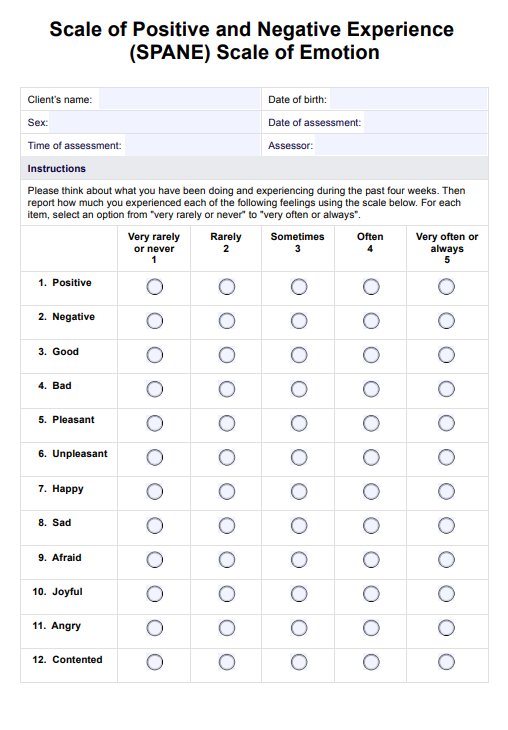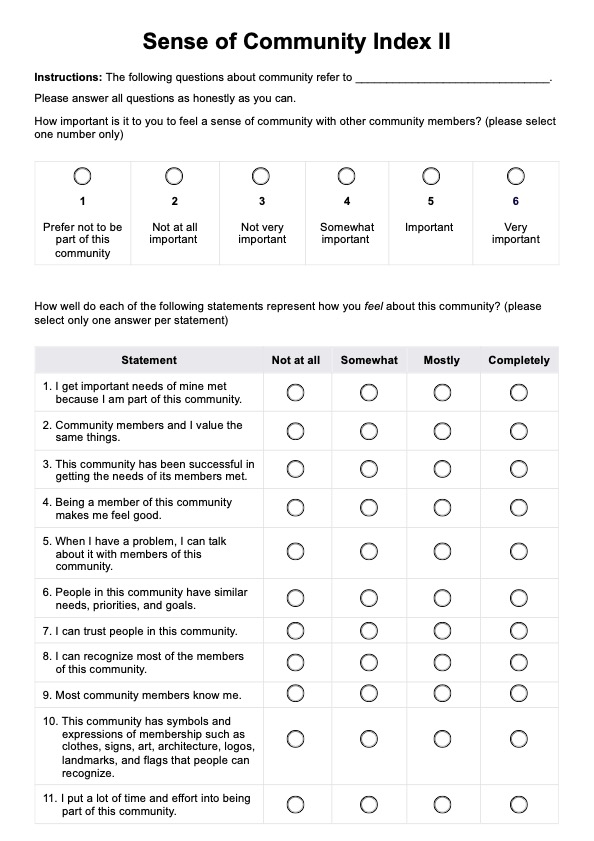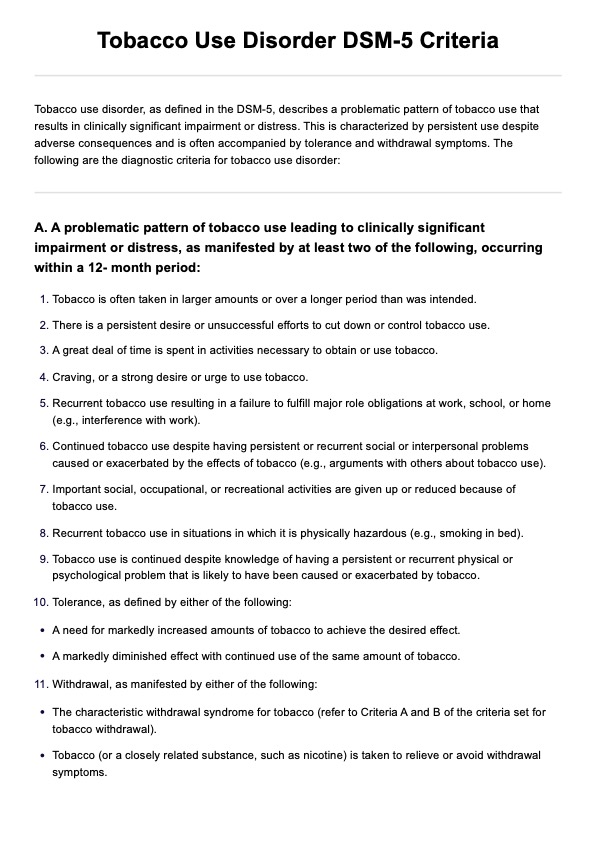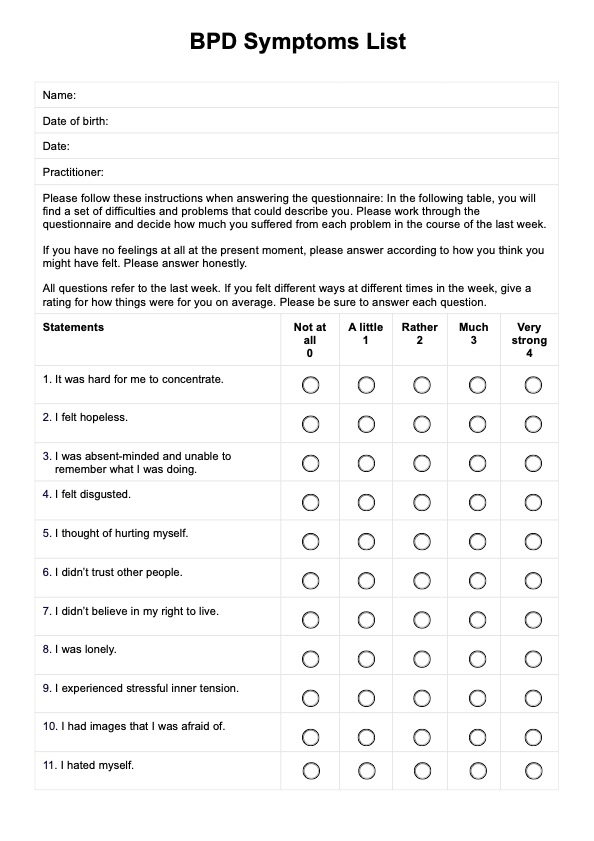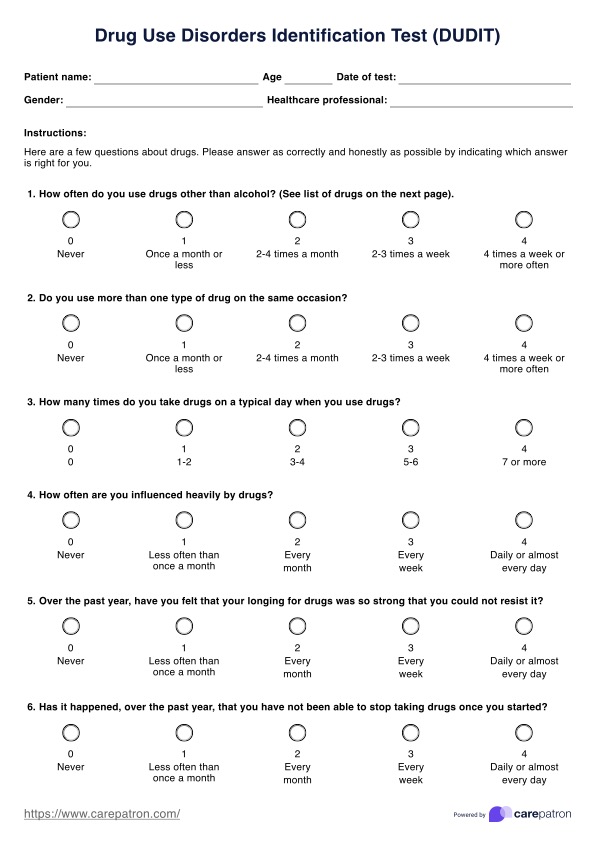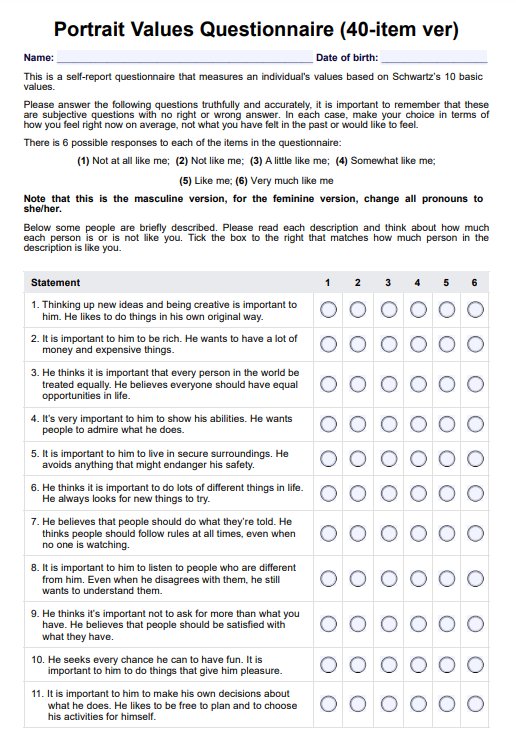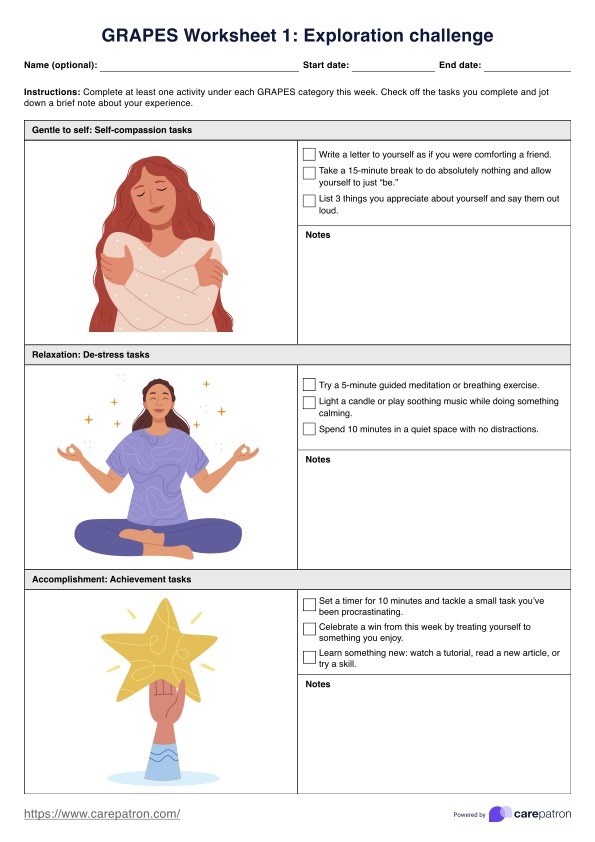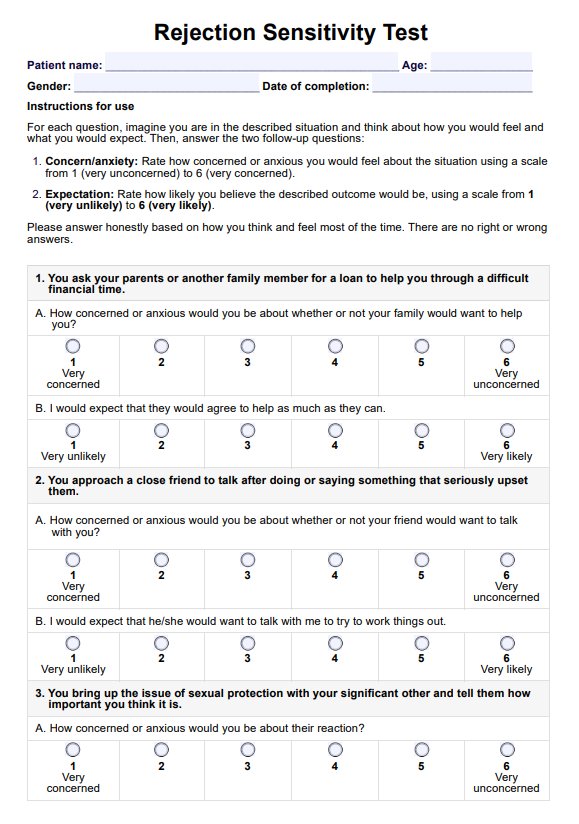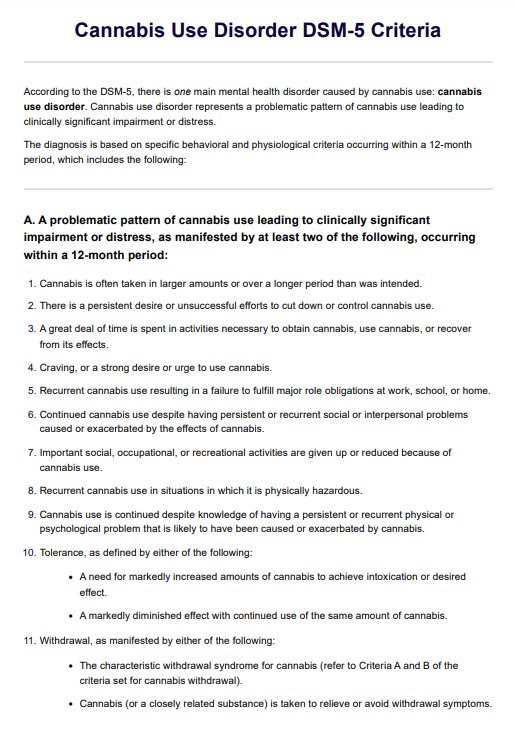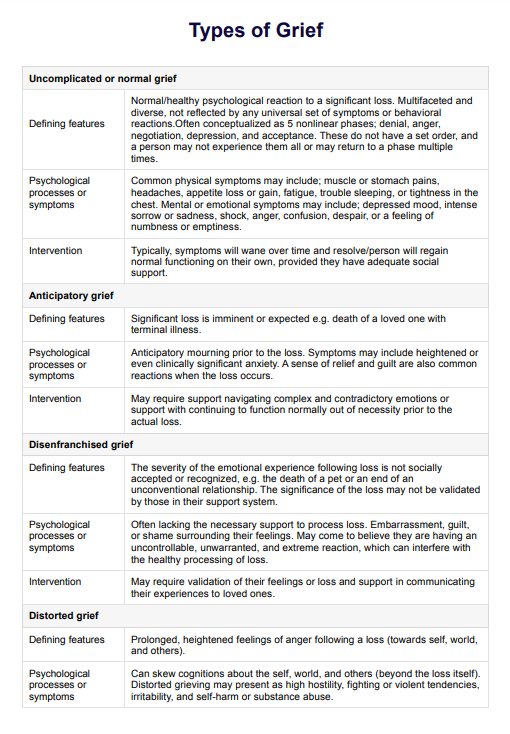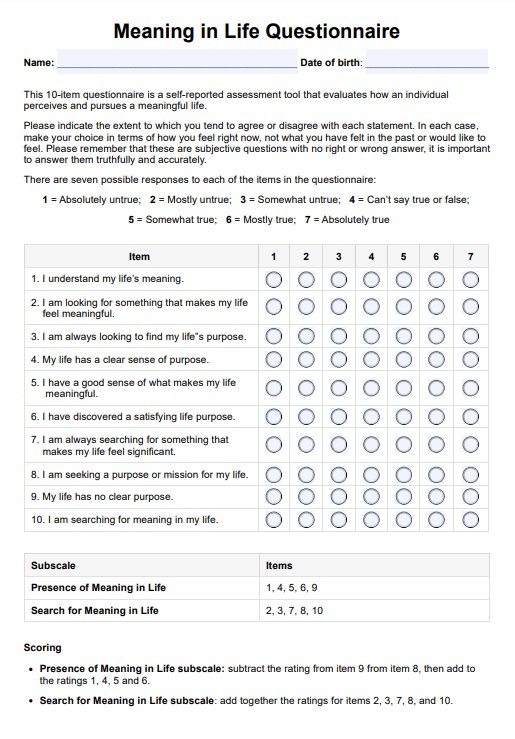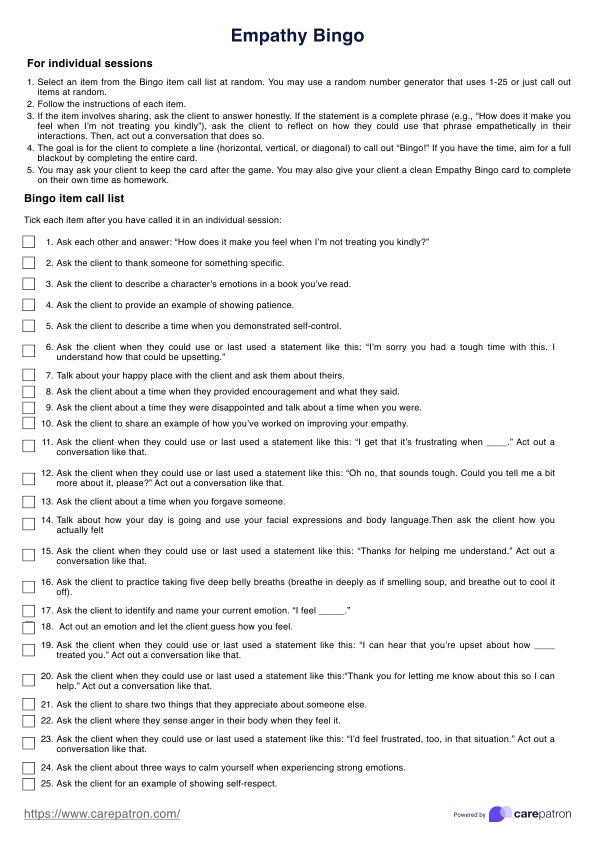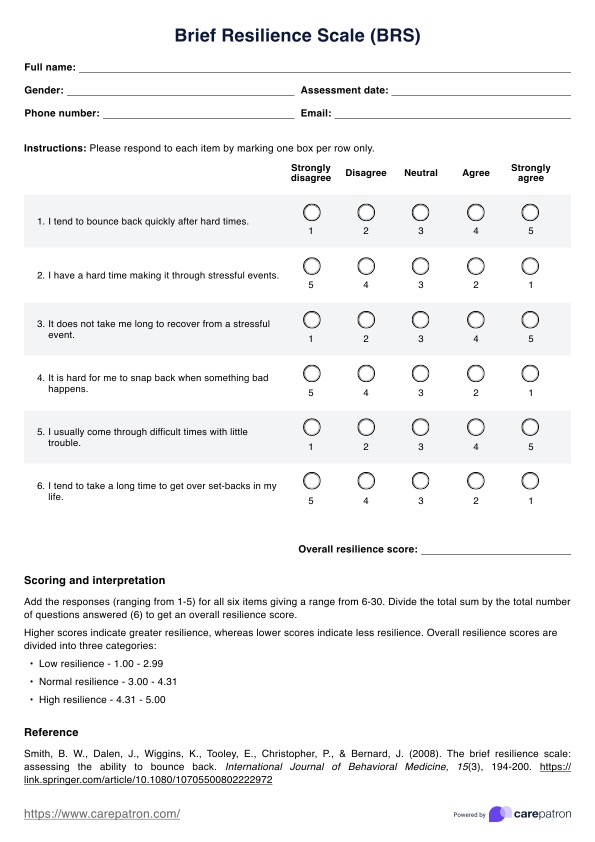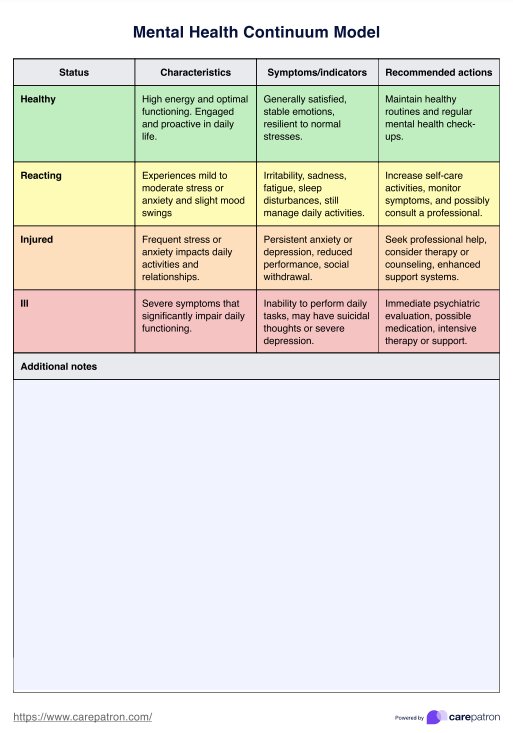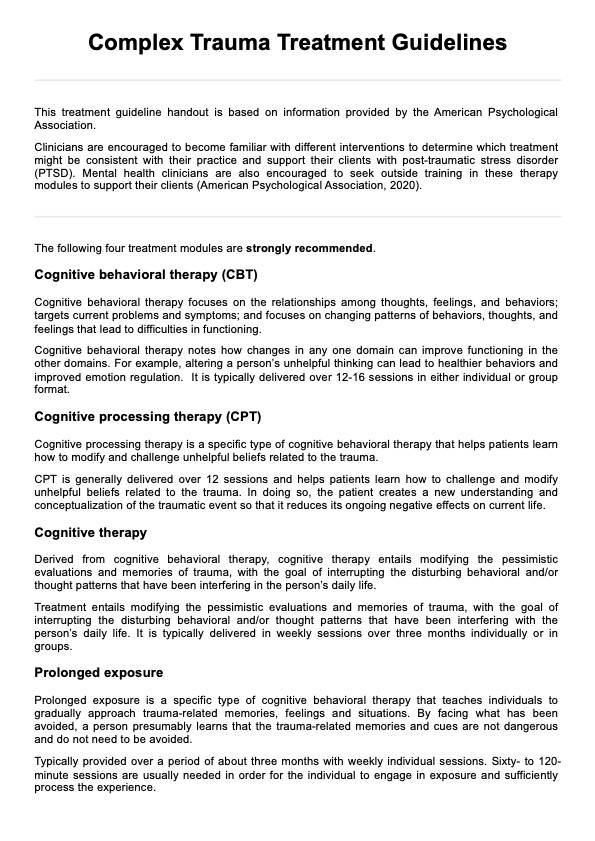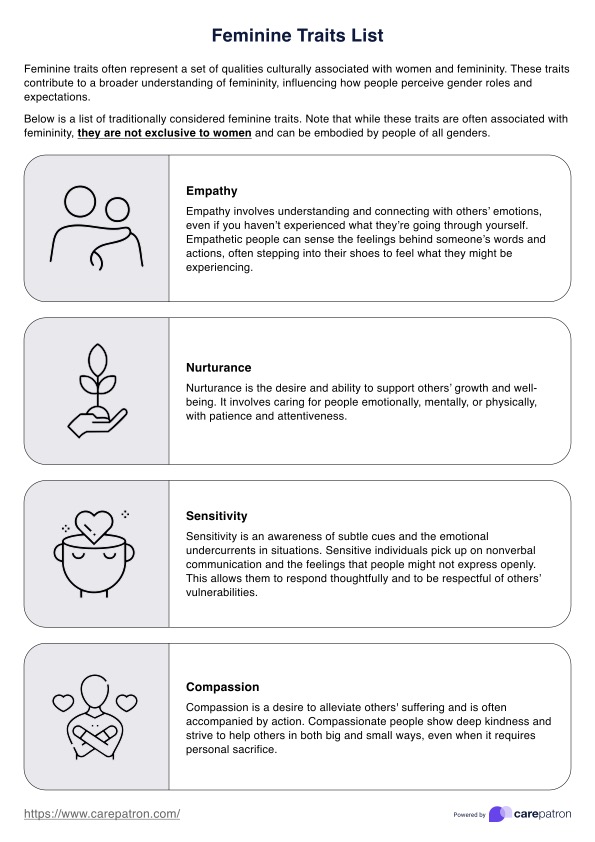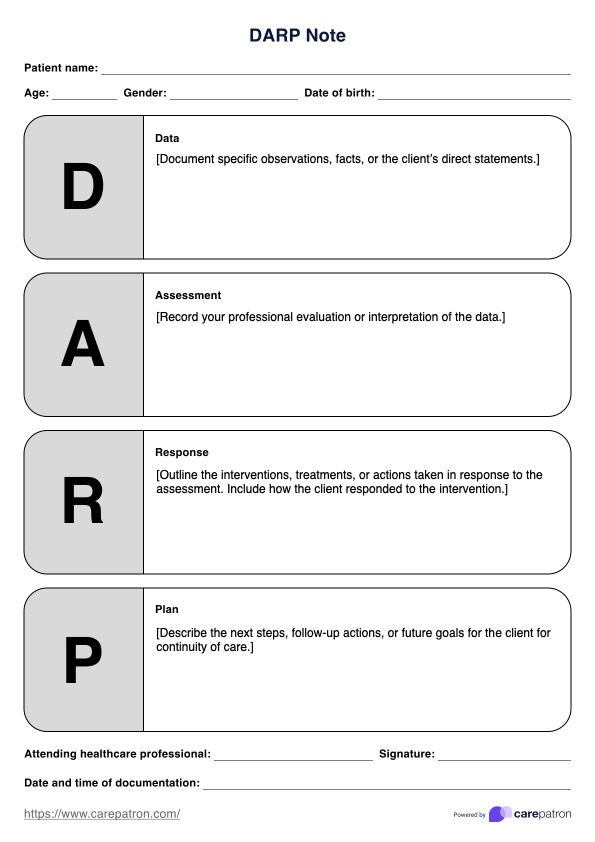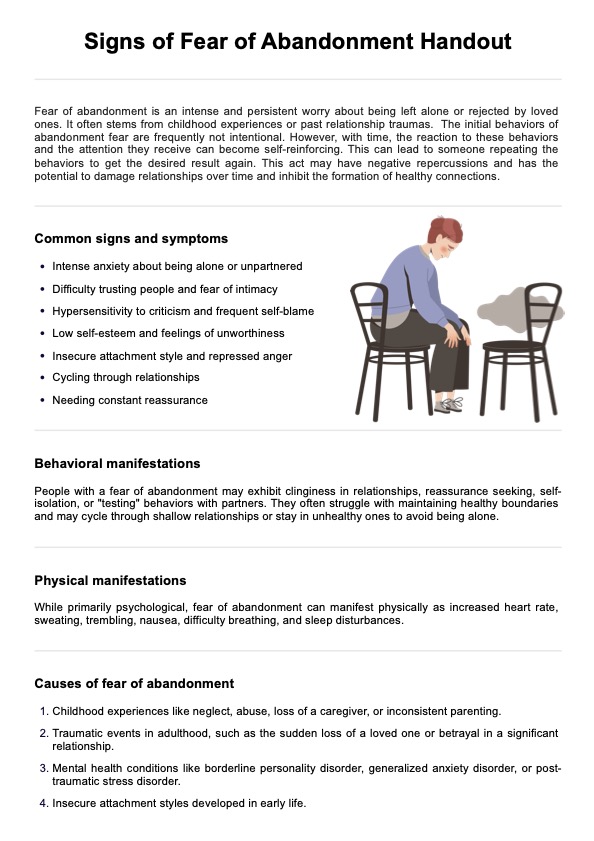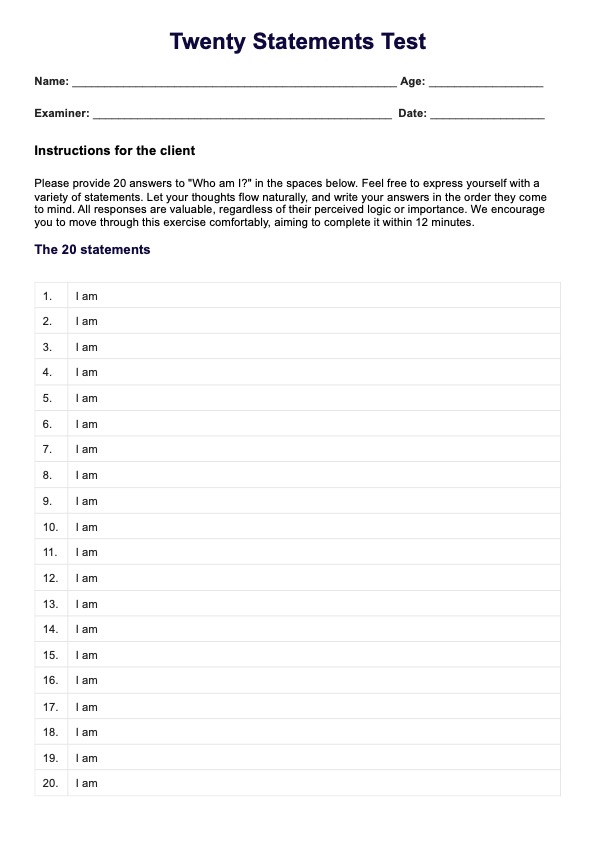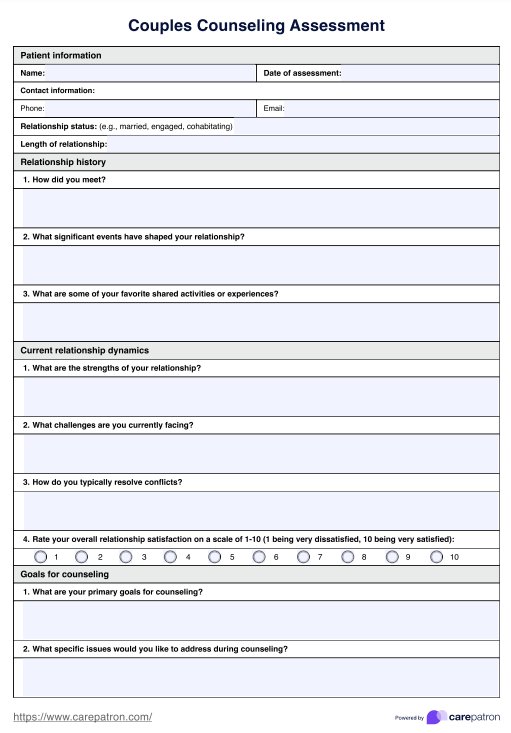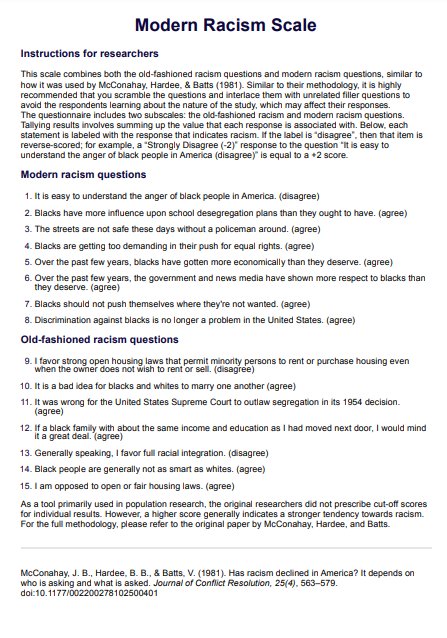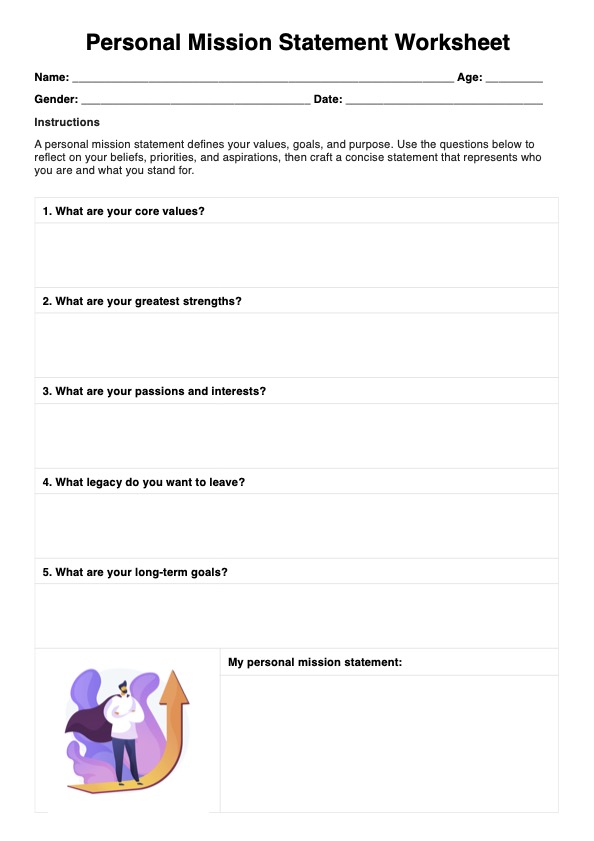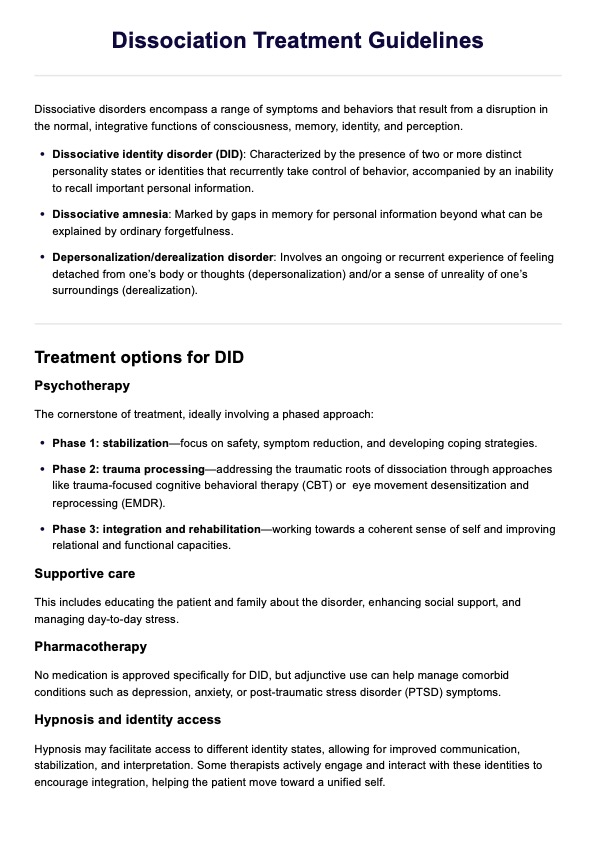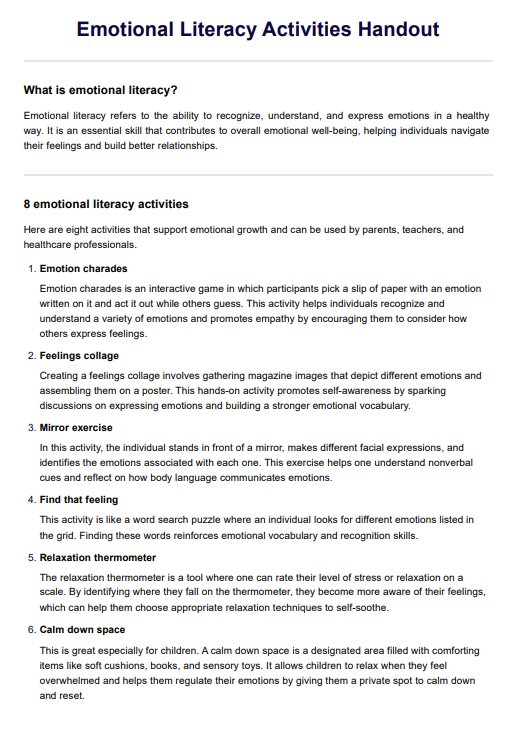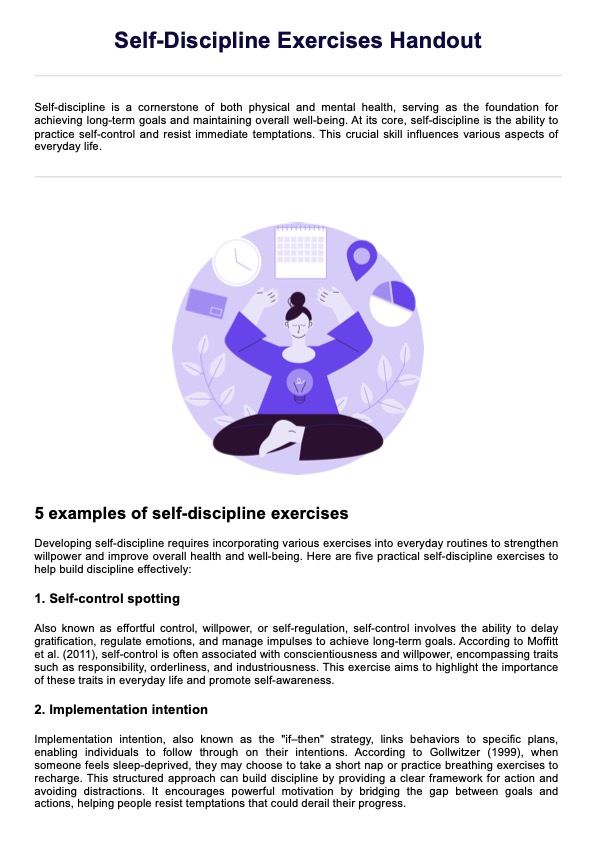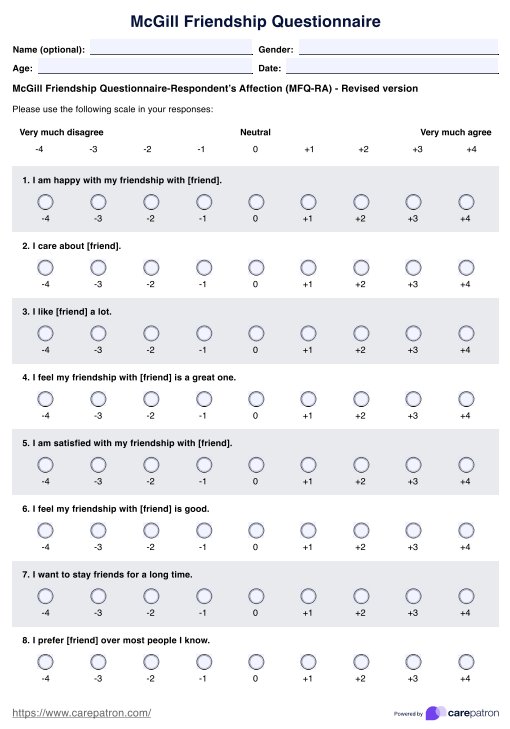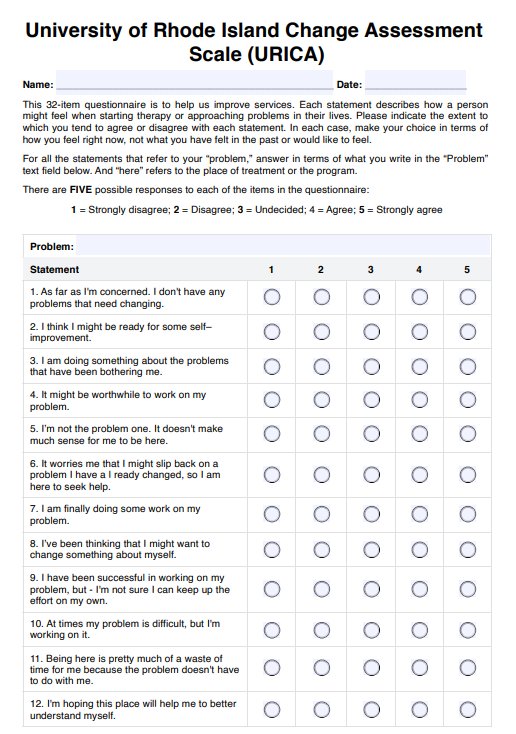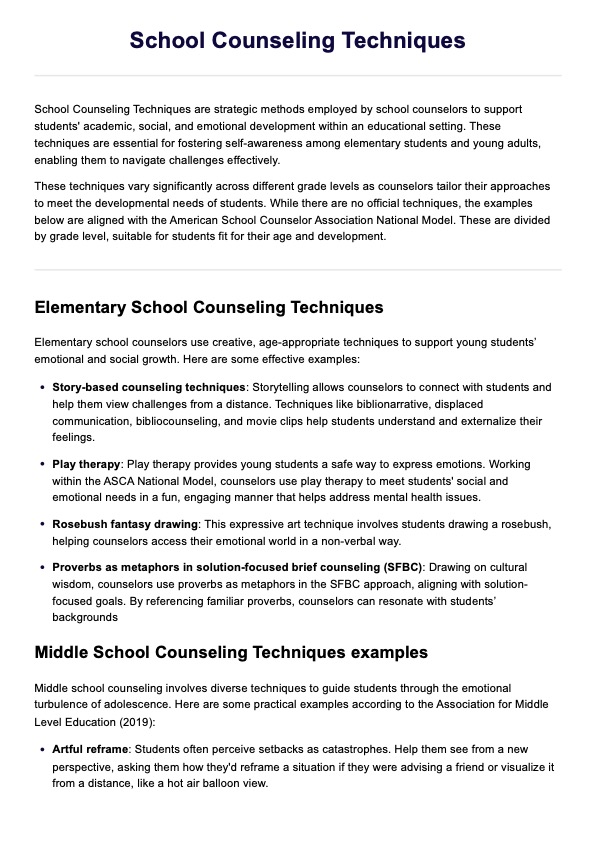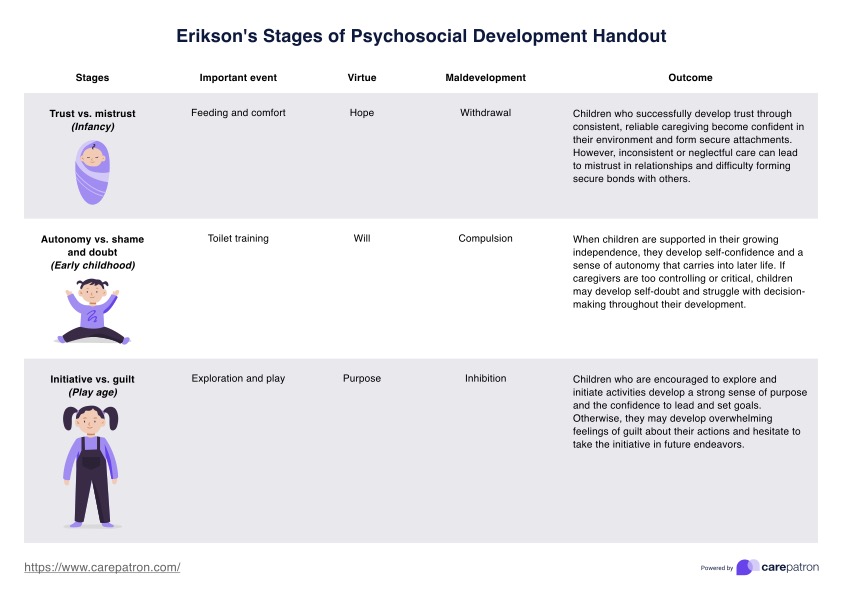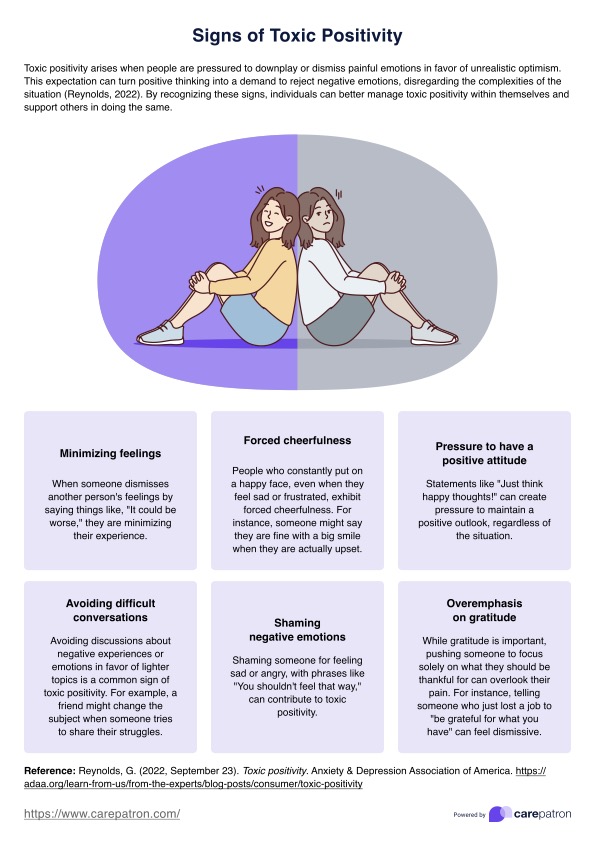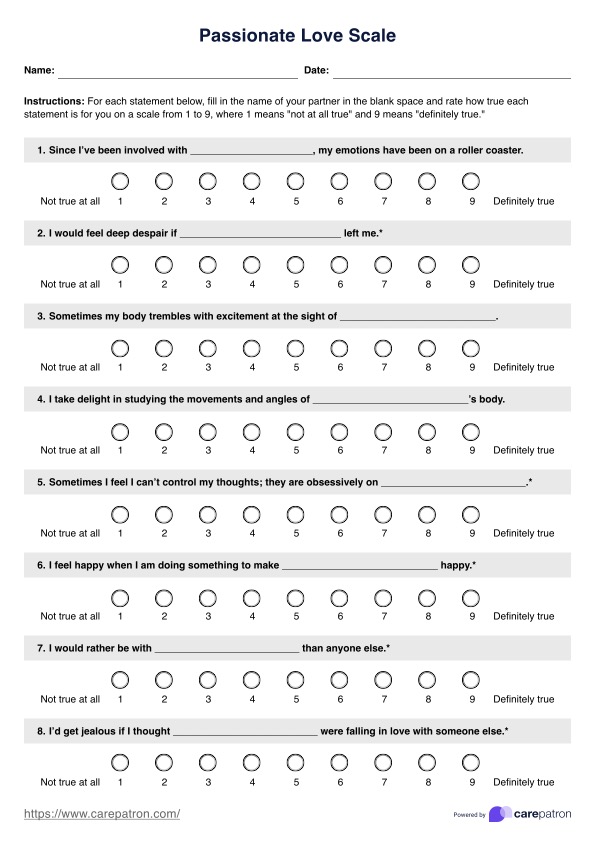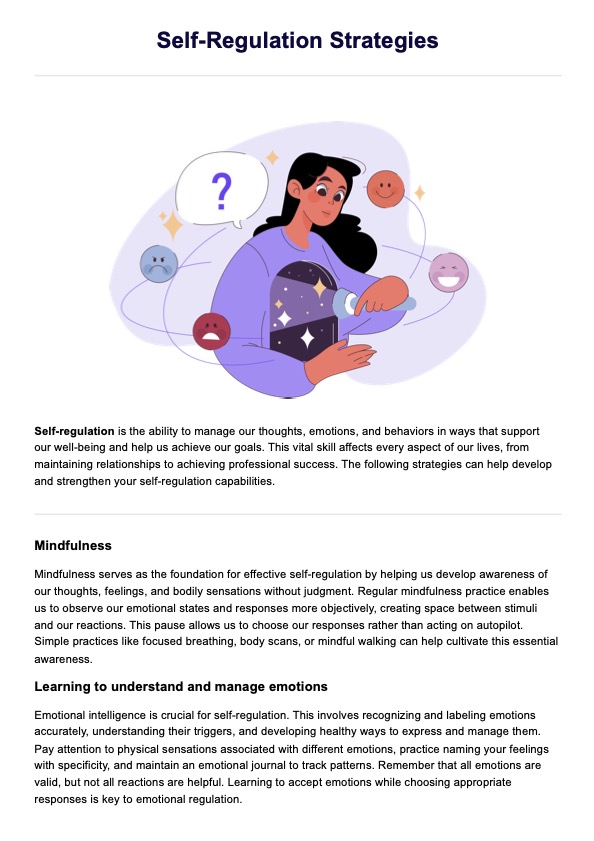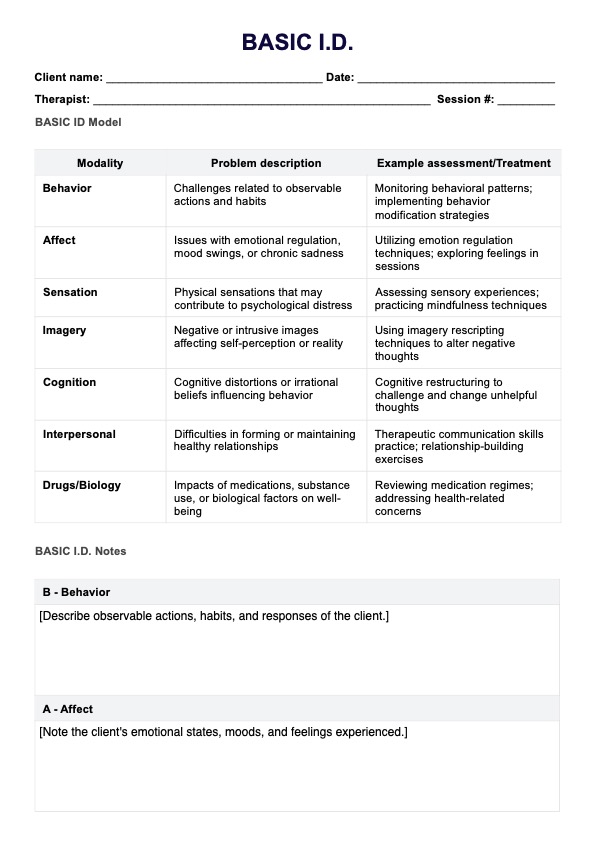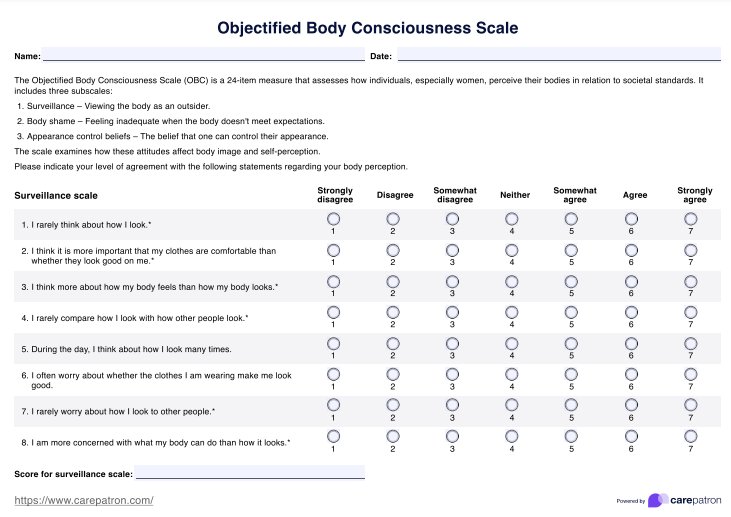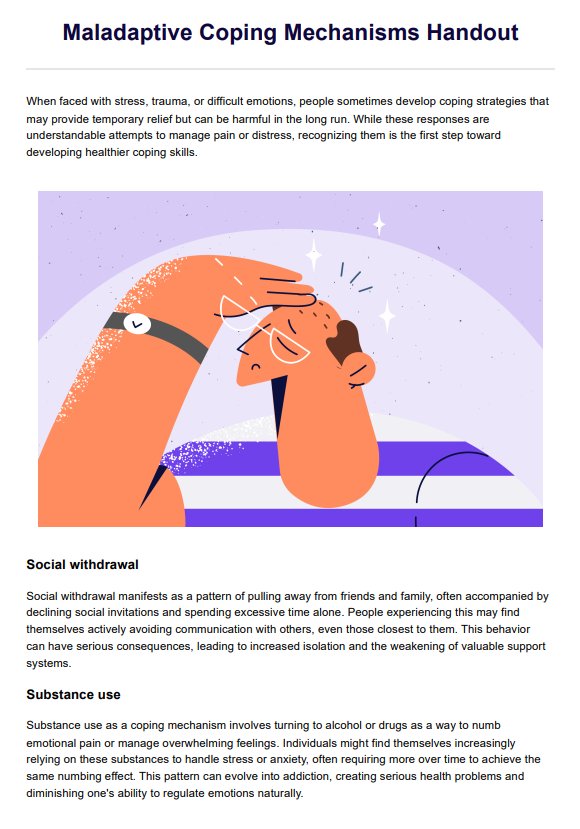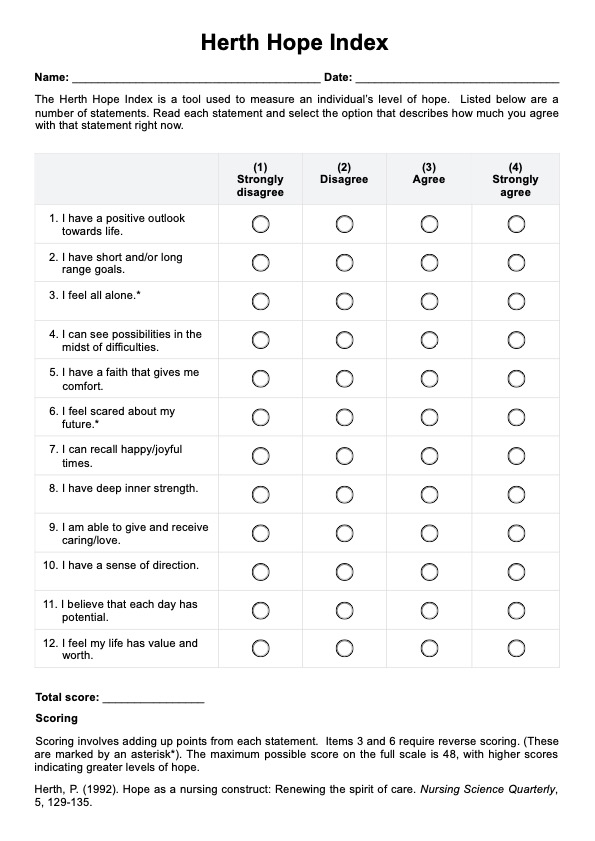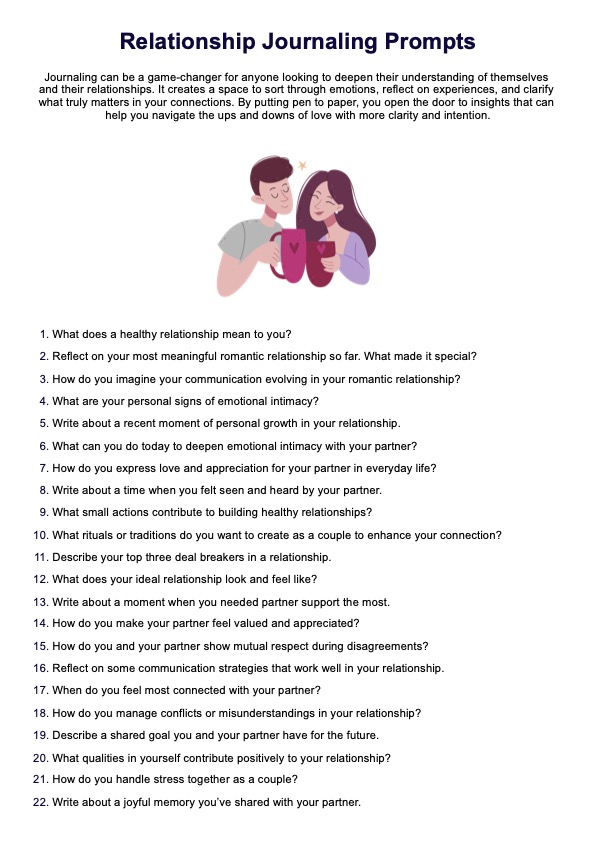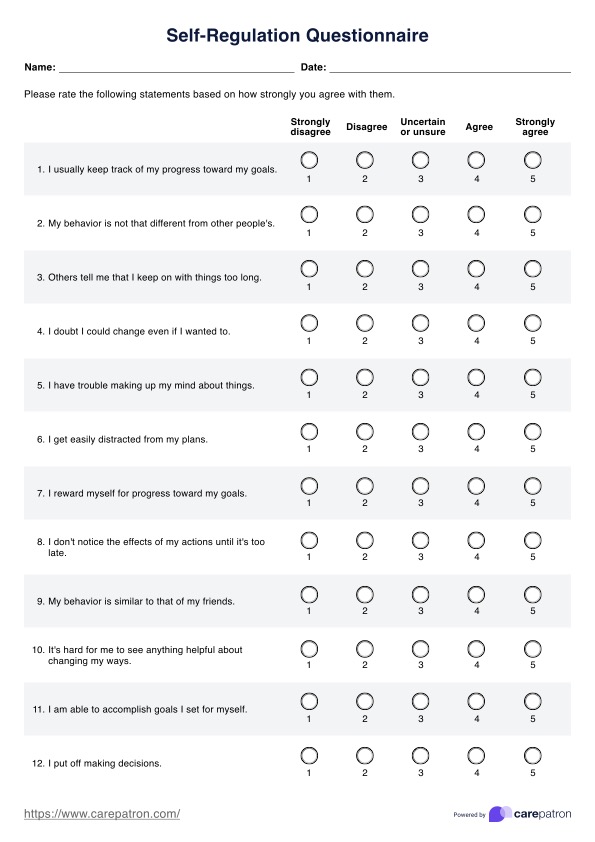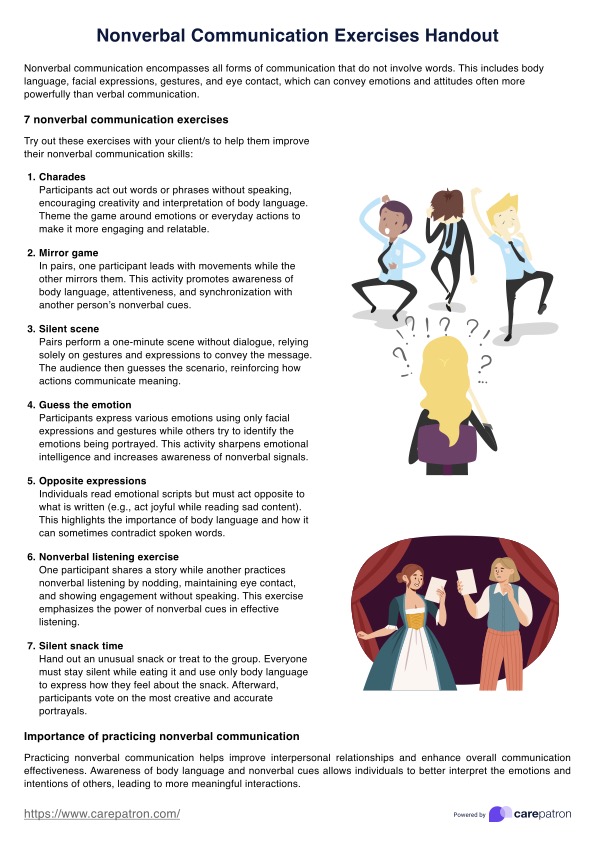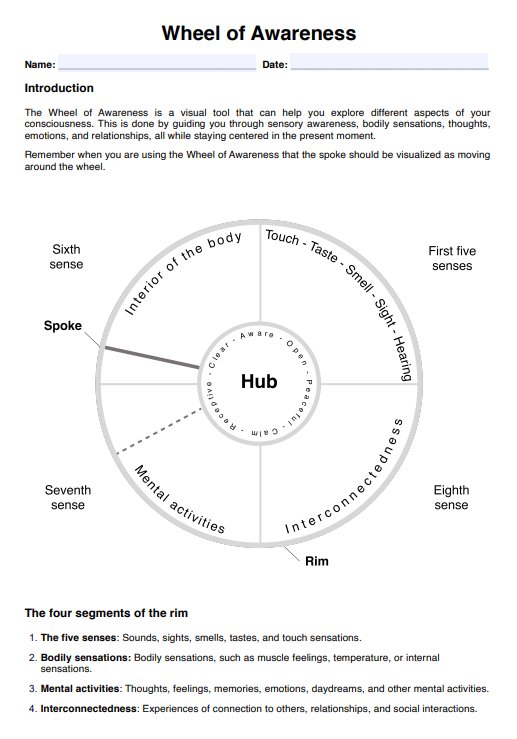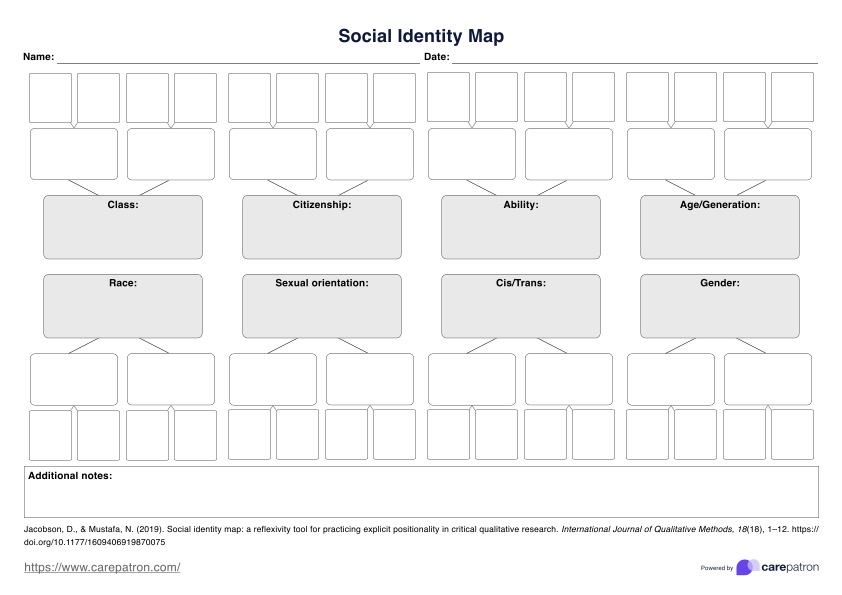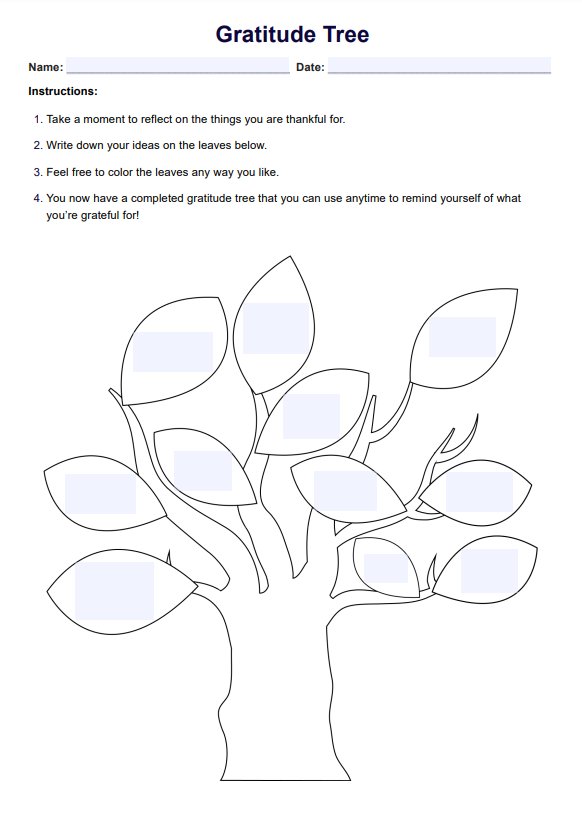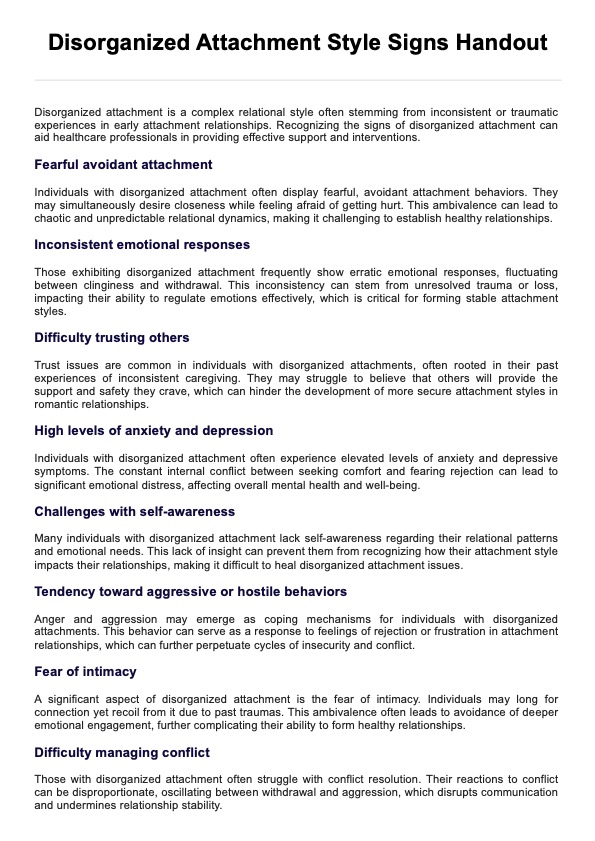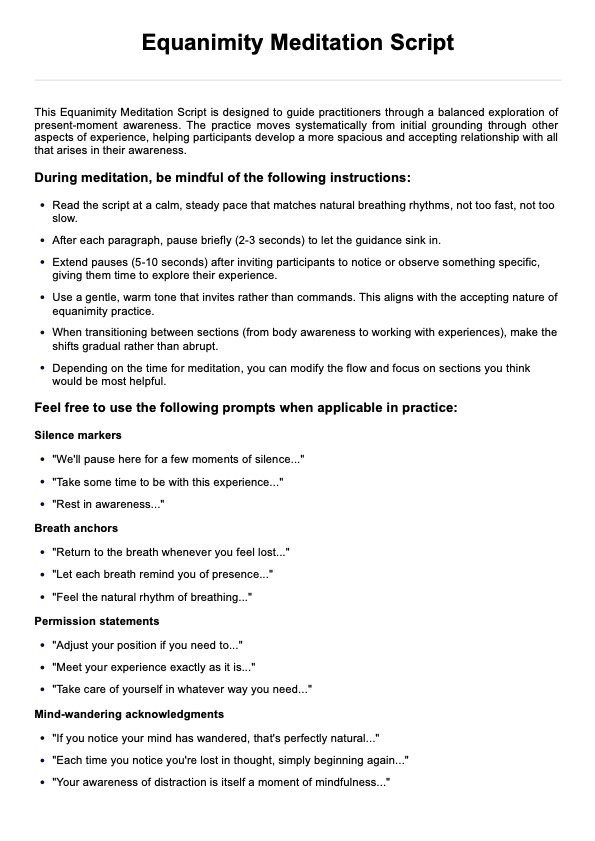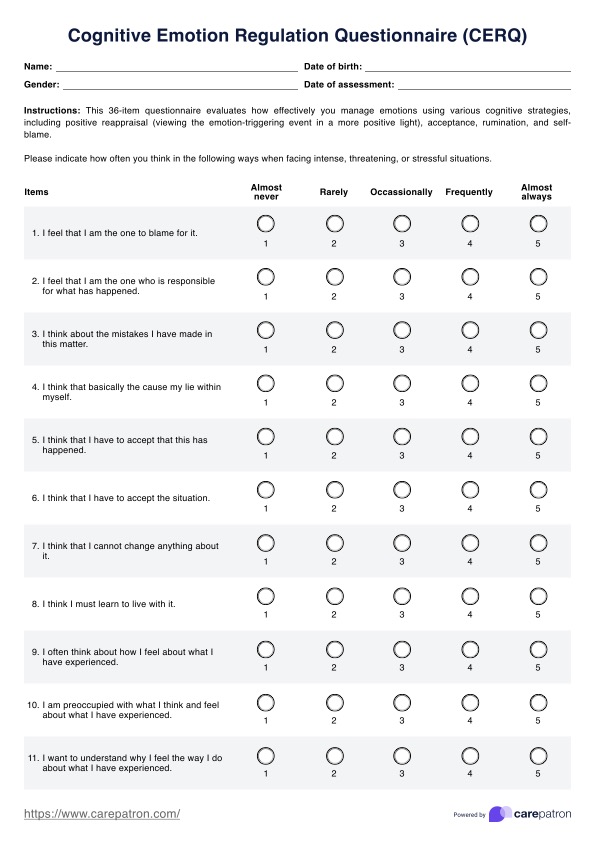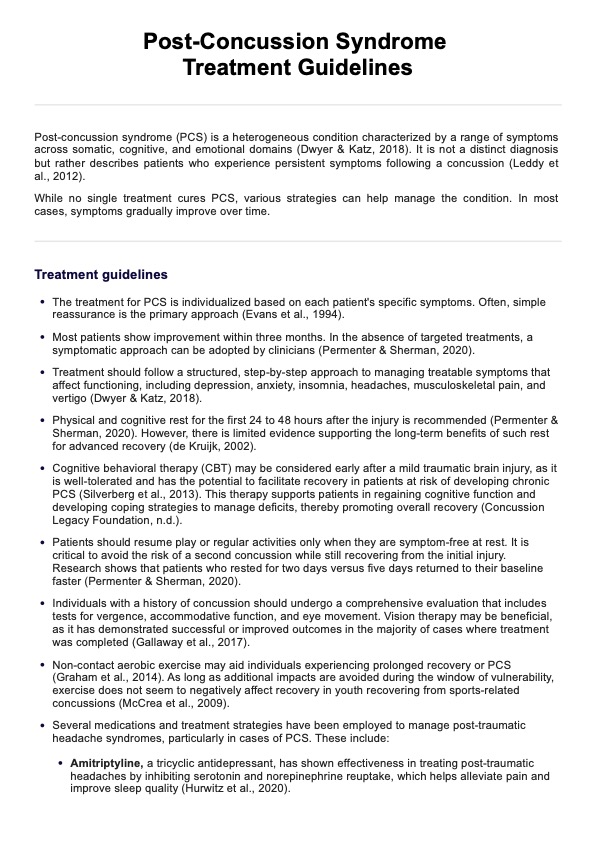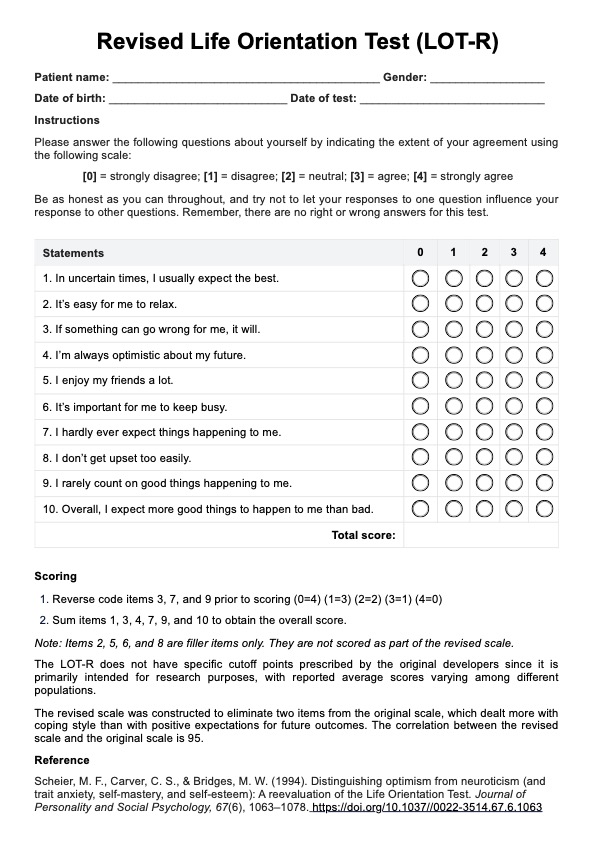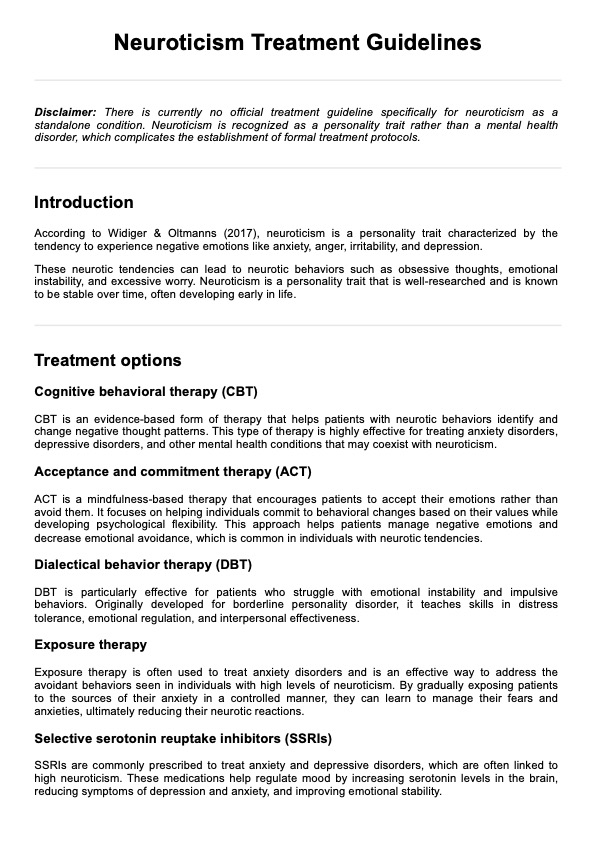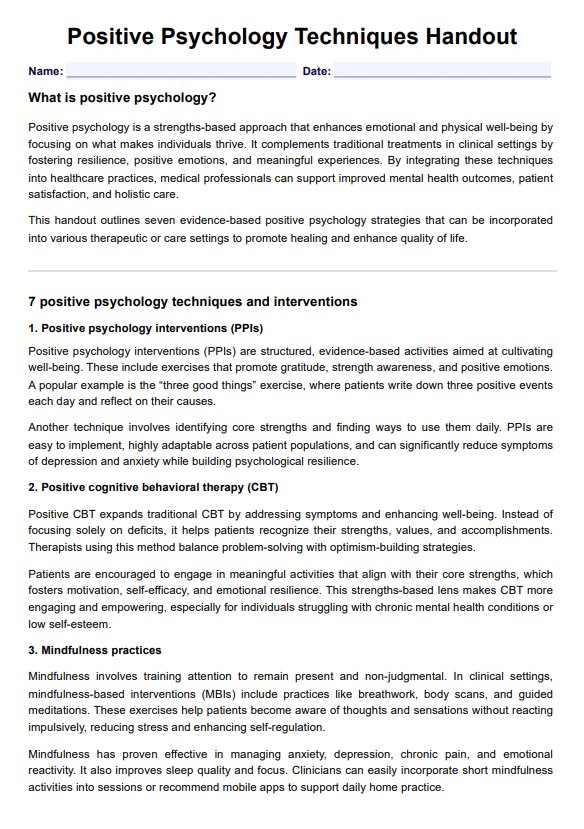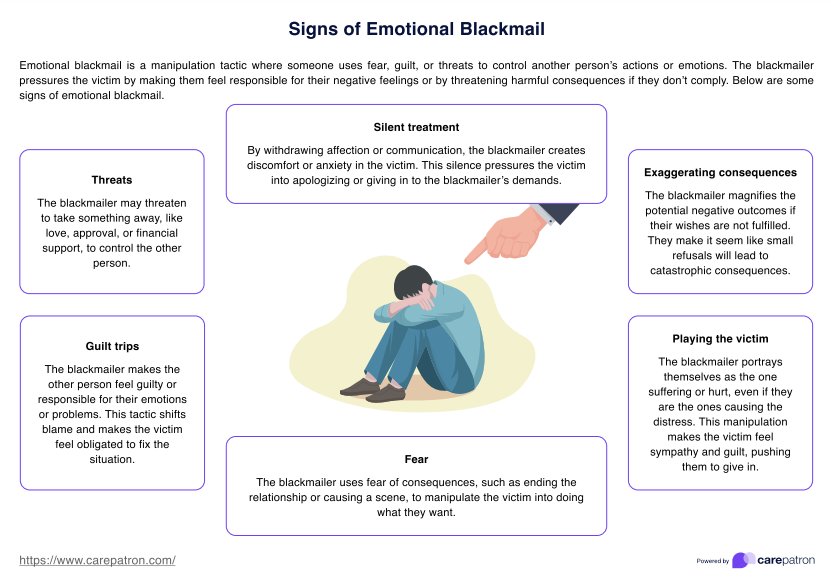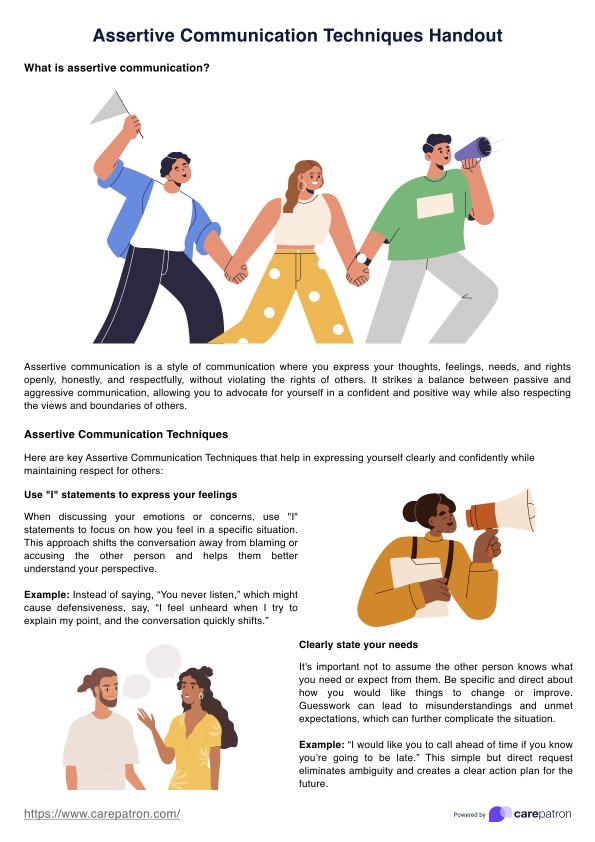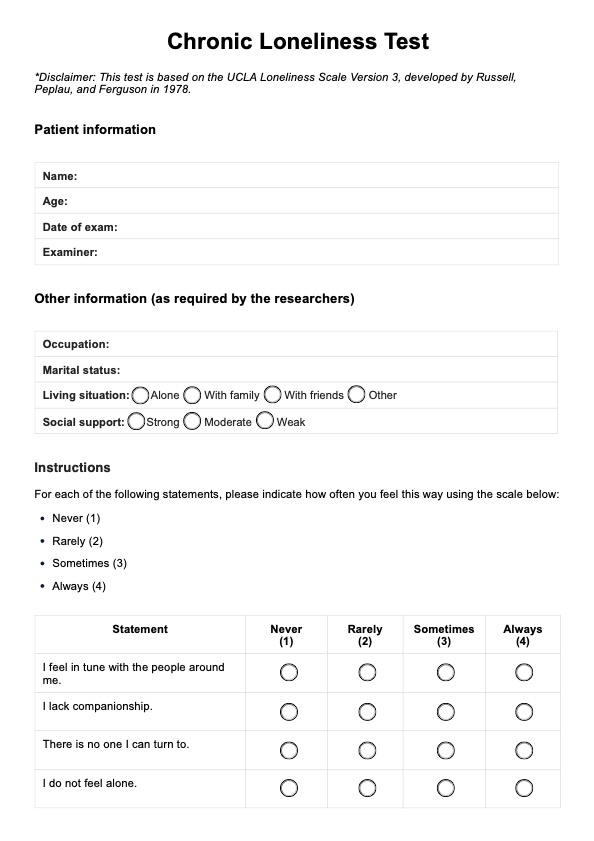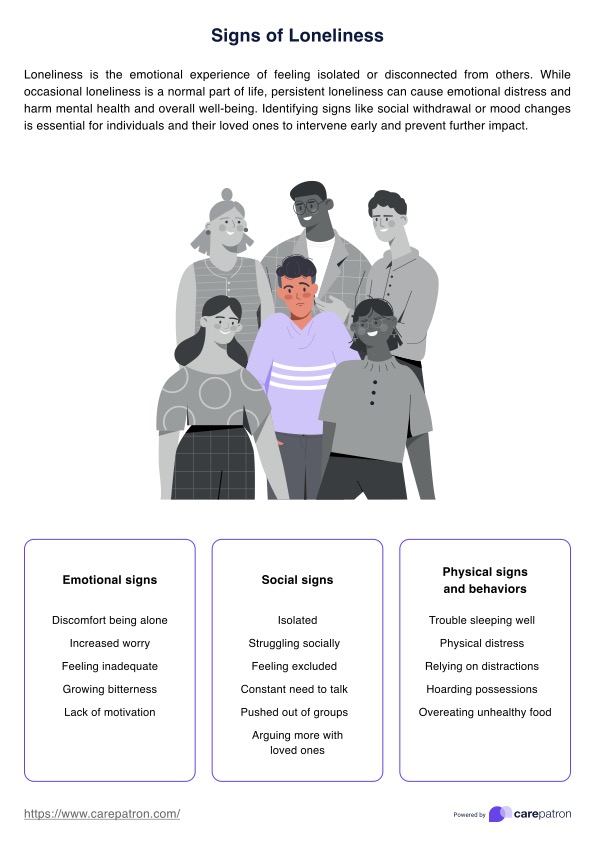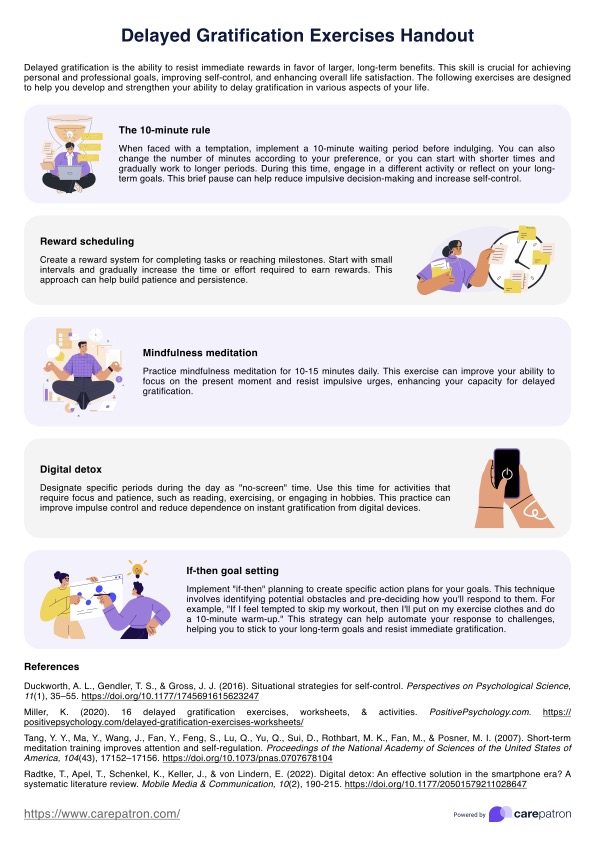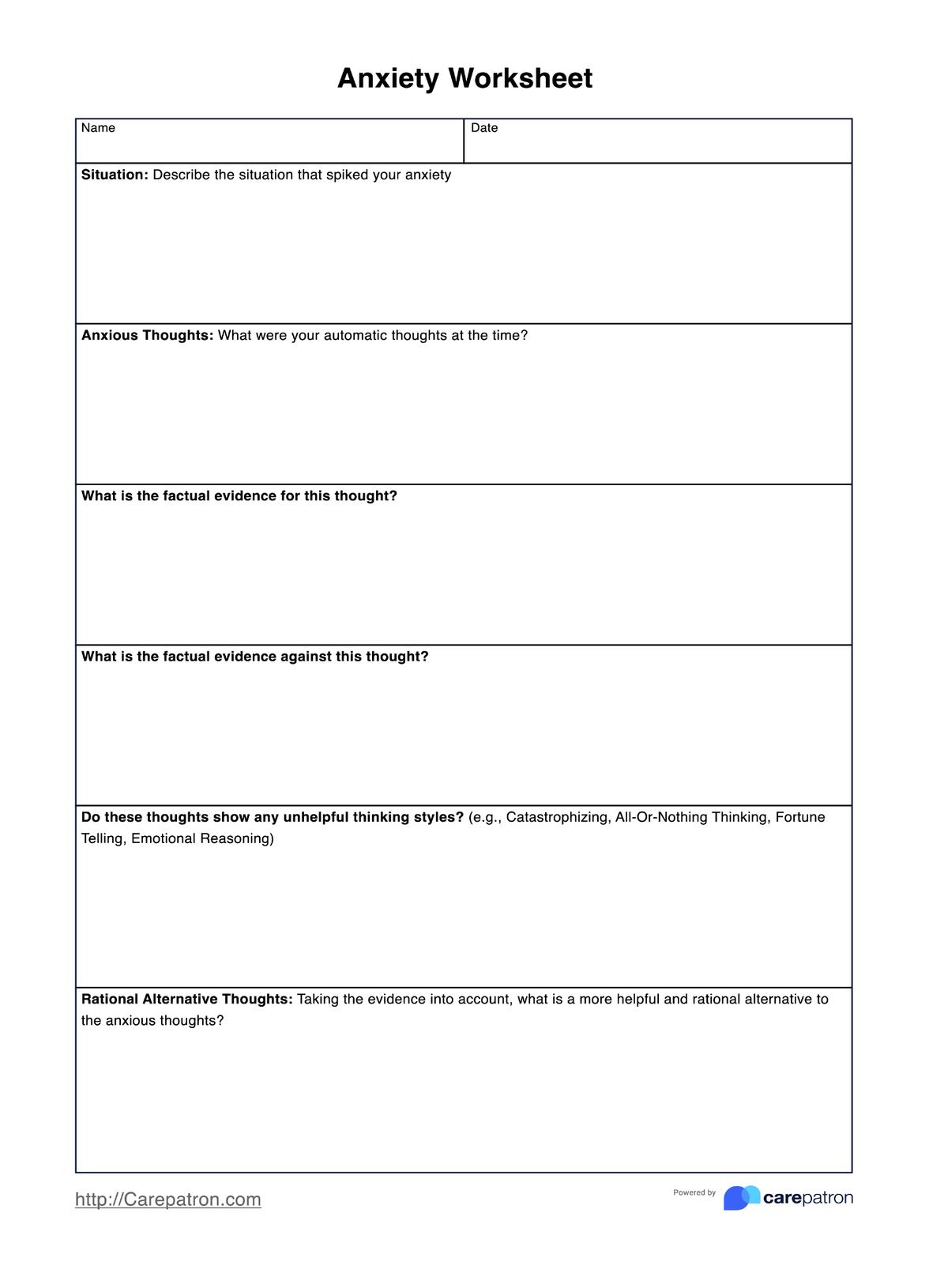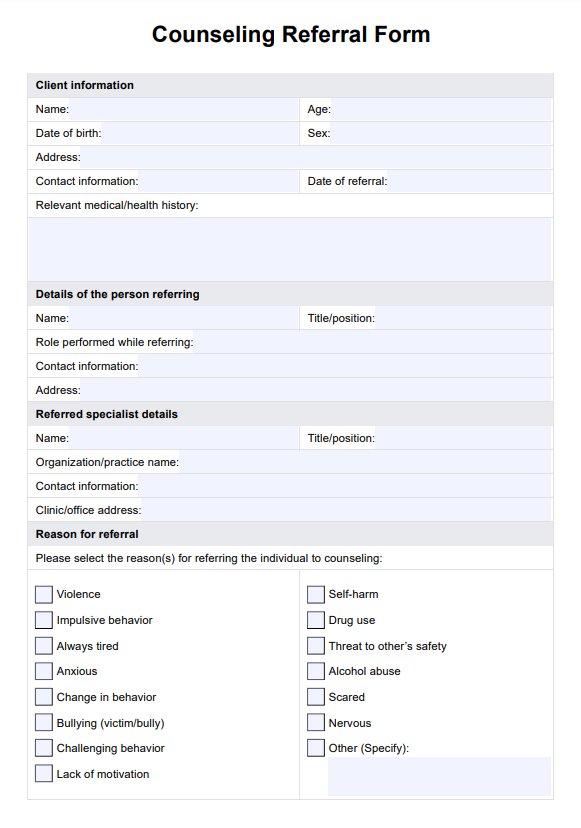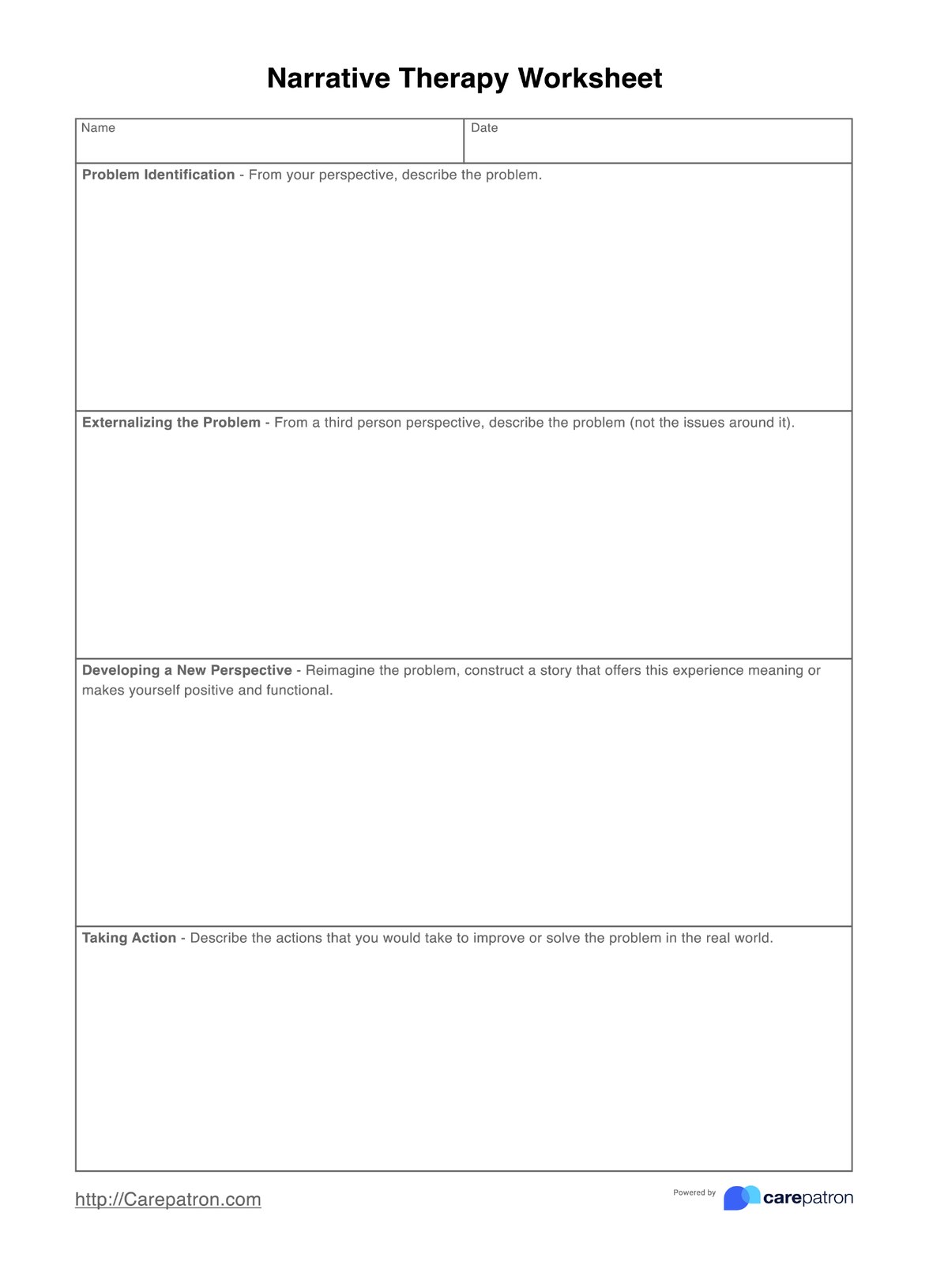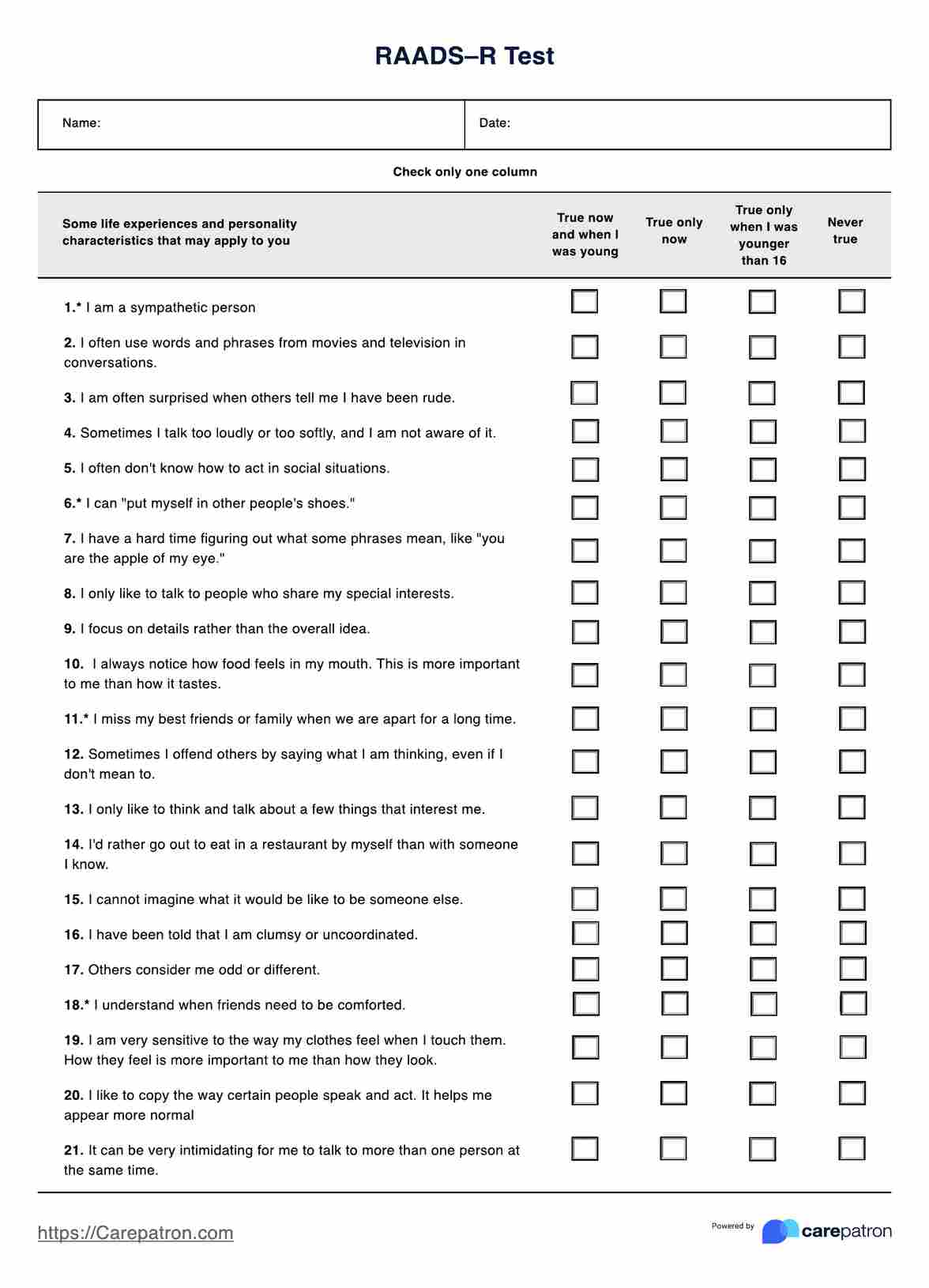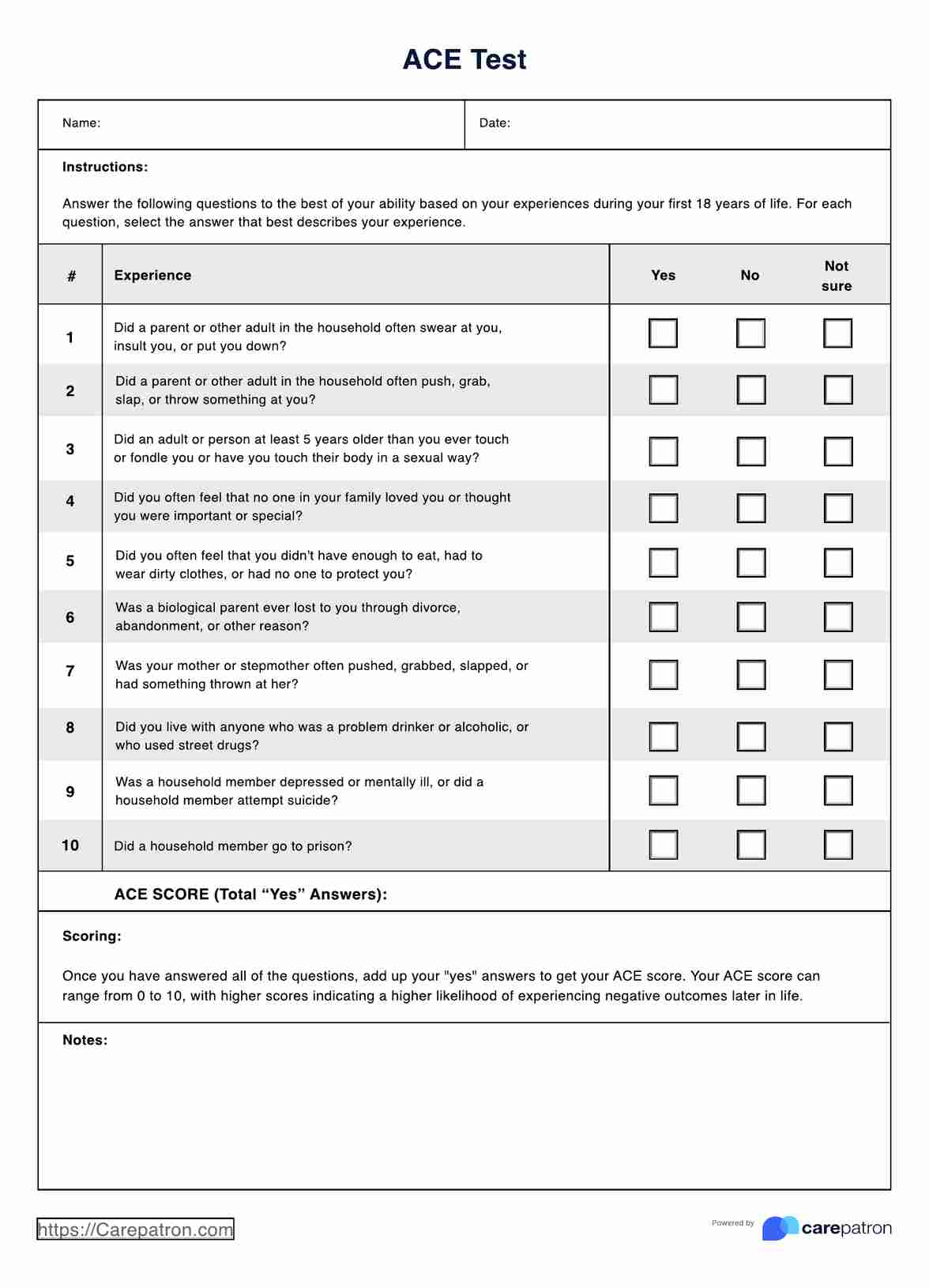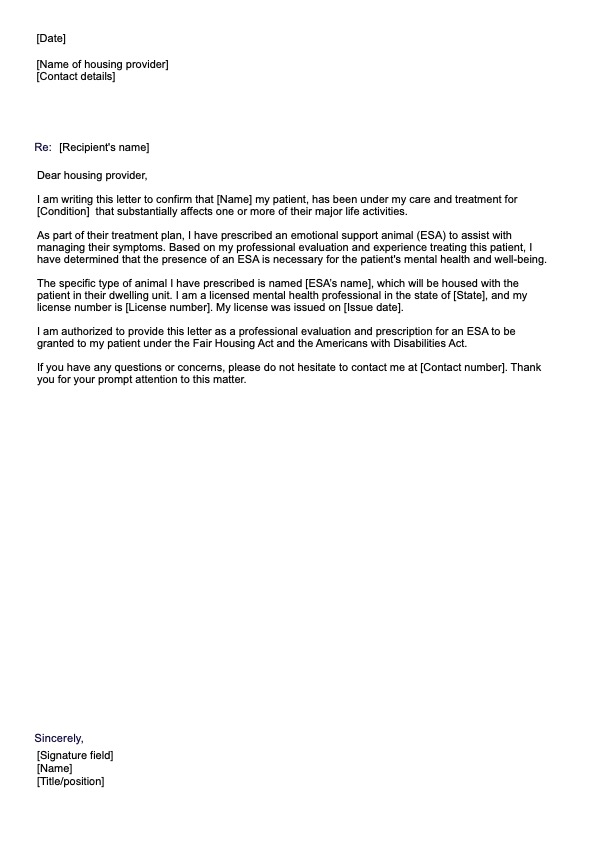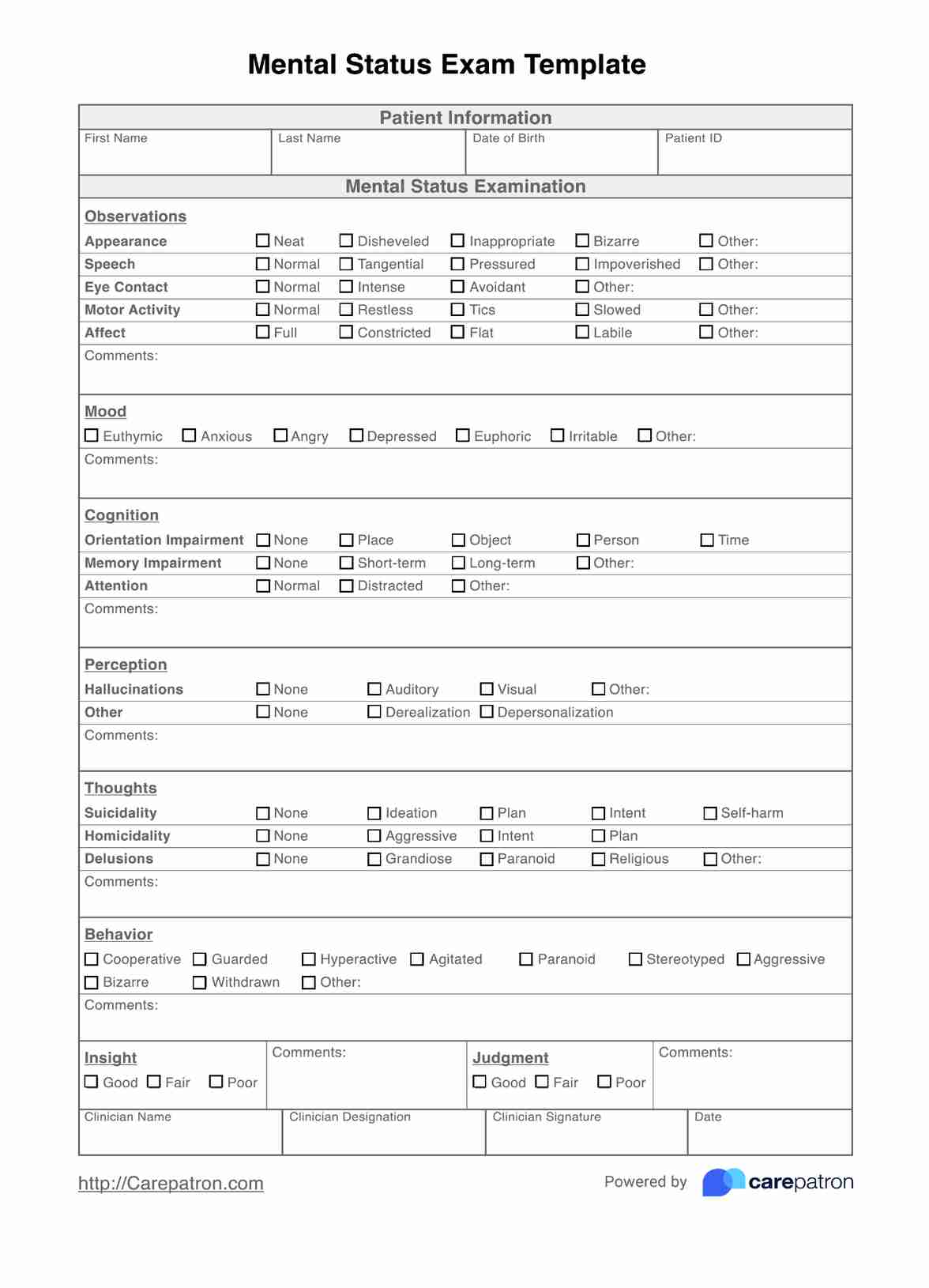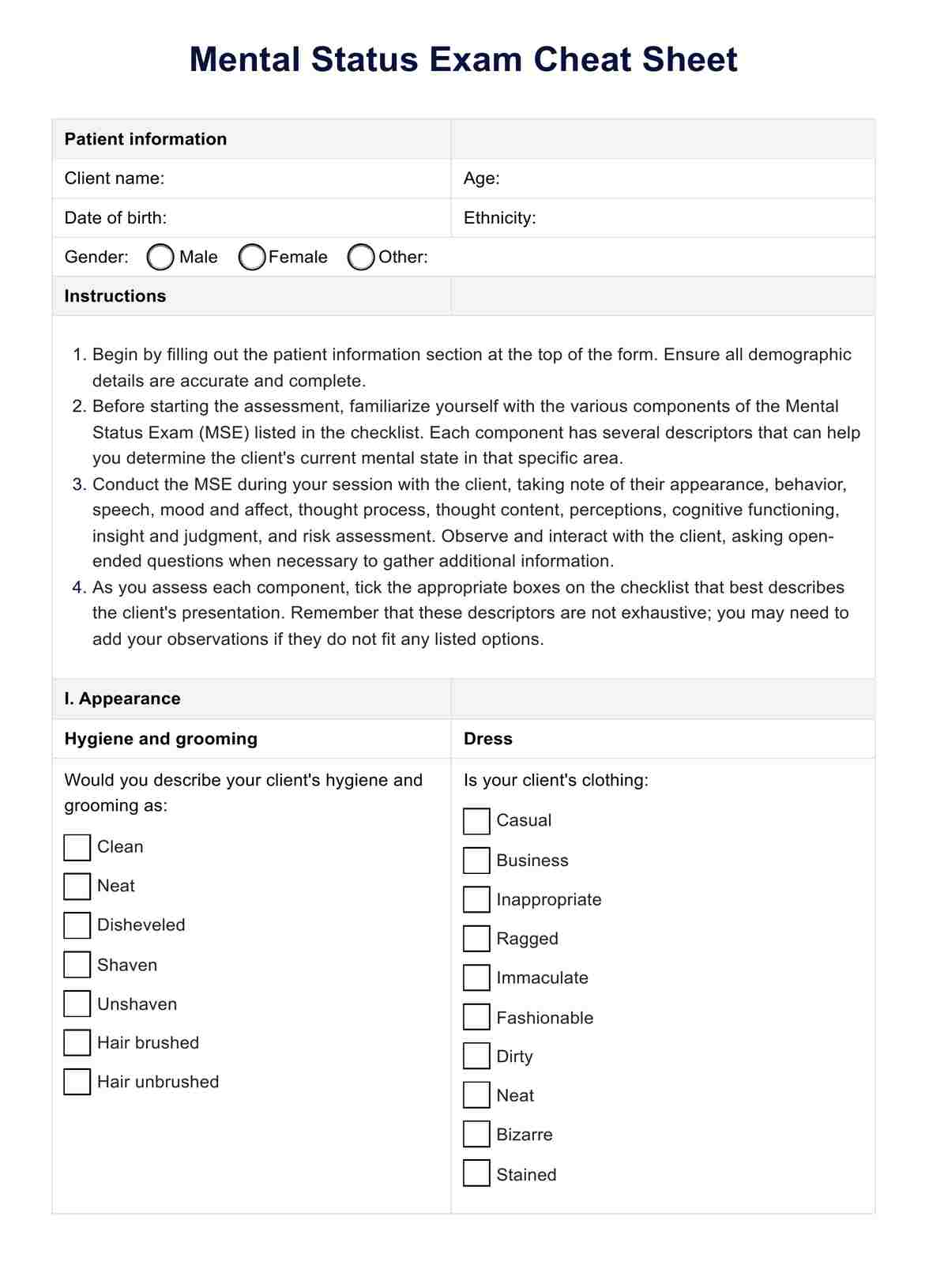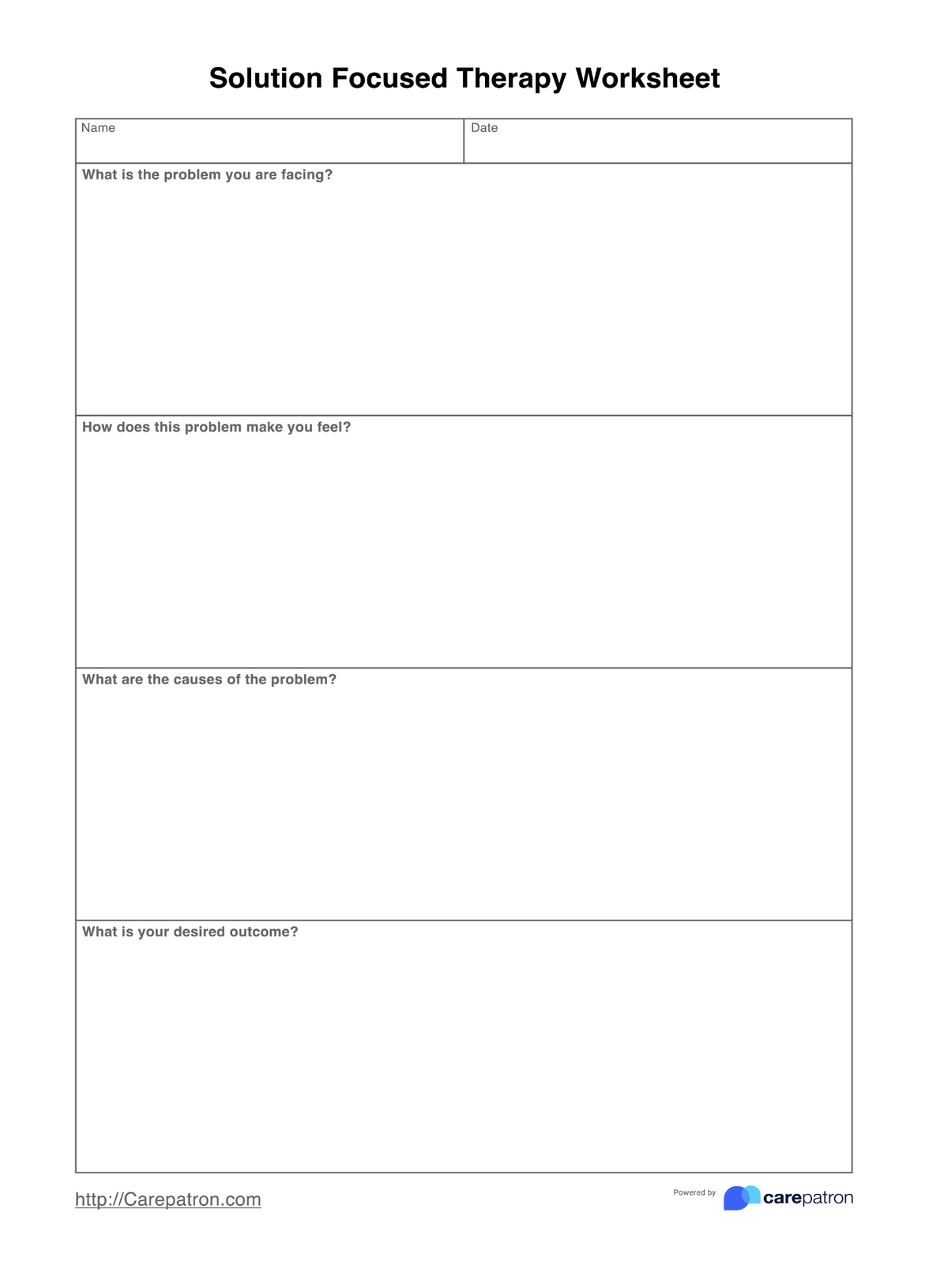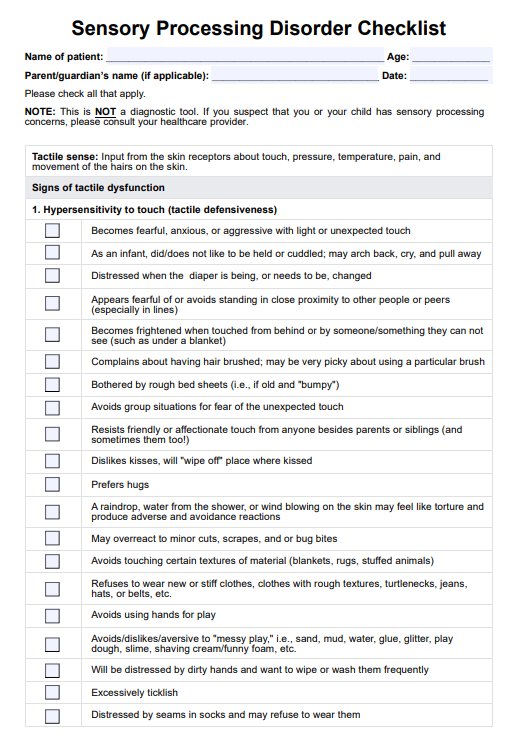BMP Blood
Access a free BMP Blood Test Report template and example. Document your patient results with ease.

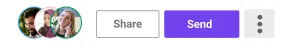
What is a BMP Blood Test?
A Basic Metabolic Panel (BMP) Blood Test is used to evaluate the overall health of a patient. It measures various levels of substances in the blood, including electrolytes, glucose, and kidney and liver function markers. This test typically has glucose, calcium, sodium, potassium, and carbon dioxide. It also examines chloride, blood urea nitrogen, and creatine. These measurements provide valuable information about the body's metabolism, organ function, and electrolyte balance.
This exam is a simple and quick procedure. A healthcare professional usually draws a small amount of blood from a vein, typically in the arm. The blood sample is then sent to a laboratory where it is analyzed for the various substances measured in the BMP. Patients are usually advised to fast for 8 to 12 hours before the test to ensure accurate results.
Results are documented in a BMP Test Report, which provides a detailed breakdown of the patient's blood levels and highlights any abnormal values that may indicate potential health issues.
BMP Blood Template
BMP Blood Example
How does it work?
Carepatron's free BMB Test Report template lets you document patient results quickly. Here's how to use the template:
Step 1: Download the printable BMP Test Report template
Get a copy of the template using the link on this page or via the Carepatron app. It's also available in our practice management software's resources library.
Step 2: Fill in the required patient information
Enter the patient's name, date of birth, and any other relevant personal information into the designated fields on the template.
Step 3: Input BMP test results
Refer to the results of the patient's BMP Blood Test and fill in the corresponding values for each substance measured. The template includes sections for glucose, calcium, sodium, potassium, and other important biomarkers.
Step 4: Highlight any abnormal values
If any of the patient's test results fall outside the normal range, highlight them in the designated section of the template. This will alert other healthcare professionals to health issues requiring further investigation or treatment.
Step 5: Provide a summary and recommendations
At the end of the report, there is a section summarizing the patient's results and any recommendations for follow-up care or treatment. This is an integral part of the report as it helps ensure continuity of care for your patients.
Step 6: Save and share
Once all necessary information has been entered into the template, save it and share it with other healthcare professionals involved in the patient's care. This will ensure all relevant information is available and easily accessible for the patient's continued treatment.
When would you use this template?
You can use Carepatron's free BMP Blood Test Report Template whenever you need to document and share a patient's results from a BMP Blood Test. This may include routine check-ups, follow-up appointments, or investigating specific health concerns. You can also use the template to:
Monitor changes in a patient's overall health over time
Our template allows you to track and compare a patient's BMP Blood Test results over multiple visits, providing valuable insights into their overall health and potential areas of concern. This can help you identify patterns or changes requiring further investigation or treatment.
Identify potential risk factors or underlying conditions
BMP Blood Tests can provide valuable information about a patient's kidney and liver function, as well as their electrolyte levels. By carefully reviewing the results and comparing them to standard ranges, you can identify any potential risk factors or underlying conditions.
Educate patients about their health
You can use our BMP Test Report template to communicate with your patients about their health effectively. It lets you break down complex medical information into easy-to-understand language, providing explanations and context for each result. This can help your patients better understand their health and make informed decisions about their care.
Streamline your documentation process
Our template is designed to save you time and effort by providing a comprehensive format for documenting and sharing BMP Blood Test results. It includes sections for recording patient information, test details, results, and relevant notes or recommendations. This can help streamline your workflow and ensure accuracy in your clinical documentation.
What do the Results Mean?
The results of a BMP Blood Test can reveal important information about a patient's overall health. Here are some key points to keep in mind when interpreting the results:
Kidney function
The test measures levels of creatinine and blood urea nitrogen (BUN) to assess how well the kidneys are functioning. Elevated levels may indicate kidney damage or disease.
Liver function
The test measures levels of liver enzymes, such as ALT, AST, and ALP, which can indicate liver damage or disease. Abnormal results may also suggest problems with the gallbladder or bile ducts.
Electrolyte levels
The BMP Blood Test checks levels of sodium, potassium, and chloride in the body. Abnormalities can indicate dehydration, kidney disease, or other underlying conditions.
Blood sugar
It also measures glucose levels to check for diabetes or other blood sugar disorders. High or low levels may indicate a need for further testing and monitoring.
Calcium levels
The test may measure calcium levels, which can be affected by various medical conditions. Abnormalities may require further investigation.
General health markers
It also includes a complete blood count (CBC) to check for indicators of infection or anemia and other general health markers such as cholesterol and iron levels. Abnormal results may require further testing or monitoring.
If your patient's BMP Blood Test results show any abnormalities or potential concerns, it is essential to follow up with additional testing or referral to a specialist. This can help ensure proper diagnosis and treatment for any underlying conditions. Additionally, make sure to discuss the results with your patient and explain what the results mean for their health and well-being.
Commonly asked questions
Healthcare professionals typically request BMP Blood Tests to help diagnose and monitor various medical conditions. This can range from routine check-ups to investigating specific health concerns.
BMP Blood Tests may be used for various reasons, such as checking for diabetes or other blood sugar disorders, monitoring calcium levels, and evaluating general health markers. They may also be used with other tests to help diagnose and monitor specific conditions.
The actual blood draw for a BMP Blood Test typically takes less than five minutes. However, the process may take longer depending on the specific lab or healthcare facility and any necessary preparation time. Results can usually be obtained within a few hours to a day, depending on the situation's urgency.


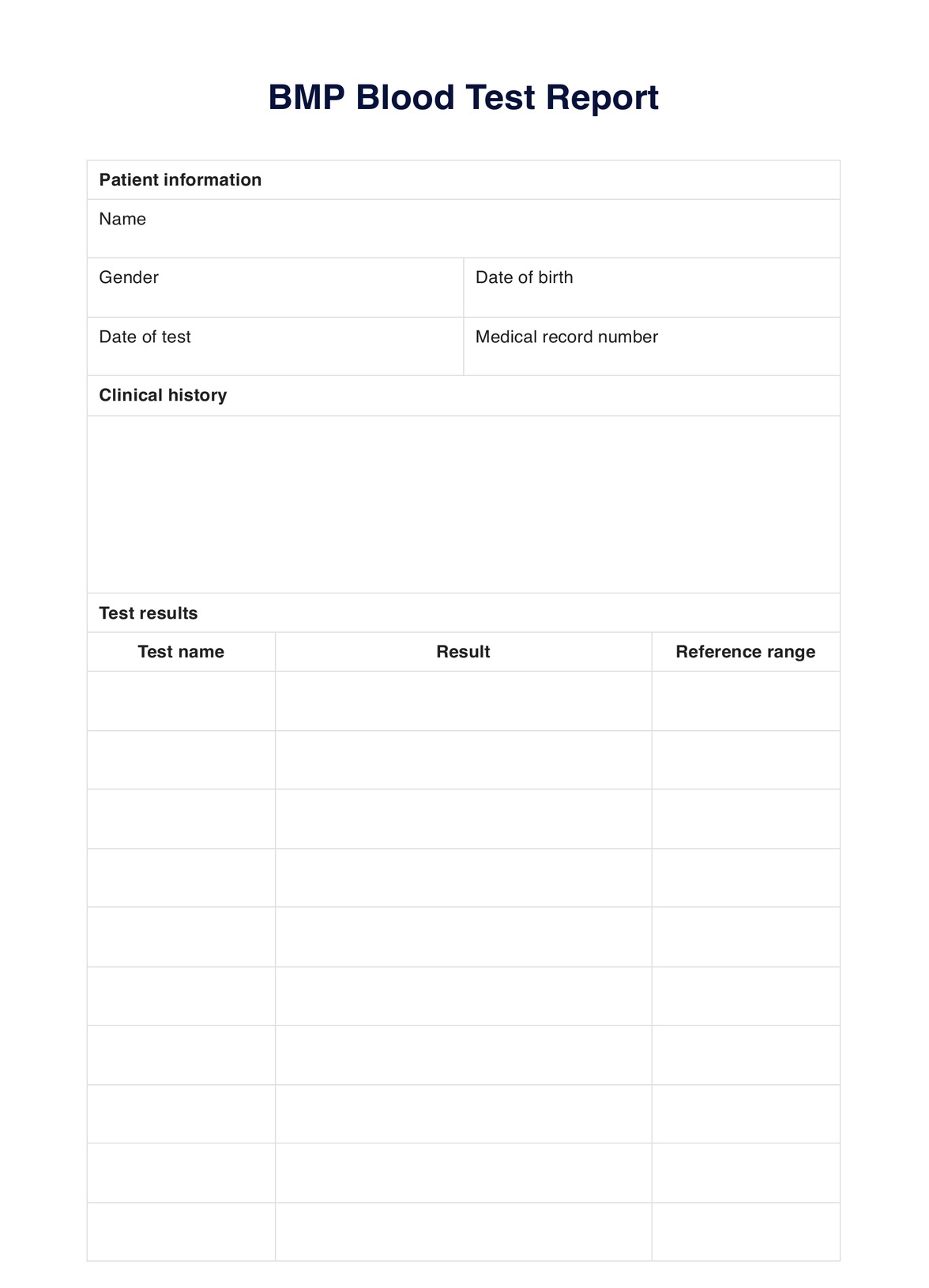
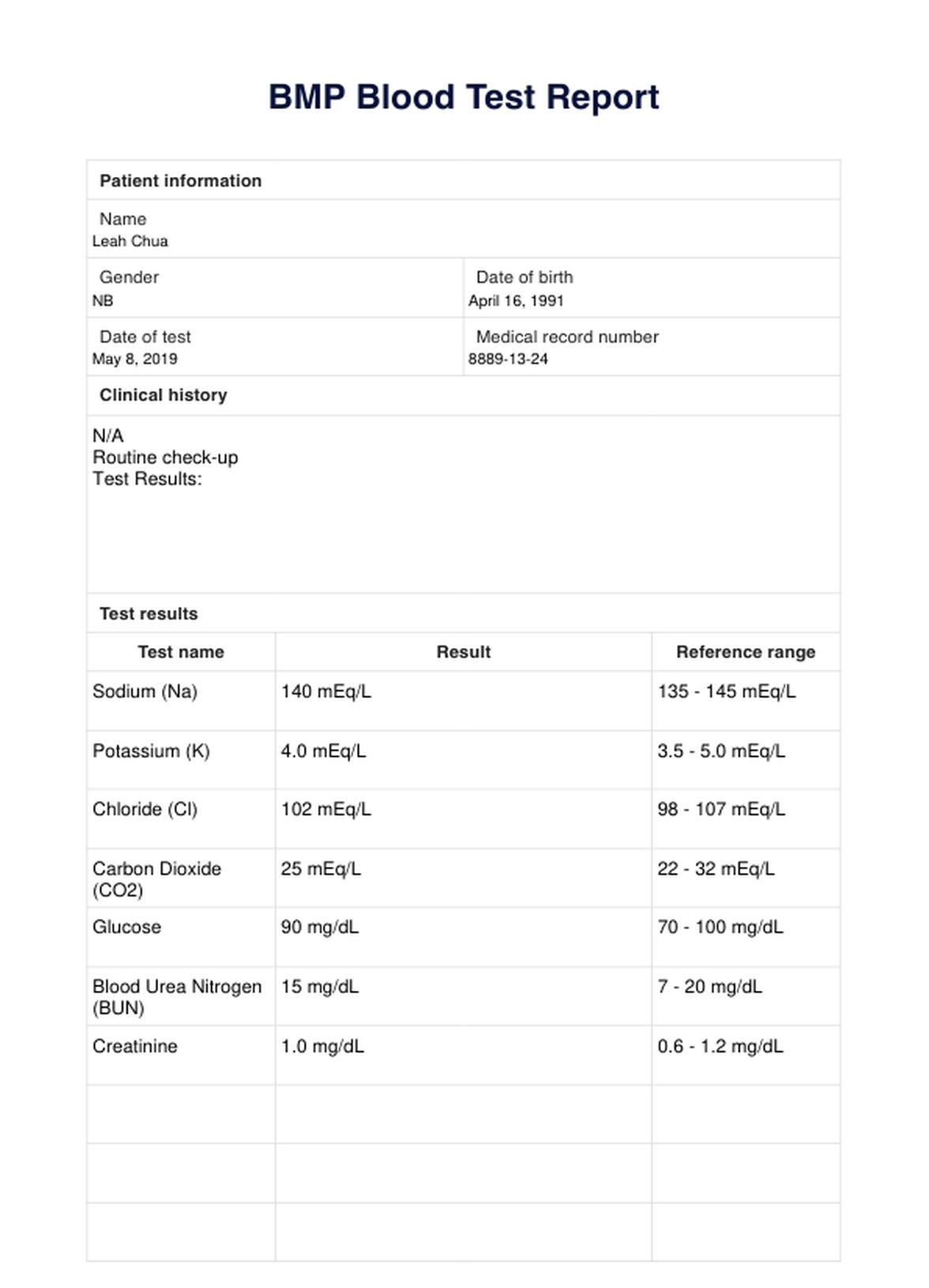

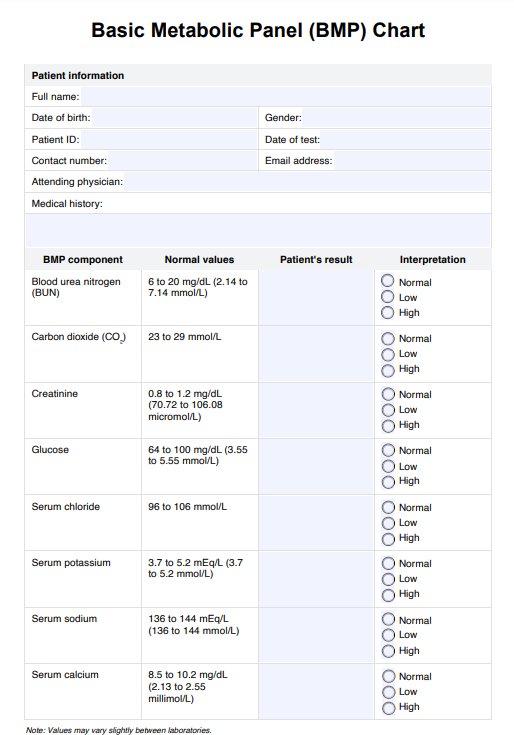
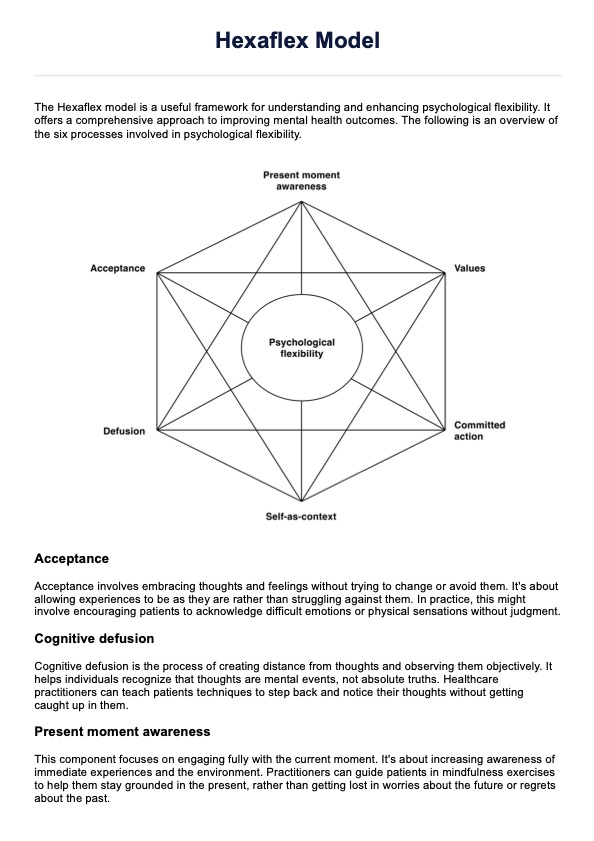
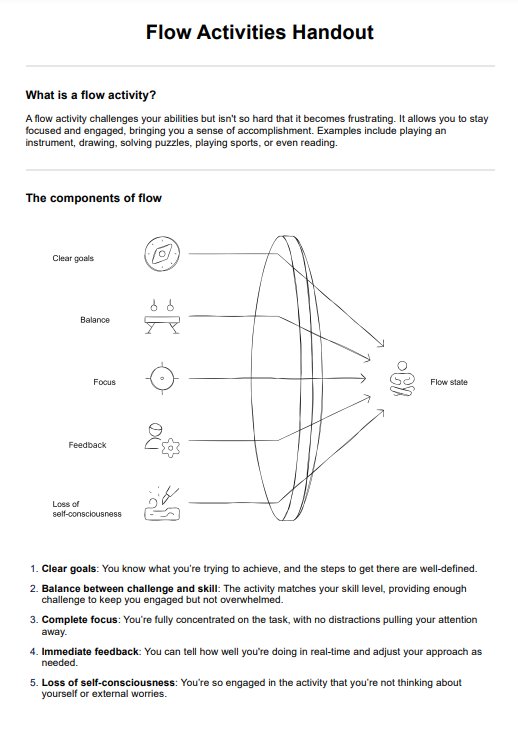
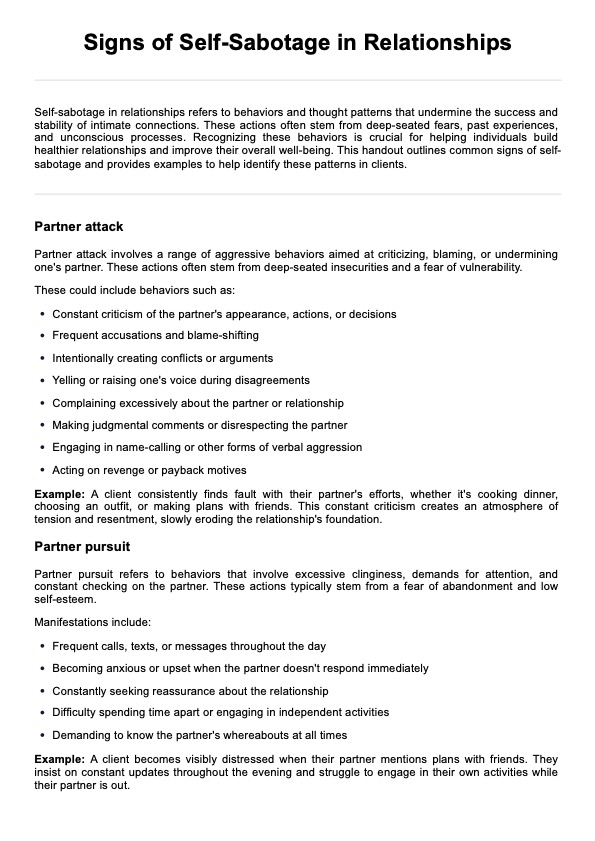
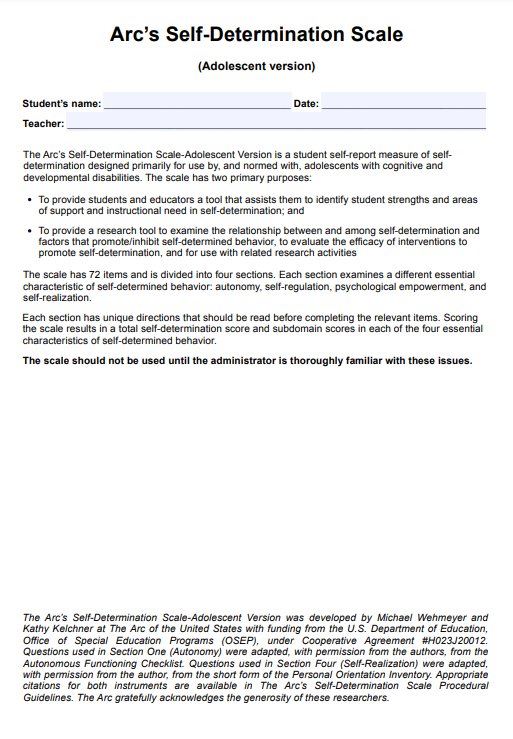
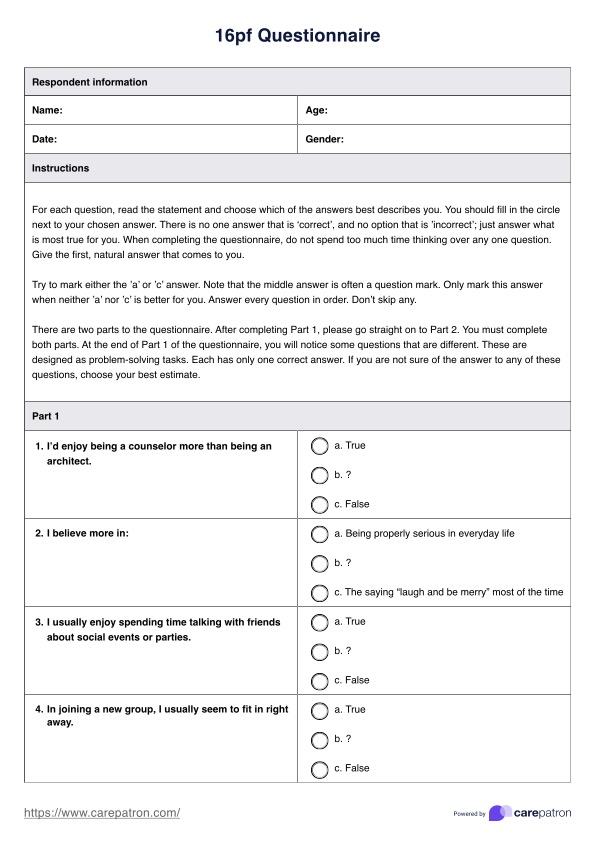
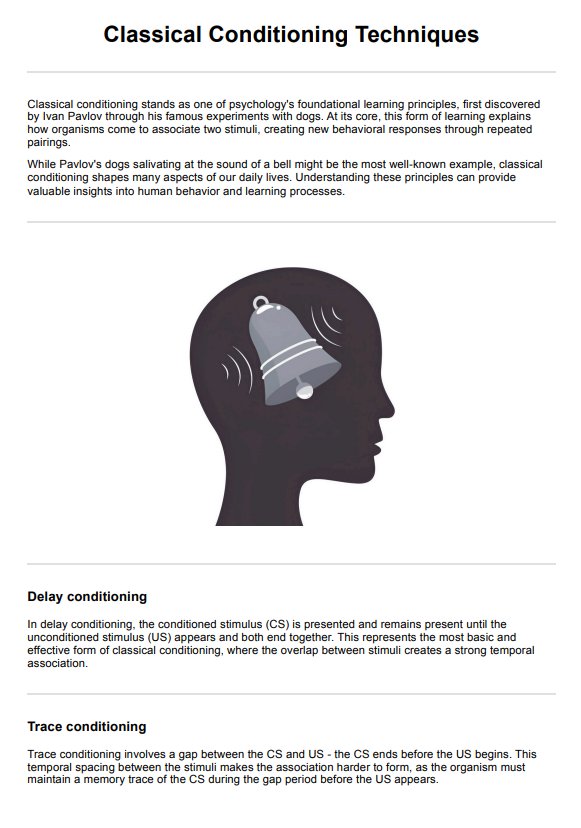
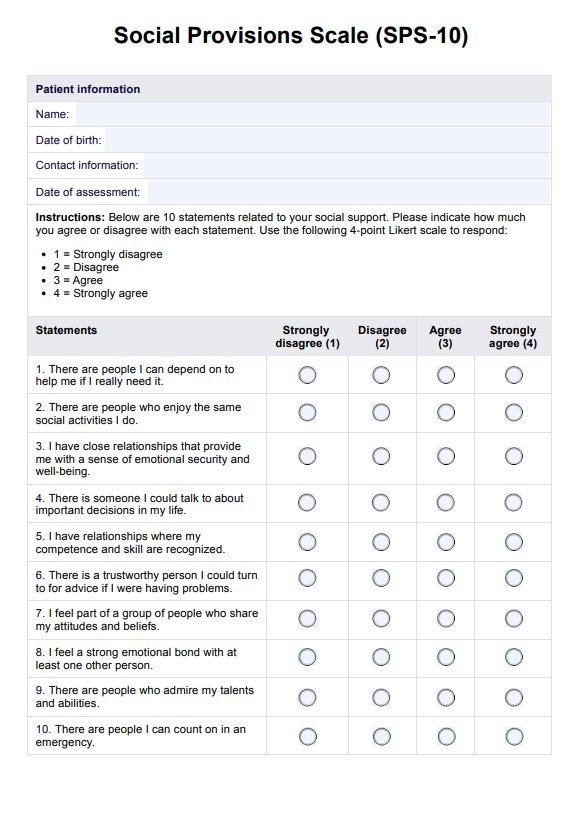

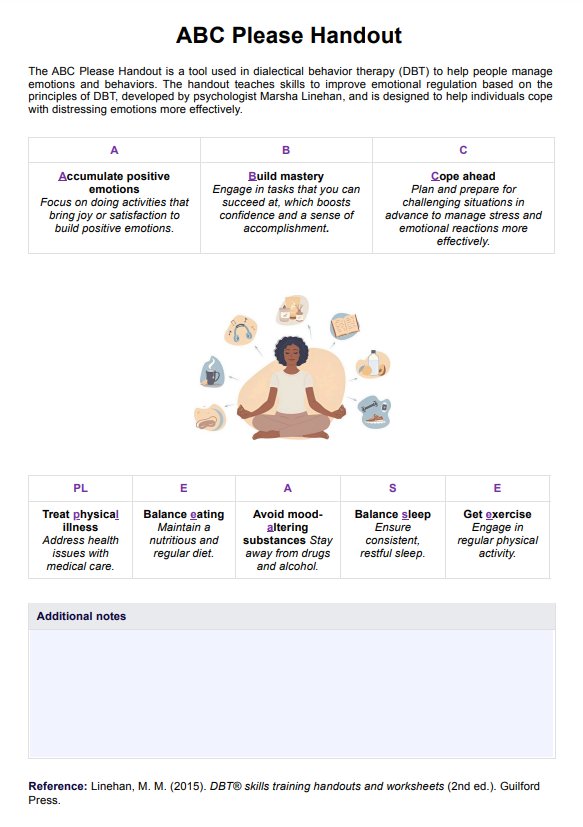
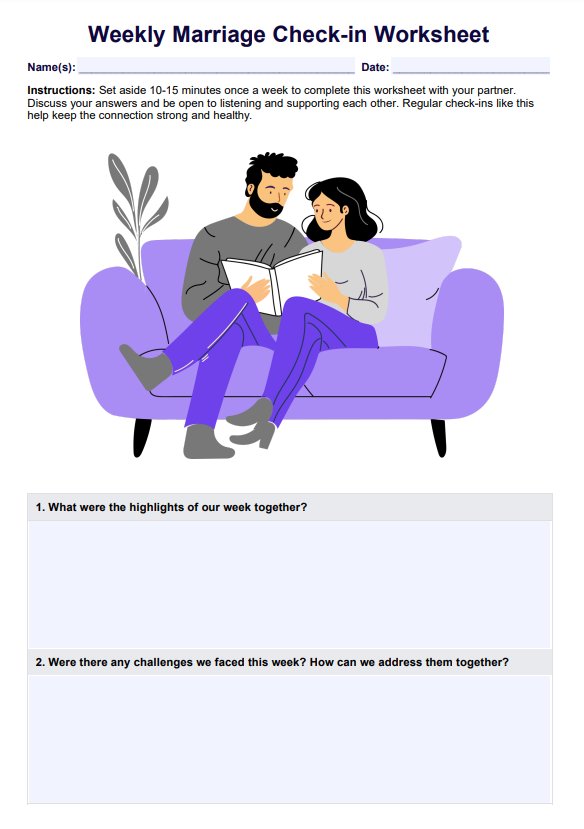

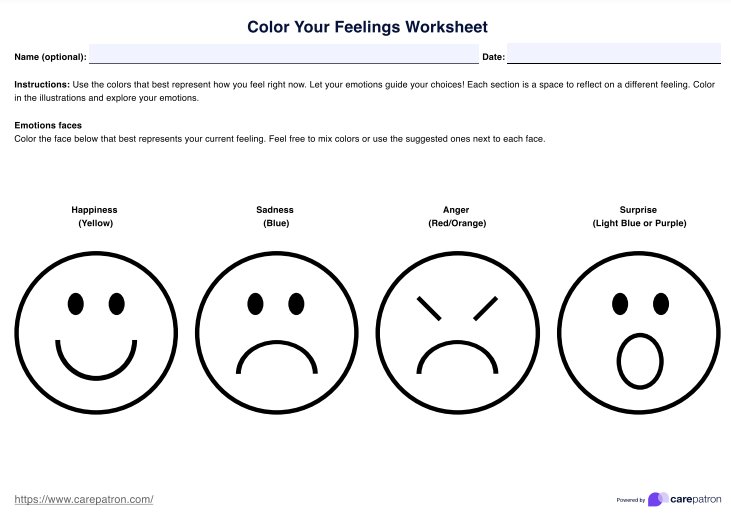
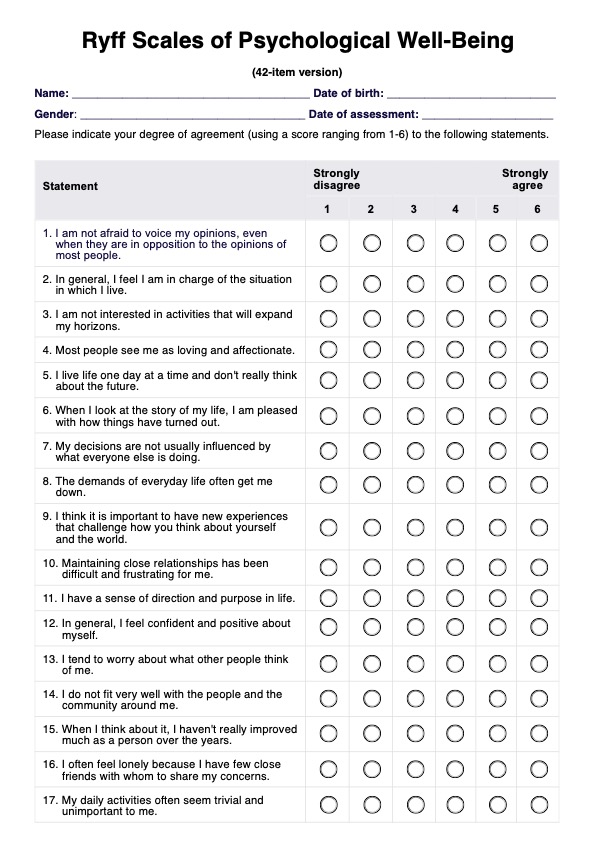
-template.jpg)