Understanding medical transcription service
Medical voice recognition software is an excellent way to elevate the quality of your services by facilitating high-quality clinical notes, documents, and records. Using advanced technology that incorporates artificial intelligence, you can capture all client information whilst focusing on the healthcare experience. Gone are the days of pen and paper and countless hours spent reviewing and editing, as medical transcription services offer an efficient way of producing notes with minimal spelling mistakes, and correct medical terminology usage. Taking advantage of these services not only saves you time and money, but you can also have more accurate medical billing and coding, faster reimbursements, and higher patient satisfaction. Implementing its use is a surefire way to boost productivity and growth within your healthcare business and is a great way to prioritize patient needs, allowing you to do what you do best; care for your clients.
The medical transcription process explained
The medical transcription process may seem complicated, so to make things easier, we’ve simplified it for you. Because it plays a highly significant role within healthcare businesses, it is important that you take note of what goes into effective transcription, as well as how to tailor the process to your business needs. Considering that medical transcription is needed for a variety of purposes, such as a physical exam, emergency room, x-ray, operative, and chart reports, as well as patient discharge summaries, there’s a lot you must consider for effective dictation and transcription.
- Medical professional dictation - The process commences when a medical professional records patient clinical details into a medical transcription device. This can include a variety of platforms, such as a phone, computer system, hand-held digital recorder, or otherwise. You need to ensure that the device you choose can produce high-quality audio recordings, as this makes it easier to pick up terms and phrases when it comes to the following steps.
- Transmitting video files - Once voice files have been recorded, you need to upload them to an encrypted server to ensure that they are safely stored, and are at minimal risk of file corruption or leakage. These files contain highly sensitive information, and so it is of utmost importance that they are securely stored and have a reduced likelihood of being lost.
- Transcribing recordings into text - Often the lengthiest step, the transcriptionists will listen to the audio file recordings, and type exactly what they hear. This may require rewinding, such as using special foot pedals, and can take a bit of time to understand. Especially if there is another noise contaminating the audio files, then extra effort must be undertaken to analyze the content. If an audio file is unclear or has excerpts that are partially missing, the medical practitioners will need to record again for clarification purposes.
- Editing - The next step is to edit, review, and proofread the transcribed audio files. This means correcting any spelling and grammar mistakes, as well as making sure that all patient information is accurate, and medical terminology is clear and used appropriately. Higher accuracy means that less time can be spent on editing and changing transcriptions, and with dictation, this can be easily resolved. Medical voice-to-text tools can provide error rates of around 5%, meaning that you can spend as little time as possible on this step, and focus your efforts on caring for your patients. Those who view your files can also easily understand transcriptions at first glance, which makes it easy for communication across business practices.
- Sending the files - As the final step, you will need to send the edited files through to the required personnel within the medical facility. It is important that these files are sent as quickly as possible, to ensure that medical practitioners are receiving the documents and medical billing and coding processes can be efficiently initiated. Transfer can be over various different platforms, so long as they are secure to minimize potential file corruption and loss, as once this occurs, it can be rather costly to attempt to get the transcriptions back. If you transfer over fax, modem, email, or internet file transfer, you need to ensure that your transfers are within a platform that has encrypted servers, and has an efficient amount of storage to be able to hold the files.
Medical transcription services workflow infographic

The future is here with efficient dictation
Medical dictation is a growing practice, and using its services can greatly elevate the quality of your business practice. You can ensure that you are capturing all essential client information, word-for-word and that you can also provide more accurate clinical documents and notes for treatment advice and financial reimbursement. Speech recognition software offers a variety of immeasurable benefits for your practice, and to best harness its use, there are some things you should consider. For instance, you should always remember to dictate clearly with a full tone and appropriate pauses between phrases. At the end of the day, the software is run by a machine, and so it is prone to mistakes that humans would normally pick up. As a result, you need to ensure that you don’t mumble, yawn, or speak in a loud area, so the software can easily clarify what you’re saying and prevent misdiagnosis. You should also make sure to only say what you know to avoid incorrect dosages or other medical information, that could prove highly detrimental to patient cases if recorded. Efficient dictation is the key to success in healthcare businesses, and there is power in knowing how to properly utilize the software. While there are nuances, we hope we have simplified most of the processes so you can work on prioritizing patient needs.
Further reading:


.webp)



.jpg)

.jpg)
.jpg)


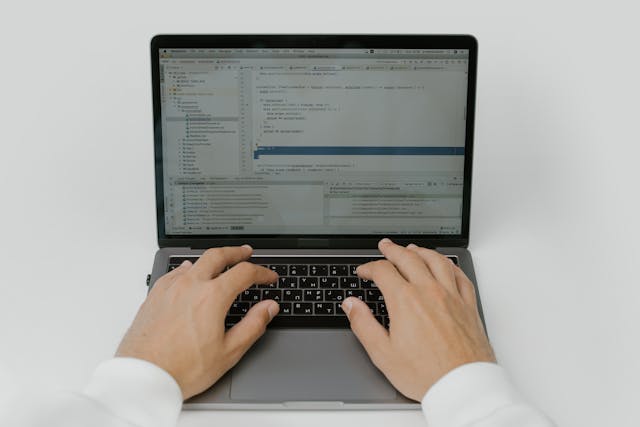


.jpg)


.jpg)

.jpg)
.jpg)
.jpg)



