Difference between paper claims and electronic claims
When it comes to filing Medicare claims, providers have two primary options: paper claims and electronic claims. Each method offers its own advantages and considerations, but the move towards electronic submission has become increasingly popular due to its efficiency and accuracy.
Paper claims, the traditional method of submitting Medicare claims, involve physically filling out paper forms and mailing them to the appropriate Medicare administrative contractor (MAC). While this method has been used for many years, it can be time-consuming and prone to errors. Providers must ensure that all required fields are completed accurately, including patient information, service details, and diagnosis codes. Once the claim is submitted, providers must wait for the postal service to deliver the claim to the MAC and for processing to take place, which can result in delays in reimbursement.
On the other hand, electronic claims streamline the submission process by allowing providers to submit claims electronically through a secure online portal or billing service. Electronic filing offers several advantages over paper claims, including increased efficiency and accuracy. Providers can submit claims quickly and easily without manual paperwork. Electronic claims also adhere to specific formatting and coding requirements set forth by Medicare, reducing the likelihood of rejection or delays in reimbursement. Additionally, providers can track the status of their claims in real-time through the Medicare Summary Notice (MSN) portal, providing transparency and clarity on the progress of claims. Overall, electronic claims offer a more efficient and accurate billing method for Medicare services, benefiting providers and patients alike.
Benefits of Submitting Medicare Claims Electronically
Understanding the advantages of electronic Medicare claim submission is crucial for healthcare providers. It ensures timely payment, facilitates claim status tracking, enhances accuracy, streamlines administrative tasks, and reduces overhead costs. This knowledge empowers providers to optimize billing processes and improve overall efficiency in managing healthcare reimbursements. Here are its benefits (American Psychological Association Services Inc, n.d.):
Minimize disruptions to cash flow
Electronic claim submission results in faster payment processing, minimizing reimbursement delays and ensuring a steady cash flow for healthcare providers.
Track claim status
Providers can verify the status of their submitted claims in real-time through a secure internet connection, offering transparency and allowing for proactive follow-up on outstanding claims.
Increase accuracy and reduce claim rejections
Electronic claims reduce the likelihood of errors commonly associated with paper claims, resulting in fewer rejections due to inaccuracies or missing information. Additionally, providers can utilize electronic clearinghouses to validate claims for accuracy before submission, further reducing the risk of rejections.
Streamline administrative processes
Electronic claim submission eliminates the need for manual paperwork, simplifying billing procedures and reducing administrative burden. Providers can save time and resources by eliminating tasks such as printing, mailing, and storing paper claims.
Decrease overhead costs and staff time
By automating the claims submission process, electronic filing reduces the clerical time and cost associated with processing, mailing, and tracking paper claims. This allows administrative staff to focus on other important functions, ultimately increasing efficiency and productivity.
What's needed to submit medicare claims electronically?
To submit Medicare claims electronically, several requirements must be met. These include:
- Software: Providers need software that complies with electronic filing requirements set by Medicare.
- Patient accounting: Accurate patient accounting records are necessary for preparing claims.
- Clearinghouse: Claims may be transmitted through a clearinghouse for further processing.
- Itemized bill: Providers must submit an itemized bill detailing the services provided.
- Completed claim form: Providers must complete the Patient Request for Medical Payment form (CMS-1490S).
- Letter of explanation: A detailed letter explaining the reason for submitting the claim is required. This may include situations where the provider cannot file a claim.
- Supporting documents: Any relevant supporting documents related to the claim must be submitted.
- Authorization to disclose personal health information: If someone other than the beneficiary handles the claim, an Authorization to Disclose Personal Health Information form must be completed.
Providers must ensure timely submission once the claim is prepared, as Medicare claims must be filed no later than 12 months after the service date to receive payment. Providers should monitor claim status through the MSN or their secure Medicare account to ensure claims are being filed promptly.
How to submit claims to Medicare
By comprehending each step involved, providers can effectively utilize the necessary software and enroll in the appropriate programs, ensuring their systems meet the stringent requirements mandated by HIPAA and Centers for Medicare & Medicaid Services (CMS). This initial preparation is foundational, setting the stage for successful claim submission. Here are the steps:
Ensure proper software and enrollment
Providers must use software that meets electronic filing requirements set by HIPAA and CMS. Enrollment and certification must meet CMS standards, as the CMS website outlines (Centers for Medicare & Medicaid Services n.d.).
Prepare and transmit claims
Providers input claim information into their software and electronically transmit it to their Medicare Administrative Contractor (MAC). Institutional claims can also be submitted directly via DDE screens.
Initial edits and front-end checks
MAC performs initial edits to ensure claims meet HIPAA standards. If errors are found, the entire batch is rejected for correction and resubmission. Claims are then sent to a clearinghouse for further processing.
Detailed compliance checks
Claims passing initial edits are further checked for Medicare coverage and payment policy compliance. Errors may result in rejection or denial of individual claims. Providers must ensure they accept Medicare assignment to comply with reimbursement guidelines.
Receive and address responses
Providers receive responses indicating errors or reasons for denial. Corrections are made accordingly for resubmission. Providers must also keep track of responses, such as MSN for reconciliation.
Acknowledgment and confirmation
After successful transmission, an acknowledgment report is generated and returned to the submitter or placed in an electronic mailbox for download. This ensures that a claim has been completed and acknowledged.
Additional tips and reminders
When filing a claim with Medicare, it's essential to keep these tips and reminders in mind:
- Review your MSN: Regularly check your Medicare Summary Notice (MSN) to ensure claims are processed correctly and in a timely manner.
- Understand your Medicare coverage: Familiarize yourself with your Medicare coverage to ensure the services you're claiming are eligible for reimbursement.
- Submit claims promptly: To avoid potential payment issues, file claims within 12 months (or 1 full calendar year) after the date of service.
- Accept Medicare assignment: Opt to accept Medicare assignment to streamline the reimbursement process and minimize out-of-pocket expenses.
- Utilize electronic filing: Consider using electronic filing options for faster processing and greater convenience. This may involve using software or a billing service that meets Medicare's electronic filing requirements.
- Keep detailed records: Maintain thorough documentation of all services provided, including itemized bills and supporting documents, to support your claim.
- Seek assistance if needed: If you encounter challenges with filing claims or understanding your MSN, don't hesitate to contact Medicare or your healthcare provider.
Why use Carepatron as your medical billing software?
Carepatron is the premier choice for medical billing software due to its unparalleled features and benefits. As a comprehensive and free software, Carepatron streamlines the entire billing process, from claims submission to reimbursement, ensuring efficiency and accuracy at every step. Its user-friendly interface and intuitive design make it easy for healthcare providers to navigate and utilize effectively, saving time and resources.
One of Carepatron's standout features is its seamless integration with health insurance systems, simplifying verifying coverage and submitting claims. Providers can easily access patient insurance information and submit claims electronically, reducing paperwork and minimizing errors. Additionally, Carepatron offers robust reporting capabilities, allowing providers to track claim status and analyze payment trends, empowering informed decision-making.
Carepatron goes beyond traditional insurance billing software by offering comprehensive healthcare payment solutions. Its advanced features include automated payment reminders, customizable invoicing, and secure payment processing, enabling providers to optimize revenue cycle management and improve cash flow. Carepatron prioritizes data security and compliance, ensuring that patient information is protected and HIPAA regulations are met.
.png)
References
American Psychological Association Services Inc. (n.d.). Electronic claims 101: The future is now. https://www.apaservices.org/practice/business/technology/impact/e-claims
Centers for Medicare & Medicaid Services. (n.d.). Electronic health care claims. https://www.cms.gov/medicare/coding-billing/electronic-billing/electronic-healthcare-claims




.jpg)







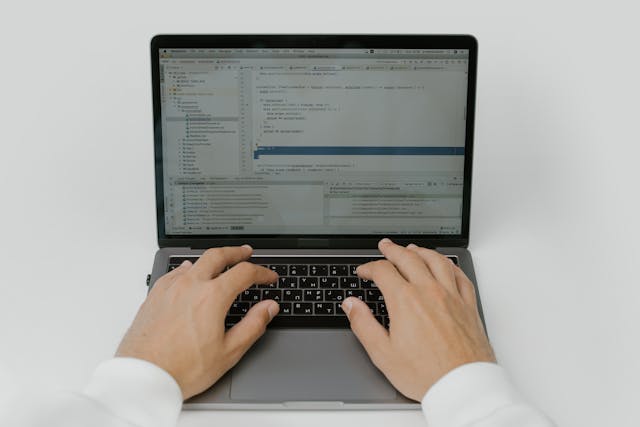



.jpg)

.jpg)

.jpg)
.jpg)
.jpg)




